![How to Find & See Hidden Games on Steam [Complete Guide]](https://theglobalgaming.com/assets/images/_generated/thumbnails/2946981/how-to-see-hidden-games-on-steam-software_94948129f3d674eb46f0eebb5e6b8018.jpeg)
- Open the Steam Client app
- Click on the "View" option near the top left corner
- Select the "Hidden Games" option in the drop-down menu
- To revert back, click on "View" again and select the "Library" option
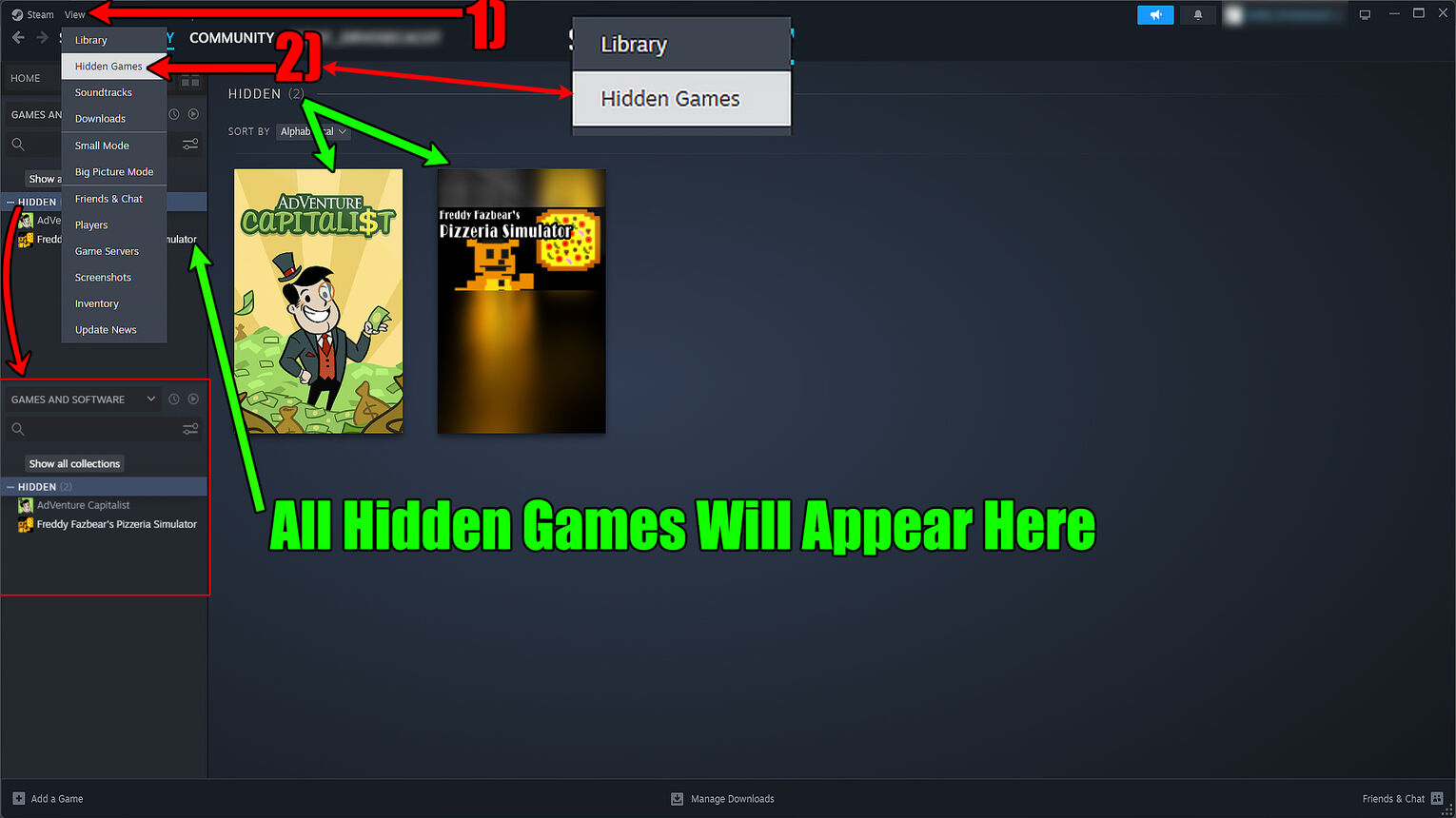
This section you just opened functions much like the normal Steam library. Except it will only show all your hidden games! You can select hidden games here, download them, or even play them if they're already installed.
Trying to click on the Steam library option again though will send you back to the hidden games section. This may confuse some players, but getting back to the Steam library with the rest of the games can be easily done by selecting the "Library" option in the same "View" drop-down menu.
What are Hidden Games on Steam?
In short, hidden Steam games are ones that won't get shown in your normal library on the Steam app with the rest of the games you've bought or installed. What this means is that although you can have a hidden Steam game, its files and desktop shortcuts will remain and you can still open the game and play it if it's installed on your device!
You can look at hidden Steam games as a way to sort and categorize your games in a second library. For example, I can hide my best Steam games to have easier access to them! But it's left up to you to choose how to use and view hidden games and the Steam library.
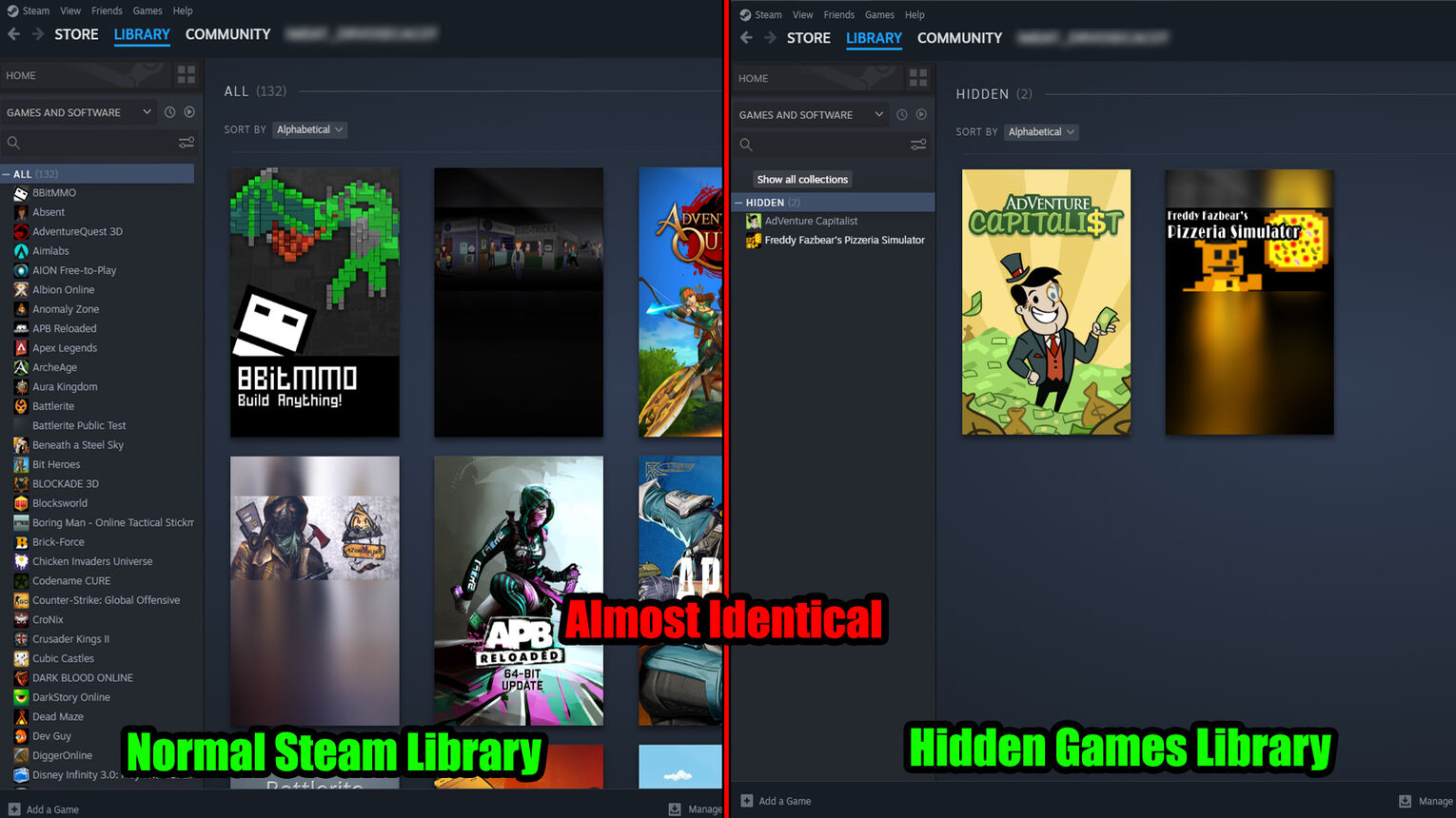
So if you couldn't guess by this already, all your hidden games are limited to your Steam account. If you log in with another Steam account on your device, you can only view hidden games that the person behind the account has covered.
Does Hiding a Game Also Hide Steam Activity?
There are a lot of trackers like achievements when it comes to Steam games. And hiding a game won't hide that Steam activity. So the time played and achievements unlocked will still be shown to you and your friends. That is if you haven't hidden Steam games from friends which is an entirely different thing!
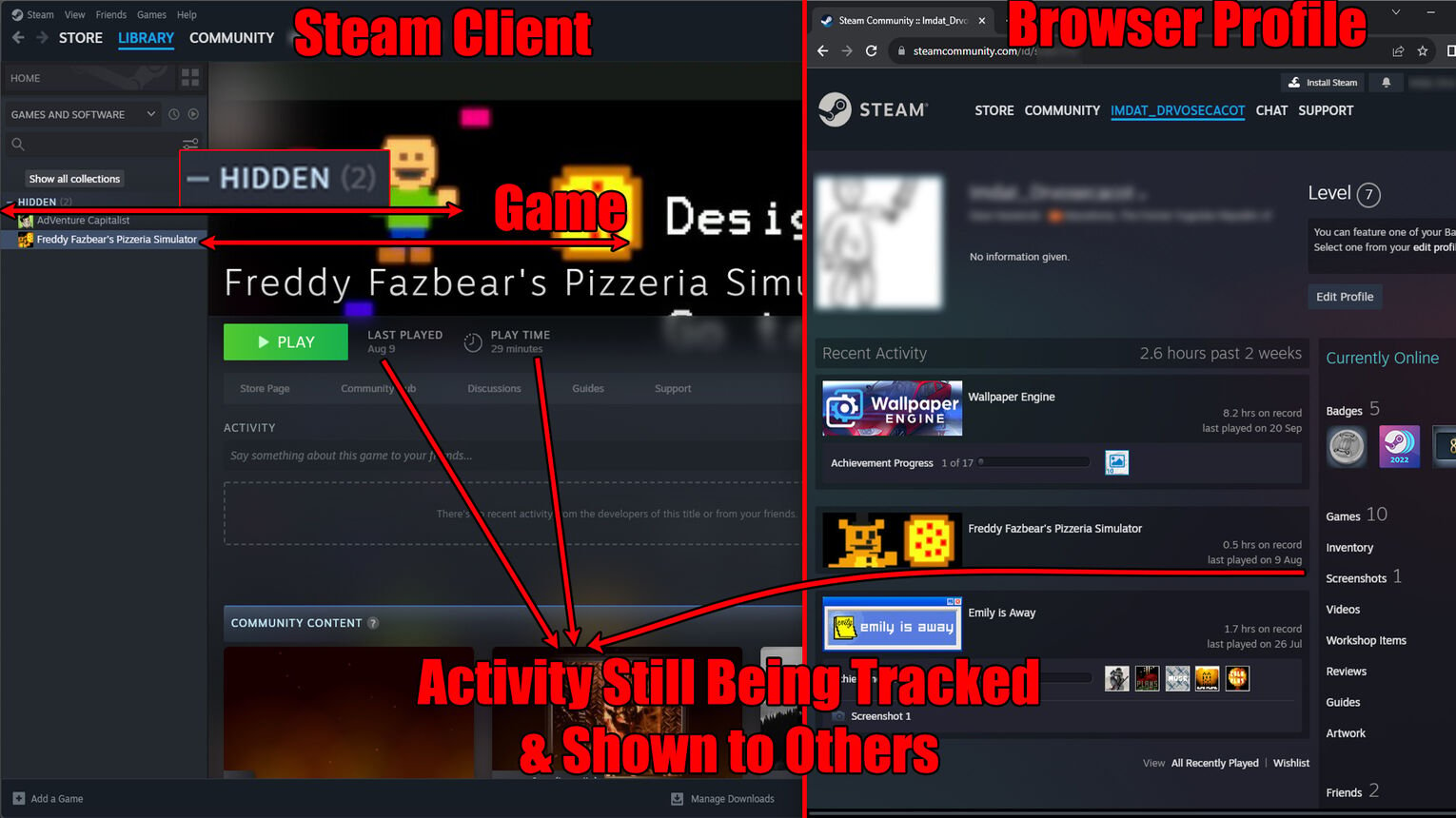
And that's everything you need to know on how to view hidden games on Steam. Although this is a useful option for players, it doesn't serve much purpose when it comes to friends and other people. If you're trying to hide from them, then definitely try to appear offline or invincible on Steam!


.svg)




![How Many Channels Can A Discord Server Have? [Answered]](https://theglobalgaming.com/assets/images/_generated/thumbnails/3996418/how-many-channels-can-a-discord-server-have-software_03b5a9d7fb07984fa16e839d57c21b54.jpeg)
![How To Stay In A Discord Call Overnight? [Answered]](https://theglobalgaming.com/assets/images/_generated/thumbnails/3996417/how-to-stay-in-a-discord-call-overnight-software_03b5a9d7fb07984fa16e839d57c21b54.jpeg)