
Errors and bugs have always existed in each game. Developers are always on the run to fix them, but no matter what they will always exist. Riot Games’ Valorant is no different.
The Valorant game has been met with its fair share of error codes and bugs, be it with the game, the servers or the Riot ID. The Valorant Error Code 5 is one of them. For some time now it has been bothering players in the game from the Valorant community. In this article you will learn the reason behind the Valorant Error Code 5 and possible solutions on how to fix it.
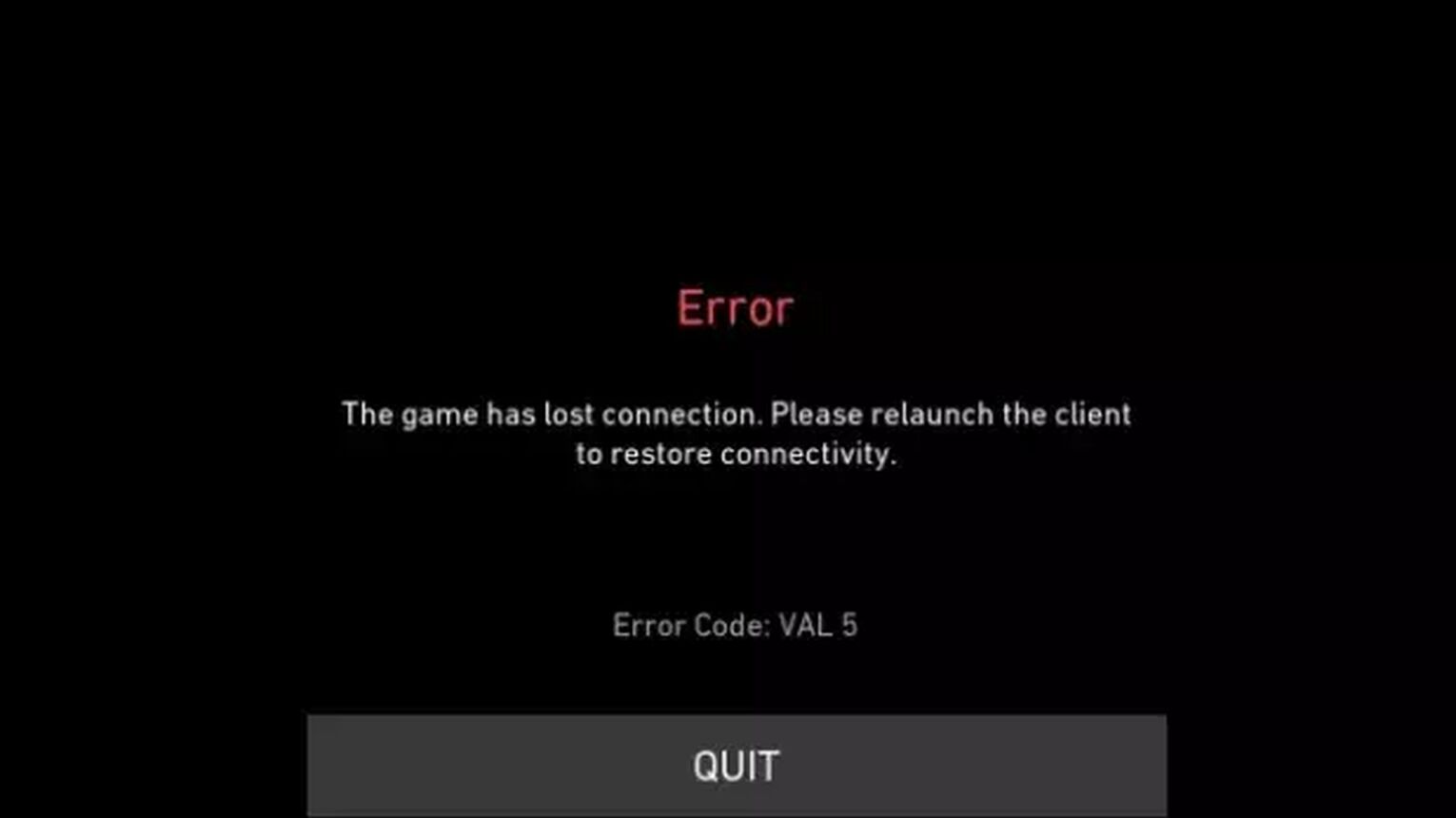
The Reason behind Valorant Error Code 5
The Valorant Error Code 5 in the game happens due to the Riot Games servers. This error code can pop up when there have been problems with the servers, such as during a server maintenance by Riot Games or if the server on which you are playing is overcrowded.
This error code is appearing on players screens while they are playing the Valorant game or while they are waiting for a matchup. So if you got the Valorant Error Code 5, make sure that Riot Games has issued server maintenance. If the servers are down, you could just wait until the servers are fixed and back up so you can play Valorant safely again.
Unfortunately, Valorant players have reported having the Error Code 5 even when there was no problem with the Riot Games servers of their game. If you are one of those players, don’t worry as you will get a complete guide on solutions to fix the Valorant Error Code 5.
How to fix Valorant Error Code 5
Reset your PC and router
The first possible solution you can do to fix the Error Code 5 Valorant is to reset your router and PC. This quick fix works because the communication of your router and your internet provider may be disfunctional. While you are at it, you should restart your PC too, as your WiFi connection with the router can be damaged too.
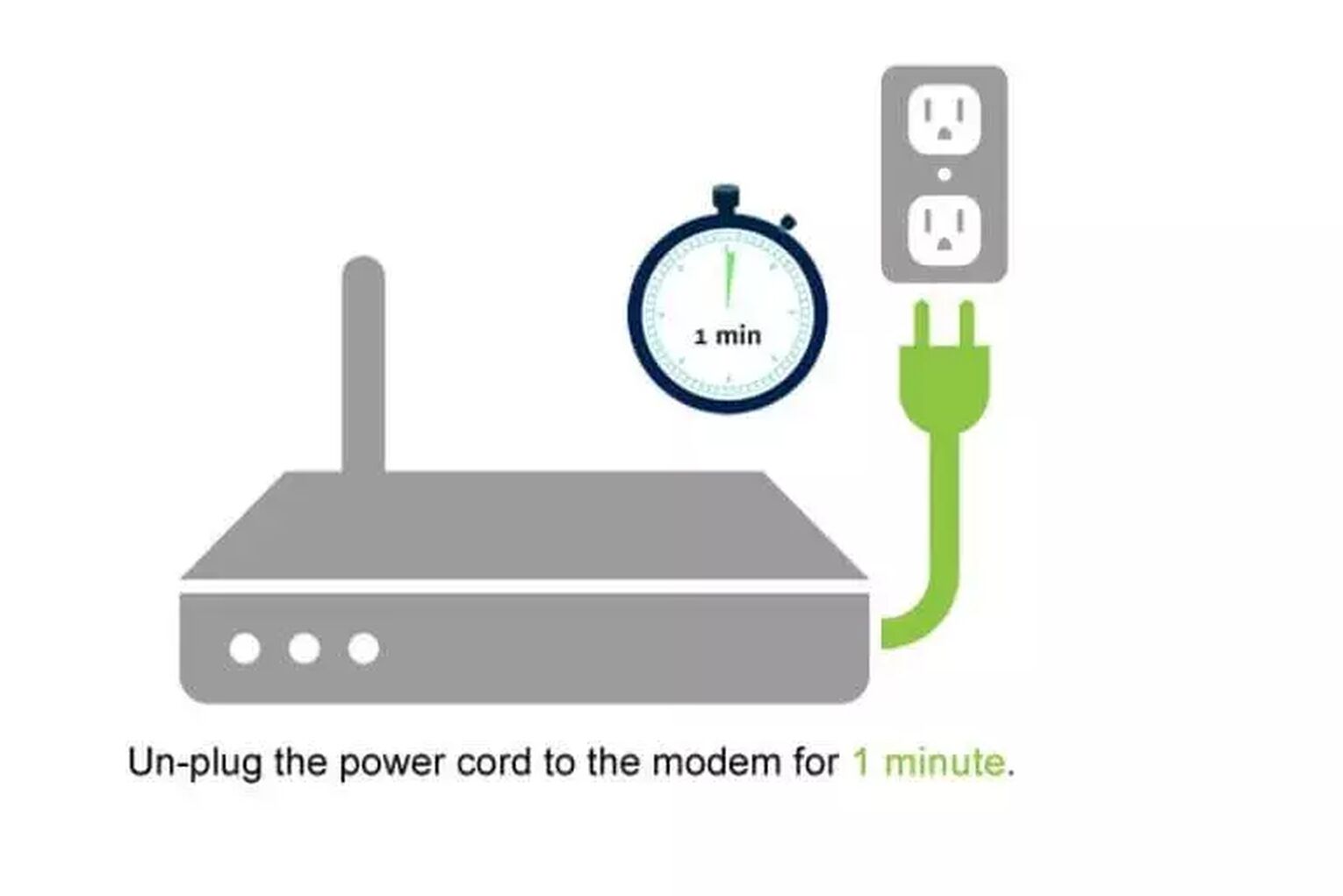
If this fix did not work for you, don’t worry. There are still some options left to fix the Valorant Error Code 5.
Reinstall Vanguard
The Riot Vanguard is one of the best anti-cheat systems out there for a game. But being engulfed in controversy for being connected with the kernel of the operating system, it has met its fair share of bugs too. You can try giving it access to the Windows Firewall (Windows Defender FIrewall). Though reinstalling Vanguard is a known fix for a lot of error codes, like the Valorant Error Code 5. So here is how you can fully reinstall the Riot Vanguard on your PC.
- Close off the Valorant Client, the Riot Client and the game fully, as they can interfere with the reinstallation of Vanguard
- Locate your Vanguard folder. The most common location for the Riot Vanguard is in the Program Files in Local Disk C.
- Delete the Riot Vanguard folder (uninstall Riot Vanguard)
- Open up the Valorant Client or the Riot Client. This should start to install the Riot Vanguard again
- When the installation of the Riot Vanguard is complete, restart your PC
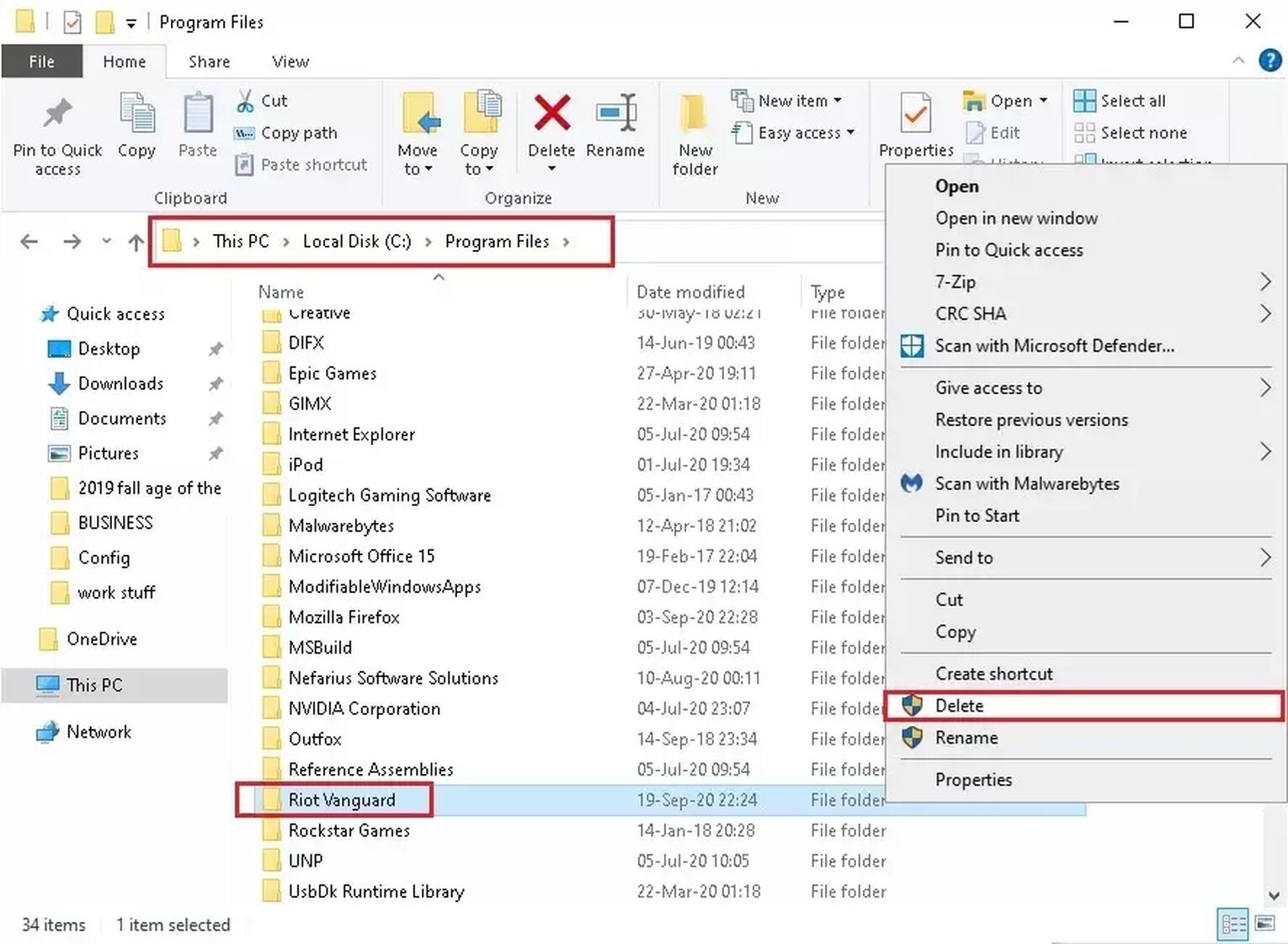
Reinstalling the Riot Vanguard is a known fix by now. Though reinstalling Valorant as a whole is a far better known solution to issues such as the Valorant Error Code 5. So if reinstalling Vanguard didn’t work for you, you should try to
Reinstall Valorant
Riot Games Support always suggests reinstalling Valorant if you do not find an appropriate solution to error codes. This can help because a lot of things can go wrong while installing the game, such as inappropriate package delivery. Here’s how you can reinstall Valorant to fix the Error Code 5.
- Open Task Manager (Ctrl+Shift+Esc) and make sure you have closed off the Riot Client, Valorant Game Client and Vanguard in the Processes bar. If not, select them and click on End Task
- Click on the Windows Search Bar in the bottom left of your screen and search for Add or remove programs. You can also find this in the Control Panel as Uninstall a program
- Here you should find Valorant and Vanguard and uninstall them.
- In the Search Bar find Run and select it
- Type cmd and press Ctrl+Shift+Enter. This makes sure you run Command Prompt as an administrator
- Type in “sc delete vgc” and press Enter
- Type in “sc delete vgk” and press Enter
This process makes sure you have completely deleted Valorant and Vanguard. Now you should restart your PC and reinstall Valorant as a whole from the Riot Games official site. While you are waiting for Valorant to reinstall, you may want to get the opportunity to earn Riot Points at no cost at freecash. We even have an exclusive freecash referral code get you a starting bonus.
If the solutions stated above didn’t help you fix your Valorant Error Code 5, then your last solution is to
Contact the Valorant Support Team
Every game has its support team full of professionals trying to help out any player with all kinds of issues related to their game. The Riot Support and Valorant Support Team is very helpful and insightful in helping out the playerbase of Valorant with the error codes that can appear throughout the game. If you can’t fix your Error Code 5, then you can submit a request to the Valorant Support Team here.
The Valorant Error Code 5 appears because of server-related issues. Be it on their side with server maintenance, or on your side with a bad connection of your router, it’s still a pain to have this error code. The best thing you can do is check for server maintenance or restart your router.
You can find the Valorant Support Site Banner with all the error codes, but you won’t find all the possible solutions.
If you’ve encountered the Error Code 7 while trying to launch the game, you can check it out right here. If you’d like to check out solutions to other error codes like ones connected to the vgc service, you can find them on the Valorant Error Code Hub.


.svg)



![How To Fix Valorant 1TB File Size Bug [Fast & Easy]](https://theglobalgaming.com/assets/images/_generated/thumbnails/407081/1TB-SIZE-FILE-FIX-VALORANT_03b5a9d7fb07984fa16e839d57c21b54.jpeg)

![Best Raze Lineups on Icebox [2024 Guide]](https://theglobalgaming.com/assets/images/_generated/thumbnails/58004/6248e15f44720bcdc407f796_best20raze20lineups20icebox20valorant_03b5a9d7fb07984fa16e839d57c21b54.jpeg)