
Valorant has a very extensive community worldwide, and it may happen that you meet someone from the other part of the world with whom you may want to play Valorant and climb your ranks with. If you don’t know what to do in this kind of situation, make sure to check out this article where we present two ways to play Valorant on a different region!
How To Change a Region in Valorant?
Create a New Riot Account With VPN
One option to play Valorant in new region is to set up a new Riot account using the help of a VPN server provider. Yes, yes, we know that VPNs are expensive in general, but in this case, even a free trial or a free VPN will do the job.
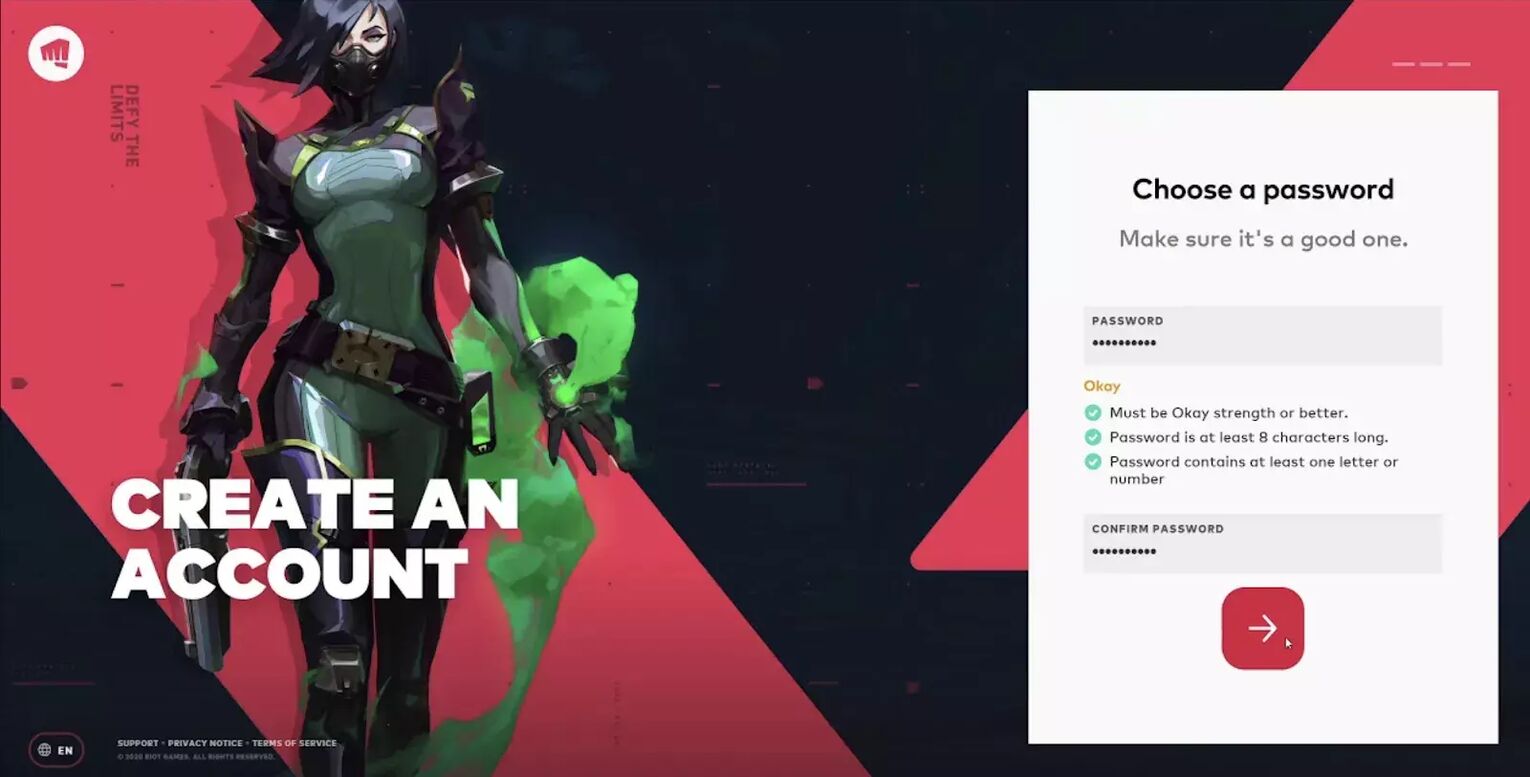
- Install and open up a VPN software and select a preferred region you want to play Valorant on. You might also want to double-check if the VPN affects every single program on your computer and your browser.
- Go to Riot Games Accounts official website and create a new Riot account.
- Download the Riot Games client if needed.
- Install and launch Valorant with your VPN still running.
- Complete the tutorial on your new account for Riot Games services.
And you are good to go! From now on, the Valorant account you have created will be tied to the server you were connected to with your VPN. Therefore, you won’t need VPN software anymore after completing this process, as the region will be set permanently.
Contacting Riot Games for a region transfer
However, if you don’t really want to create a Riot account as you would rather avoid losing all of your expensive skins and a Radiant rank, you can also contact Riot Games about a region transfer for your Valorant account!
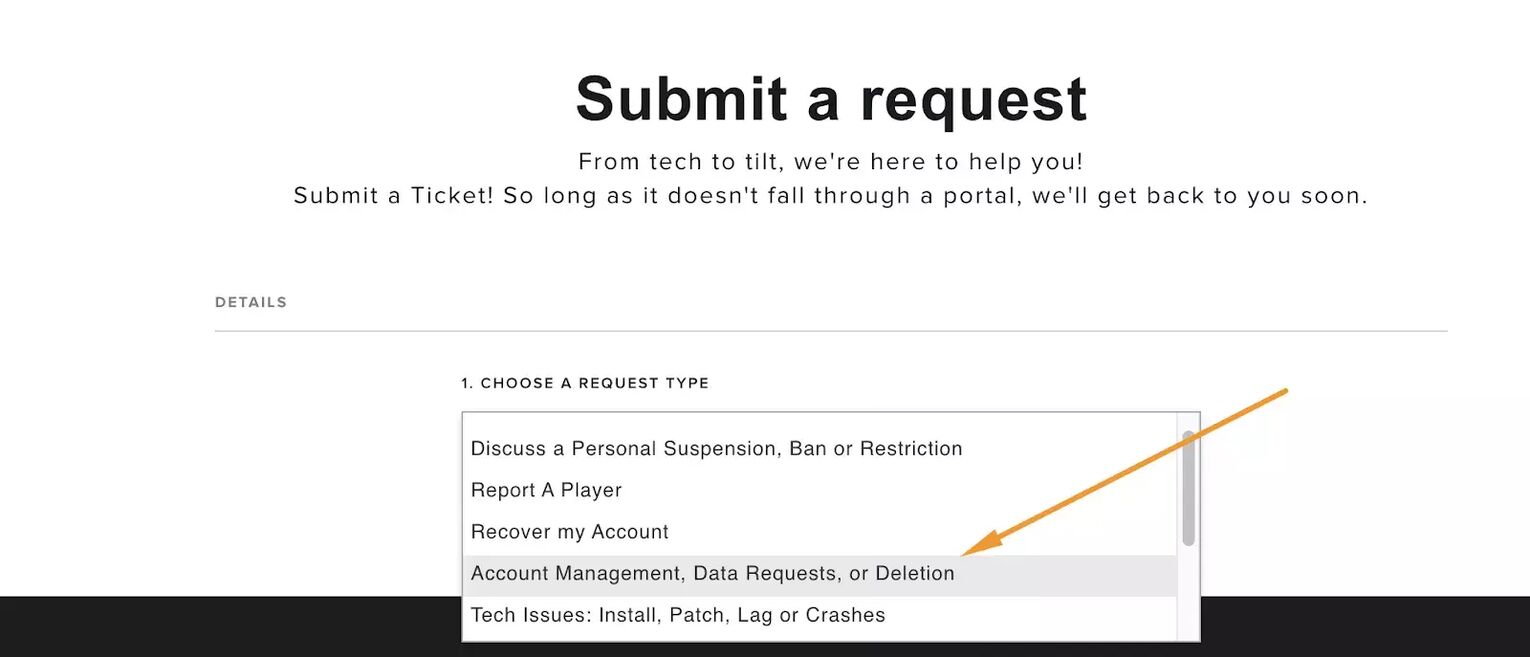
- Go to support section at riotgames.com
- Scroll down to “Submit a Request”
- Choose “Account Management, Data Requests, or Deletion”.
- Describe your issue with changing your Valorant games account for a different region.
This is definitely not the fastest way to change your region in Valorant, and you should not count on Riot Games replying to you in no time. However, it might work, and then your Valorant account will change its region permanently.
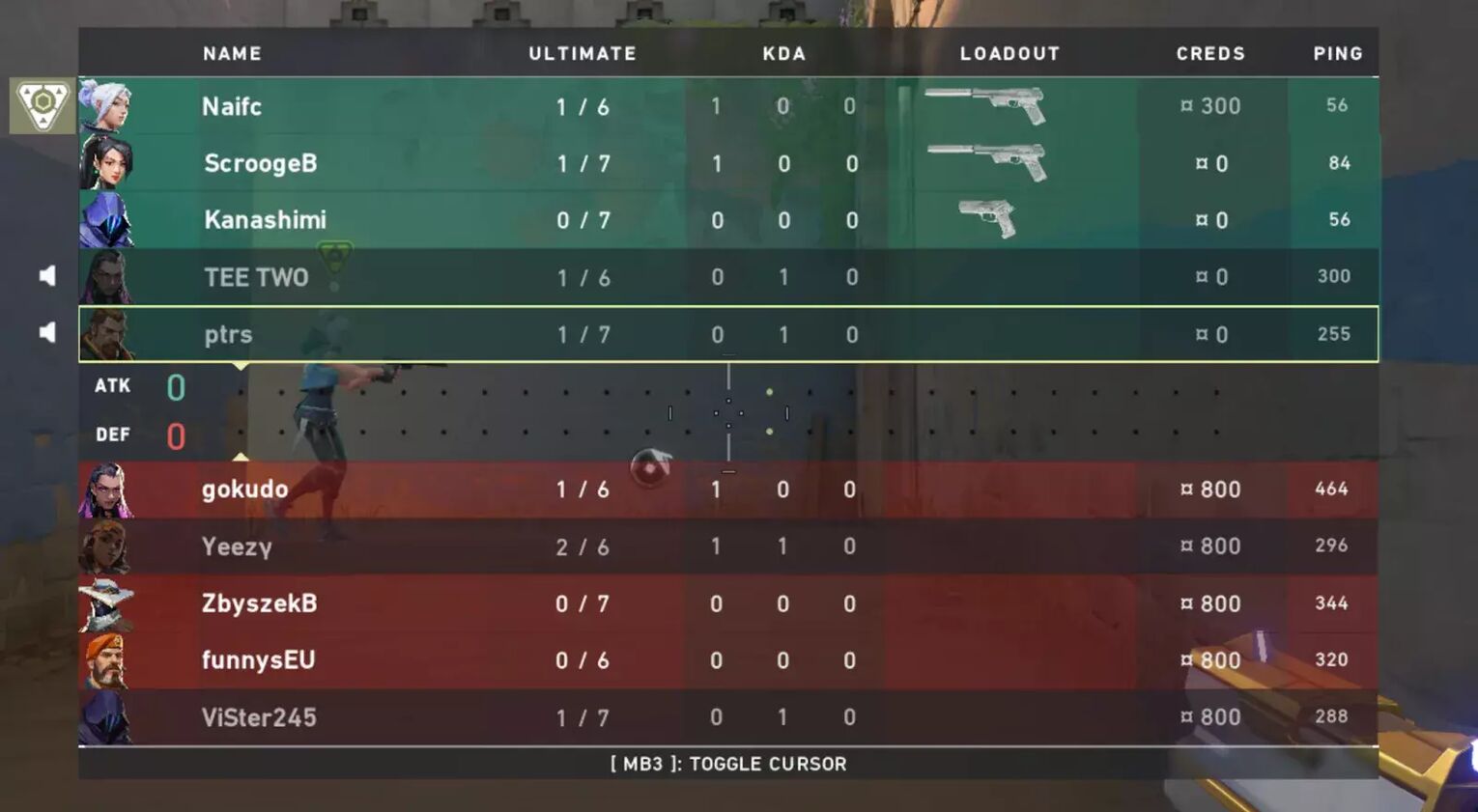
So, these were the two ways to change the account region in Valorant. It’s kind of a pity that you can’t switch between your original region to a different one, and you kind of have to create a separate account. But well, it is what it is; that’s how Riot Games handles it.
Remember that playing on a new server region can result in high pings, and for that, we have an article: How To Fix High Ping In Valorant
All Valorant Regions
According to the Valorant Support website by Riot Games, here is the list of the different regions that you can play Valorant on, along with their respective server region:
All EU Servers in Valorant
| SERVER | COUNTRY |
|---|---|
| Frankfurt | Germany |
| Paris | France |
| Stockholm | Sweden |
| Istanbul | Turkey |
| London | The United Kingdom |
| Tokyo | Japan |
| Warsaw | Poland |
| Madrid | Spain |
| Bahrain | Kingdom of Bahrain |
That’s right, boys and girls – Tokyo and Bahrain are also classified as EU servers, and you can play on them with your EUNE and EUW accounts! That said, if you intend to travel to other countries in Asia and are worried if you will be able to play Valorant on your main Riot Games account, it may actually be possible.
All NA Servers in Valorant
| SERVER | COUNTRY |
|---|---|
| US West #1 | Oregon |
| US West #2 | Northern California |
| US East | Northern Virginia |
| US Central #1 | Texas |
| US Central #2 | Illinois |
| US Central #3 | Georgia |
All LATAM Servers in Valorant
| SERVER | COUNTRY |
|---|---|
| Santiago | Chile |
| Mexico City | Mexico |
| Miami | Florida |
All BR Servers in Valorant
| SERVER | COUNTRY |
|---|---|
| São Paulo | Brazil |
For now, São Paulo is the only server you can play Valorant on in the Brazilian region. However, Riot Games is planning to expand the server offer in the future, so that’s a good thing.
All Korea Servers in Valorant
Just like Brazil, Korea region only has one server you can play Valorant on:
| SERVER | COUNTRY |
|---|---|
| Seoul | South Korea |
All Asia-Pacific Servers in Valorant
| SERVER | COUNTRY |
|---|---|
| Hong Kong | China |
| Tokyo | Japan |
| Singapore | Republic of Singapore |
| Sydney | Australia |
| Mumbai | India |
Can You Use VPN For Valorant?
Playing Valorant with your VPN active will not give you any real benefits, especially if we consider free VPNs. There are two situations where VPN could help you for playing Valorant:
- Your internet service provider is slowing down your internet speed (aka throttling)
- Your game client doesn’t detect any nearby servers
But apart from these two, using a VPN for playing Valorant is pointless; plus, you don’t really have a guarantee that it will help in any of these cases.


.svg)



![How To Fix Valorant 1TB File Size Bug [Fast & Easy]](https://theglobalgaming.com/assets/images/_generated/thumbnails/407081/1TB-SIZE-FILE-FIX-VALORANT_03b5a9d7fb07984fa16e839d57c21b54.jpeg)

![Best Raze Lineups on Icebox [2024 Guide]](https://theglobalgaming.com/assets/images/_generated/thumbnails/58004/6248e15f44720bcdc407f796_best20raze20lineups20icebox20valorant_03b5a9d7fb07984fa16e839d57c21b54.jpeg)