
Call of Duty: Warzone is all about leaderboards, and as such, it’s all about stats. K/D ratio,
playtime, and the total matches are the essential stats. If you’ve ever wondered how you fare against the rest of the world or just against your pals, Call of Duty: Warzone has the solution in-game. But it’s also possible to view your stats using third-party trackers.
How to view hours played for Call of Duty: Warzone with in-game settings
We’ve reviewed Call of Duty: Warzone before, and we can say that this Modern Warfare battle royale game gathers and stores much information about your performance in matches. It’s only natural that you can view some of these stats from the in-game menu, and here are the steps to follow to find this information on all platforms.
- Start the game on your PC or console.
- Open the Options menu, and go to the ‘Barracks.’
- You can choose Score, Kills, Wins, and Plunder stats; for playtime, select Score.
- You have to use filters to view your statistics, including the time spent in the game.
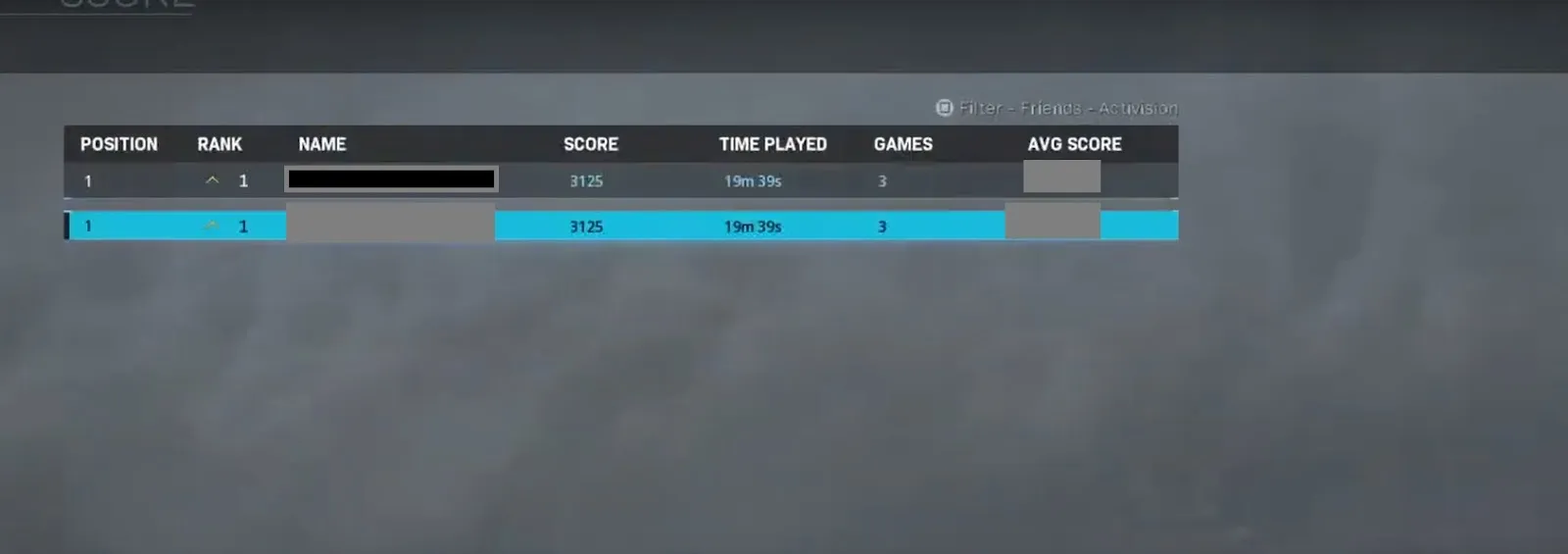
This is the solution for all platforms and doesn’t require you to open anything but the game. However, if you are an active player, this page looks and feels quite cluttered, so it may be better to use a third-party tracker.
Pssst, if you are also an active player and play the game a lot, you might want to check out this article: How To Earn Money Playing Call of Duty Warzone.
How to view Warzone stats on Tracker.gg

- Open your browser and visit the CoD: Warzone Tracker website.
- Choose the platform you play Warzone on.
- Enter your username (don’t forget to enter numbers, too, if there are any).
- Your stats will show up in a few seconds, and the Lifetime Overview is under the Details tab.
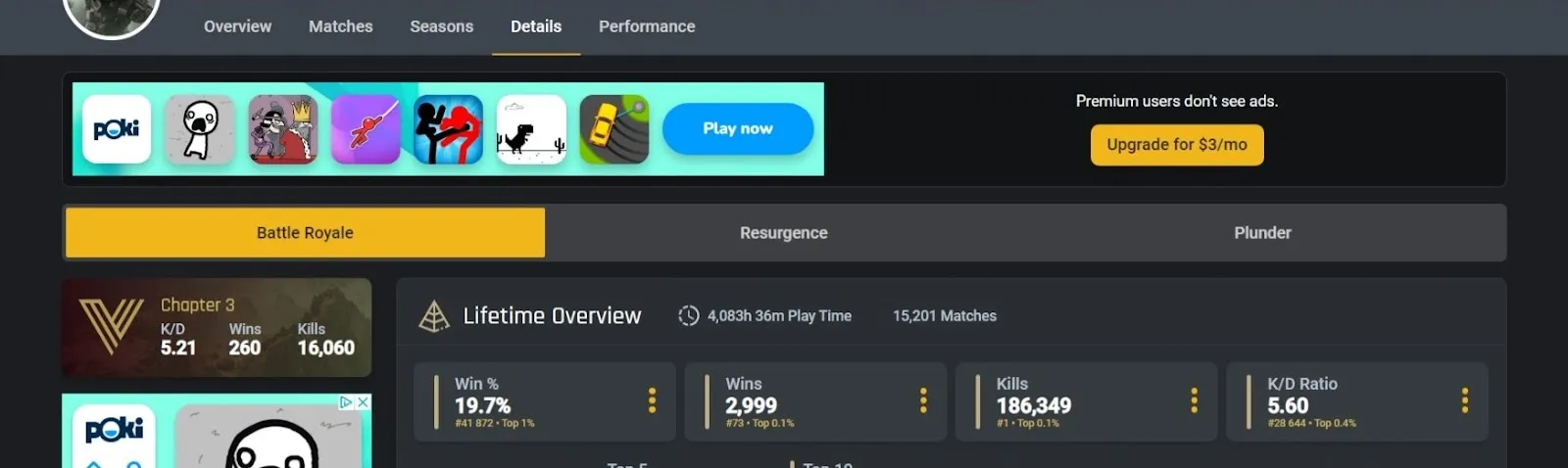
The method above is just for a one-time view of your stats. In case you would like to have regular access to this data, there are two ways:
- Use your Battle.net or Xbox Live accounts to sign in and connect.
- Claim the account you’ve viewed and register on the site.
How to view Warzone playtime stats on CodStats.net
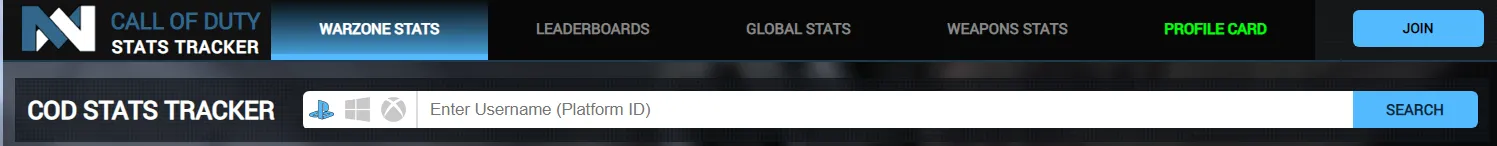
- Open your browser and visit CodStats.net
- On the top of the screen, choose your platform and enter your ID (PSN ID for PS, Battle.net username for PC, Xbox Live username for Xbox).
- Click on Search.
- After a few seconds, your stats appear on the page. The time played is under the Profile Tab.
- If you join the website, accessing your stats becomes more convenient.
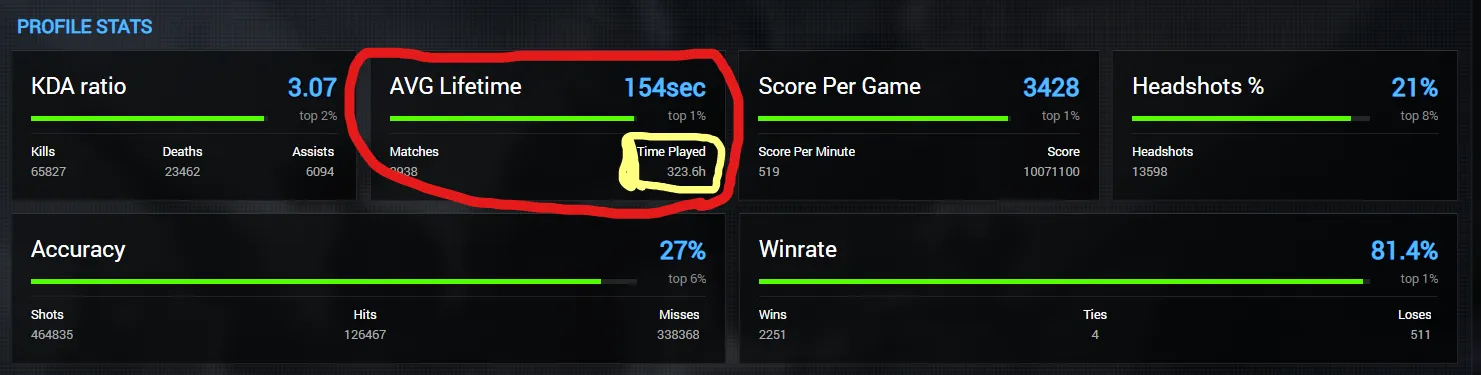
With these tools, it’s not necessary to spend your time calculating average match times or whatsoever because they provide you with that kind of stats too. The picture above shows the AVG Lifetime - this particular player is among the best Warzone players since he survives for more than two minutes on average.
What is the actual playtime I have?
A battle in Call of Duty: Warzone can last as long as 20 minutes, longer than an Apex Legends game or one round in Fortnite. As you can see on Tracker.gg stats, that player played over 24000 minutes and 15201 games, which gives us an average game time of 16 minutes for him.
So to get your actual game time you have to take the number of games you’ve played (using any of the stats tools we’ve mentioned here), and multiply it by 16 minutes. This is the closest you can get to the actual playtime you have in Warzone.
Viewing these statistics on the websites above is the best way a gamer could think of. As you may read in our guide about how to view playtime for Among Us and Rainbow Six Siege, using Steam or Epic Games shows the total runtime. Including waiting in the lobby, customizing your avatar, and your coffee break. To sum it up: for CoD: Warzone, the best stats tracking solutions are the third-party trackers!


.svg)




![How to Level Up Fast in COD Mobile [7 Tips]](https://theglobalgaming.com/assets/images/_generated/thumbnails/550517/how-to-level-up-fast-on-call-of-duty-mobile-call-of-duty_03b5a9d7fb07984fa16e839d57c21b54.jpeg)
![Is Call of Duty Warzone Cross Platform? [Answered]](https://theglobalgaming.com/assets/images/_generated/thumbnails/340361/IS-CALL-OF-DUTY-CROSS-PLATFORM_03b5a9d7fb07984fa16e839d57c21b54.jpeg)