![How To Auto Run In Fortnite [On All Platforms]](https://theglobalgaming.com/assets/images/_generated/thumbnails/62260/62de74248568e101df7a2cb8_fortnite20how20to20auto20run_94948129f3d674eb46f0eebb5e6b8018.jpeg)
How To Auto Run in Fortnite on PC
- Open Fortnite and open the settings menu once you are in the home screen by clicking the stacked three bars in the upper left corner of your screen or by pressing the escape key
- Find to toggle sprint setting in the game options menu
- Enable the sprint by default by toggling it to on
- Now you do not have to hold the sprint button when trying to run in Fortnite, and you just have to press the shift button once to sprint on Fortnite PC
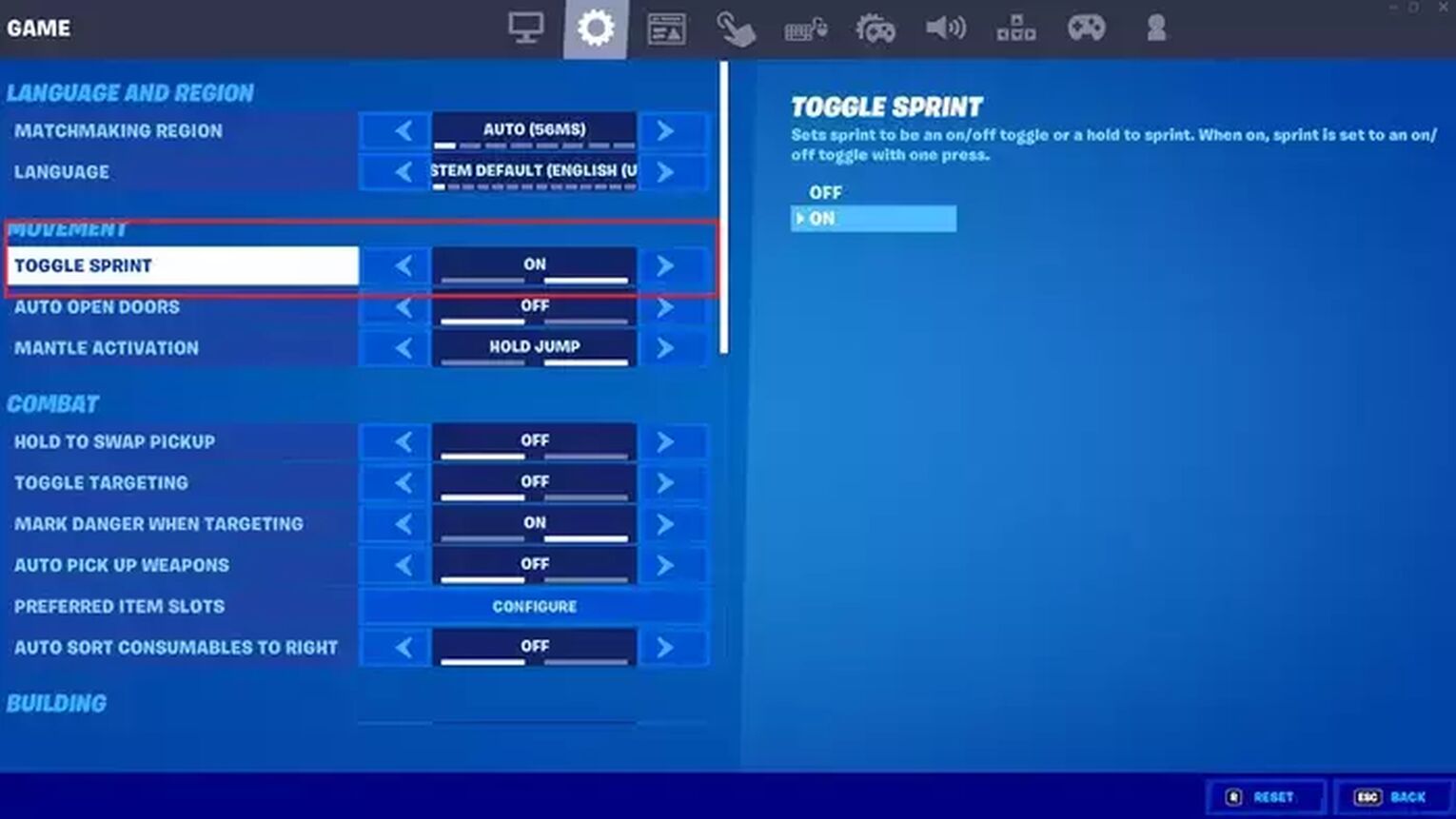
Thankfully, Epic Games lets you change the default sprint button by modifying the control options in the control menu. Your character will also run automatically when you open inventory when running in the battlefield. That said, you do not have to worry about stopping in the heat of the battle with your sweatiest Fortnite skins if you just go for the right settings!
How To Auto Run In Fortnite on Xbox Series & Playstation
- Start Fortnite then go to the settings menu on the main screen
- You will see controller auto run as the very first option
- Toggle it as on, and you will now run automatically in Fortnite every time you run in game
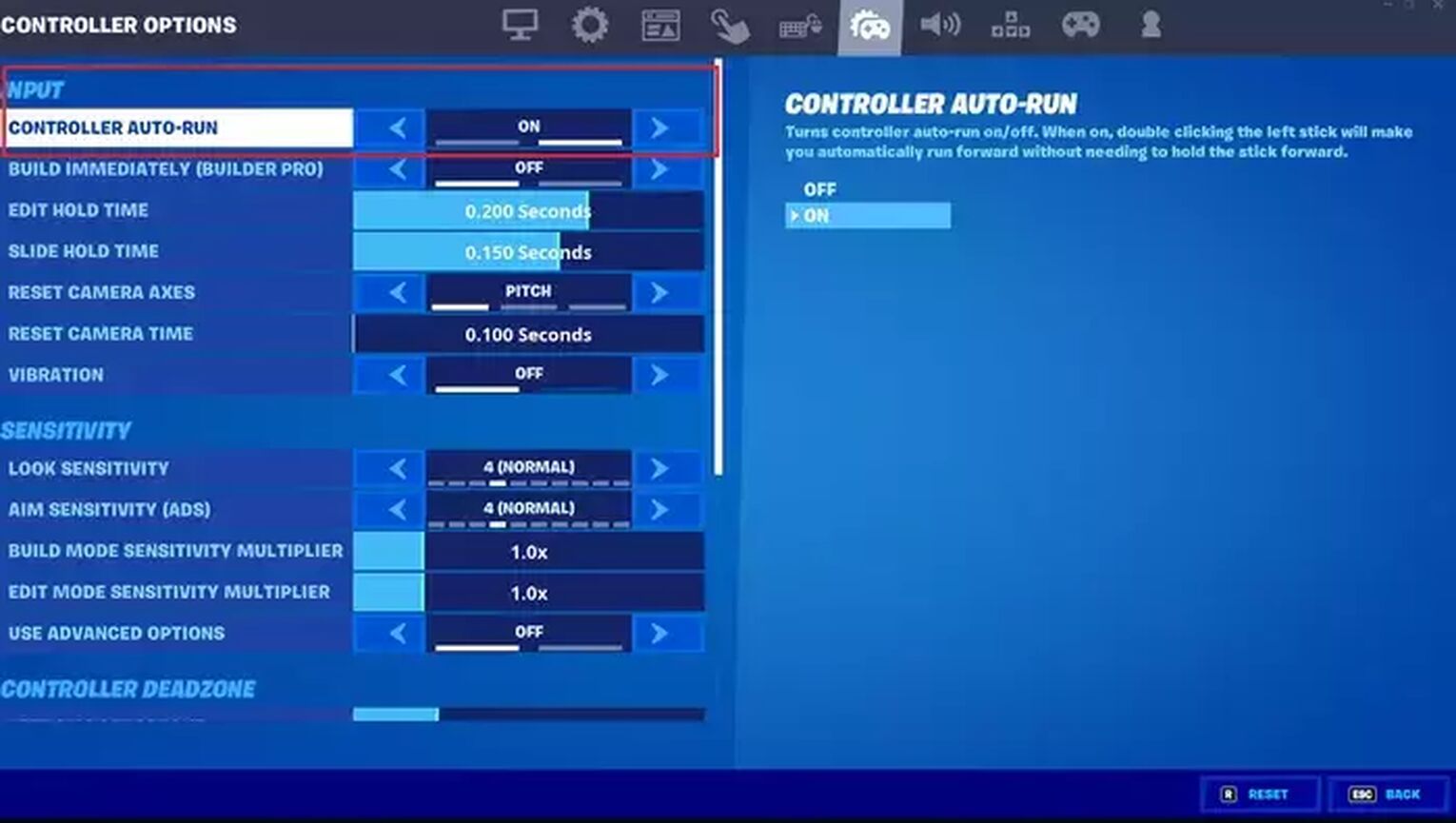
The default button for running in Xbox Series and PlayStation is pressing the left thumb stick., but you can also change it by going to the in-game's controls menu. Plus, you can also use a controller if you ever get tired of using the keyboard and mouse, or you can also try playing Fortnite inverted.
How To Enable Auto Run on Nintendo Switch
- Open settings menu by pressing the plus sign upper right side of your controller
- Access the controller options menu in settings
- You will see the auto run very first option
- Enable auto run by toggling the option to on
Moreover, for players using different controllers such as Pro Controller or Joy-Cons, it's worth knowing that auto run settings, as well as controller aim settings are saved individually for each device. That said, you can have different configurations depending on your preferred hardware, which is well, great stuff, especially if you want to play Fortnite in cross-play.


.svg)



![What Is The Current Fortnite Download Size? [All Platforms]](https://theglobalgaming.com/assets/images/_generated/thumbnails/62128/62e02195490e55293f1242f6_download20size20fortnite_03b5a9d7fb07984fa16e839d57c21b54.jpeg)
![Fortnite Error Code 401 Explained [/w 5 Ways to Fix]](https://theglobalgaming.com/assets/images/_generated/thumbnails/62172/62a7a47bb038dcf79bacde3b_how20to20fix20error20code2040120in20fortnite_03b5a9d7fb07984fa16e839d57c21b54.jpeg)
![Skins Not Loading in Fortnite [Fix For All Platforms]](https://theglobalgaming.com/assets/images/_generated/thumbnails/62573/626c8451e14c392a9f59bbe8_fortnite20skins20not20loading_03b5a9d7fb07984fa16e839d57c21b54.jpeg)