
Norwegian Fortnite player and popular Youtuber and streamer, Marrentm is one of those rare few who has truly mastered the game of Fortnite, having played many a battle royale.
Along with his successful Youtube channel, Marrentm also plays as a professional Esports Fortnite player with the team Apeks, and has played several pro battle royale tournaments with them.
With so much experience, Marrentm's Fortnite settings are easily some of the best settings you could wish to play with. And to check out what Fortnite settings other professionals play on, check out our article on the best esports players in Fortnite.
Marrentm's Fortnite Mouse Settings
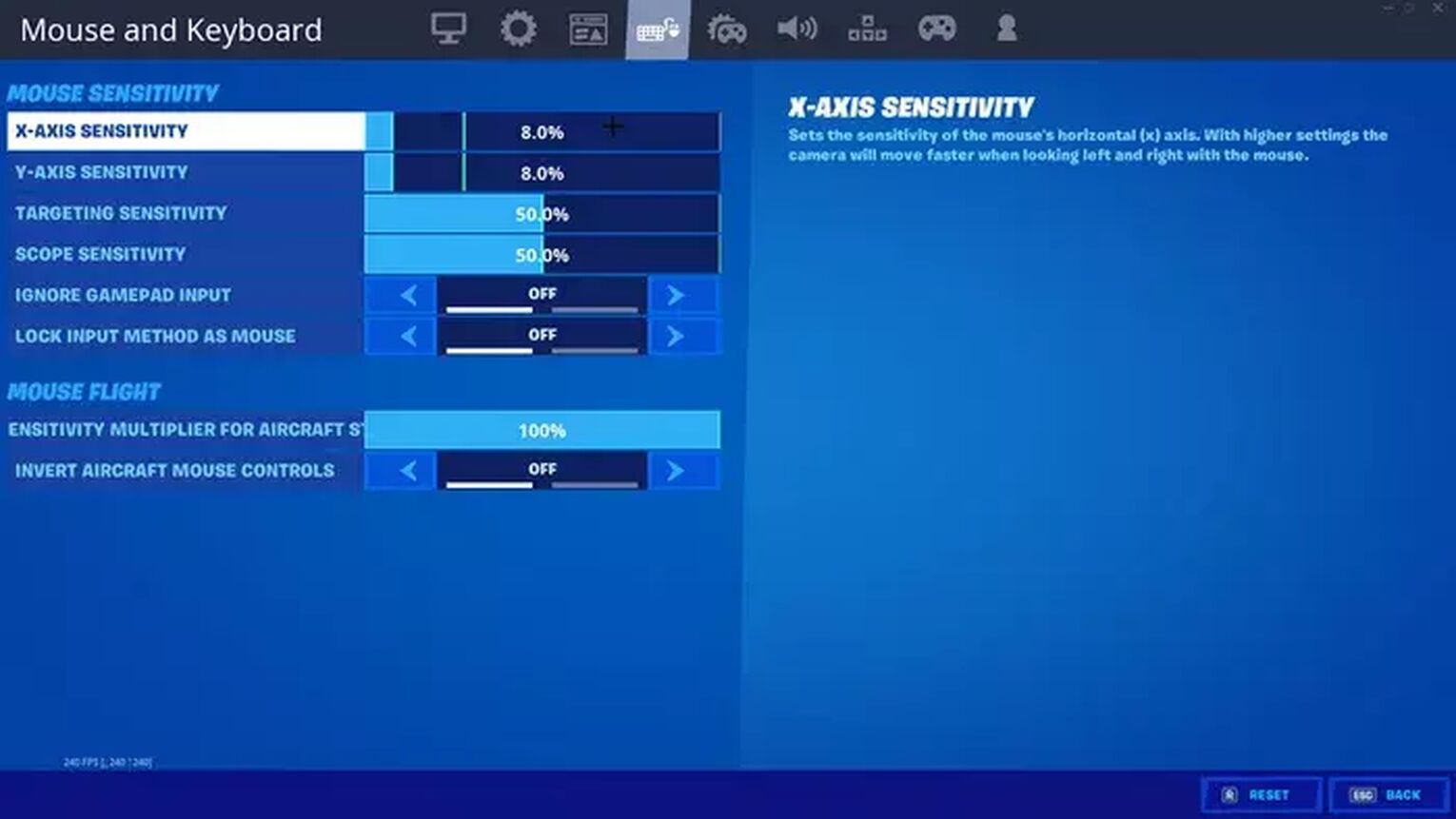
DPI | 1600 |
X-Axis Sensitivity | 3% |
Y-Axis Sensitivity | 3% |
Targeting Sensitivity | 50% |
Scope Sensitivity | 50% |
Polling Rate (Hz) | Unknown |
The heart of all Fortnite gameplay, Marrentm's mouse Fortnite settings are certainly on the extreme side. Although low sensitivity is common for professional players, Marrentm has gone from a low sensitivity of 8% to an even lower sensitivity of just 3%.
This low sensitivity allows Fortnite players to have more control over their aim, giving them advantage in building and gunfights. Having a sensitivity as low as 3% is still rare, however, and only really works with Marrentm's mouse setup of 1600 DPI, which is unusual.
This DPI allows the game to run super smoothly, facilitating that low sensitivity. Depending on your settings, you may wish to have your own sensitivity at slightly higher than 3%.
Either way, players on both mouse and controller can benefit from practice before entering the battle royale, so make sure to check out our article on the best aim maps in Fortnite!
Marrentm's Fortnite Keybind Settings
Making up the other half of Fortnite settings, is of course the keyboard settings! Marrentm's keyboard Fortnite settings are some of the best in the world, as seen by his skillful play on his Youtube channel.
For those who don't use mouse and keyboard, make sure to check out our article on the best controller aim settings in Fortnite for more support.
Marrentm's Fortnite Movement Keybinds

Move Forward | W or Up |
Move Left | A or Left |
Move Backward | S or Down |
Move Right | D or Right |
Jump | Space Bar |
Sprint | Auto |
Auto Run | “+” OR Num Lock |
Crouch | Left Ctrl |
Fairly standard movement Fortnite settings, Marrentm focuses on speed with auto run and auto sprint on and easy to access, likely to improve his Youtube gameplay.
Marrentm's Fortnite Combat Keybinds

Fire | Left Mouse Button |
Target | Right Mouse Button |
Reload | R |
Use | F OR Mouse Wheel Up |
Harvesting Tool | 1 |
Weapon Slot 1 | 2 |
Weapon Slot 2 | 3 |
Weapon Slot 3 | 4 |
Weapon Slot 4 | 5 |
Weapon Slot 5 | 6 |
With Fortnite settings designed for fast reflexes, all of Marrentm's keyboard binds are kept close to the WASD area, ensuring he doesn't have to search for the right key in the heat of battle.
Allowing him to quickly access objects, he has "use" bound both on the keyboard and on the mouse wheel, ensuring he can always rapidly interact with his surroundings.
Marrentm's Fortnite Building Keybinds
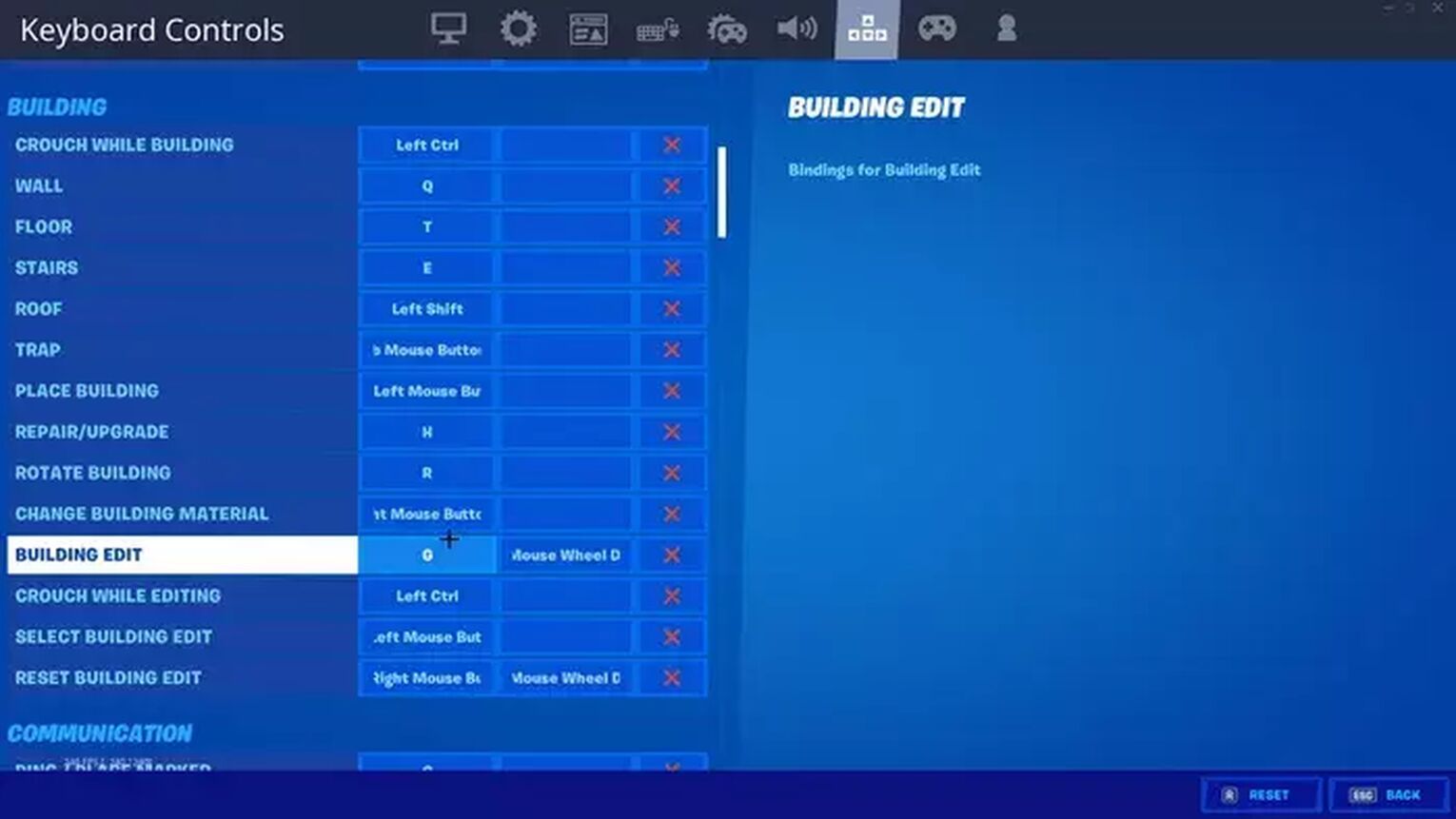
Crouch While Building | Left Ctrl |
Wall | Q |
Floor | T |
Stairs | E |
Roof | Left Shift |
Trap | Thumb Mouse Button |
Place Building | Left Mouse Button |
Repair/Upgrade | H |
Rotate Building | R |
Change Building Material | Right Mouse Button |
Building Edit | G OR Mouse Wheel Down |
Crouch while Editing | Left Ctrl |
Select Building Edit | Left Mouse Button |
Reset Building Edit | Right Mouse Button OR Mouse Wheel Down |
Easily some of the best Fortnite settings you could hope for, Marrentm keeps as many of his keyboard binds close to the WASD area of the keyboard as possible. From building stairs and floors to Traps, this allows for fast reflexes and quicker reaction times.
Not having to search across the keyboard for the right keys always helps, but Marrentm's Fortnite settings go one step further. Along with the keyboard, many of his building keybinds are linked to his mouse, from the mouse wheel to the thumb button, allowing for even faster reaction times.
Marrentm's Fortnite Video Settings
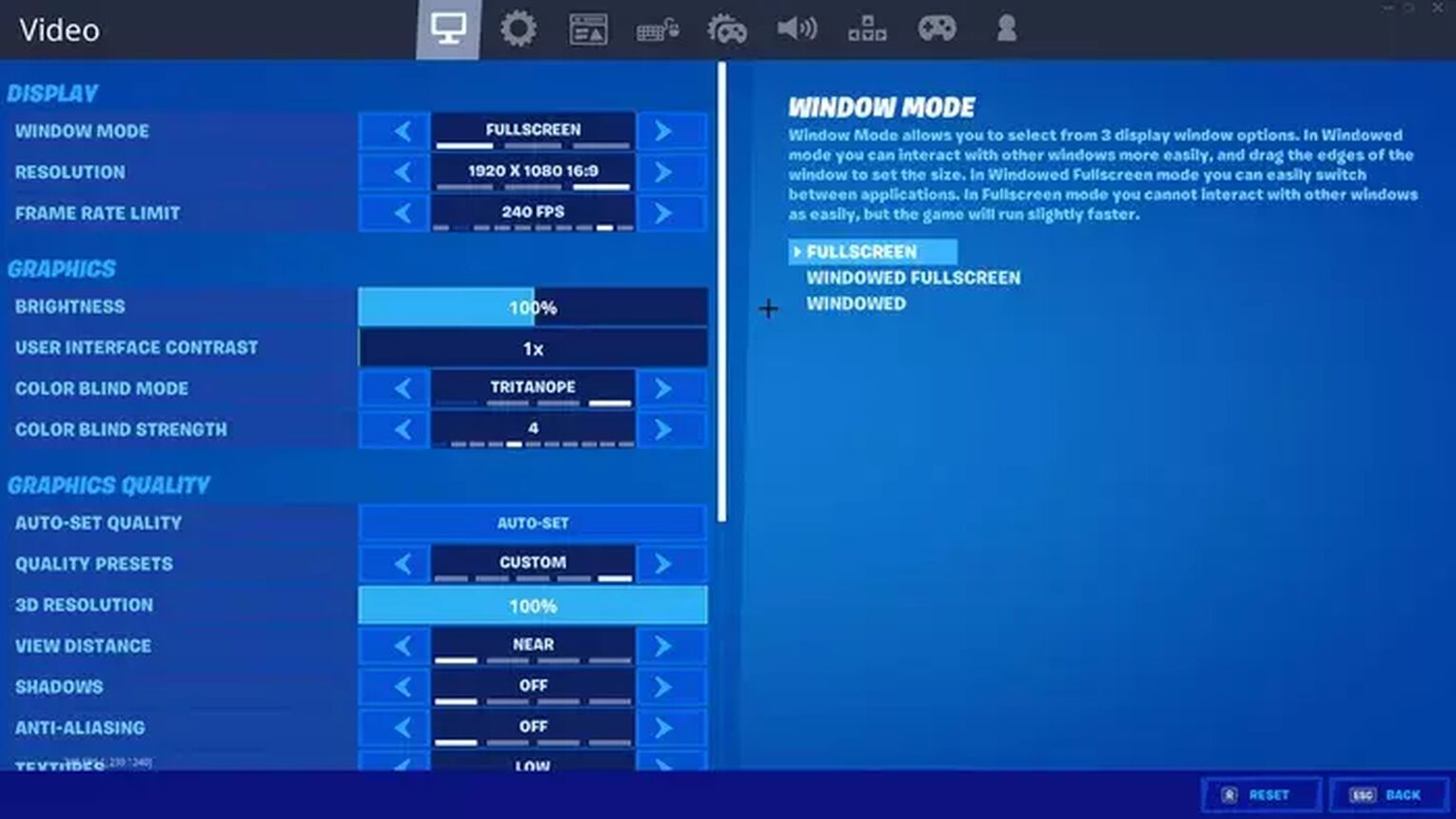
Window Mode | Fullscreen |
Display Resolution | 1920 X 1080 |
Frame Rate Limit | 240 |
Quality (Custom 3D Resolution) | 1920 X 1080 |
View Distance | Near |
Shadows | Off |
Anti-Aliasing | Off |
Textures | Low |
Effects | Low |
Post Processing | Low |
Vsync | Off |
Motion Blur | Off |
Show FPS | On |
Allow Multithreaded Rendering | On |
Truly a focused gamer, Marrentm's Fortnite settings are focused on clear data analysis of the battle royale. Distractions such as motion blur and shadows off, his settings are designed for efficiency.
Also focusing on close quarter combat, his settings are also set to near viewing distance, allowing him to utilise that accurate mouse sensitivity.
To stay up to date and read more comments on the best professional Fortnite settings, make sure to return to TheGlobalGaming.com and collect more data on how to enhance your gameplay.


.svg)



![What Is The Current Fortnite Download Size? [All Platforms]](https://theglobalgaming.com/assets/images/_generated/thumbnails/62128/62e02195490e55293f1242f6_download20size20fortnite_03b5a9d7fb07984fa16e839d57c21b54.jpeg)
![Fortnite Error Code 401 Explained [/w 5 Ways to Fix]](https://theglobalgaming.com/assets/images/_generated/thumbnails/62172/62a7a47bb038dcf79bacde3b_how20to20fix20error20code2040120in20fortnite_03b5a9d7fb07984fa16e839d57c21b54.jpeg)
![Skins Not Loading in Fortnite [Fix For All Platforms]](https://theglobalgaming.com/assets/images/_generated/thumbnails/62573/626c8451e14c392a9f59bbe8_fortnite20skins20not20loading_03b5a9d7fb07984fa16e839d57c21b54.jpeg)