
While his real name is Noam Ackenine, "FaZe Megga" is a FaZe clan member and professional Fortnite player, despite his young age. FaZe Megga has competed in over a dozen tournaments and Fortnite cups, always putting in a Megga Fortnite performance.
An amazing professional Fortnite player, FaZe Megga originally joined Esports organisation Junior Rogue in 2019, before quickly being picked up by FaZe clan team members once they recognised his talent the same year.
After joining team FaZe clan his YouTube and Twitch accounts blew up, and after watching his Fortnite battle royale gameplay many people want to know FaZe Megga's Fortnite settings. Luckily, we have you covered! Here are the Megga Fortnite settings you need to succeed.
Megga's Fortnite Mouse Settings
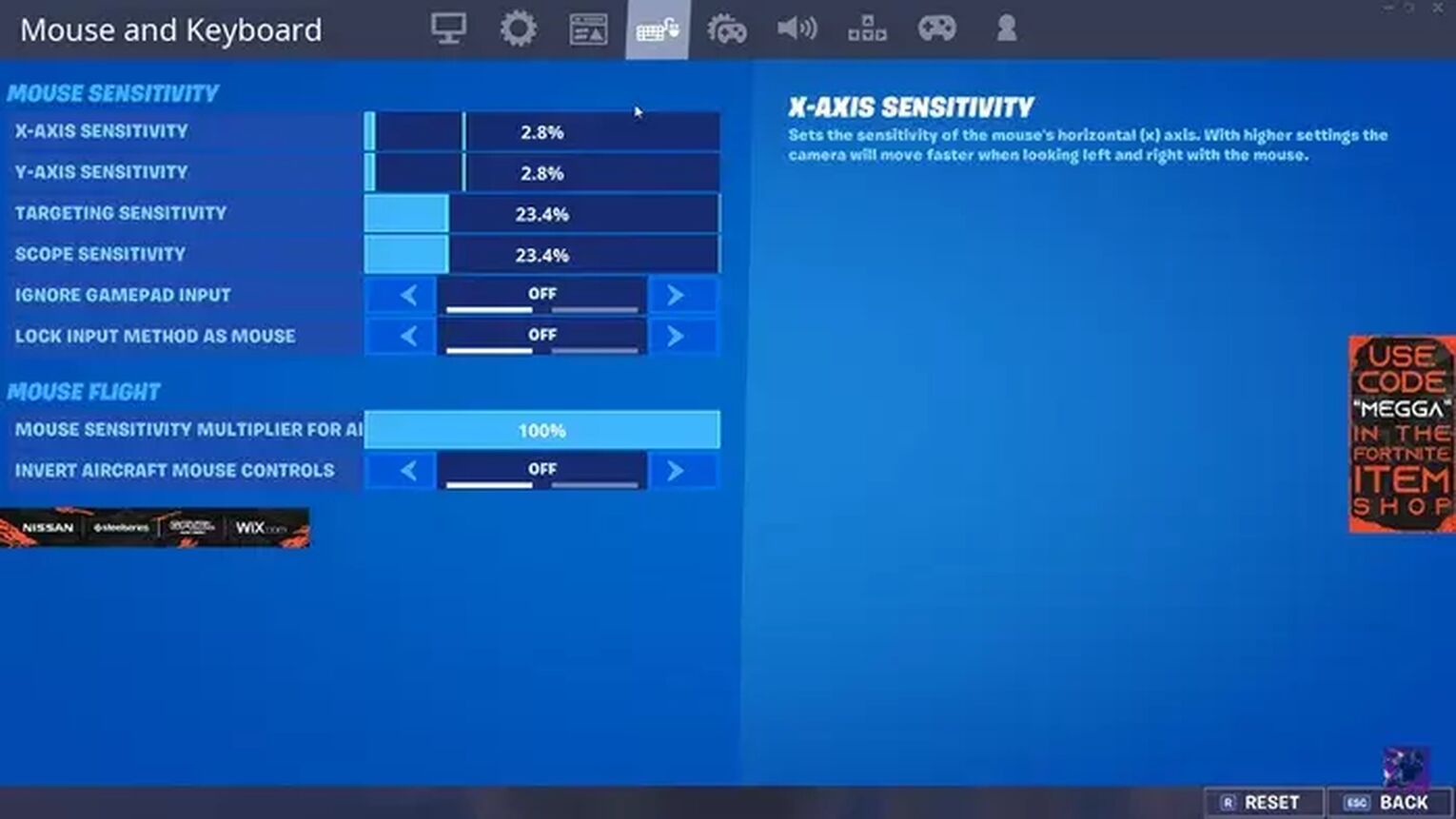
DPI | 1600 |
X-Axis Sensitivity | 2.8% |
Y-Axis Sensitivity | 2.8% |
Targeting Sensitivity | 23.4% |
Scope Sensitivity | 23.4% |
Polling Rate (Hz) | 1000 |
As with many FaZe Clan team members, FaZe Megga's sensitivity settings are generally very low, with his mouse sensitivity being set to just 2.8%. Although these Fortnite settings are a little on the extreme side, they actually provide more control over a players aim.
This ensures FaZe Megga can be accurate in many competitive games, with his targeting sensitivity also very low for the same reason, with these amazing settings providing better aim control.
Because these Megga Fortnite settings are very difficult to get used to, you might want to read our article on the best Fortnite aim maps to test out your aim first.
Megga's Fortnite Keybind Settings
Of course, just as important as the Megga Fortnite settings for mouse sensitivity are the Megga Fortnite keybinds! So get that gaming keyboard ready and we'll show you how to master your movement.
For players not on PC, make sure to check out our article on the best Controller aim settings for Fortnite battle royale gameplay.
Megga's Fortnite Movement Keybinds
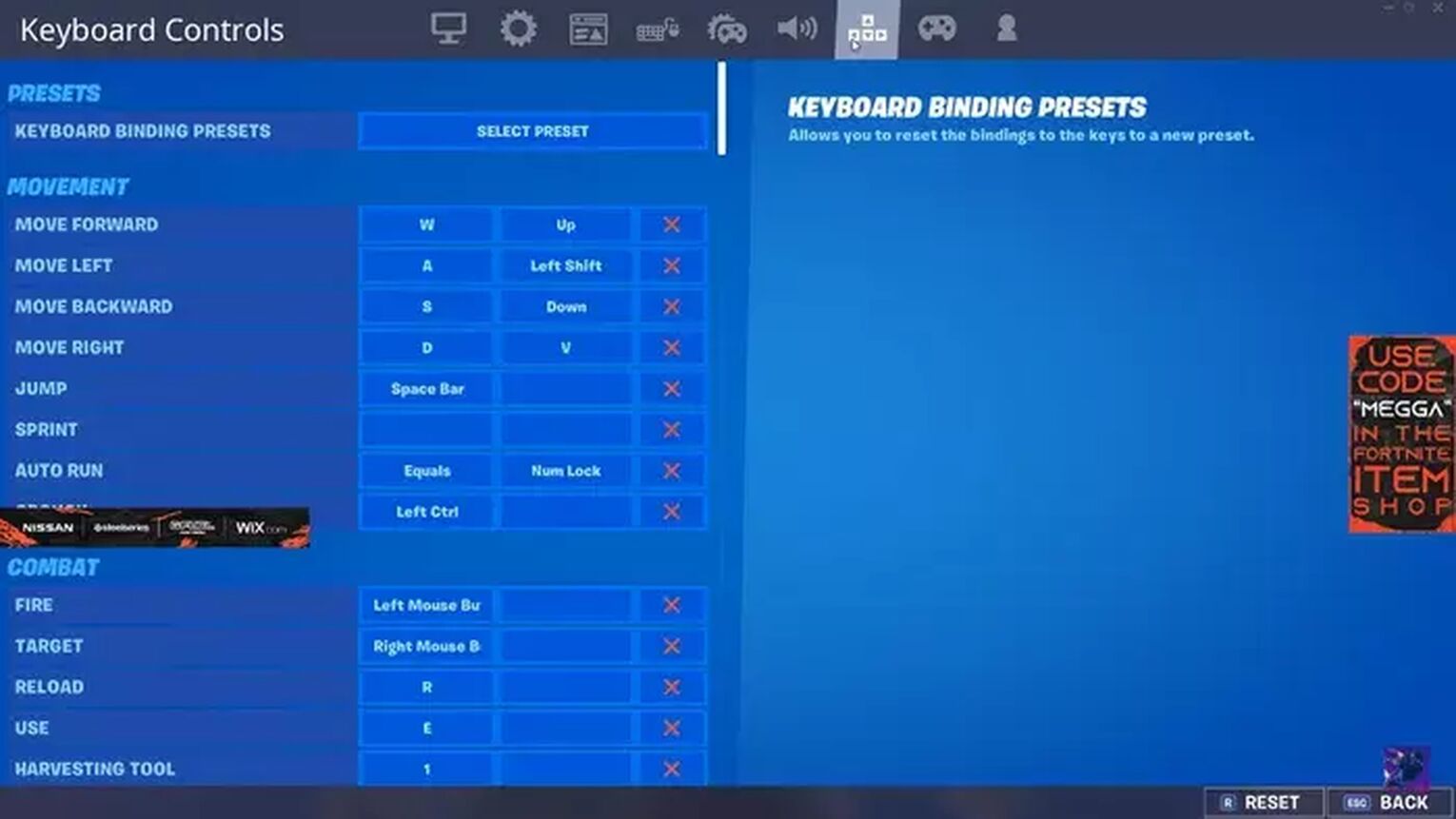
Move Forward | W or Up |
Move Left | A or Left Shift |
Move Backward | S or Down |
Move Right | D or V |
Jump | Space Bar |
Sprint | Auto Sprint |
Auto Run | Equals or Num Lock |
Crouch | Left Ctrl |
It's clear that Faze Megga has a focus on speed when it comes to his movement settings, with Auto Sprint by default on and auto run on the easy to tap keys of equals or num lock.
What's interesting about Faze Megga's fortnite settings is the use of Left Shift for down and move right bound to V. This is likely to ensure that whereever Megga's fingers are, there is a movement key nearby.
To make sure your gameplay keeps up with your own speed, check out our article on the best FPS settings for Fortnite battle royale gameplay.
Megga's Fortnite Combat Keybinds

Fire | Left Mouse Button |
Target | Right Mouse Button |
Reload | R |
Use | E |
Harvesting Tool | 1 |
Weapon Slot 1 | 2 |
Weapon Slot 2 | Thumb Mouse 5 |
Weapon Slot 3 | Thumb Mouse 4 |
Weapon Slot 4 | 5 |
Weapon Slot 5 | 6 |
For combat, FaZe Megga makes full use of his gaming keyboard and mouse, using the two mouse thumb buttonsfor weapon slots 2 and 3. This allows FaZe Megga to quickly switch to the right weapon faster than his opponents.
It's also important to notice how most of the keyboard keybinds are centred around the WASD area, allowing FaZe Megga to have faster reflexes.
Megga's Fortnite Building Keybinds

Crouch While Building | Left Ctrl |
Wall | Z |
Floor | X |
Stairs | C |
Roof | Q |
Trap | T |
Place Building | Left Mouse Button |
Repair/Upgrade | G |
Rotate Building | R |
Change Building Material | Right Mouse Button |
Building Edit | F Or Mouse Wheel Down |
Crouch while Editing | Left Ctrl |
Select Building Edit | Left Mouse Button |
Reset Building Edit | Right Mouse Button Or Mouse Wheel Down |
These Megga Fortnite settings clearly show the advantage of keeping keybinds close together. Almost all of Megga's building slot keybinds are bound either to his mouse, or to buttonsaround the WASD area such as Q, T, and C.
This allows Megga to quickly move his fingers from movement to the relevant keys without having to stretch, ensuring his reflexes for building are always super fast.
Megga's Fortnite Video Settings
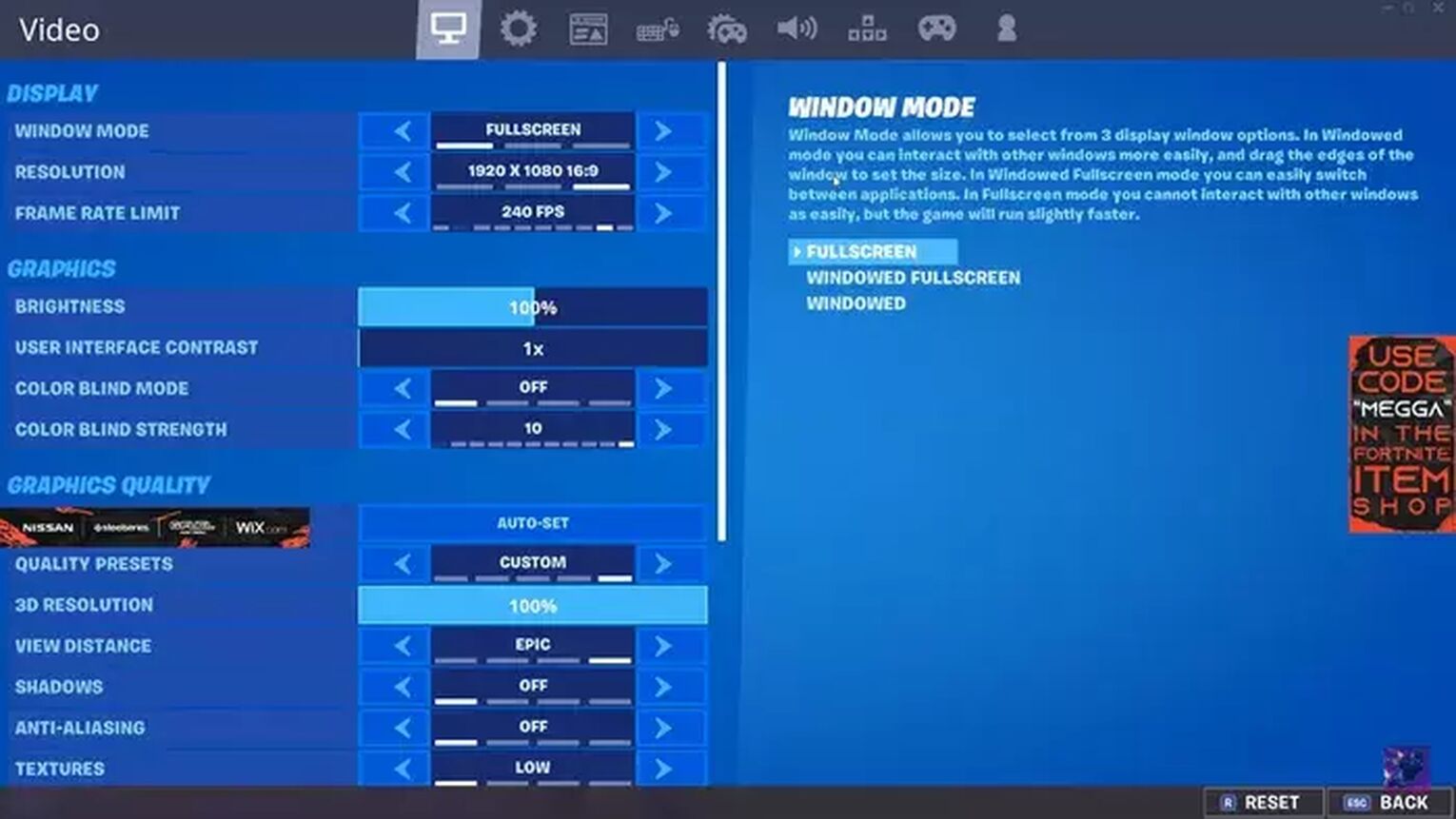
Window Mode | Fullscreen |
Display Resolution | 1920 x 1080 16:9 |
Frame Rate Limit | 240 FPS |
Quality (Custom 3D Resolution) | 1920 x 1080 (100%) |
View Distance | Epic |
Shadows | Off |
Anti-Aliasing | Off |
Textures | Low |
Effects | Medium |
Post Processing | Low |
Vsync | Off |
Motion Blur | On |
Show FPS | On |
Allow Multithreaded Rendering | On |
Megga's Fortnite video settings are perfect for concentrated gameplay. With view distance set to epic for long range gunfights, these Megga Fortnite video settings have a frame rate limit of 240 for smooth gameplay.
So Megga always knows what is going on, show FPS is on, and to keep gameplay smooth anti aliasing is also on, while post processing is low to save on frames.
And those are Megga' Fortnite settings! Make sure to test them out and see how many competitive games and victory royales you can win using this pros Fortnite settings.


.svg)



![What Is The Current Fortnite Download Size? [All Platforms]](https://theglobalgaming.com/assets/images/_generated/thumbnails/62128/62e02195490e55293f1242f6_download20size20fortnite_03b5a9d7fb07984fa16e839d57c21b54.jpeg)
![Fortnite Error Code 401 Explained [/w 5 Ways to Fix]](https://theglobalgaming.com/assets/images/_generated/thumbnails/62172/62a7a47bb038dcf79bacde3b_how20to20fix20error20code2040120in20fortnite_03b5a9d7fb07984fa16e839d57c21b54.jpeg)
![Skins Not Loading in Fortnite [Fix For All Platforms]](https://theglobalgaming.com/assets/images/_generated/thumbnails/62573/626c8451e14c392a9f59bbe8_fortnite20skins20not20loading_03b5a9d7fb07984fa16e839d57c21b54.jpeg)