
One of the many amazing professional players from Canada, Matthew "Mero" Faitel is a great pro player and popular Fortnite YouTube creator.
Famously playing with another popular Fortnite professional player Bugha, Mero has played with multiple amazing Esports teams from Team New Age, Outcast Region, and Team Vanish, to his current Team Dignitas.
Mero's Fortnite Sensitivity Settings
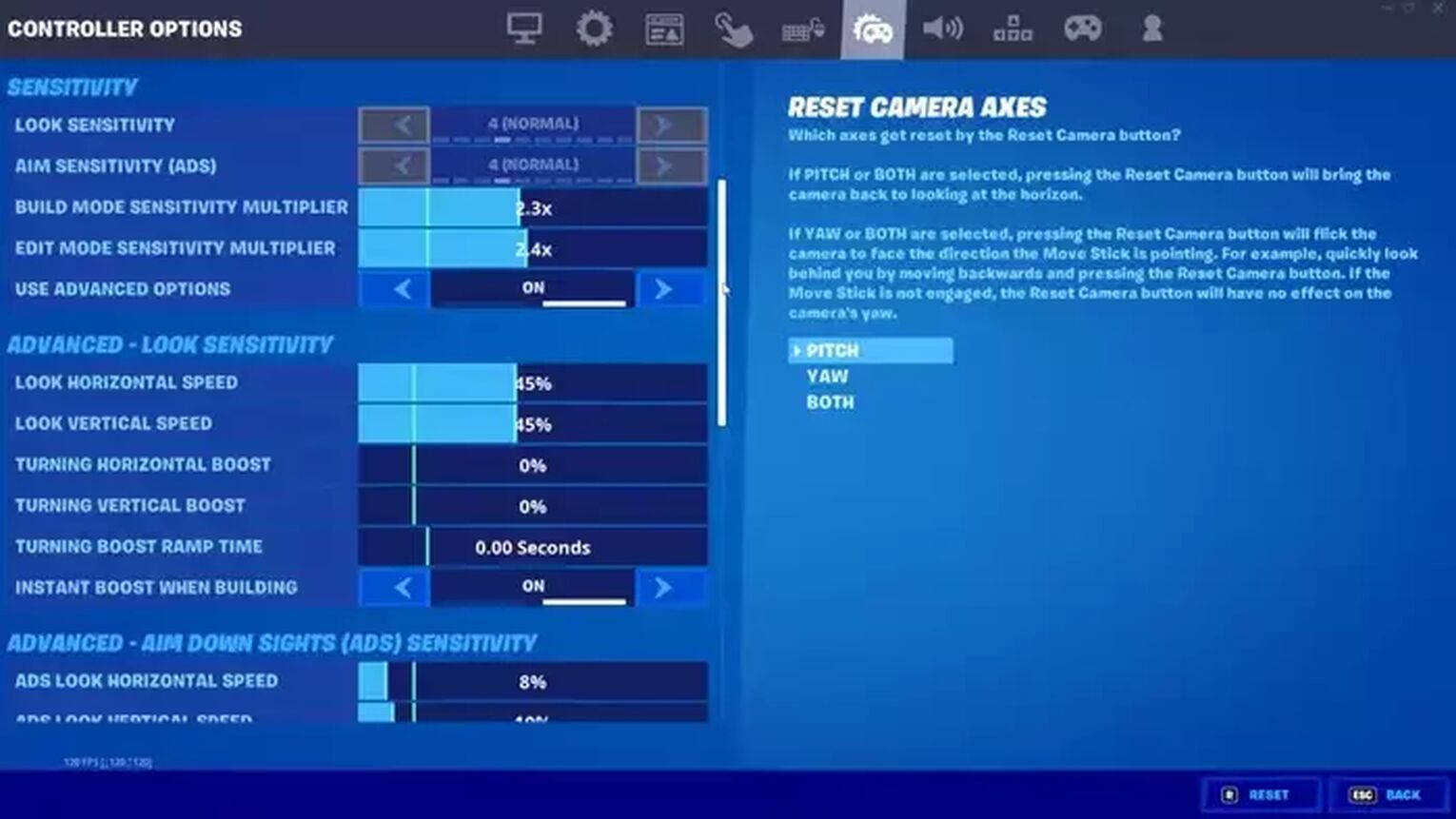
Look Horizontal Sensitivity | 45% |
Look Vertical Sensitivity | 45% |
ADS Look Horizontal Speed | 8% |
ADS Look Vertical Speed | 10% |
These Mero Fortnite settings are exemplary for professional Fortnite settings, with extremely low ADS mode sensitivity, and relatively normal vertical speed and horizontal speed.
For controller players not familiar with such a low horizontal speed and vertical speed for their ADS mode sensitivity, we recommend checking out our article on the best Fortnite aim maps to help you get used to these Mero Fortnite settings.
Mero's Fortnite Controller Bind Settings
Of course, not every player uses a controller, and many of Fortnite's playerbase use a mouse and keyboard.
To find out about the best professional mouse settings and keyboard binds, check out one of our pro settings articles such as Martoz's pro keybinds and mouse sensitivity settings, pr Marksman's pro keybinds and mouse sensitivity settings.
Moreover, If you're looking to customize your controls in Fortnite, be sure to check out our guide on How To Invert Controls in Fortnite.
Mero's Fortnite Controller Deadzone Settings
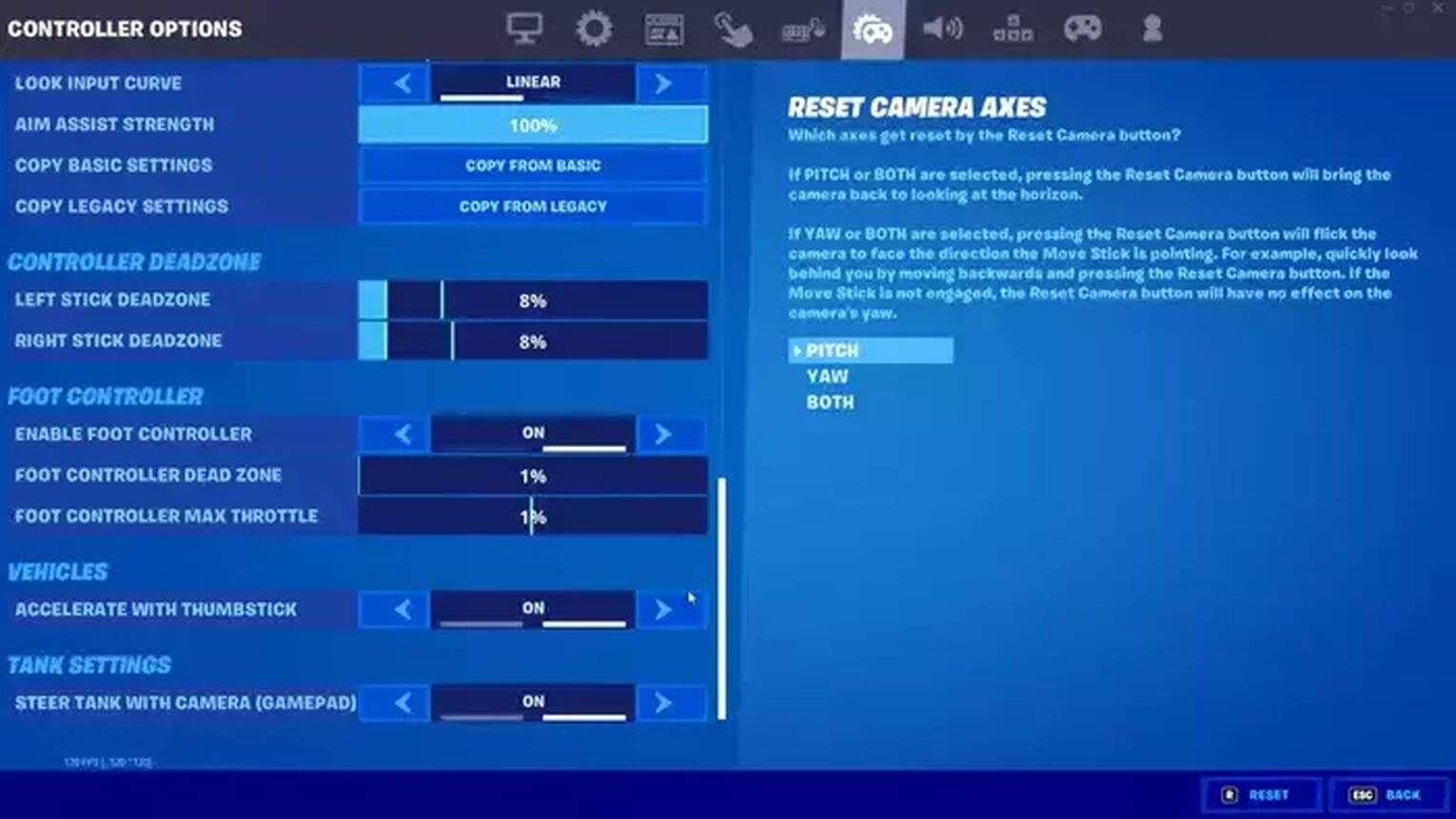
Left Stick Deadzone | 8% |
Right Stick Deadzone | 8% |
Generally speaking, for any FPS game including Epic Games' Fortnite battle royale, the lower the deadzone the better when it comes to controller settings.
This is important on Playstation and Xbox, as a lower deadzone gives Mero better sensitivity to the controller.
For another way to get smoother gameplay, check out our article on the best FPS Fortnite settings to keep your game running seamlessly.
Mero's Fortnite Combat Controller Binds

Aim Down Sights | LT |
Previous Weapon | LB |
Place Marker/ Squad Comms | Up on D-Pad |
Map | Left on D-Pad |
Inventory | Right on D-Pad |
Emote / Replay | Down on D-Pad |
Switch Mode | Left Stick In |
Attack / Confirm | RT |
Next Weapon | RB |
RB and LB are used to shuffle through Mero's weapons and harvesting tool.
It is important to note that to switch controller modes, Mero presses in with the left stick. This allows him to quickly and effortlessly switch controller modes.
Mero's Fortnite Building Controller Binds

Stair Piece | LT |
Roof Piece | LB |
Wall Piece | RT |
Floor Piece | RB |
Change Material / Trap | Right On D-Pad |
The most important build pieces, the stairs and walls, are bound to the two easiest binds - the two controller triggers. This setup ensures Mero can both quickly defend himself and build towards enemies.
Mero's Fortnite Controller Edit Settings

| Reset | LB |
Select | RB |
| Confirm | RT |
| Toggle Pickaxe | Y |
| Jump | A |
Mero has confirm edit set to RT, ensuring he can always swiftly open up windows and holes he has created to shoot enemies through.
A quick confirm bind allows for pro plays of creating windows and doors to catch enemies by surprise.
Mero's Fortnite Controller Ability Settings

| Aim Down Sights | LT |
| Utility Ability | LB |
| Place Marker | Up on D-Pad |
| Map | Left on D-Pad |
| Inventory | Right on D-Pad |
| Emote | Down on D-Pad |
| Attack/ Confirm | RT |
| Secondary Ability | RB |
| Toggle Pickaxe | Y |
| Reload/ Interact | X |
| Sprint / Auto Sprint | B |
| Jump | A |
| Crouch / Slide | Right Stick In |
Mero has jump bound to A, the buttonclosest to his thumb.
As well as this, having utility ability bound to LB allows Mero to continue firing and only aim out as he uses his main ability.
Mero's Fortnite Video Settings
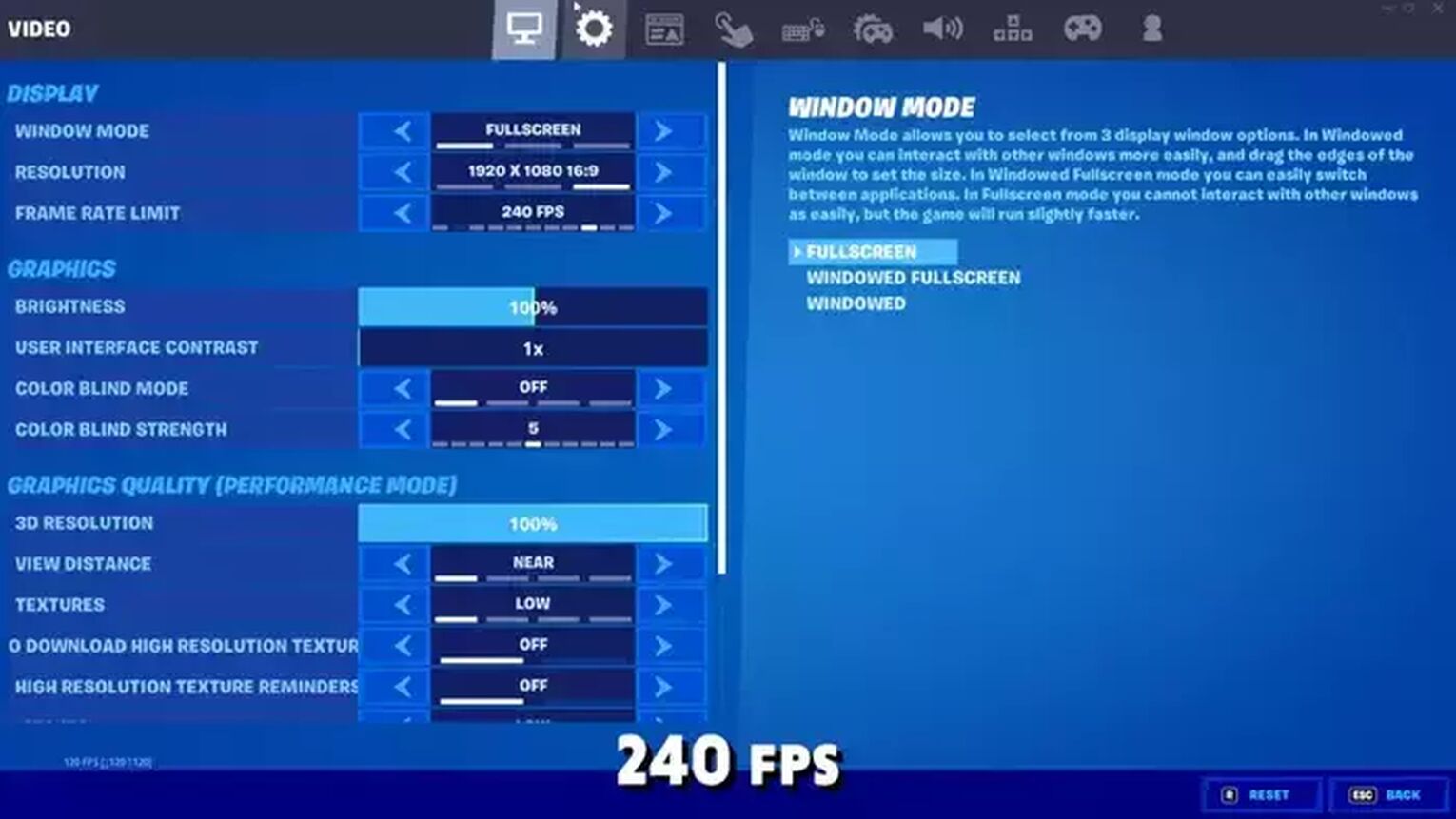
Window Mode | Fullscreen |
Display Resolution | 1920 x 1080 16:9 |
Frame Rate Limit | 240 FPS |
Quality (Custom 3D Resolution) | 1920 x 1080 (100%) |
View Distance | Near |
Shadows | Off |
Anti-Aliasing | Off |
Textures | Low |
Effects | Low |
Post Processing | Low |
Vsync | Off |
Motion Blur | Off |
Show FPS | On |
Allow Multithreaded Rendering | On |
Focusing on close combat and tactical gameplay, Mero has his video settings set to minimal, with view distance set to near and most settings off or low such as effects, textures, and motion blur.
And that's all the Mero Fortnite settings you need to know! Make sure to test out these controller settings in the Fortnite island, and see if you can get that victory royale.


.svg)



![What Is The Current Fortnite Download Size? [All Platforms]](https://theglobalgaming.com/assets/images/_generated/thumbnails/62128/62e02195490e55293f1242f6_download20size20fortnite_03b5a9d7fb07984fa16e839d57c21b54.jpeg)
![Fortnite Error Code 401 Explained [/w 5 Ways to Fix]](https://theglobalgaming.com/assets/images/_generated/thumbnails/62172/62a7a47bb038dcf79bacde3b_how20to20fix20error20code2040120in20fortnite_03b5a9d7fb07984fa16e839d57c21b54.jpeg)
![Skins Not Loading in Fortnite [Fix For All Platforms]](https://theglobalgaming.com/assets/images/_generated/thumbnails/62573/626c8451e14c392a9f59bbe8_fortnite20skins20not20loading_03b5a9d7fb07984fa16e839d57c21b54.jpeg)