
Epic Games updated the terms & conditions for their refund policy in the October 2021 Patch Note. This update allowed gamers to return their cosmetic items for Item Store V-Bucks. You’ll be limited to three refund tokens per 365 Days.
When the time arrives to implement return requests, gamers can access their purchase history from inside the game settings and activate their refund tokens. Once the process is completed, V-Bucks are refunded into your account. For gamers unfamiliar with Fortnite returns, TheGlobalGaming has identified a step-by-step process regarding the process down below.

But hold on! If you don't really want to refund your skins but just need the money, make sure to check out this article: How To Earn Money Playing Fortnite
Which Cosmetic Items are Refundable?
- Outfits
- Gliders
- Harvesting Tools
- Back Bling
- Emotes
Which Cosmetic Items Can’t I Return?
- Loot Llamas.
- Event Items.
- Weekly Items.
- Battle Pass Tiers.
- Founder’s Pack Upgrades.
- Founder’s Pack.
- Starter Pack.
- Battle Pass.
How to Refund Skins in Fortnite
Returning cosmetic items within the Fortnite Item Shop isn’t challenging. The process is straightforward, with players exclusively having to access their game settings & select the refund request option. Afterwards, various steps will be involved to activate the refund skins feature. Those steps are identified below.
Go to the Settings
As previously mentioned, you’ll need to select the Game Settings. This is typically located within the top right hand corner. However, Setting icons could change depending on the platform being used. For example, the Xbox One and PC versions of Fortnite’s Battle Royale maintain different game setting icons.
Step Two – Select the Head Icon
Nine categories are listed within the game settings menu. Games are required to select the icon resembling an unidentified person. This icon will transfer games to their account setting page, where the refunding process can begin.
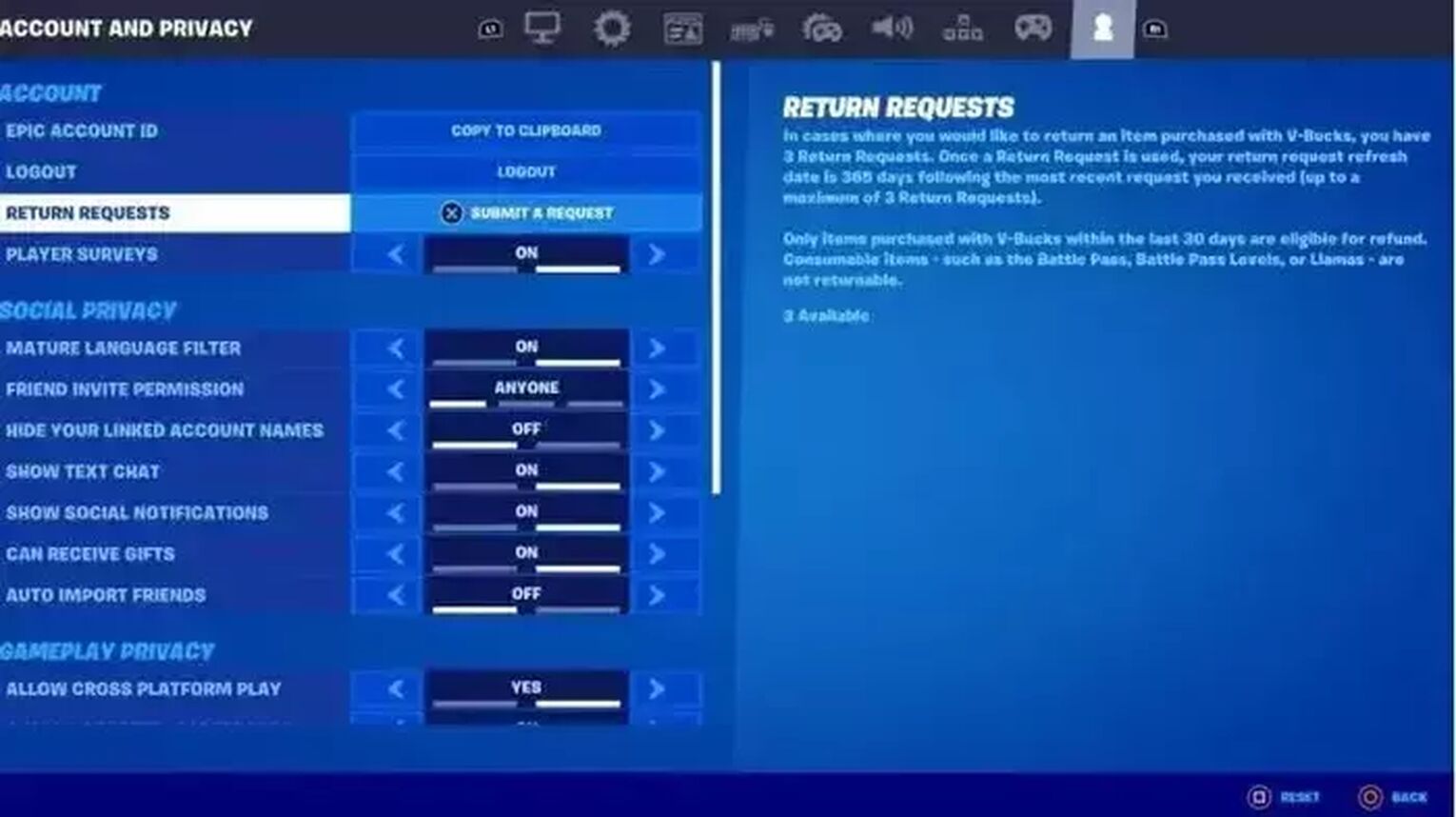
Step Three – Submit the Refund Request
Gamers must locate the “Refund Request” option from within the account settings. This subcategory will identify the available refund tokens available to players. After starting the return process, you’ll be sent towards stage four.
Step Four – Select the Cosmetic Item
After reaching the 4th Step, you’ll be required to select which cosmetic item will be refunded. Any fortnite skins purchased before the 30-Day requirement won’t be available for return. Therefore, playable characters from Epic Games recent Fortnite Season will be refundable.

Step Five – Reason for Refund
Epic Games and Riot Games will request that gamers identify why they’re returning their respective cosmetic items. There’ll be numerous options to choose from, but the selection made doesn’t make any difference in the outcome of refunds. We’d recommend that players select the option that designates returns as an accidental fortnite purchase.

Step Six – Complete the Request
After players have identified their explanation for using a refund ticket, they’ll be capable of completing the request. But remember, after you’ve finished filling for this return, gamers are incapable of reacquiring that Skin Set for lengthened periods. We want to emphasize that readers should be confident of their return before completing the request. Otherwise, accidental fortnite purchases could turn into mistaken returns.

Can I Cancel a Recent Fornite Purchase?
Epic Games and Riot Games have noted within their terms & conditions that cancellations are permitted when purchasing cosmetic items. However, specific requirements are involved with ensuring that cancellations are processed.
You’ll need to remain within the cosmetic screen after obtaining a fortnite skin and select the cancel purchase option. It’s noted that purchases can exclusively be canceled within the first five minutes.
However, refunds are activated thirty days after a cosmetic item has been purchased. You’ll lose the capability to cancel cosmetic outfits like the Best Summer Skins in Fortnite after five minutes have passed from the initial purchase.


.svg)



![What Is The Current Fortnite Download Size? [All Platforms]](https://theglobalgaming.com/assets/images/_generated/thumbnails/62128/62e02195490e55293f1242f6_download20size20fortnite_03b5a9d7fb07984fa16e839d57c21b54.jpeg)
![Fortnite Error Code 401 Explained [/w 5 Ways to Fix]](https://theglobalgaming.com/assets/images/_generated/thumbnails/62172/62a7a47bb038dcf79bacde3b_how20to20fix20error20code2040120in20fortnite_03b5a9d7fb07984fa16e839d57c21b54.jpeg)
![Skins Not Loading in Fortnite [Fix For All Platforms]](https://theglobalgaming.com/assets/images/_generated/thumbnails/62573/626c8451e14c392a9f59bbe8_fortnite20skins20not20loading_03b5a9d7fb07984fa16e839d57c21b54.jpeg)