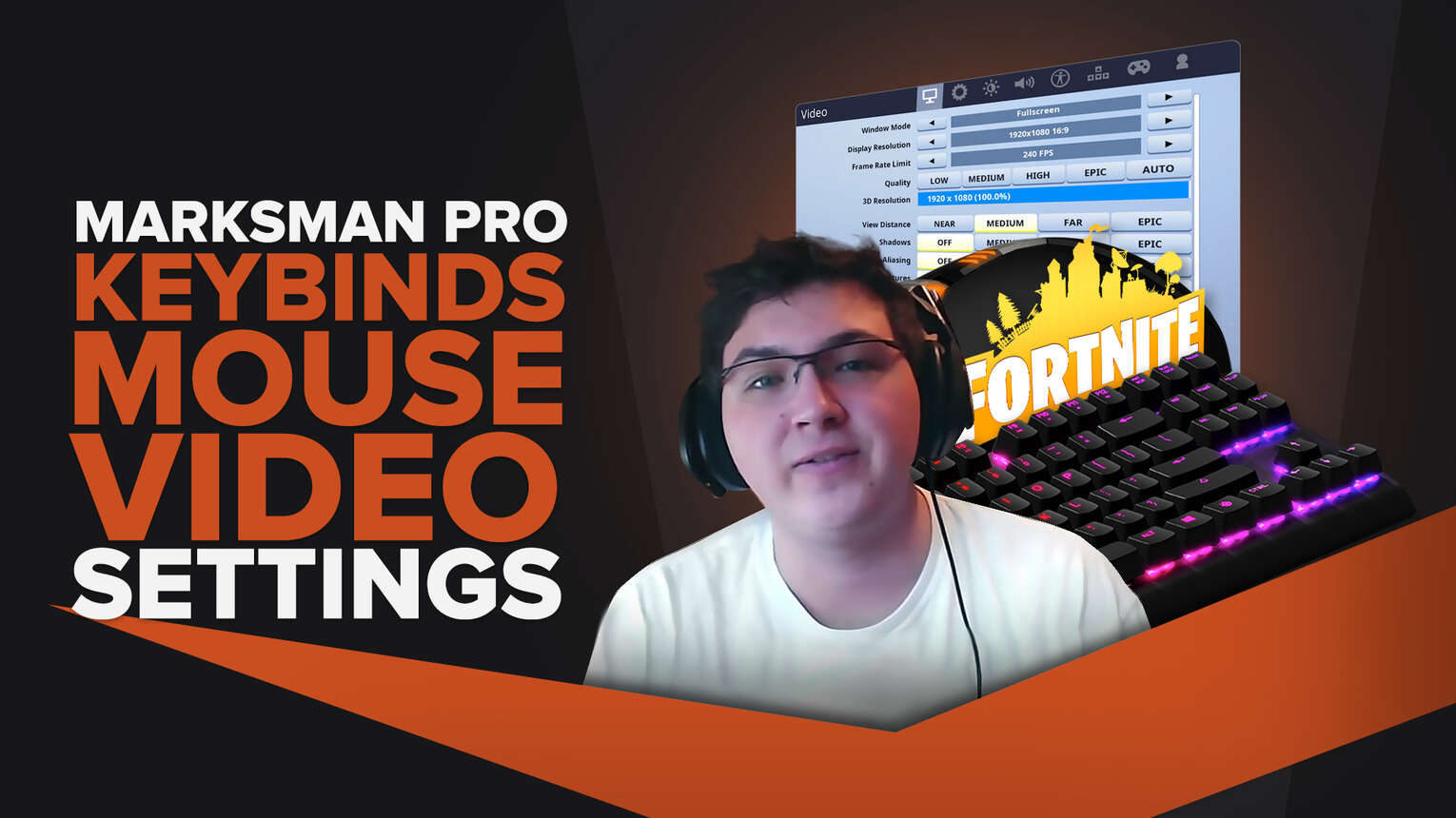
One of many professional gamers and an amazing Fortnite player, Marksman is a Youtuber, Twitch streamer, and esports legend.
Also known as Nick, Marksman is a part of Counter Logic Gaming, and is one of the best professional gamers in the business. As such, the following settings are some of the best Fortnite settings you can find.
Below are all of Marksman's in-game settings and keybinds that we could find on the internet. As he doesn't often show his settings, be sure to read our article on the best overall Fortnite keybinds to fill in any gaps!
Marksman's Fortnite Mouse Settings

Crucial for aiming and combat, Marksman stays true to his name with extremely low sensitivity settings, with the x and y axis sensitivity being at just 6%! This is to allow greater control and therefore more precision in his aiming ability.
| DPI | 800 |
| X-Axis Sensitivity | 6% |
| Y-Axis Sensitivity | 6% |
| Targeting Sensitivity | 37% |
| Scope Sensitivity | 47% |
| Polling Rate (Hz) | 1000 |
As the targeting sensitivity and scope sensitivity already give high levels of control, these Fortnite settings are much closer to the default 50%.
If you want to test Marksman's mouse sensitivity out, we recommend using aim maps which you can find in our best aim maps article.
Marksman's Fortnite Keybind Settings
Just as important as mouse settings are the keybinds. Good keybinds create the pro Fortnite player, and make sure professional players can always bring their a-game.
Of course, not all professional players in Fortnite use keyboard, so if you're on controller you should check out our article on the best controller aim settings for you.
Marksman's Fortnite Movement Keybinds

Quick movement in Epic Games' Fortnite is all about muscle memory, which is why Marksman's Fortnite settings keep as many keybinds close to the WASD movement keys as possible.
| Move Forward | W or Up |
| Move Left | A or Left |
| Move Backward | S or Down |
| Move Right | D or Right |
| Jump | Space |
| Sprint | Left Shift |
| Crouch | Left Ctrl |
By having Sprint and Crouch as Left Shift and Ctrl, Marksman's index finger can easily reach the right buttonswithout strain, ensuring quick reflexes and showing why these are some of the best Fortnite settings around.
Marksman's Fortnite Combat Keybinds

A matter of life and death, and sometimes money or prestige in a competitive game, having good combat settings is the key to a Fortnite player's good gaming experience.
| Fire | Left Mouse Button |
| Target | Right Mouse Button |
| Reload | R |
| Use | E |
| Harvesting Tool | X |
| Weapon Slot 1 | 1 |
| Weapon Slot 2 | 2 |
| Weapon Slot 3 | 3 |
| Weapon Slot 4 | 4 |
| Weapon Slot 5 | 5 |
Similar to movement, Marksman keeps his keybinds close together for easier access, such as the harvesting tool being X, easily reached by his thumb.
Marksman's Fortnite Building Keybinds

Fortnite's highlight feature, Marksman has some of the best settings for Fortnite building. For the most important buildings of stairs and walls, he uses his gaming mouse buttons4 and 5, located on the side of his mouse for quick access.
| Crouch While Building | Left Ctrl |
| Wall | Mouse Button 5 |
| Floor | F |
| Stairs | Mouse Button 4 |
| Roof | Q |
| Trap | Mouse Wheel Button |
| Place Building | Left Mouse Button |
| Repair/Upgrade | Unknown |
| Rotate Building | R |
| Change Building Material | Unknown |
| Building Edit | Left Shift |
| Crouch while Editing | Left Ctrl |
| Select Building Edit | Left Mouse Button |
| Reset Building Edit | Unknown |
As a pro player, Marksman needs every advantage he can get, which is why his building keybinds are once again centred close to his movement keys for quick and efficient access.
Marksman's Fortnite Video Settings
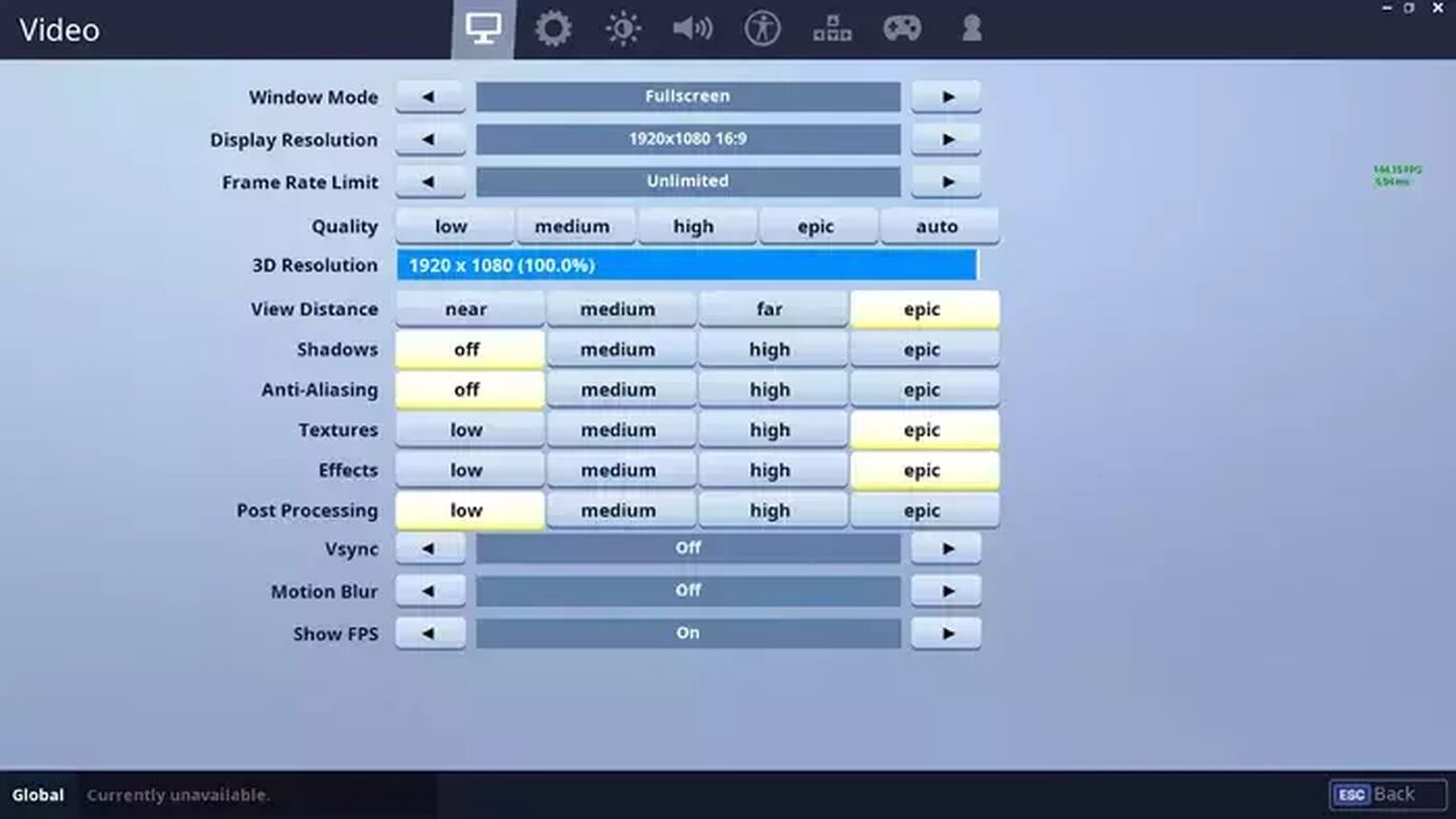
To ensure he can always see his enemies, Marksman has some of the best video settings out there. With view distance set to Epic to always see his enemies coming, he has interestingly opted for generally higher graphic qualities than other pros.
| Window Mode | Fullscreen |
| Display Resolution | 1920 X 1080 |
| Frame Rate Limit | Unlimited |
| Quality (Custom 3D Resolution) | 1920 X 1080 |
| View Distance | Epic |
| Shadows | Off |
| Anti-Aliasing | Off |
| Textures | Epic |
| Effects | Epic |
| Post Processing | Low |
| Vsync | Off |
| Motion Blur | Off |
| Show FPS | On |
| Allow Multithreaded Rendering | On |
We suspect that the Epic textures and effects have more to do with his personal preference and streaming angle than gaining any professional advantage, although his unlimited frame rate will certainly help him in close combat.
And those are Marksman’s Fortnite settings! Make sure to trial them out and see just how many eliminations and victory royales you can get now you have the settings of a pro.


.svg)



![What Is The Current Fortnite Download Size? [All Platforms]](https://theglobalgaming.com/assets/images/_generated/thumbnails/62128/62e02195490e55293f1242f6_download20size20fortnite_03b5a9d7fb07984fa16e839d57c21b54.jpeg)
![Fortnite Error Code 401 Explained [/w 5 Ways to Fix]](https://theglobalgaming.com/assets/images/_generated/thumbnails/62172/62a7a47bb038dcf79bacde3b_how20to20fix20error20code2040120in20fortnite_03b5a9d7fb07984fa16e839d57c21b54.jpeg)
![Skins Not Loading in Fortnite [Fix For All Platforms]](https://theglobalgaming.com/assets/images/_generated/thumbnails/62573/626c8451e14c392a9f59bbe8_fortnite20skins20not20loading_03b5a9d7fb07984fa16e839d57c21b54.jpeg)