
A professional Fortnite player and famous Spanish content creator, Markilokuras has some of the best Fortnite settings in the game.
Having joined team Heretics in 2018, Markilokuras has made it to many a Fortnite semifinals and championship game, all while being a content creator on YouTube and Twitch.
A true expert at the game and one of the largest Spanish Fortnite content creators on YouTube, Markilokuras' skill and achievements show just how good his Fortnite settings must be - they certainly worked for him with team Heretics!
If you need to change your Fortnite language settings from Spanish to English, or any other language, check out our article on changing your Fortnite language settings to find out how.
Markilokuras' Fortnite Mouse Settings

Some of the most important Fortnite settings, Markilokuras' y and x axis sensitivity are set relatively low, at just 13% and 19% respectively. This is similar to many pro players, as it gives more control over each axis sensitivity, resulting in more precise aim.
| DPI | 1300 |
| X-Axis Sensitivity | 19% |
| Y-Axis Sensitivity | 13% |
| Targeting Sensitivity | 100% |
| Scope Sensitivity | 100% |
| Polling Rate (Hz) | 1000 |
It can, however, be difficult to get used to. We recommend practising these low sensitivities in an aim map - check out our article on Fortnite's best aim maps for more.
Markilokuras' Fortnite Keybind Settings
Equally important are the keybind Fortnite settings, allowing for the fastest reflexes and best combat you can achieve. Below are the best Fortnite settings for keyboard you are likely to find.
For those on controller, check out our article on the best controller aim settings for more information.
Markilokuras' Fortnite Movement Keybinds

With a focus on speed and mobility, Markilokuras has both auto run and sprinting set to default. These Fortnite settings ensure that Markilokuras is always on the move in game, providing exciting gameplay for his YouTube and always fighting for victory.
| Move Forward | W or Up |
| Move Left | A or Left |
| Move Backward | S or Down |
| Move Right | D or Right |
| Jump | Space Bar |
| Sprint | Default |
| Auto Run | On |
| Crouch | Left Shift |
Markilokuras' Fortnite Combat Keybinds

Fairly standard pro Fortnite settings, Markilokuras has keybind settings that keep most of his combat and movement buttonscentred around the WASD area, allowing for faster reflexes and less time required to move his fingers.
| Fire | Left Mouse Button |
| Target | Right Mouse Button |
| Reload | R |
| Use | E |
| Harvesting Tool | 1 |
| Weapon Slot 1 | 2 |
| Weapon Slot 2 | 3 |
| Weapon Slot 3 | 4 |
| Weapon Slot 4 | 5 |
| Weapon Slot 5 | 6 |
Interestingly, he has decided to leave his 5 weapon slot bound to the 6 key, which is slightly harder to reach. As such, in game his 5th weapon slot is usually filled with consumables such as mini shield pots, which can be switched to with less urgency.
Markilokuras' Fortnite Building Keybinds

Speed and agility is the name of the game, and here Markilokuras has mastered it. Unique compared to many other Fortnite pros, his setup includes a shift from the WASD movement keys to the arrow keys when building.
| Crouch While Building | Left Shift |
| Wall | Middle Mouse |
| Floor | C |
| Stairs | + |
| Roof | ‘ |
| Trap | F5 |
| Place Building | Left Mouse Button |
| Repair/Upgrade | H |
| Rotate Building | R |
| Change Building Material | Right Mouse Button |
| Building Edit | F |
| Crouch while Editing | Left Ctrl |
| Select Building Edit | Left Mouse Button |
| Reset Building Edit | Right Mouse Button |
This allows him to use more of his keyboard, and explains why the stairs are bound to "+" and roof to " ' " as they are nearby to the arrow keys. For even more dexterity, the walls are bound to the middle mouse buttonfor even easier usage.
Markilokuras' Fortnite Video Settings
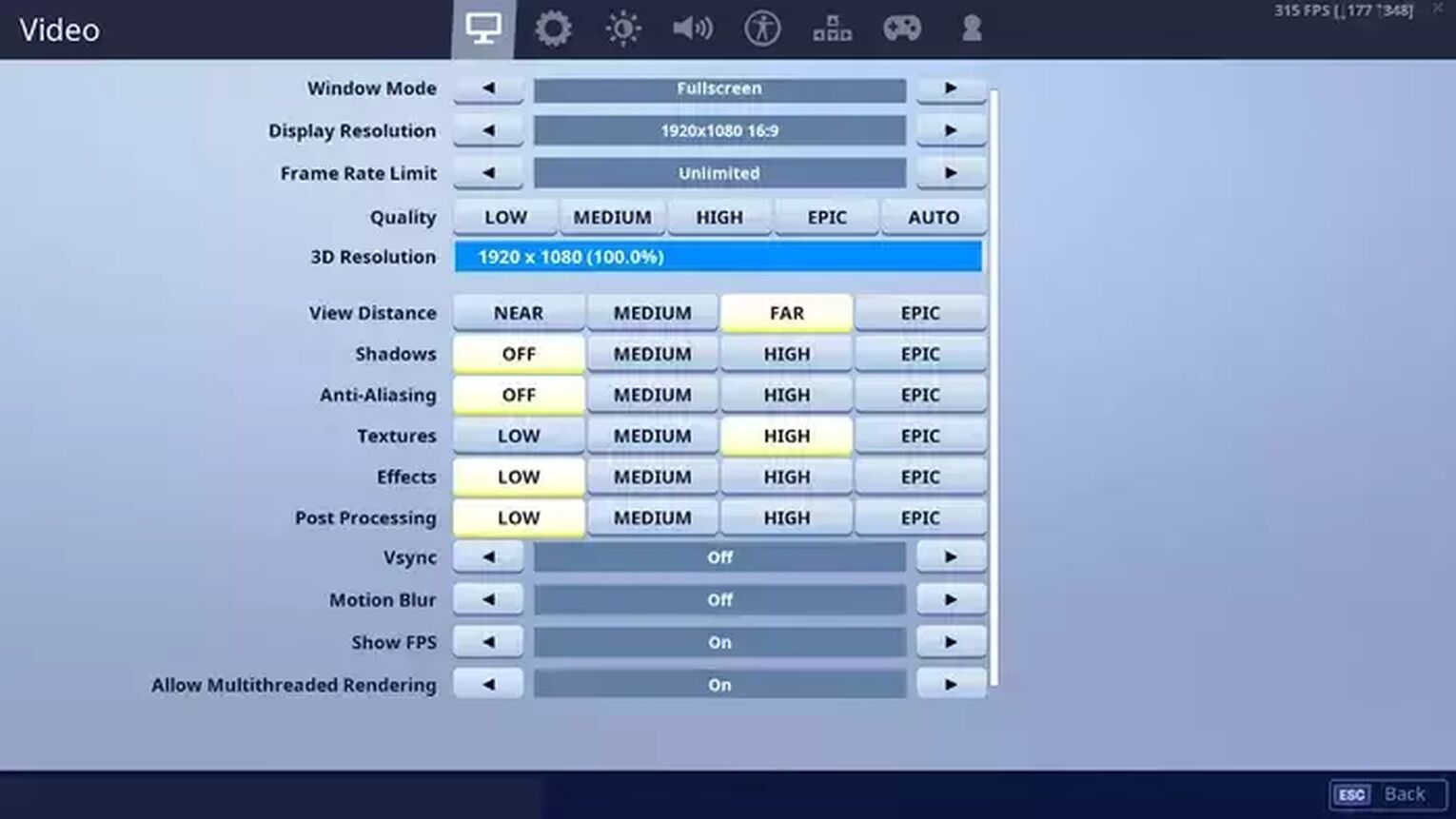
With hud scale set to medium and those epic shadows turned off, Markilokuras means business. His Fortnite video settings are centred around removing distractions, which is why most extra settings are off, while improving sight of enemies.
| Window Mode | Fullscreen |
| Display Resolution | 1920 X 1080 |
| Frame Rate Limit | Unlimited |
| Quality (Custom 3D Resolution) | 1920 X 1080 |
| View Distance | Far |
| Shadows | Off |
| Anti-Aliasing | Off |
| Textures | High |
| Effects | Low |
| Post Processing | Low |
| Vsync | Off |
| Motion Blur | Off |
| Show FPS | On |
| Allow Multithreaded Rendering | On |
This is why view distance is on far in his video settings, and why Textures are on high, so Markilokuras can more easily distinguish between terrain and enemies.
And those are Markilokuras' Fortnite settings! Give them a spin, and hop into a game to see if you can use these pro settings to get yourself a sweet victory royale!


.svg)



![What Is The Current Fortnite Download Size? [All Platforms]](https://theglobalgaming.com/assets/images/_generated/thumbnails/62128/62e02195490e55293f1242f6_download20size20fortnite_03b5a9d7fb07984fa16e839d57c21b54.jpeg)
![Fortnite Error Code 401 Explained [/w 5 Ways to Fix]](https://theglobalgaming.com/assets/images/_generated/thumbnails/62172/62a7a47bb038dcf79bacde3b_how20to20fix20error20code2040120in20fortnite_03b5a9d7fb07984fa16e839d57c21b54.jpeg)
![Skins Not Loading in Fortnite [Fix For All Platforms]](https://theglobalgaming.com/assets/images/_generated/thumbnails/62573/626c8451e14c392a9f59bbe8_fortnite20skins20not20loading_03b5a9d7fb07984fa16e839d57c21b54.jpeg)