![How To Cancel Fortnite Crew Subscription [All Platforms]](https://theglobalgaming.com/assets/images/_generated/thumbnails/62264/62d042e8118a834f28eb6a42_how20to20cancel20fortnite20crew202_94948129f3d674eb46f0eebb5e6b8018.jpeg)
How To Cancel Fortnite Crew Subscription on PC
So, you've concluded that the all the exclusive skins, and Fortnite Battle Pass aren't worth your money. No problem! It's quite easy to cancel your Fortnite Crew subscription, and it can be done in just a few minutes.
- Visit the Epic Games website and log into your account.
- Click on your account icon in the top right to enter Account Settings and then select the Subscriptions tab on the left.
- Press the gear icon next to your subscription and choose Cancel Subscription.
- By pressing cancel, you will stop recurring billing, and your subscription will be canceled.
Good news: you will keep all cosmetics and V-Bucks awarded through the Fortnite Crew from previous billing cycles. This way, you can continue to enjoy the benefits you've already paid for. However, without this subscription, you might want to learn how to get free V Bucks.
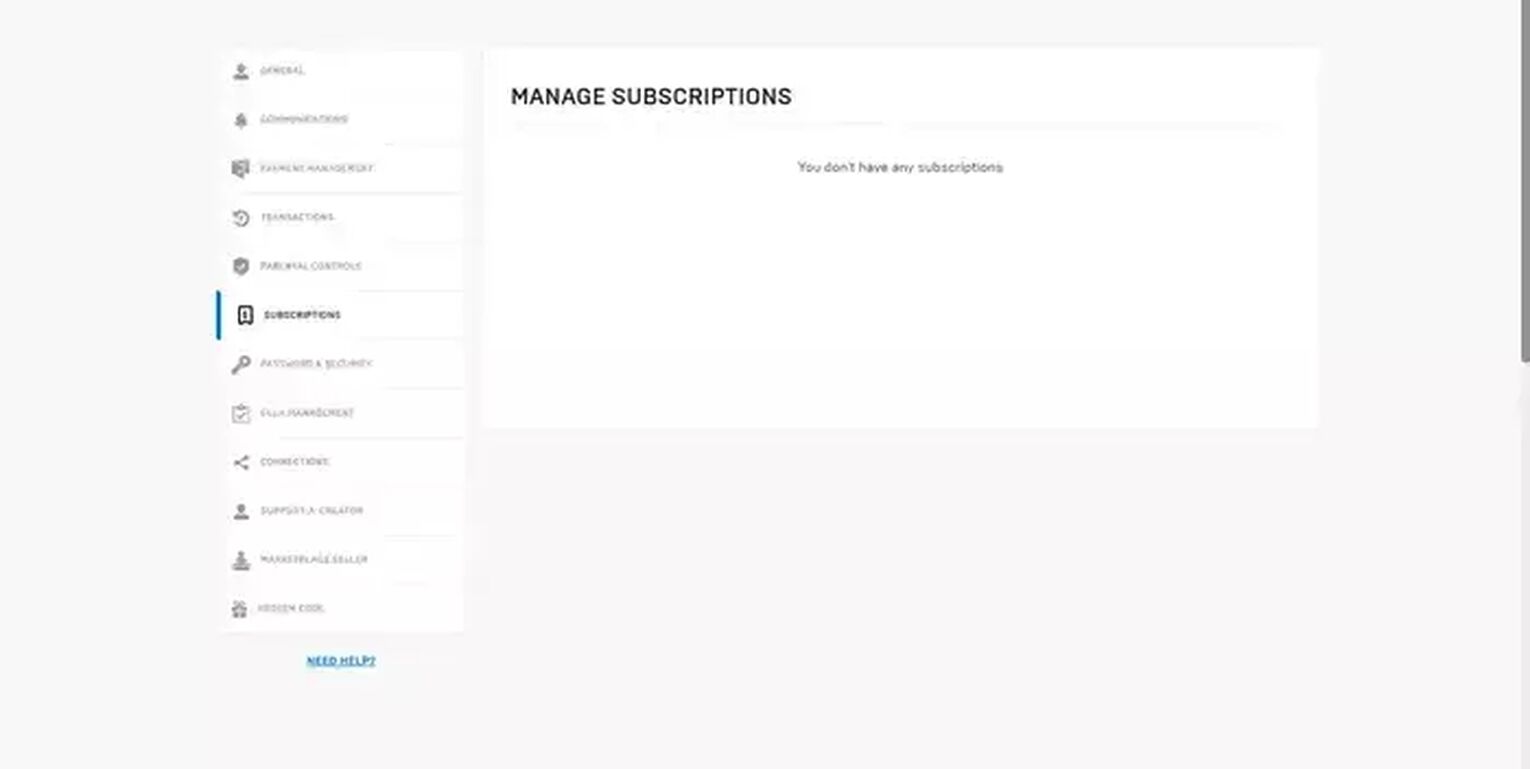
How To Cancel Fortnite Crew Subscription on Xbox
For Xbox players, canceling the Fortnite Crew subscription involves a few steps through your Microsoft account. Here's a straightforward guide to help you with the process.
- Navigate to Microsoft's Account Page and sign into your Microsoft account.
- Click your account icon to access account settings, and select Services and Subscriptions at the top of the web browser.
- Find your Fortnite Crew subscription, then select Manage and click on Turn Off Recurring Billing.
- Follow the prompts provided by Microsoft account services to fully cancel the recurring billing.
Once you've completed these steps, your account will no longer be billed for the Fortnite Crew subscription.
Again, after turning off recurring billing using this method, your Fortnite account will keep all the in-game cosmetic items and other rewards you've received from Fortnite Crew until now.
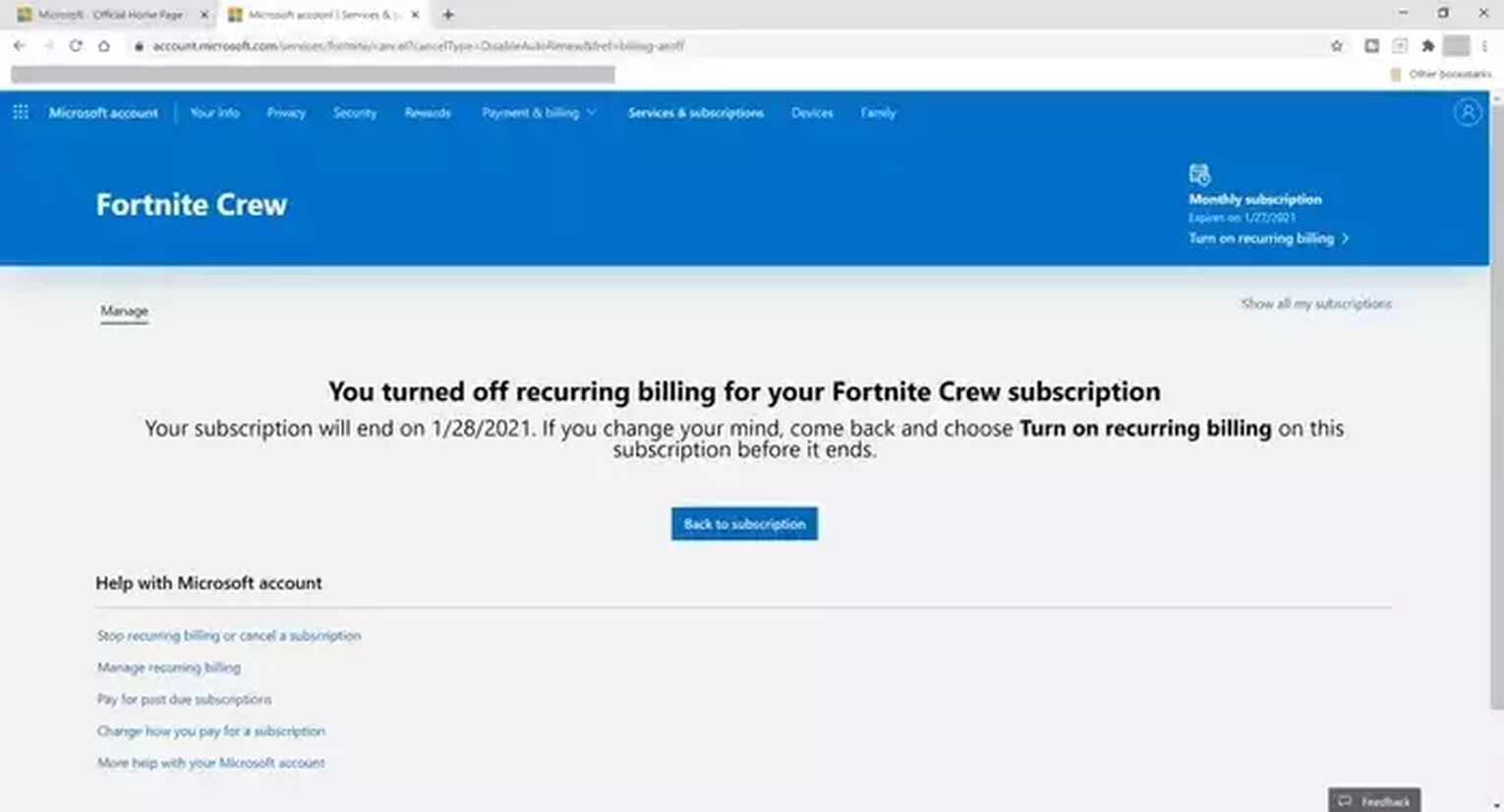
If you prefer a different approach to cancel your Fortnite Crew subscription with Microsoft, you can directly contact Microsoft support and request a refund. However, note that in the case of a refund, Epic Games will remove all rewards for the current billing period.
Also, you'll still have the Battle Pass, but Epic Games will take away 950 V Bucks from your account, which could mean you end up with a negative V Bucks balance. It's important to remember this if you're thinking about asking for a refund.
How To Cancel Your Fortnite Crew Subscription on PlayStation
PlayStation players will have to follow a different set of instructions as Xbox and PC players to cancel their Fortnite Crew Pack Subscription.
Follow these steps to turn off recurring billing on PlayStation for Fortnite Crew Pack Subscription:
- Go to the PlayStation Store website and sign in with your PlayStation Network account.
- Once you're logged in, click on Subscriptions Management.
- Choose the Fortnite Crew Pack Subscription and select Turn Off Auto Renew.
After following the above steps, your automatic renewal of the monthly crew packs will be canceled.
And yeah, like the previous methods, you can continue to enjoy your Fortnite Crew cosmetic items that you've already earned from the Fortnite Crew.

How To Cancel Fortnite Crew on Mobile
For mobile players, canceling your Fortnite Crew subscription is just as straightforward. You can get it done quickly with a few simple steps.
- Open the Galaxy Store on your phone.
- In the Galaxy Store, tap to open the menu.
- Go to Subscriptions.
- Find Fortnite in the list of subscriptions and tap Cancel.
Once you complete these steps, your Fortnite Crew subscription will no longer be billed on your mobile device. So yeah, as Fortnite is cross-platform, you can cancel your subscription on all devices straight from your phone.
How To Cancel Fortnite Crew on Nintendo Switch
- Press the Home Button on your Switch and open the Eshop.
- In the Eshop, click on your Account Icon in the top right of the screen and go to Subscriptions.
- Find Fortnite in your subscriptions list and select Cancel to turn off automatic renewal.
After following these steps, your subscription will be cancelled, but you'll still keep all the crew pack items you've already received.
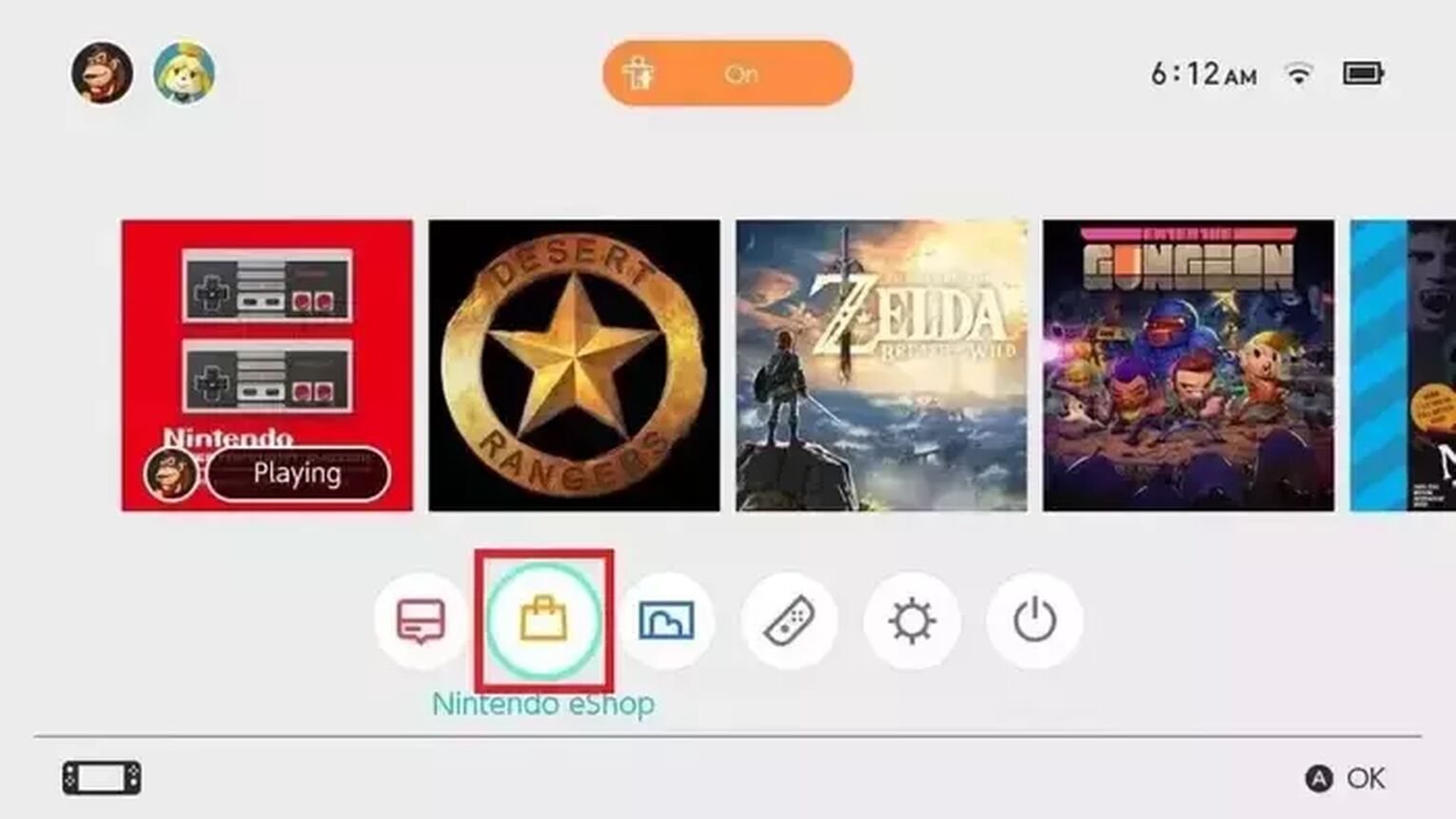
If you wanted to cancel Fortnite Crew because you want to focus more on your Fortnite skills rather than cosmetic items, we have some great resources for you! We recommend checking out the best weapons in Fortnite, best ways to win, and best practice courses to guarantee more Fortnite dubs in your future.


.svg)


![How To Install Fortnite on iPhone [3 Ways]](https://theglobalgaming.com/assets/images/_generated/thumbnails/62304/62c33d00312578500b427944_how20to20download20fortnite20on20iphone_03b5a9d7fb07984fa16e839d57c21b54.jpeg)
![What Is The Current Fortnite Download Size? [All Platforms]](https://theglobalgaming.com/assets/images/_generated/thumbnails/62128/62e02195490e55293f1242f6_download20size20fortnite_03b5a9d7fb07984fa16e839d57c21b54.jpeg)
![Fortnite Error Code 401 Explained [/w 5 Ways to Fix]](https://theglobalgaming.com/assets/images/_generated/thumbnails/62172/62a7a47bb038dcf79bacde3b_how20to20fix20error20code2040120in20fortnite_03b5a9d7fb07984fa16e839d57c21b54.jpeg)
![Skins Not Loading in Fortnite [Fix For All Platforms]](https://theglobalgaming.com/assets/images/_generated/thumbnails/62573/626c8451e14c392a9f59bbe8_fortnite20skins20not20loading_03b5a9d7fb07984fa16e839d57c21b54.jpeg)