![How To Install Fortnite on iPhone [3 Ways]](https://theglobalgaming.com/assets/images/_generated/thumbnails/62304/62c33d00312578500b427944_how20to20download20fortnite20on20iphone_94948129f3d674eb46f0eebb5e6b8018.jpeg)
How To Download Fortnite on IOS Devices if You've Previously Installed Fortnite
If you've already downloaded Fortnite on your iOS device before the Apple vs. Epic Games dispute, reinstalling it is straightforward. This method works whether you're using an iPhone, iPad Air, or even an iPod Touch.
Here is how to re-install Fortnite Battle Royale on any IOS devices:
- In the Apple App Store press the Account Icon in the top right corner of your screen.
- Select the Purchased buttonthen select My Purchases.
- From the list of previously purchased apps you can find the Fortnite Battle Royale game and select the Cloud Icon and re-install Fortnite. You can easily find Fortnite by typing "Fortnite" into the search bar at the top of the screen.
If you've previously installed Fortnite, this is an easy method to get your favorite game back on your iPhone's home screen.
So yeah, now you can hop into a Fortnite practice courses to get used to the touch control version of the game and try some of the best ways to win in Fortnite!
How To Download Fortnite on iOS Devices if Someone You Know Previously Installed Fortnite
If you're looking to download Fortnite on an iOS device and someone you know previously installed Fortnite through the App Store before the Epic Games vs. Apple dispute, there's a method you can use, and it involves Family Sharing.
- Open Settings on your iPhone or iPad and select your Apple ID Name to access your Apple ID Settings.
- Choose Set Up Family Sharing and ensure that Purchase Sharing is enabled. This allows you to share purchases, including apps, with your family group.
- Once family sharing is set up, open the App Store. Here, you can access the apps downloaded by your family sharing members by following the steps mentioned above.
And of course, if your friend was nice enough to let you use family sharing for installing Fortnite on iOS, you might want to show your gratitude by gifting Fortnite battle pass or gifting a Fortnite skin.
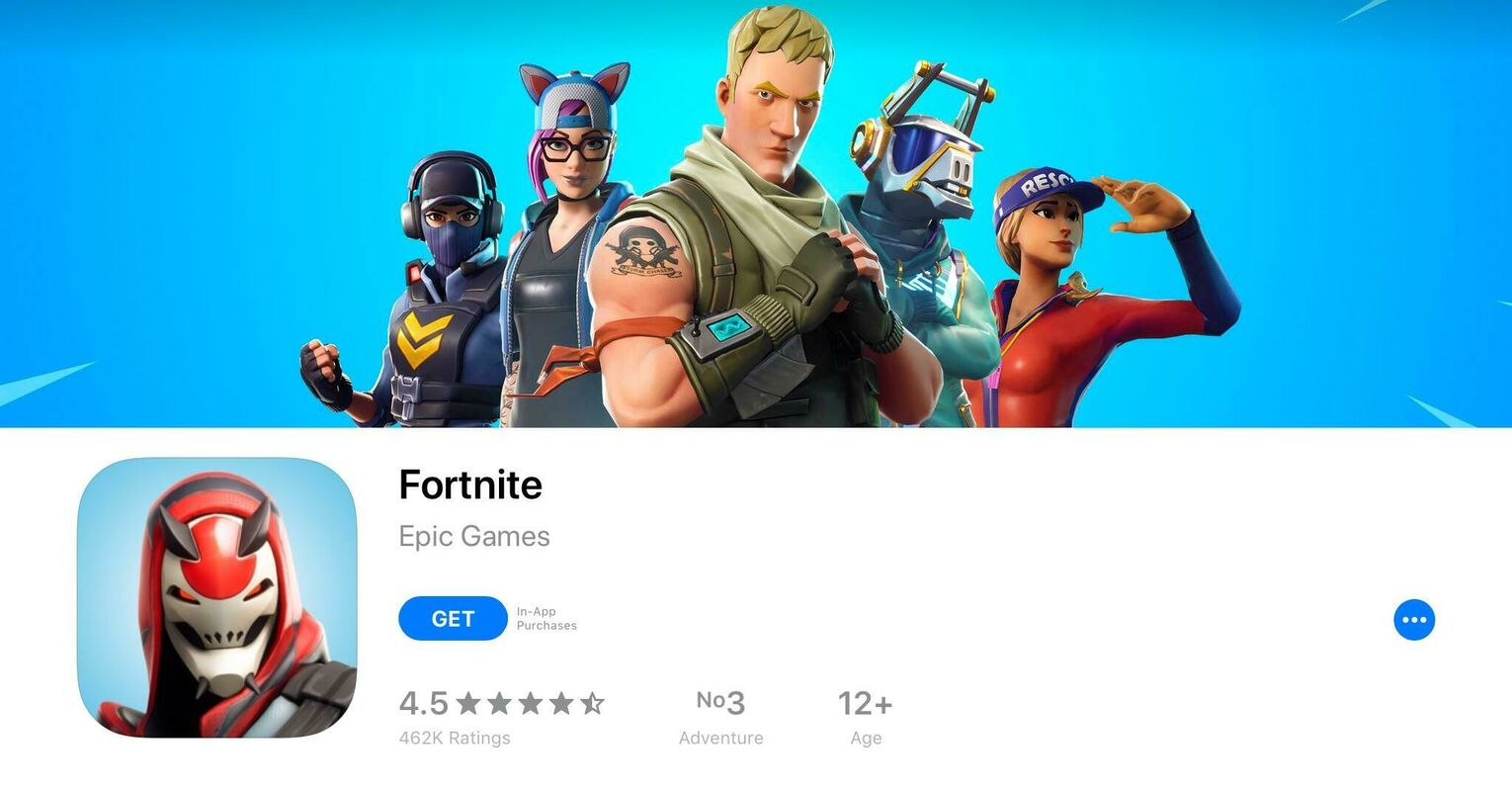
How To Play Fortnite on iPhone With Xbox Cloud Gaming Service
Xbox Cloud Gaming allows you to stream Fortnite directly to your iPhone, enabling you to play the Battle Royale game without needing a direct installation.
I am using it personally, and I found it as an excellent solution for playing Fortnite on iOS, particularly for those who haven't installed the game on their Apple devices prior to the dispute.
- Open Safari on your iPhone and navigate to Xbox.com/play. Here, locate Fortnite and select Play For Free.
- After selecting 'Get Ready To Play', click on the Share Button and choose Add To Home Screen, then tap 'Add'. This will create a convenient shortcut on your iPhone's home screen.
- To start playing, open the newly created shortcut and again select Play For Free. You'll then need to sign into your Xbox account. Once logged in, you can enjoy playing Fortnite on your iPhone through the Xbox Cloud Gaming service.
Why Isn't Fortnite on the Apple App Store Anymore?
Fortnite is no longer available on the Apple App Store for devices with the iOS operating system due to the Apple vs. Epic Games legal dispute. This dispute has resulted in Fortnite being absent from the App Store for approximately two years.
Furthermore, there's currently no indication that Fortnite will return to the App Store in the near future. It's important to note, for reference, that Fortnite's download size on iOS was around 3 GB when it was available, and with all the updates, it's probably twice the size now.
What is the Apple Vs. Epic Games Legal Dispute?
The legal dispute was triggered in August 2020 when Epic Games updated Fortnite to allow players to make in-app purchases directly to Epic Games, avoiding Apple App Store fees.
Epic Games' action of avoiding fees led to Apple blocking Fortnite from the App Store. Unfortunately, this affects Fortnite mobile players by making it more difficult to install Fortnite on an Apple device.
Although Epic Games and Google had a similar dispute, the Android operating system allows third-party app installations, making getting Fortnite on an Android device easier. Users can simply visit the official Fortnite site and sign into an Epic Games account.


.svg)


![Are There Bots in Fortnite? [Actual Truth]](https://theglobalgaming.com/assets/images/_generated/thumbnails/732755/are-there-bots-in-fortnite_03b5a9d7fb07984fa16e839d57c21b54.jpeg)
![What Is The Current Fortnite Download Size? [All Platforms]](https://theglobalgaming.com/assets/images/_generated/thumbnails/62128/62e02195490e55293f1242f6_download20size20fortnite_03b5a9d7fb07984fa16e839d57c21b54.jpeg)
![Fortnite Error Code 401 Explained [/w 5 Ways to Fix]](https://theglobalgaming.com/assets/images/_generated/thumbnails/62172/62a7a47bb038dcf79bacde3b_how20to20fix20error20code2040120in20fortnite_03b5a9d7fb07984fa16e839d57c21b54.jpeg)
![Skins Not Loading in Fortnite [Fix For All Platforms]](https://theglobalgaming.com/assets/images/_generated/thumbnails/62573/626c8451e14c392a9f59bbe8_fortnite20skins20not20loading_03b5a9d7fb07984fa16e839d57c21b54.jpeg)