
Since Among Us is a social deduction video game where all sorts of exciting turns of events ensue between the players, you've probably wanted to record some of them and share them with others. So today, we'll show you how to record Among Us gameplay videos and clips without using a capture card for every available platform.
What’s The Best Way To Record Among Us Gameplay and Clips?
In our personal opinion, the best way to record Among Us gameplay and clips is using one of this two software: Powder and Gazoom. Powder will automatically detect and record your most interesting Among Us moments with the power of AI, so you'll never have to worry about not recording highlights again. Gazoom is a better option if your goal is to edit videos, as this software offers advanced editing tools. Furthermore, it automatically clips the best Among Us moments and saves them on a cloud, so you can easily access or edit them from your smartphone.
As for mobile devices and consoles, the best method of recording Among Us videos and clips is by using the native recording options for screen recording on Android and iOS and using the dedicated game recording buttonson console controllers.
How To Record Among Us Clips In A Few Clicks (Or Taps)?
The plainest method of recording Among Us gameplay videos and clips is by using the Xbox Game Bar on PC, where you just gotta press the Windows button+ Alt + G on your keyboard at the same time and simply click on the red circle to start recording. These videos are stored in C:\Users\username\Videos\Captures.

And since Among Us is mainly played on smartphones and tablets (free to play), most videos and clips are recorded on these devices. So if you, too, would like to record Among Us on your Android or iOS device, here's how to do it:
- Android: Run the game through the Play Games app, and you'll find an option to record gameplay on top of the screen. Tap the record icon to begin recording, and drag the icon on the screen's center to stop recording.
- iOS: First, you'll need to tap the + buttonnext to the screen recording in the Control Center to enable this function. Then, open your Control Center while playing Among Us, and hold the gray record buttonto start recording. To stop recording, tap the red record buttonor red status bar on top of your screen.
The Best Methods Of Recording Gameplay and Clips In Among Us
These are the first-line ways of recording Among Us gameplay and clips on each available device, in our opinion. If you found this article to be intriguing, we got more of them, so find out how to record Albion Online gameplay or how to record World Of Tanks gameplay.
Method #1: Nvidia GeForce Experience
Here's how to record Among Us gameplay using Nvidia GeForce Experience:
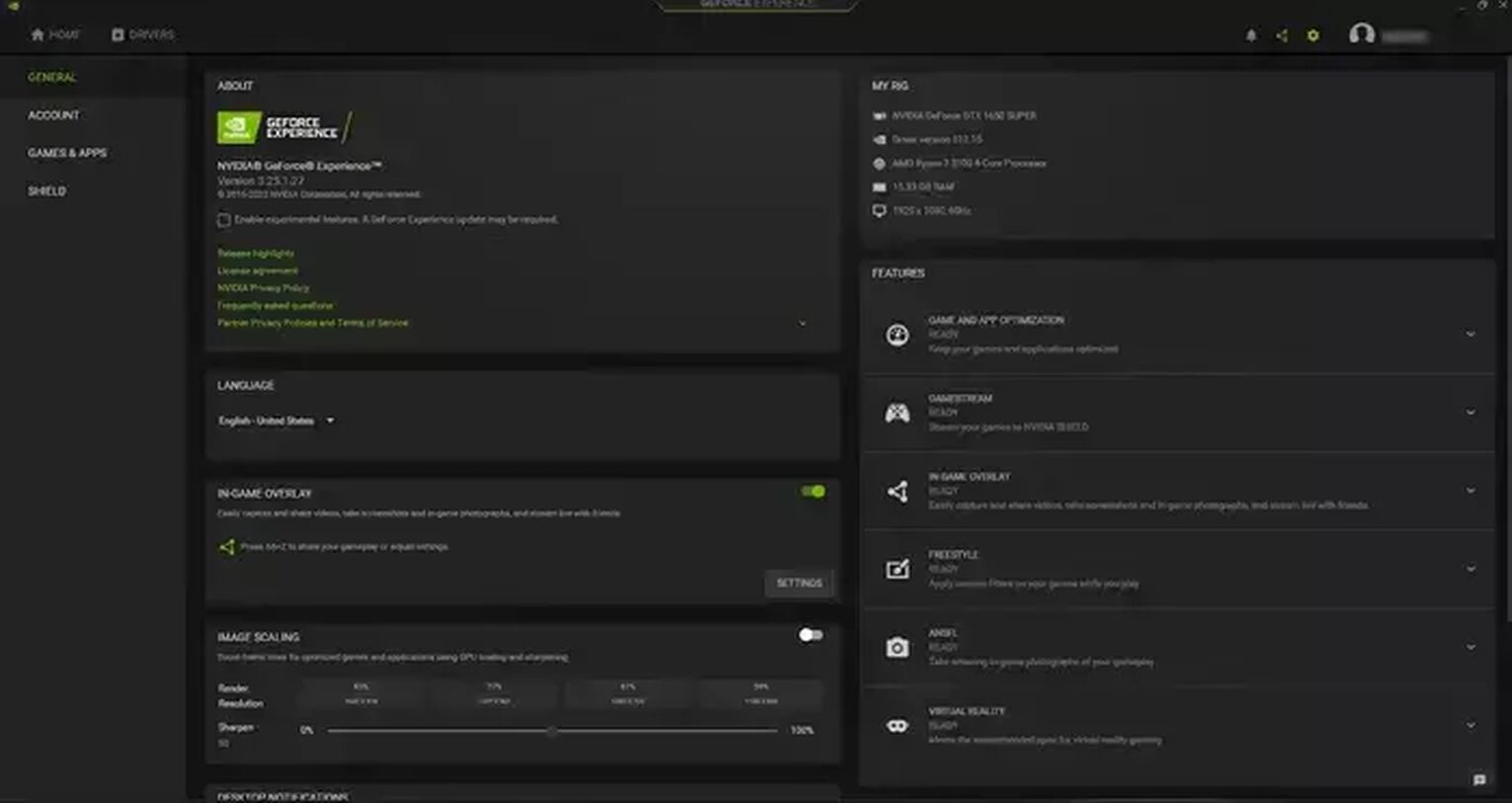
- Download the latest version from the official website, install it, and it will run right after you do it.
- Click on the settings cog icon located in the upper right corner.
- Turn on the in-game overlay by clicking the gray button (it should turn green when it's on).
- Once you do, click on the "Settings" underneath the green icon. You'll now be able to change a bunch of basic options here, such as keyboard hotkeys or the default video folder.
- Finally, click on the "Video Capture" tab.

Keep in mind that you won’t find any "power user" advanced settings here, just the basic stuff, because GeForce Experience is not entirely focused on gameplay recording.
Instead, you'll be able to change video quality, resolution, frame rate, bit rate, and the length of the instant replays (clips). Then, once you're ready to record Among Us gameplay, simply press the previously set keyboard shortcut or click on a "Record" button .
GeForce Experience videos are stored in C:\Users\<Username>\Videos by default, but you can change this to any folder you want.
Method #2: Radeon ReLive
For those with AMD GPU, here's how to record Among Us using the Radeon ReLive:
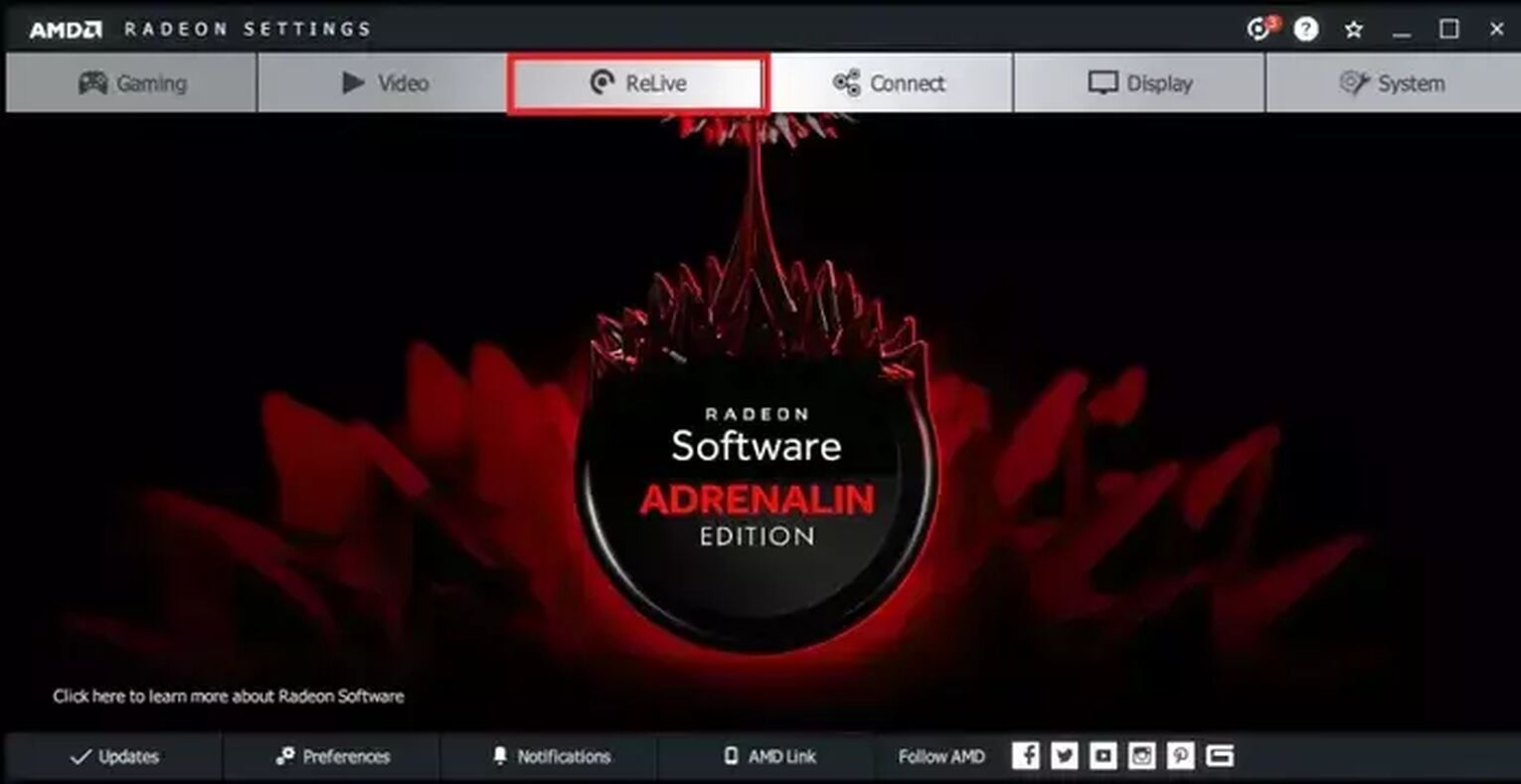
- Download Radeon Software Crimson ReLive Edition from the official source. Once you install it, you’ll need to restart your PC.
- When you open the Radeon ReLive software for the first time, click on the AMD Radeon settings and then select the ReLive tab.
- Lastly, turn on the ReLive button to enable it.
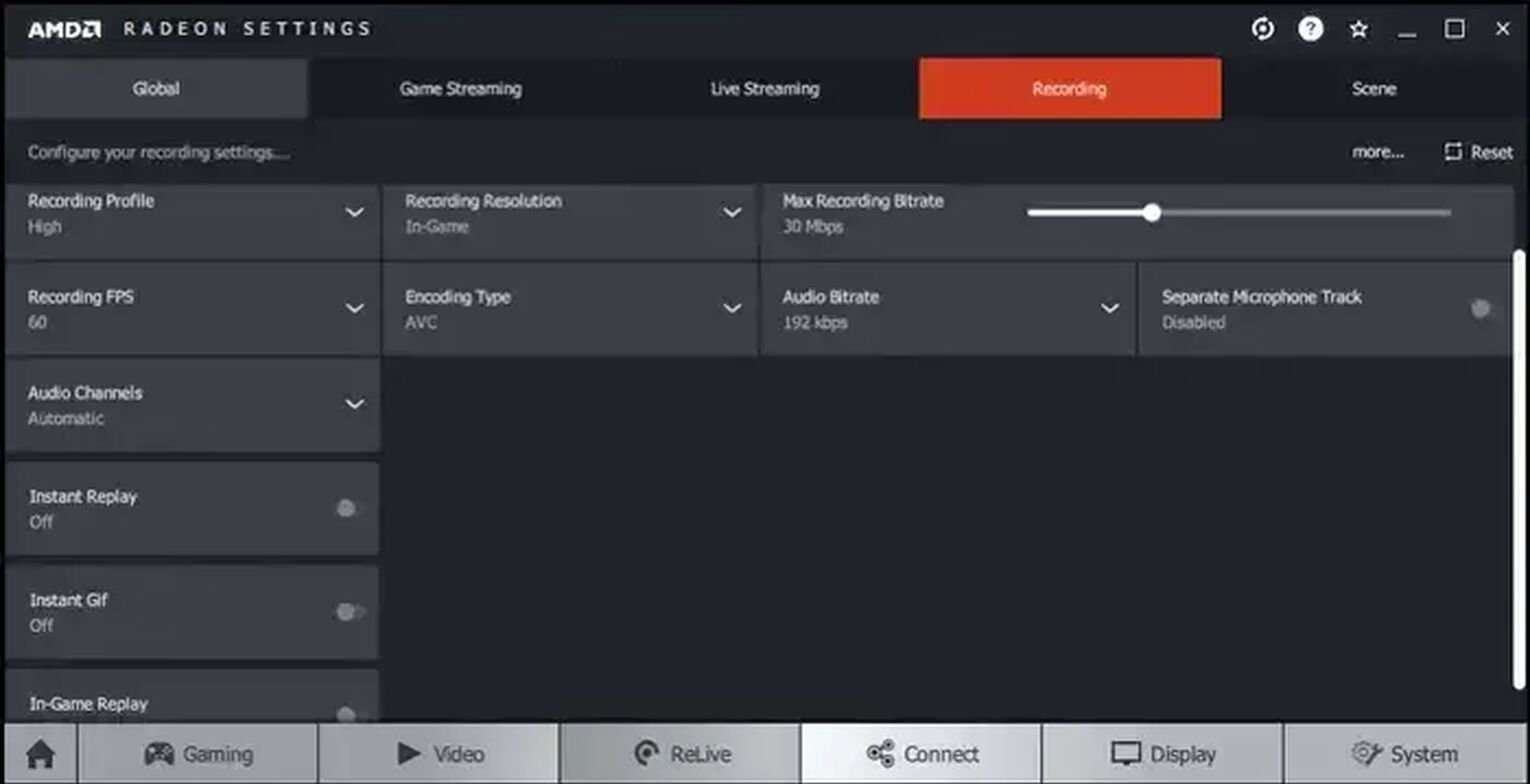
As you can see, there are more options here than on GeForce Experience, and the UI is much cleaner and more accessible. Starting the recording is done with Ctrl + Shift + R, and you can find Among Us videos in C:\Users\<Username>\Videos\Radeon ReLive, but you can change these default settings to whatever you prefer.
Method #3: Open Broadcaster Software
For those who prefer OBS Studio, here's how to record Among Us with this program:
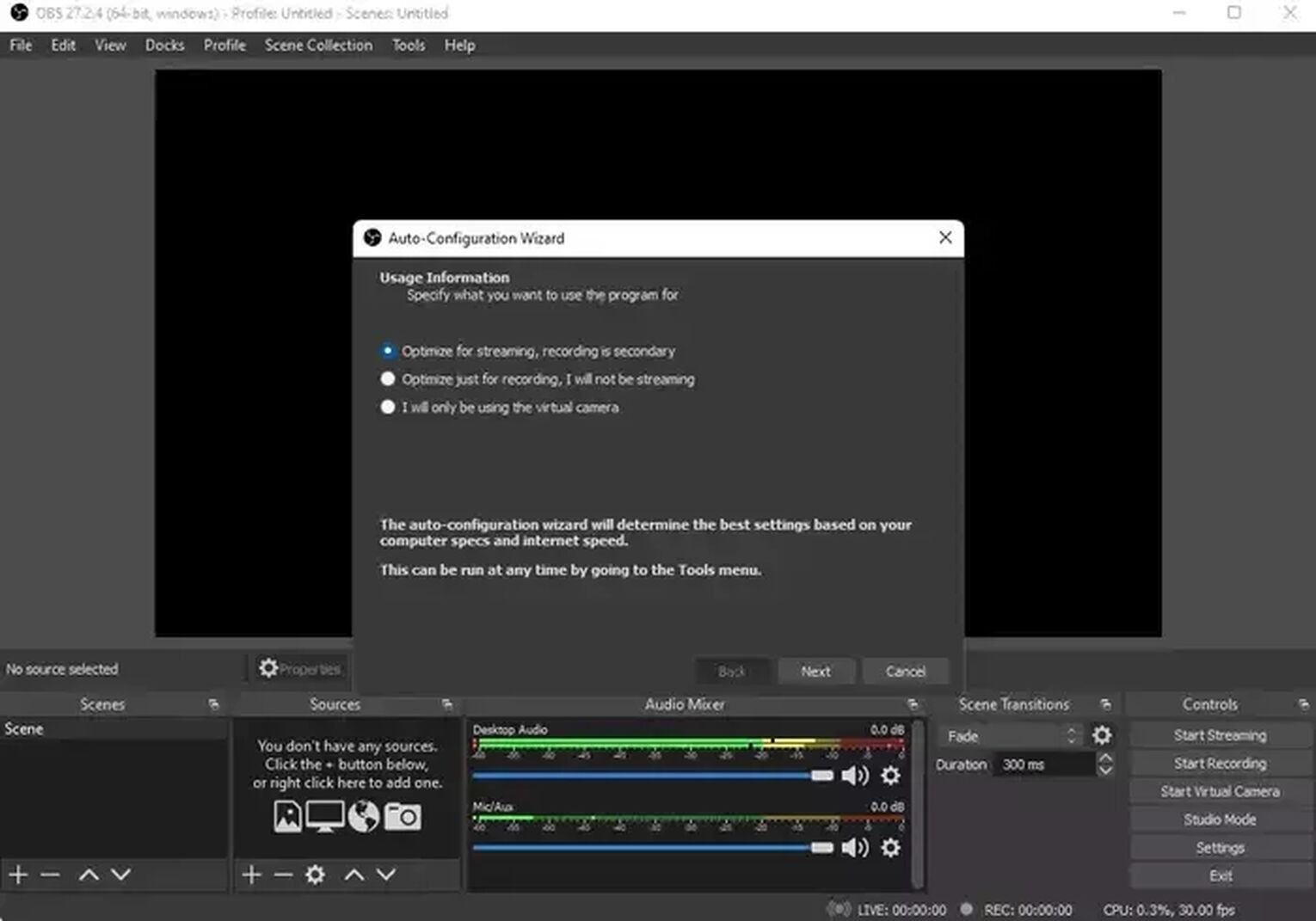
- Make sure to download the up-to-date version of OBS, and once you run it, the auto-configuration wizard will open (this is one-time only). Of course, you can choose to skip it and set everything manually, but the auto-configuration wizard is more advisable.
- Once you get past the auto-configuration, click on the + icon below the "Sources" tab.
- Select the "Game Capture" and choose any name you want.
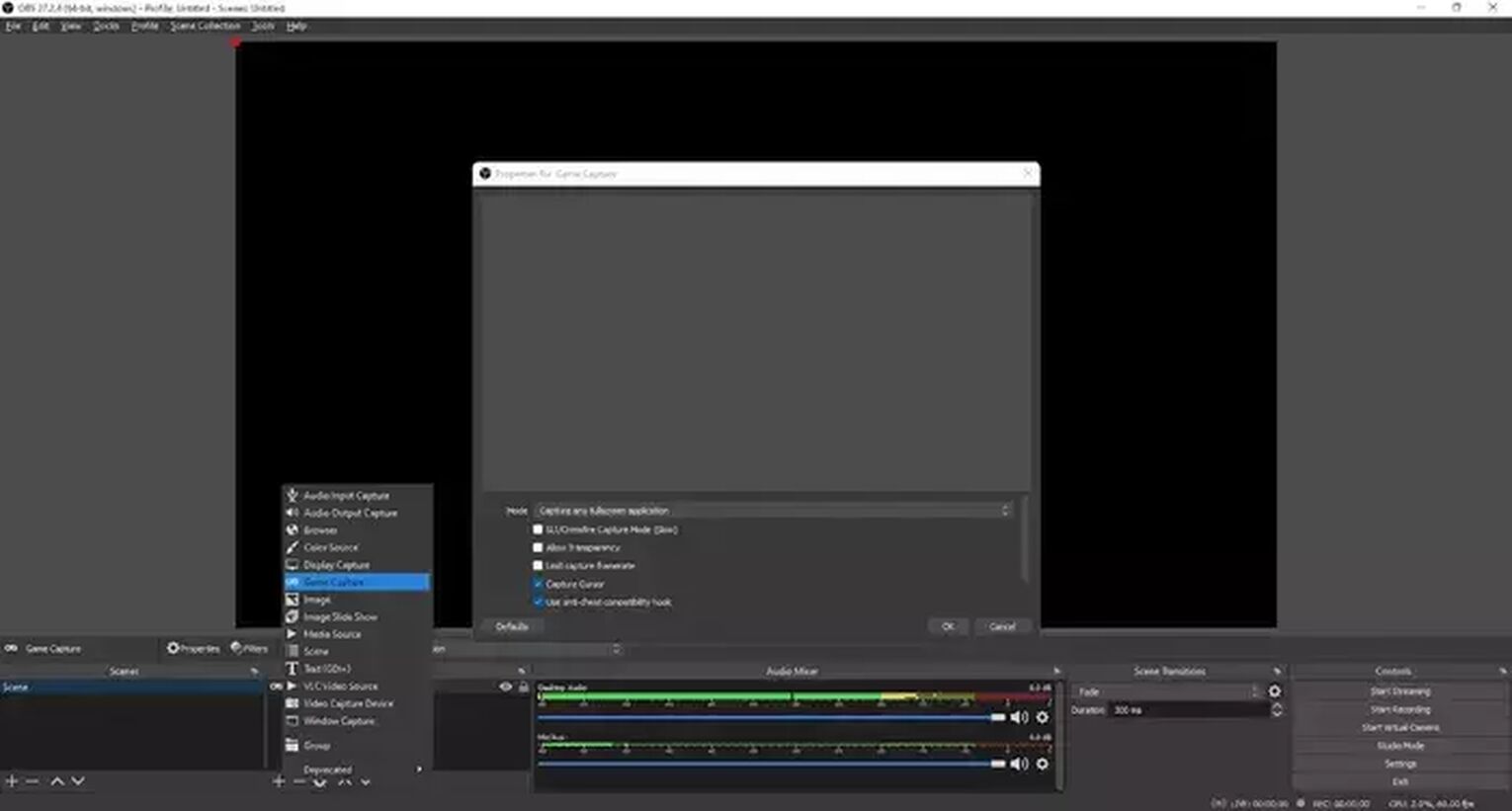
You're all set now! Whenever you want to begin recording Among Us gameplay, simply use the keyboard shortcut (you need to set up first) or click on the "Start Recording" in the lower-right corner.
The default recording path is C:\Users\<Username>\Videos, but you can change this as well.
How To Record Among Us Gameplay On Xbox
To record some unforgettable moments from Among Us on your Xbox console, all you have to do is hold the dedicated share buttonon the controller. Then, correspondingly, hold it down again to stop recording.

How To Record Among Us Gameplay On PlayStation
In a similar fashion, to record Among Us videos or clips on a PlayStation console, just press the dedicated Share buttontwo times to start or stop recording.

How To Record Among Us Gameplay On Nintendo Switch
Finally, when it comes to consoles, press and hold the capture buttonon the left-hand controller, and it will automatically record clips for up to 30 seconds.

Other Mentionable Ways Of Recording Among Us Gameplay
Unfortunately, not all programs and apps could fit in our list because the list could go on and on. However, here are some of the honorable mentions of ways to record Among Us gameplay and clips:
- AZ Screen Recorder - Android (The fully functional free version that doesn't require root but requires a subscription to remove ads)
- Action! (A wide variety of editing options with low CPU usage, but the full version requires purchase).
- Adobe Captivate (The best program for making the Among Us tutorials and guides, but it only supports a free trial).
- Mobizen - Android (Ease of use, android screen mirroring, but drains phone's battery rapidly).
- Outplayed (Automatically captures greatest Among Us moments for you, but it's not the most suitable choice for lengthy gameplay videos since it's capped to 10 minutes).
Without any doubt, whichever method of recording you decide to use for Among Us gameplay, you won't have any hurdles because they all share one thing in common - practicality.


.svg)


![How to make Among Us Fullscreen in Under 3 Seconds [Solved]](https://theglobalgaming.com/assets/images/_generated/thumbnails/63793/6265cb1a1ad96b7e35316d41_how20to20make20among20us20fullscreen_03b5a9d7fb07984fa16e839d57c21b54.jpeg)


