
As you know, Brawlhalla is a fast-paced and dynamic fighting game where every single match is uncommon and where so many action-packed battles occur that are unquestionably worth memorizing and sharing with other people.
So if you are interested in recording Brawlhalla gameplay in the form of videos on clips on each supported platform, follow us, and you'll learn how to accomplish that within a few easygoing steps!
What’s The Best Way To Record Brawlhalla Gameplay and Clips?
Since Brawlhalla doesn't require any special hardware to run smoothly, you won't need a capture card or anything to record high-resolution Brawlhalla clips and videos at a high frame rate. When it comes to gameplay recording software, you have many options, but one of the best ones is Powder. This software is essentially backed by advanced AI, and it automatically saves highlights from Brawlhalla. But what makes it truly special and unique is its rewards system, where essentially, you can pick any offered Brawlhalla quest and complete it to receive some great rewards!
Another great program you can use is Gazoom, which automatically captures Brawlhalla highlights that you can easily share with other gamers from your mobile device. In addition, it has a wide range of video and audio editing features too!
Or you can also use programs that you already have on your PC, such as GeForce Experience or Radeon ReLive, native recording options for Android and iOS, and share buttons on console controllers.
How To Record Brawlhalla Clips In A Few Clicks (Or Taps)?
The most easy-breezy way to record Brawlhalla videos and clips is through Xbox Game Bar on your PC (compatible with Windows 10 and above).
Hold down the Windows button + Alt + R to record long videos or the Windows button + Alt + G to record clips for up to 30 seconds.
These Brawlhalla videos and clips will be stored in the C:\Users\username\Videos\Captures folder.
As for the mobile phones, here's how you can easily record Brawlhalla on iOS and Android without any third-party app:
iOS: Select the + button by the "Screen Recording" option in the Control Center, and enable this function. Then once you're in the game, open your Control Center and tap the gray recording icon to begin recording, then tap it back again to stop.
Android: Make sure to run Brawlhalla through the Play Games app, which comes pre-installed on most Android devices.
Then, while in the game, you'll find a recording option at the top of the screen. Tap the record icon to begin recording, and drag it on the screen's center to stop.
The Best Methods Of Recording Gameplay and Clips In Brawlhalla
Deciding on the two best software for recording Brawlhalla wasn't a leisurely task because we had to eliminate many incredible pieces of software.
Now, let's see what our carefully chosen and peak software solutions for recording Brawlhalla videos and clips are. And if you'd like to read more articles like this one, find out how to record Ghost Of Tsushima gameplay or how to record Cyberpunk 2077 gameplay in just a few steps.
Bonus: Brawlhalla In-Game Replays
For those of you who'd like to review your Brawlhalla matches and use the replays to improve your skills, you can watch the automatically recorded replays of every single match inside the game.
To do that, go to the main menu of Brawlhalla and select the "Your Account" option, and then you'll have an option to watch your past matches.
Unfortunately, these videos are only playable this way, and you can't use any third-party software to play them outside of the game.
Method #1: Nvidia GeForce Experience
To record Brawlhalla gameplay using the GeForce Experience, make sure to follow the steps shown below:
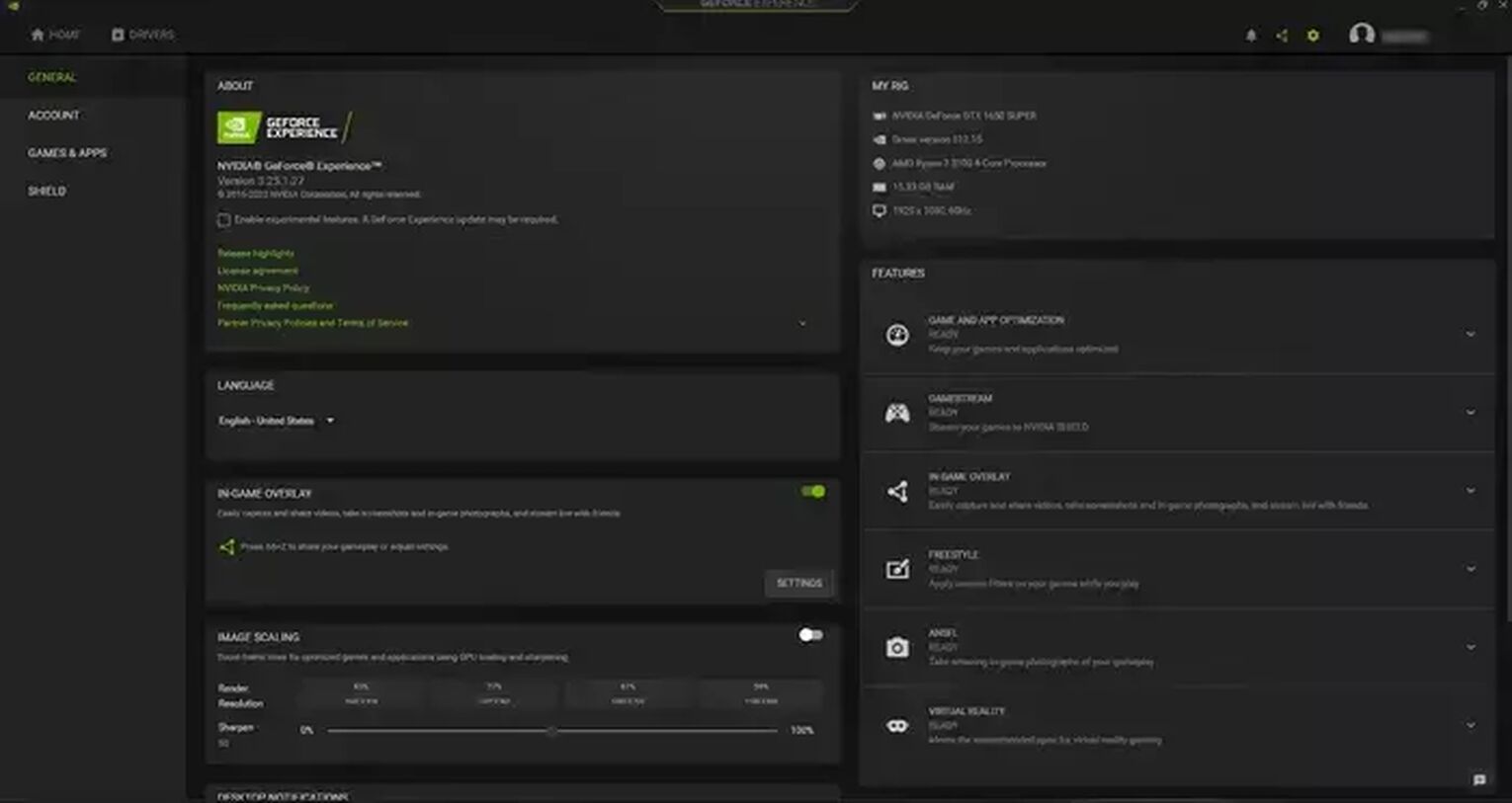
- First, visit the official website of Nvidia and download the current version of the GeForce Experience. Once you install it, the program will automatically run.
- Select the settings cog icon left of your username in the upper right corner.
- Enable the in-game overlay function by ticking the gray button, which becomes green.
- Select "Settings" under the green icon.

Leaving these settings on default is perfectly fine, as they are pre-configured based on your GPU's power unless you prefer to do things your way and tweak these settings however you want.
If you decide to do that, you'll be able to change frame rate, bit rate, video quality, resolution, default folder for clips and videos, etc.
Once you're in Brawlhalla, press Alt + F9 to record manual videos or Alt + F10 to record clips. You'll find your Brawlhalla videos and clips recorded through GeForce Experience in the C:\Users\<Username>\Videos folder.
Method #2: Radeon ReLive
If you'd like to record Brawlhalla using the Radeon ReLive, this is how you can do it:
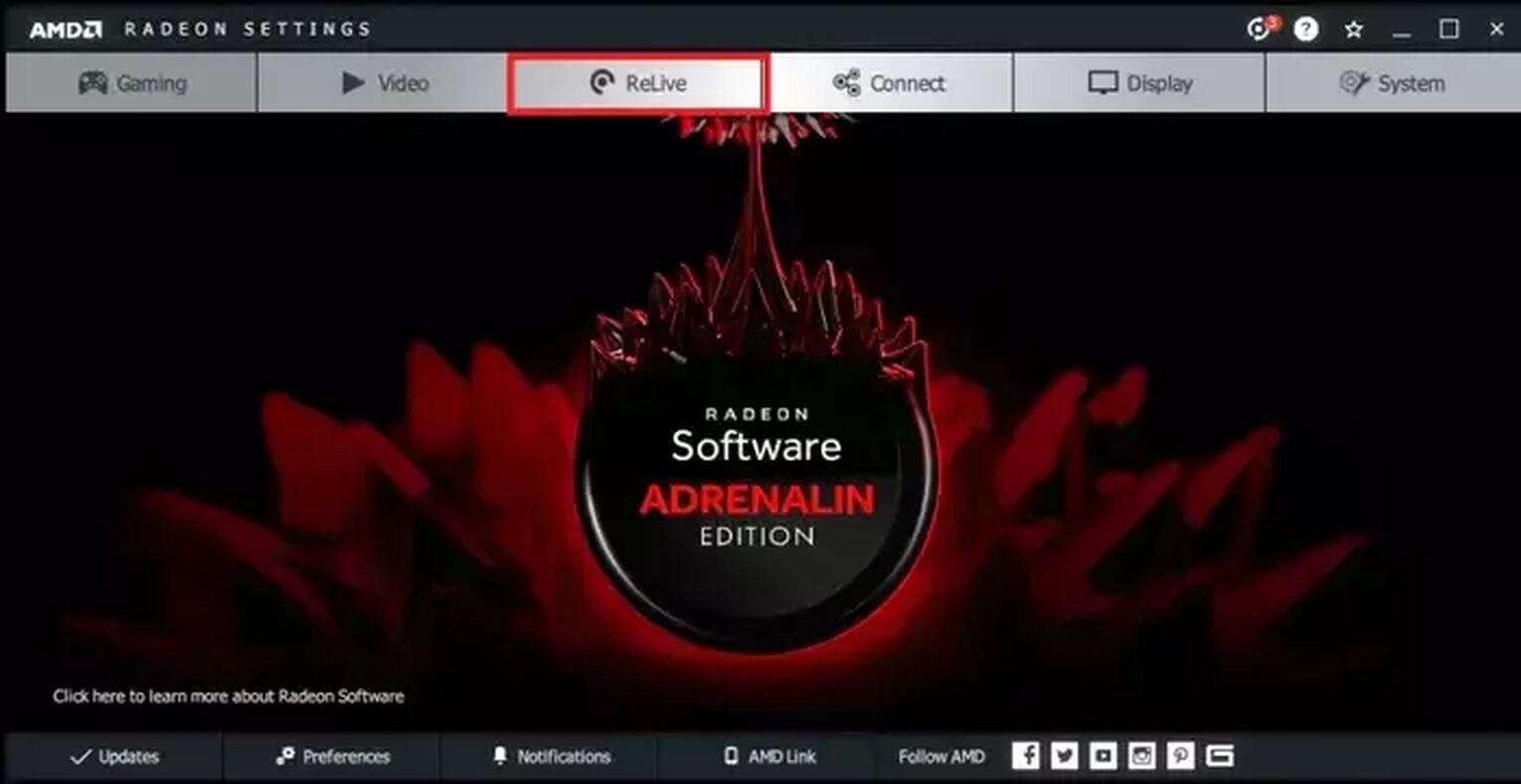
- Download the latest version of the Radeon Software Crimson ReLive Edition from the website of AMD, and once you install it, you'll then have to restart your PC.
- After running the program for the first time, click on the AMD Radeon settings and select the ReLive tab.
- Finally, enable the ReLive button by ticking the button.
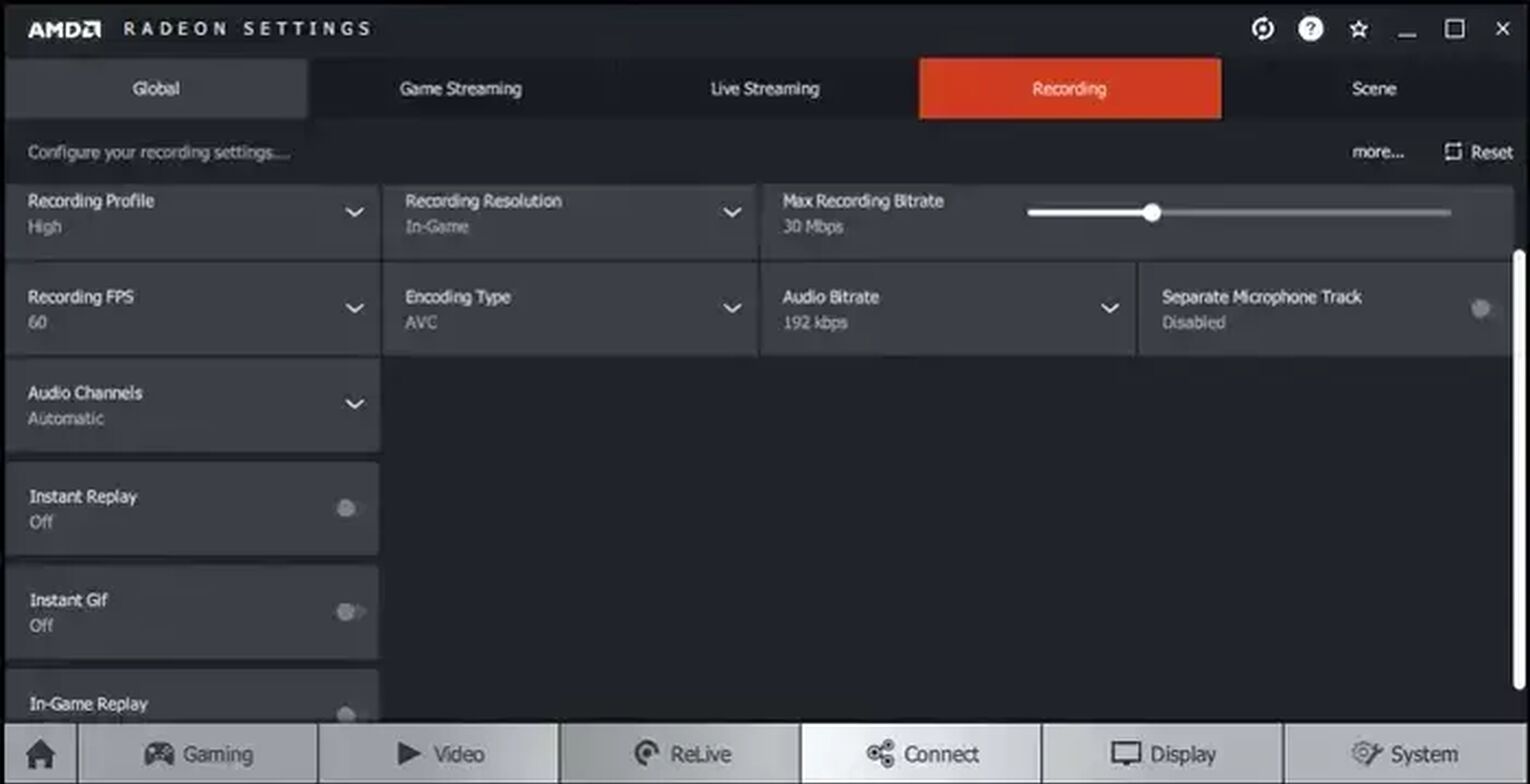
You'll find various options here, which are also configured based on your AMD graphic card's power. This program stands out from others because you can use it to create instant gifs of Brawlhalla, which can be valuable for sharing the most exciting moments from this game.
After making sure that these settings are optimal for your PC, hold down the Ctrl + Shift + R while in Brawlhalla, and you'll find the videos and clips in the C:\Users\<Username>\Videos\Radeon ReLive folder.
How To Record Brawlhalla Gameplay On Xbox
If you're an Xbox player and would like to record Brawlhalla videos or clips, simply hold down the share button found in the middle of the controller, and hold it down again to stop recording.

How To Record Brawlhalla Gameplay On PlayStation
And if you'd like to record Brawlhalla on your PlayStation console, press the share button found above the arrows two times, then press it again twice to stop recording.

How To Record Brawlhalla Gameplay On Nintendo Switch
The last supported console for Brawlhalla is Nintendo Switch, and if you want to record Brawlhalla videos and clips on this console, press and hold the capture button on the left-hand controller. Or, if you're using a regular Nintendo Switch controller, this button is found on the left side, above the arrows.



.svg)


![How to make Brawlhalla fullscreen? [Quick Fix]](https://theglobalgaming.com/assets/images/_generated/thumbnails/63805/62f01376bcf950440d9be1fc_how_to_make_brawlhalla_fullscreen_40_03b5a9d7fb07984fa16e839d57c21b54.jpeg)
![How Good is Tin Rank in Brawlhalla? [Distribution]](https://theglobalgaming.com/assets/images/_generated/thumbnails/64795/62e080641efe5ac2a8436c8f_tin20rank20elo20brawlhalla_03b5a9d7fb07984fa16e839d57c21b54.jpeg)
![Is Bronze a Good Rank in Brawlhalla? [/w Distribution]](https://theglobalgaming.com/assets/images/_generated/thumbnails/62990/62e0892d786b56c1f7a96c93_bronze20rank20elo20brawlhalla201_03b5a9d7fb07984fa16e839d57c21b54.jpeg)
![Is Platinum Good in Brawlhalla? [Rank Overview]](https://theglobalgaming.com/assets/images/_generated/thumbnails/64506/62e080e9086bb080797e1845_platinum20rank20elo20brawlhalla_03b5a9d7fb07984fa16e839d57c21b54.jpeg)