
In an action-based combat game like Elden Ring, where you have to hit your attacks and dodges at the right time, getting a frame rate drop can be deadly.

In this article we are going to show you three ways step-by-step of how you can display your FPS while playing the game.
Method #1: Show Your FPS in Elden Rings By Using Steam Settings (Easiest Method)

If you are playing Elden Ring using Steam, you can easily adjust the settings to display your FPS.
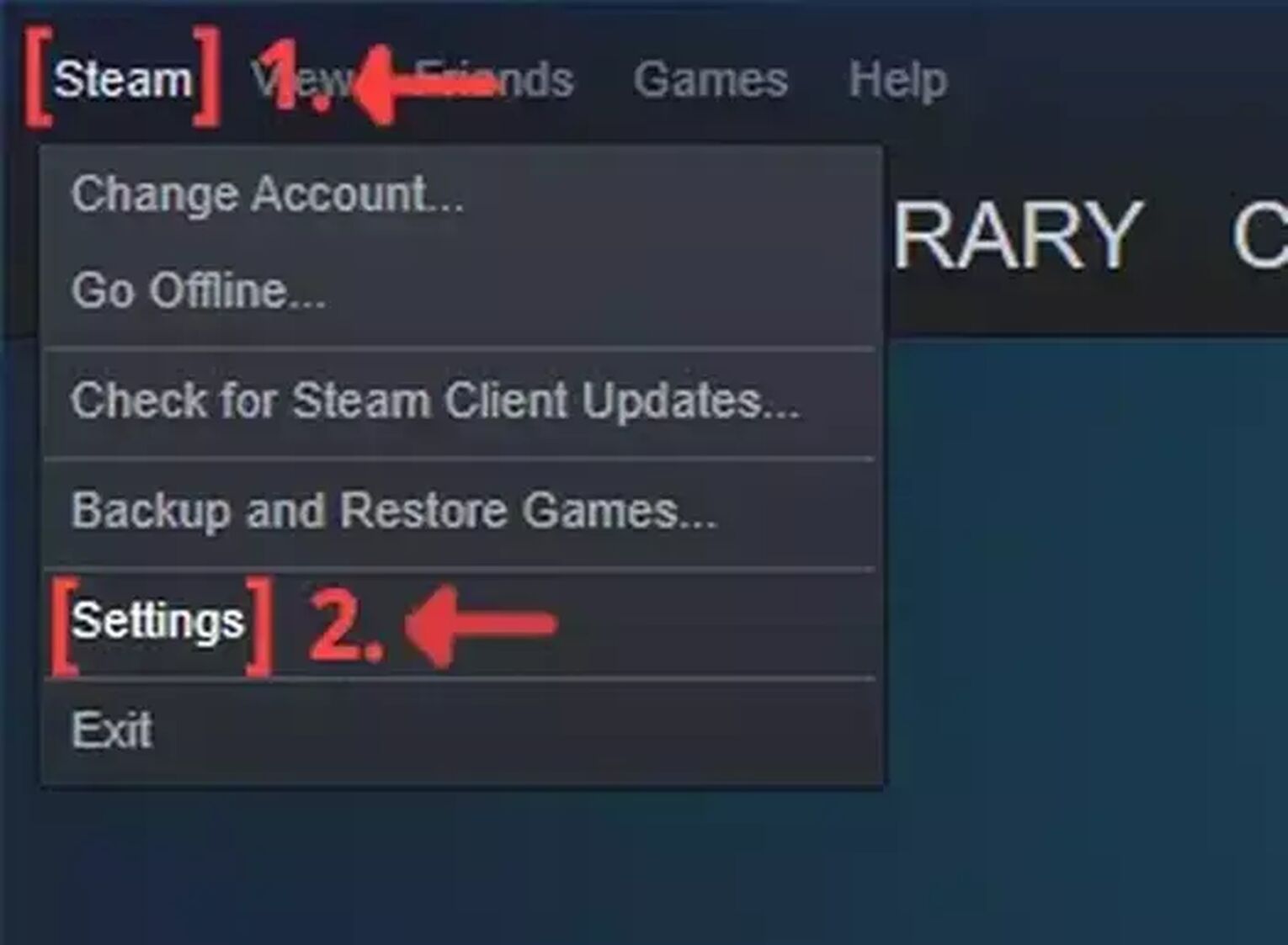
- Open your Steam app and click on Steam in the upper right corner.
- Click on Settings.
- In the Settings window click on the In-game tab.
- Go to the In-game FPS counter section and click on the arrow.
- Now just choose where you wish to display the FPS counter. I recommend the top-left for Elden Ring.
- You can also select the High Contrast Color option to better see the FPS counter
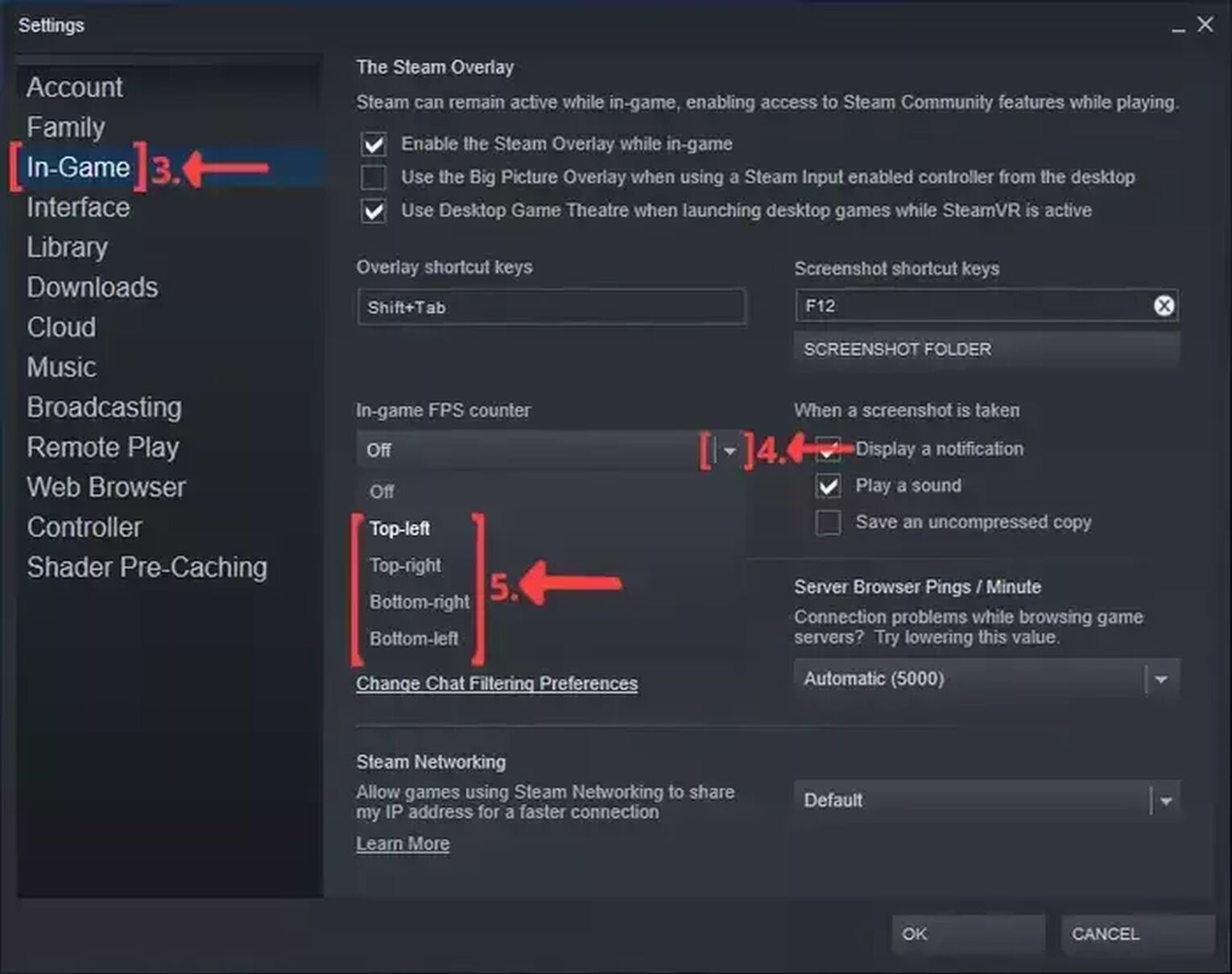
Method #2: Show Your FPS in Elden Ring By Using GeForce Experience
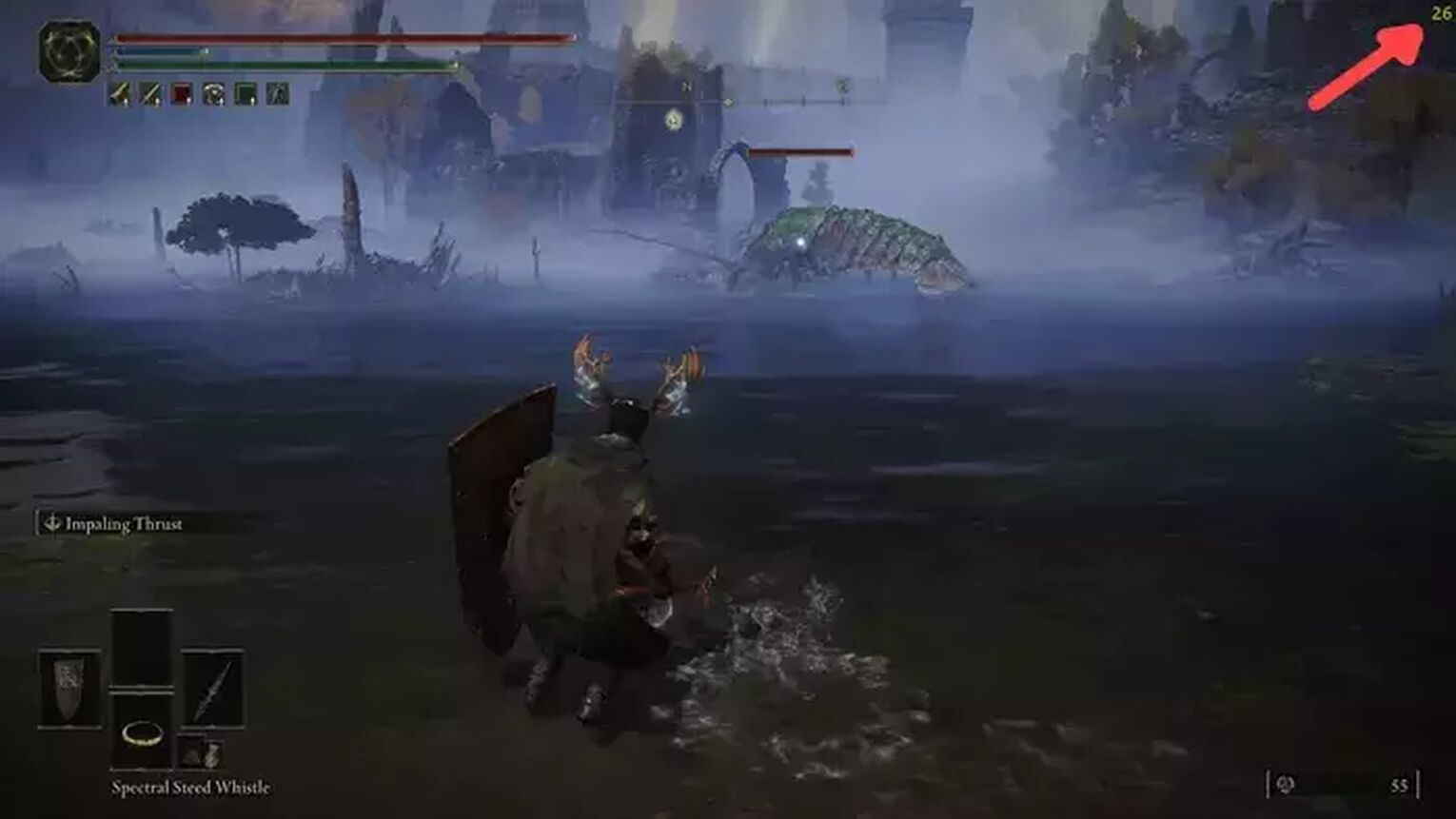
If you are not playing Elden Ring on Steam you can use the GeForce Experience:
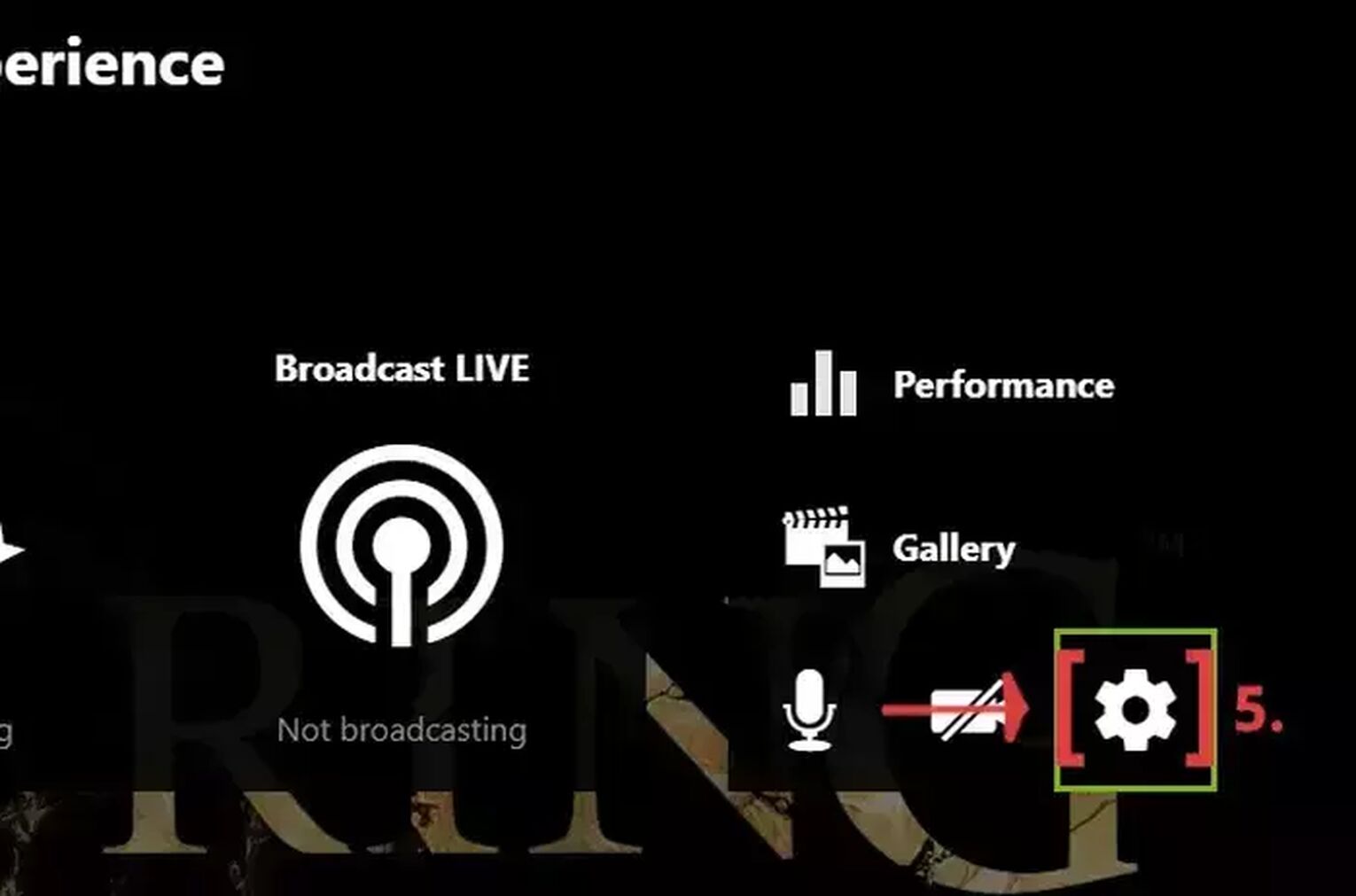
- Go to the GeForce Experience site and download the latest version.
- Follow the standard download steps.
- Create a new account or login if you already have one.
- With the Elden Ring app open, press Alt+Z to open the GeForce Experience tools overlay.
- Click on the gear icon that goes to the settings section.
- Then click on the HUD Layout option.
- To activate the FPS counter click on Performance
- And now you just need to enable the FPS option.
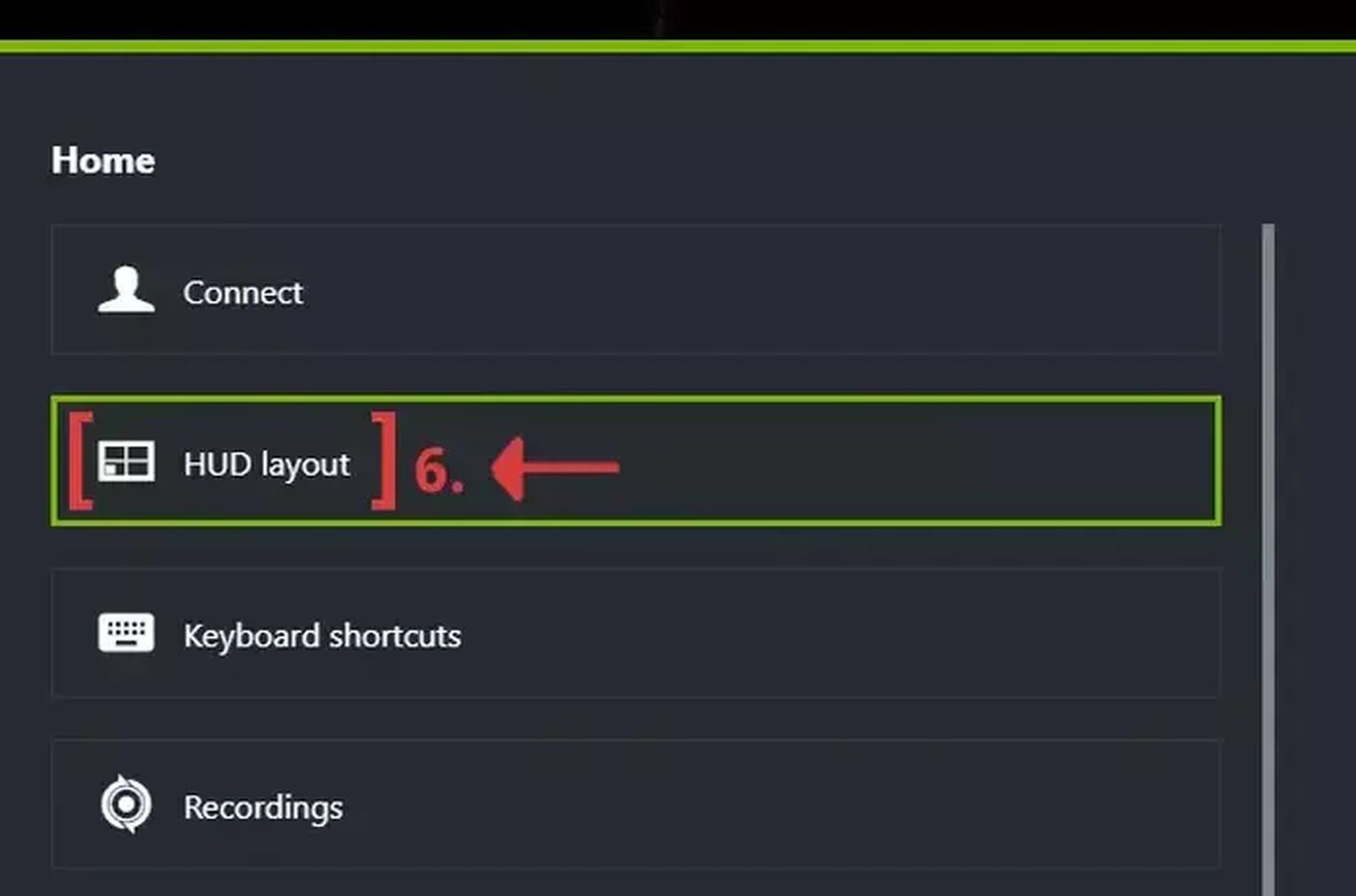
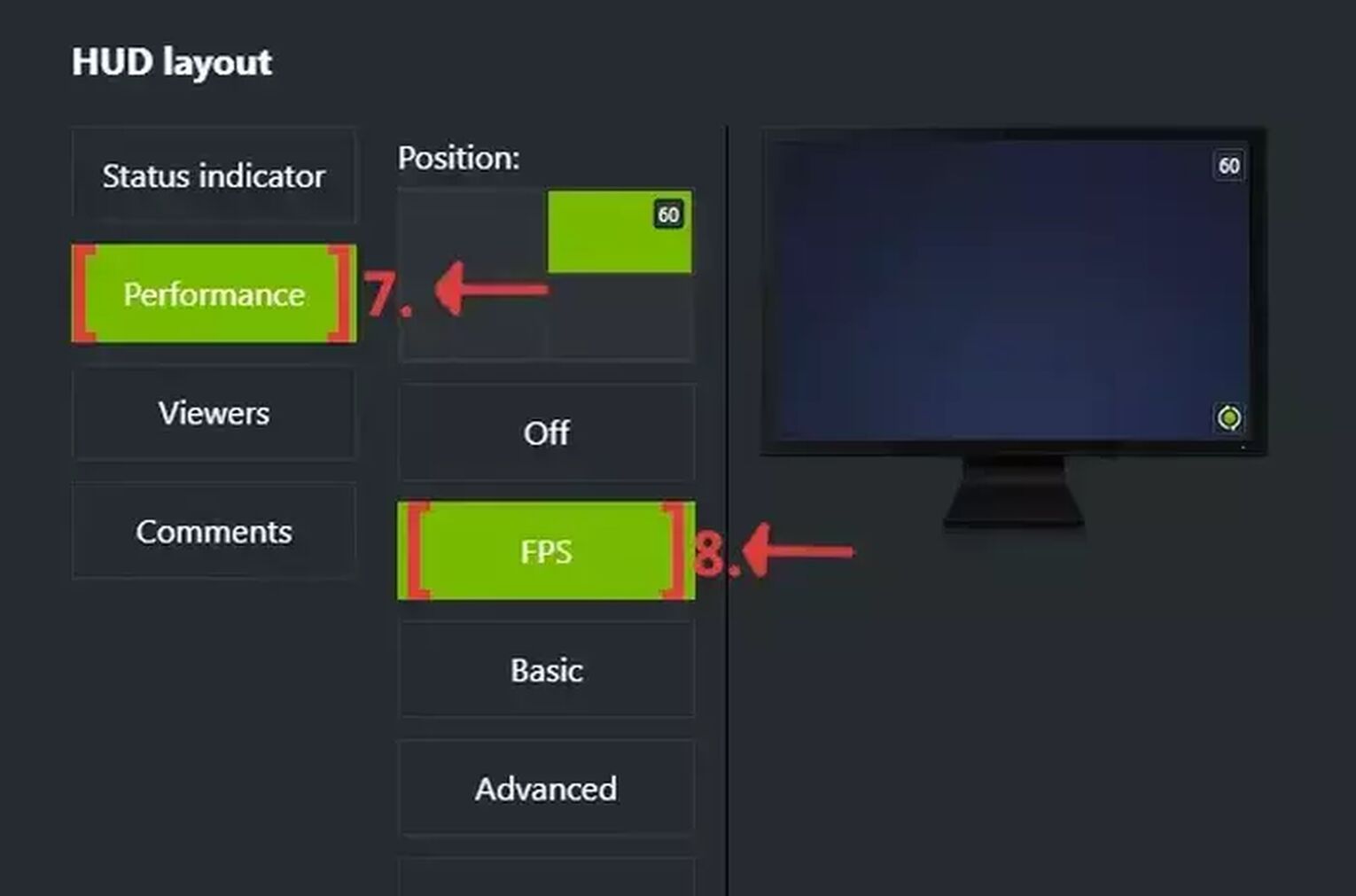
Method #3: Show Your FPS in Elden Ring By Using OCAT

If you can't use the GeForce Experience and you are also not playing on Steam, then your best alternative should be using OCAT. It's open source software that works in almost every system or hardware configuration.
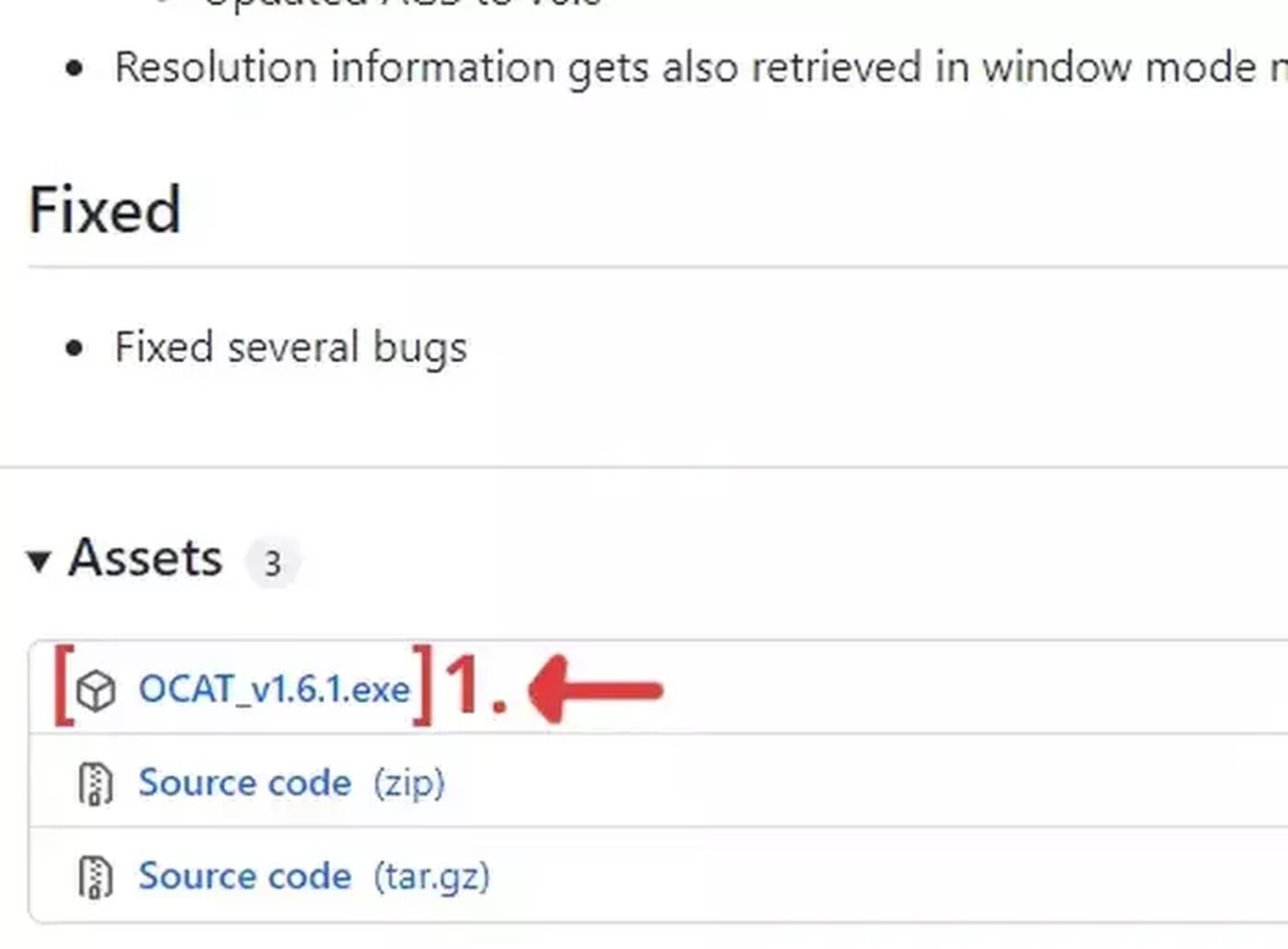
- Go to the OCAT site and download the latest version. The download link on the site will redirect you to their Github page. Make sure to download their ".exe" file.
- Follow the standard download steps.
- Use the search tool on your PC to find the OCAT app and then open it.
- With the OCAT app running, just start your Elden Ring app and the FPS counter will automatically appear in the right upper corner of your screen.
- You can also hide the graphical display by pressing F7 and hide the FPS counter by pressing F9.
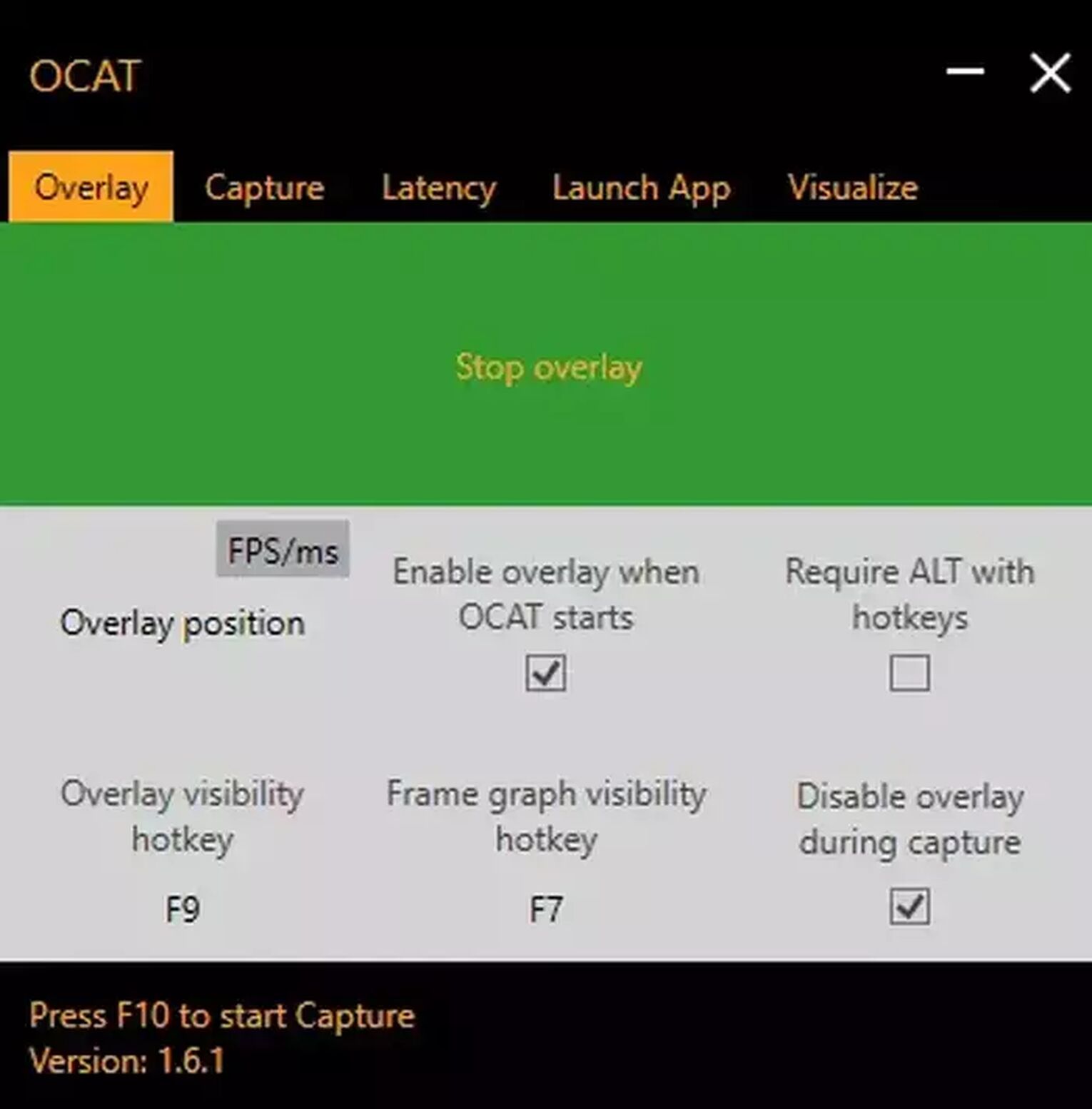
Now that you have real time feedback of your FPS performance, you can test and adjust your graphical settings so you can better enjoy your time traveling in The Lands Between on Elden Ring.
For similar articles, check our guide on how to make Elden Ring fullscreen.


.svg)




![[Solved] How to improve your FPS in Elden Ring in a few clicks](https://theglobalgaming.com/assets/images/_generated/thumbnails/341609/how-to-increase-fps-elden-ring_03b5a9d7fb07984fa16e839d57c21b54.jpeg)
