
Diablo 3 became an immensely enjoyable and playable game to play online during the years since its launch, and now it feels like an original Diablo game. The franchise still lives on, and nothing shows it better than the launch of Diablo Immortal for mobile and Diablo IV. If you want to uninstall Diablo 3, we've got you covered!
How to uninstall Diablo 3 using Windows Apps and Features menu on PC
The best and easiest way to quickly delete all game files and remove Diablo III is to use the Control Panel in Windows. With this option, you can remove not just this but all the games and software you have on your computer, so it's the Holy Grail of uninstallation. Here are the steps you have to follow:
- Click on the Start menu (or press Windows button on the keyboard).
- Click on the gearwheel icon (Settings), which takes you to the Settings (Control Panel) window.
- Select the Apps menu
- Use the search bar to find Diablo 3 on the list of installed programs.
- Click on the Uninstall button to uninstall the program for all other users on that PC.
Alternatively, you could remove the Battle.net Launcher form your PC, but that won't remove the game and will be reinstalled when you try to launch a Blizzard game.
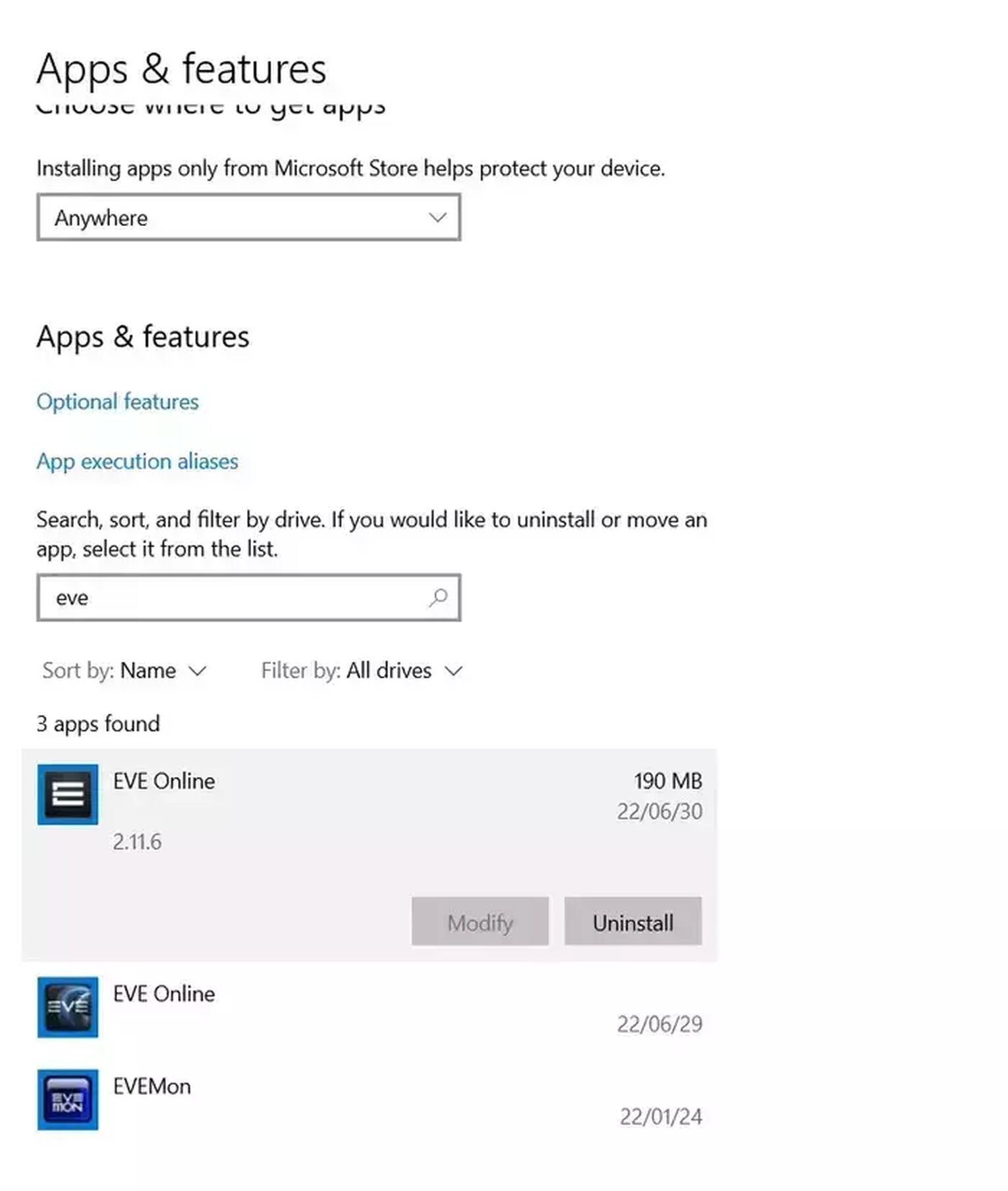
How to uninstall Diablo 3 using Battle.net Launcher
If you don't like using Control Panel, or you don't have access to it, then the Battle.net launcher is your go-to stop to remove Diablo 3. It's a straightforward method, and you have to follow these instructions:
- Launch Battle.Net and log in when prompted.
- Find Diablo 3 in the games' list.
- Next to the Play button, click on the Gearwheel.
- Select Uninstall.
- Confirm your decision to remove Diablo 3, and in a few minutes, the process is done.
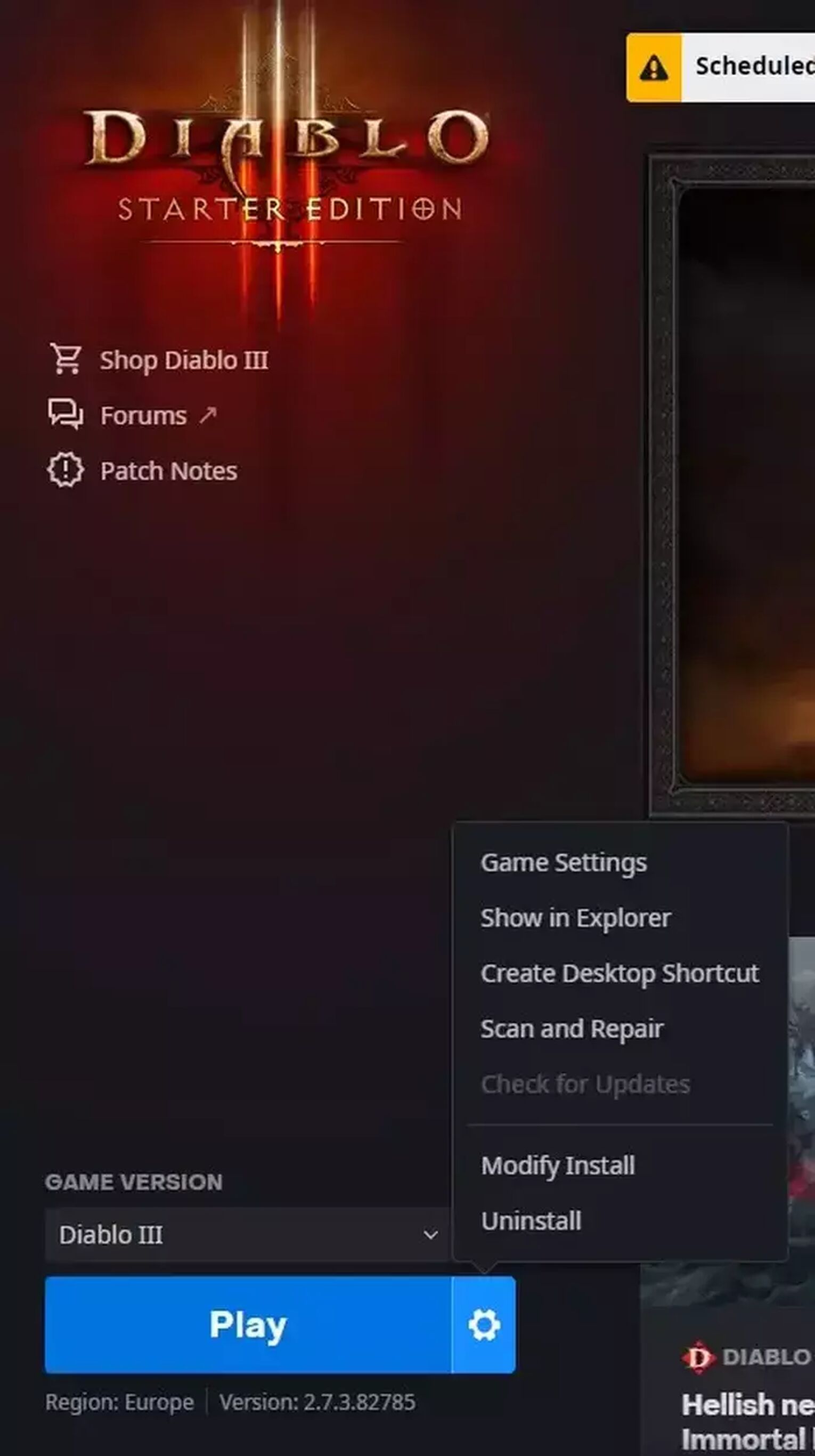
How to delete Diablo 3 character
By default, you can have four character slots in Diablo 3, and you may need to restart a storyline or something. In this case, here are the instructions on how you can delete a character in Diablo 3:
- Launch the game.
- By default, you will see the latest character you played. There is a Switch Hero button under the avatar.
- On the hero selection screen, click on the hero you want to delete.
- Click on the Delete button at the lower right corner of the screen.
- A message appears; you have to confirm your decision.
- Your character is now deleted; you can start a new one.

How to delete your Battle.net account
If you want to find out how to delete your Battle.net account completely, here are the steps to do so. Remember, however, that this is a decision you can't reverse, and all your purchased games, character progressions, and in-game balances will be lost.
- Visit the Battle.net official website and log in to your account, or follow this link to the official guide.
- Open a support request ticket, or follow the link from the article.
- At the bottom of the page, confirm that you know what you are doing.
- You must enter the security code sent to your email to finalize your decision.
- Blizzard may request some form of identification from you to ensure you are the user and the account owner.
- You have to wait 30 days to disable your account altogether.
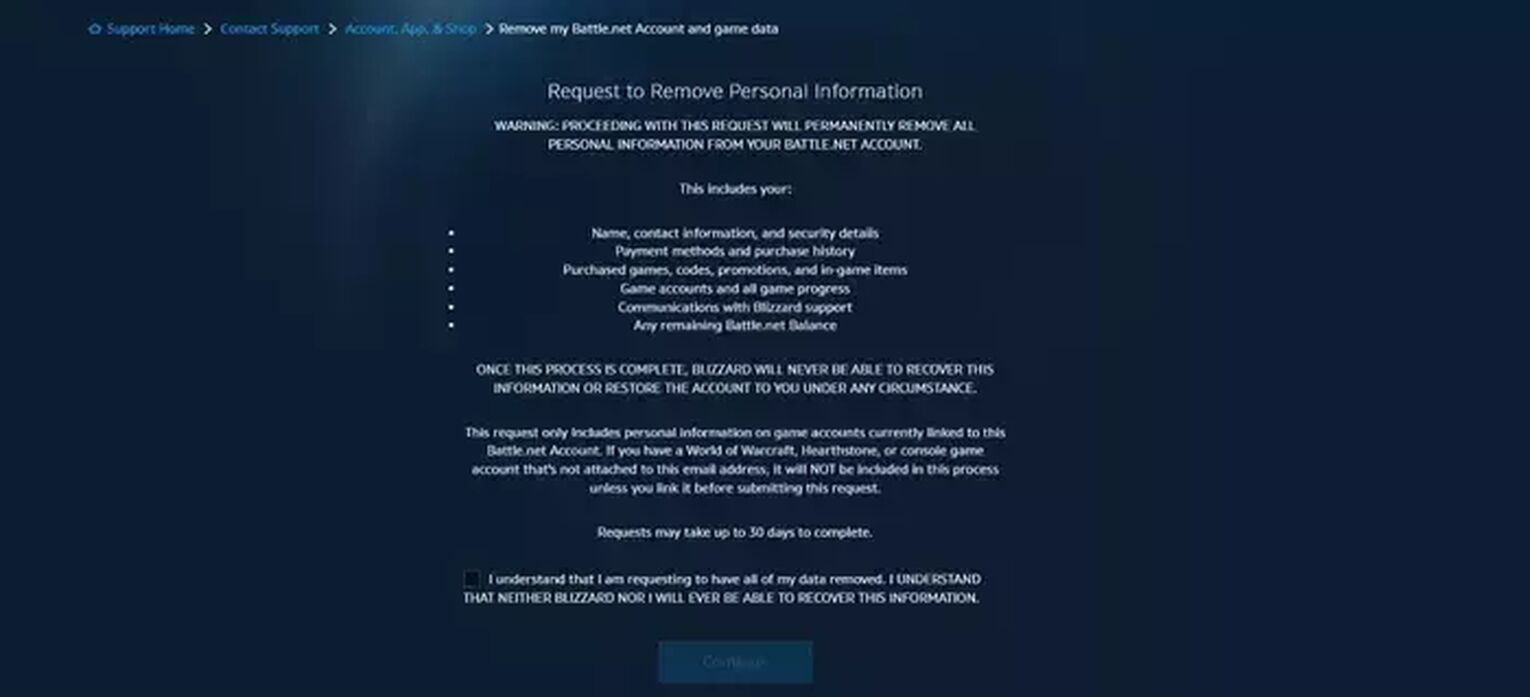
Besides the steps to completely disable your Diablo 3 account, removing the game to download something else can be done quite easily. Remember, though, that if you cancel your account, the whole Battle.net account will be disabled, which means everything you've done is lost. Nonetheless, uninstalling Diablo III is just as fast and easy as the steps covered in our guide on how to uninstall Team Fortress 2.


.svg)



![How Good is Tin Rank in Brawlhalla? [Distribution]](https://theglobalgaming.com/assets/images/_generated/thumbnails/64795/62e080641efe5ac2a8436c8f_tin20rank20elo20brawlhalla_03b5a9d7fb07984fa16e839d57c21b54.jpeg)
![Is Bronze a Good Rank in Brawlhalla? [/w Distribution]](https://theglobalgaming.com/assets/images/_generated/thumbnails/62990/62e0892d786b56c1f7a96c93_bronze20rank20elo20brawlhalla201_03b5a9d7fb07984fa16e839d57c21b54.jpeg)
![Is Platinum Good in Brawlhalla? [Rank Overview]](https://theglobalgaming.com/assets/images/_generated/thumbnails/64506/62e080e9086bb080797e1845_platinum20rank20elo20brawlhalla_03b5a9d7fb07984fa16e839d57c21b54.jpeg)