
In DayZ, all servers are attached to a “hive,” a central database meant to store survivors’ progression. After finishing a game, you can access this information once again to play with the same character on a different server.
Bohemia Interactive Studios has created several types of servers. They are split into public (official hive and community hive) and private (private shard and private hive). Depending on which one you choose, there might be some advantages or disadvantages for a player. For example, certain private servers might not be protected well, but they offer new game modes.
Location of game servers
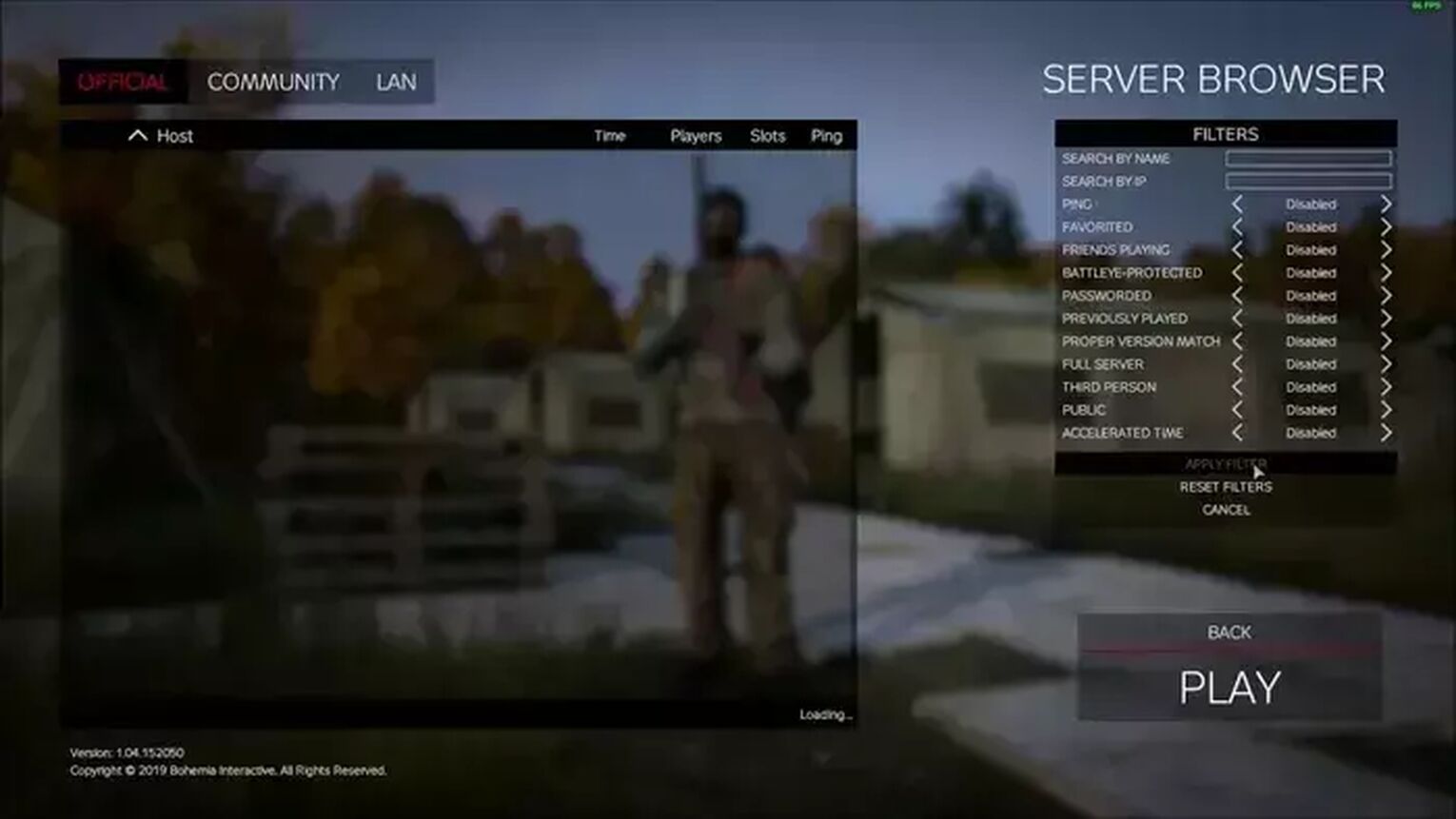
The locations vary based on the type of server. Here are the locations for the official public servers:
- EU Servers (Spain, France, Turkey, Czech Republic, Poland, Netherlands, Germany, Russia, United Kingdom, and Sweden)
- Australia (Australia and Australia/New Zealand)
- South America (Brazil)
- Asia (Singapore)
- North America (Canada, Los Angeles, Georgia, San Jose, Chicago, Missouri, New York, Buffalo, Dallas, Washington, Miami, New Jersey, and French Canada)
- As for the unofficial community servers, here are some of the most popular ones:
- KRYPTIC – MAIN (Germany)
- UnknownSixx US Main WIPED-PVP-BaseRespawn-discord.gg/unknownsix (US)
- Sunnyvale #11 | Chernarus | PVE w/ PVP Zones - NO KOS (US)
- Armistice-Banov-1PP-PvP-Raiding-KeyCards-C4-Heli's-RevGuns-KOTH (US)
- FRESH WIPE [EU] [3PP] LordOfWar /200k/LEADERBOARD (Germany)
- |RU| Panacea MOD X10 LOOT|TRADER|CARS+|GUNS+|EVENTS|RAID (Russia)
You can find a list of these servers on Battlemetrics.com. Aside from the server name, the website gives you other valuable information such as the number of players, address, and location. If you’re struggling with high ping in DayZ, make sure to pick a server close to your location.
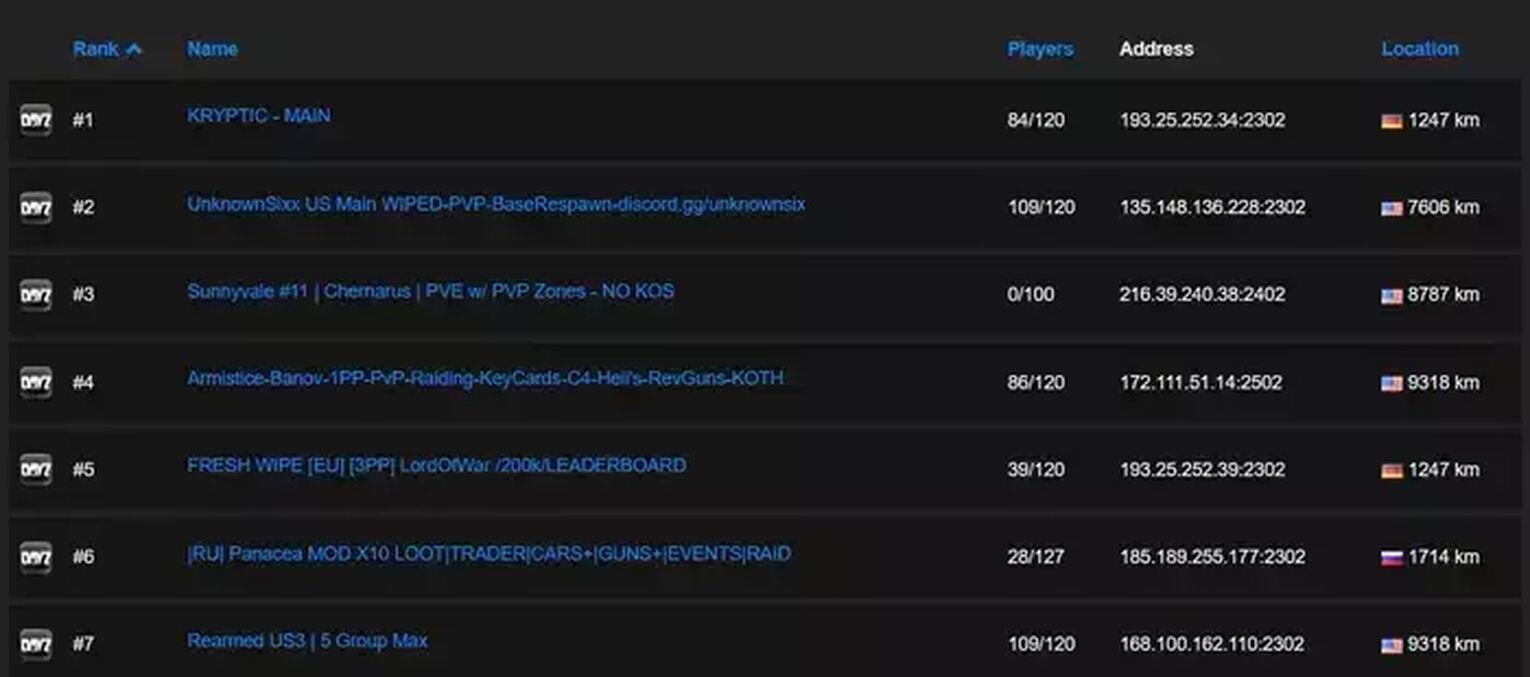
What types of DayZ servers are there?
There are two ways we can categorize DayZ servers: based on privacy and based on a source.
When talking about privacy, there are public and private servers. When talking about sources, there are official servers (official hive) and community servers (community hive, private shard, and private hive). A lot of people prefer unofficial servers with mods because the public servers can be quite grueling.
All servers are connected to a “hive” database. As mentioned, this is where all character data is stored, including things such as items, health, location, and so on. Even if you played on an unofficial server, with some crazy moding, you will get access to the same weapons when you log into a different unofficial server. Similarly, progress within the official game can be transferred to other official servers.
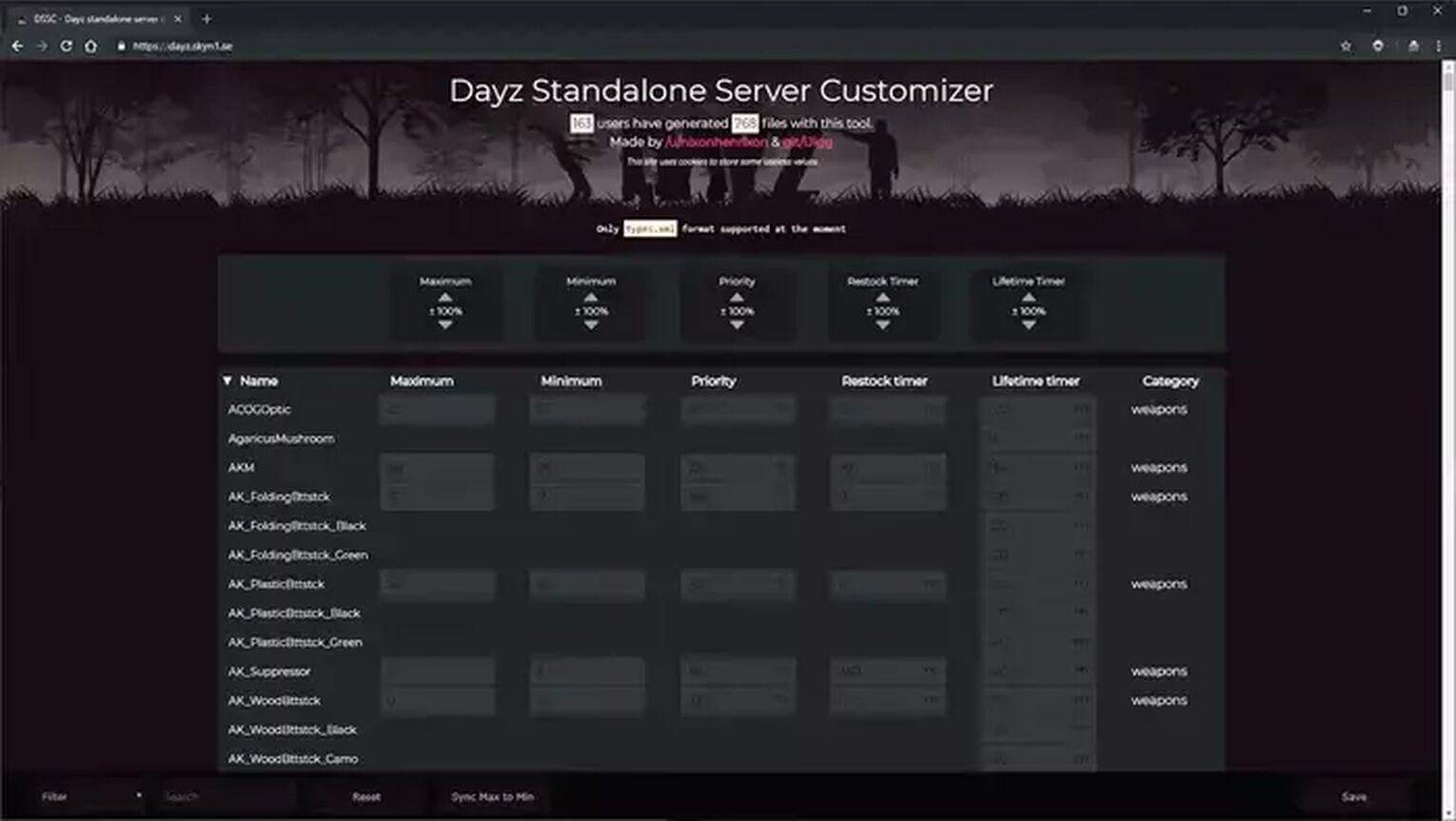
Public servers in DayZ
Official Hive
Official Hive represents the official server that is controlled by Bohemia Interactive. The company controls the game, and you can only play the official version of the DayZ. The content cannot be altered in any way, and you cannot rent or buy any of the available servers.
Keep in mind that you can utilize any survivor on an official server. However, depending on whether you wish to play first-person only (1PP) or first-person/third-person (3PP), you will have to log into appropriate servers.
Community Hive
Official and Community Hive have several similarities. Both of them use basic, vanilla version of the game. Even if it’s a community server, you are not allowed to alter the game in any way, shape, or form. Although the characters on this server have the same 1PP and 3PP survivors as the Official Hive, they are not a part of the Official servers.
The main reason behind the Community Hive is so you can access the game without having to rely on Bohemia Interactive.
Private servers in DayZ
Private Shard
This server allows players to create their own DayZ experience. You can use Private Shard to create your own server and save survivors on it. This can be either an individual or a group of servers. If it’s a group of servers, a person can only join servers that are a part of that shard. You can only play the vanilla version of the game on a private shard, and while server creators can do whatever they want, they are still under the company’s supervision.
Private Hive
If you’re looking for a completely different experience without the company’s supervision, you should create or join a Private Hive. The server administrator has full control of the content and players. As you can presume, Private Hive servers are heavily moded.
They have a similar structure as Private Shards. In other words, you can run either an individual server or a group of them. Similarly, the progress can only be transferred between the servers that are a part of a shard.
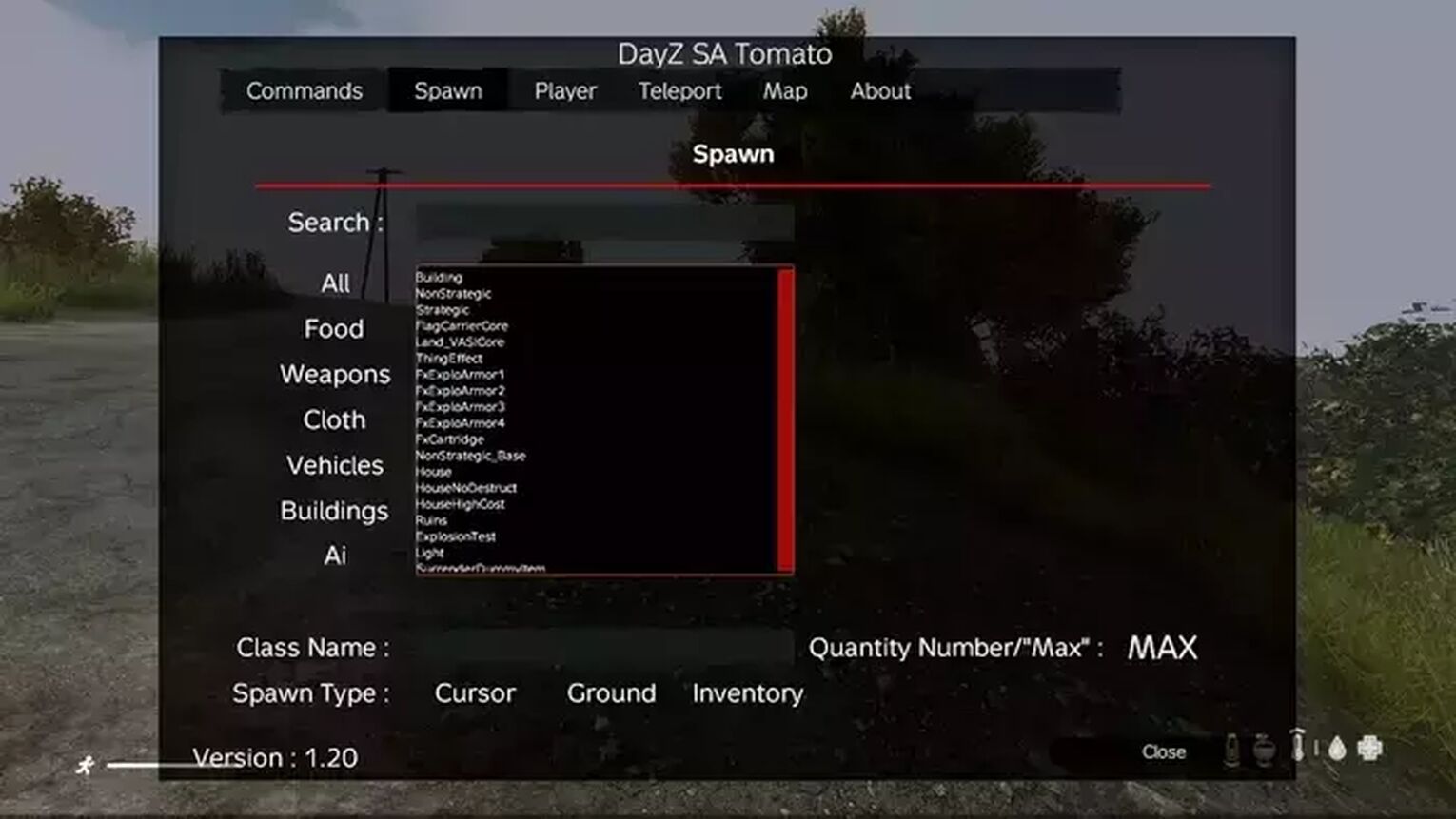
How to join or change a DayZ server?
Due to all these limitations, you need to make the right choice when joining a server. In the end, there is no point in starting a game to find out that you cannot move your character to another server outside of a shard.
Once you become a part of a specific server, each time you log into the game, your character will await at the same location, with the same items and health. Go to title screen and click “Play” to log into the servers that you previously played on. Alternatively, you can click on the “Change Server” buttonto find something different.
How to understand the information within the server browser?
A server browser is a place where you can find all these servers. Given there are so many options, Bohemia Interactive has created fine filtering tools that will help you find just the thing you need. The main screen can be split into three tabs: Official, Community, and LAN.
· Official pertains to the server controlled by the company. You can only play the basic version of the game on them.
· Community tab refers to all community servers, whether they’re private or public.
· LAN servers are all the servers created on a local network. In other words, the computers need to be connected together.·
How to understand information on the server list?
No matter which one of these three tabs you open, the game will retrieve a server list. There is several information you can find within the list, including:
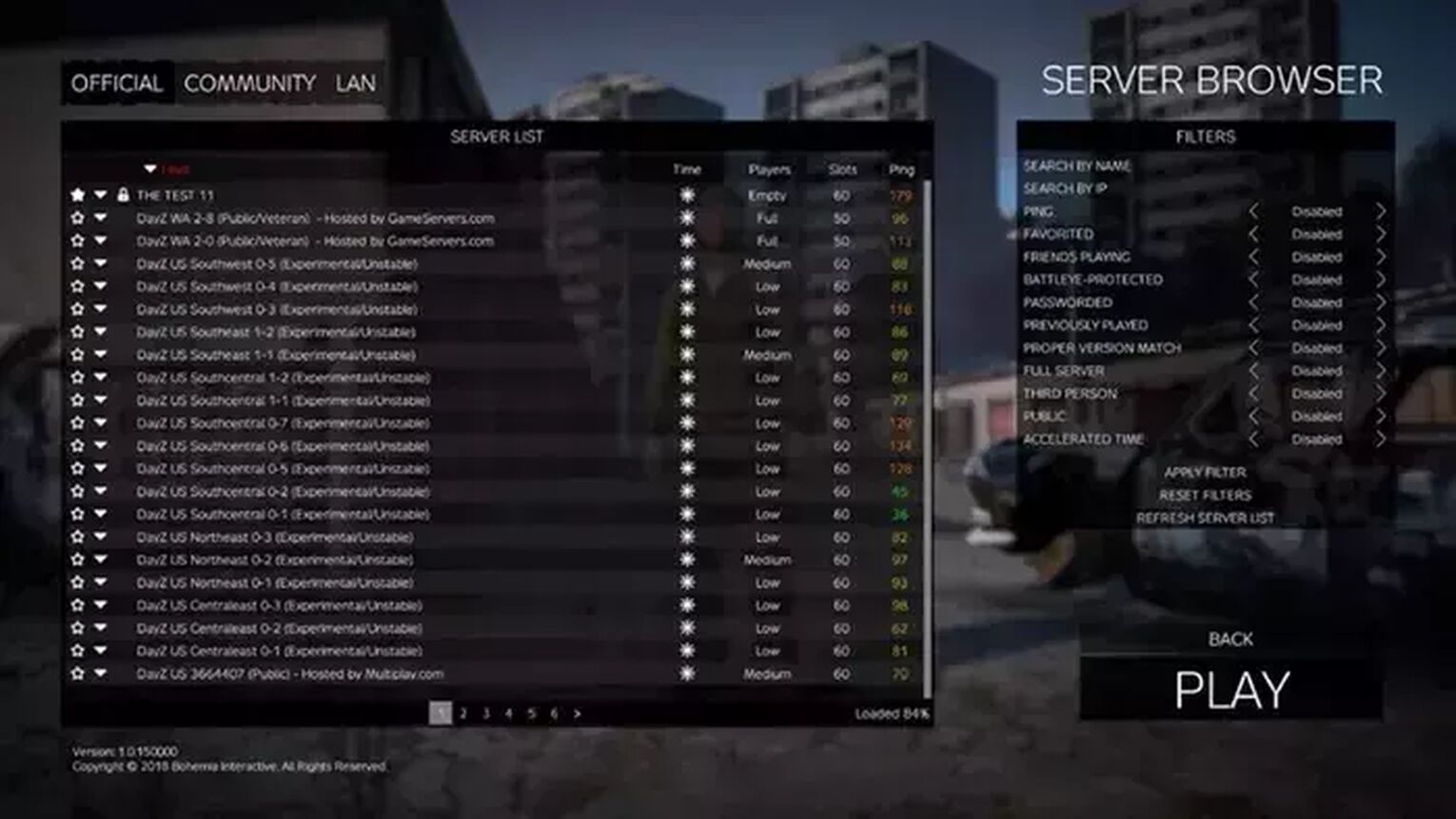
- Favorite – To the far left, you have stars that are used to mark favorite servers. Solid color stars mark favorite servers, while blank stars mark regular servers.
- Saved character – There is a small icon to the right of the Favorites. It looks like a person, and it indicates where or not you have a character on that specific server.
- Server Name – This one is self-explanatory. If you can’t find the server you’re looking for, there is a nice advanced filter to help you parse through different options.
- Time – This data is very deceiving. Time pertains to the time of the day on the server. You will notice day and moon icons (sun and moon), but you can’t check the actual time. If a server has hastened the timeline, it will be marked with a specific icon.
- Population – Like in many other games, the population doesn’t refer to the exact number of players but instead to how full the capacities are. There are several levels available, including empty, low, medium, high, and full. If a server is maintained by Bohemia Interactive you can expect a capacity of 30 to 60 spots. Community-managed servers can contain up to 120 players.
- Ping – This number tells you how quick your internet is and whether you will encounter a lag while playing. Ping below 100 is ideal. By connecting to a nearby server and by getting a good internet provider, you can minimize ping, thus ensuring an undisturbed experience.
Who is the official internet provider for DayZ?
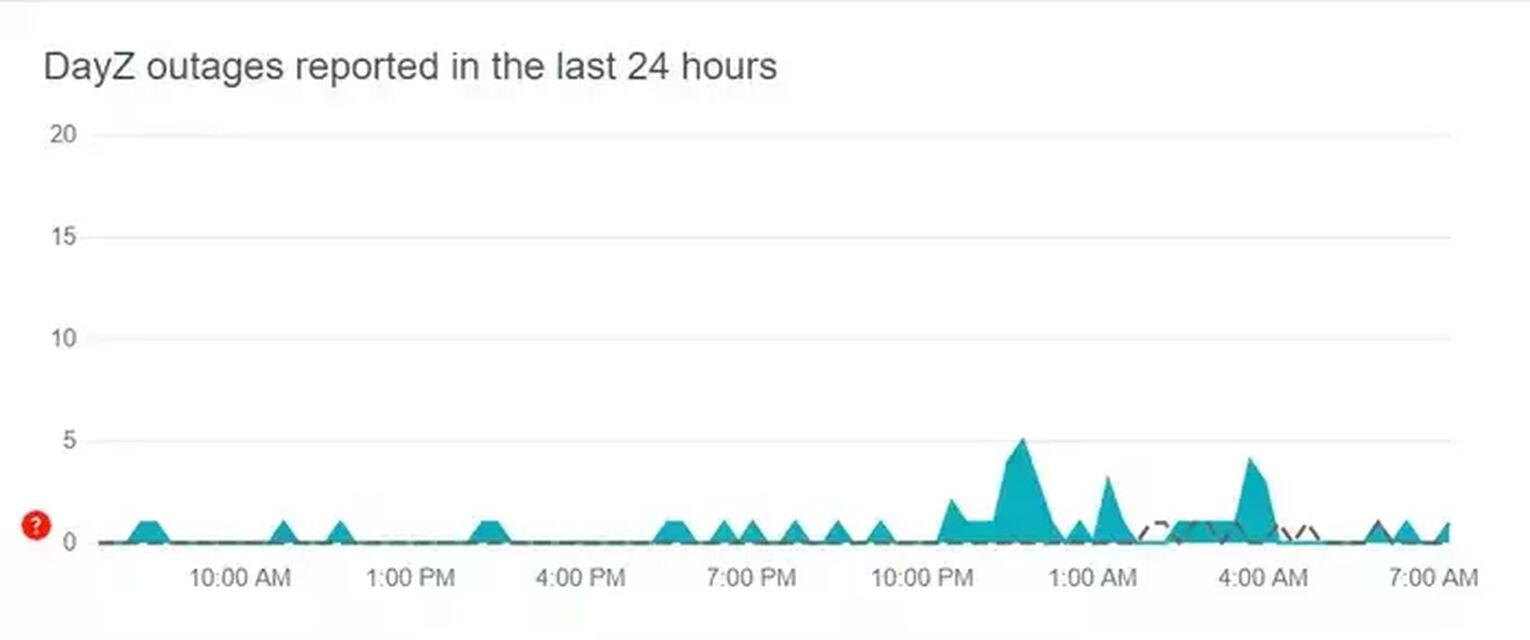
We don’t have any information regarding the official web provider for DayZ and Bohemia Interactive Studios. Generally speaking, their public servers are pretty stable, and you can choose between various locations. If you wish to check the status of a server, you can go to Downdetector.com.
When it comes to community servers, people create them through different platforms. If you wish to create one for your friends, you can do so via hosting platforms such as Survival Servers, Host Havoc, GTXGaming, etc.
For similar articles, check our guide on server locations for Halo Infinite and Crossfire. Or if you want to learn more about DayZ server hosting, we have an article for that as well.


.svg)


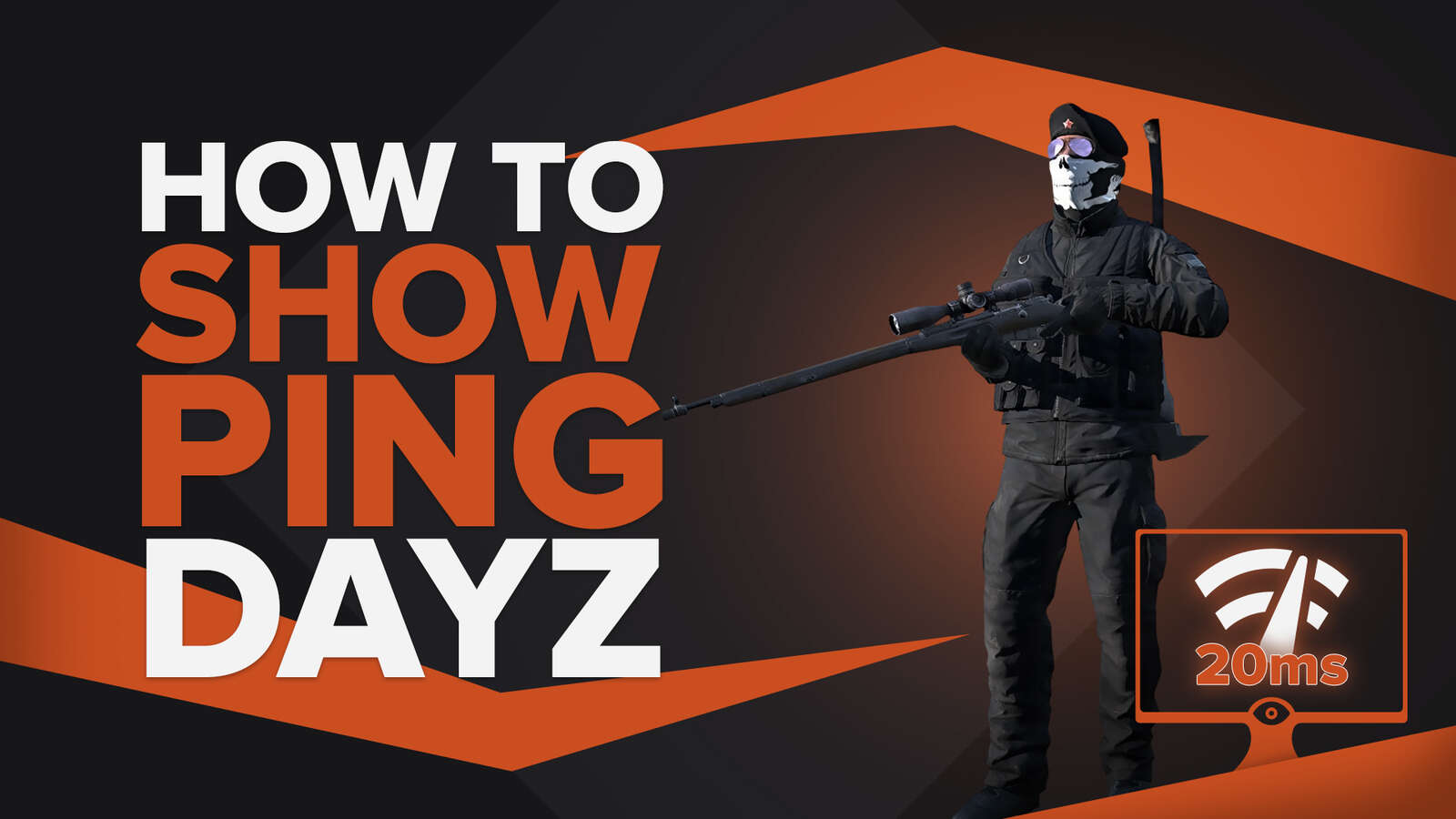
![Best DayZ Server Hosting Service [All Tested]](https://theglobalgaming.com/assets/images/_generated/thumbnails/923309/dayz-best-server-for-each-region-gaming_03b5a9d7fb07984fa16e839d57c21b54.jpeg)

