
How To Check Time Spent in LoL
Method 1: In-Game Stats
Riot Games lets everyone check their stats for the whole season, and this includes the total number of games and hours played for normal games or ranked games and flex queues. Here is how you check your account stats for this season:
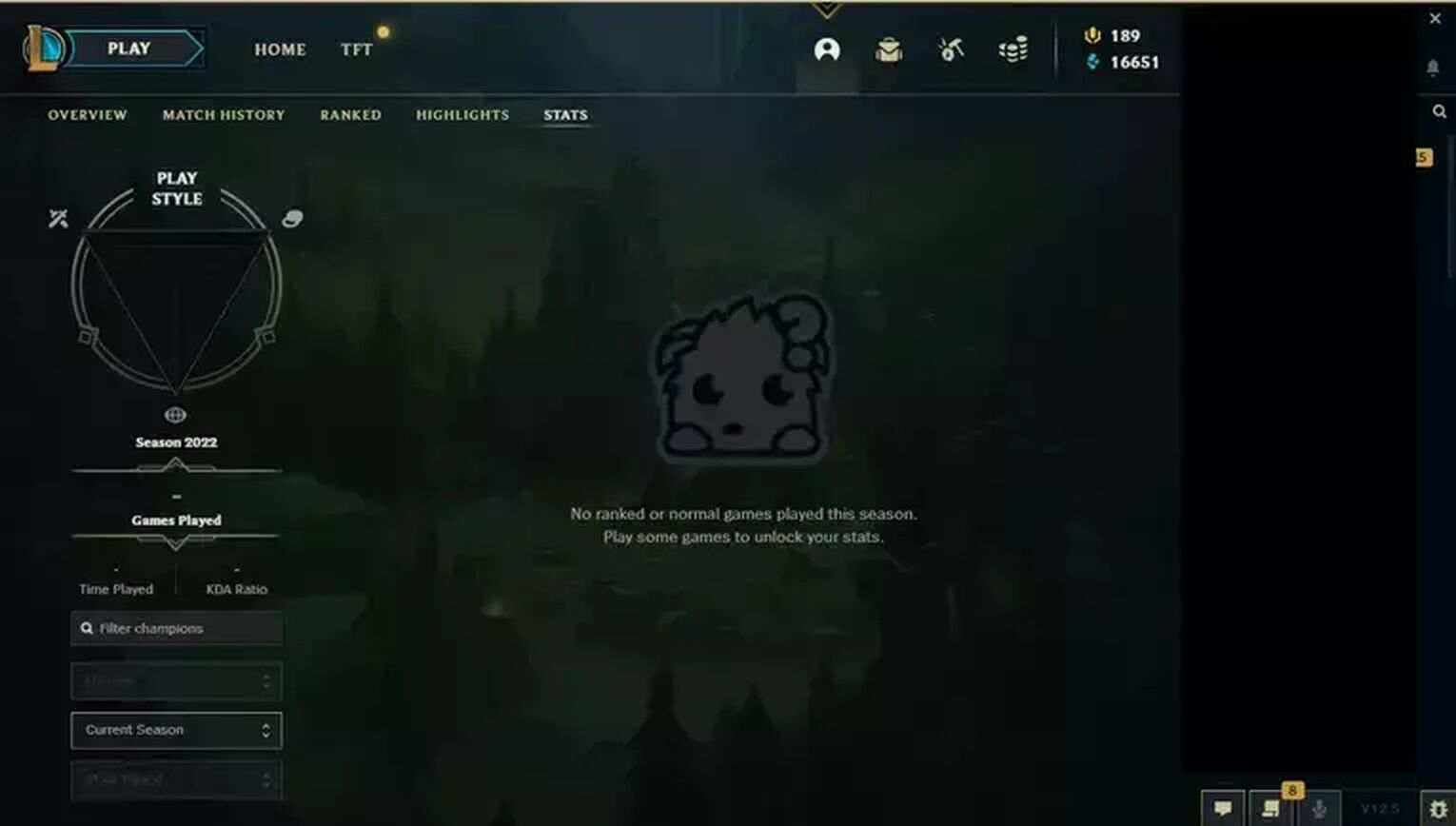
- Launch League of Legends
- Click the profile icon on the upper right corner of the client
- Go to the stats tab in the profile menu
- You will now see stats such as played games, time played, and KDA ratio on the lower left corner of the client
- Hover your mouse on the numbers to see additional stats for the season
Riot Games only added this feature recently, and the community loved what the company did. It provides players a hassle-free alternative to checking the number of hours played for the season.
However, if you want an alternative that shows the total amount of time that you wasted in League of Legends, read on because it will be tackled on the next topics.
Method 2: Wasted On LoL
Another hassle free method of knowing your total time played. Wasted on LoL or WoL, is a third-party website that shows the exact number of time that you spent playing League of Legends. Here is how you use Wasted on LoL (WOL) to check the numbers:
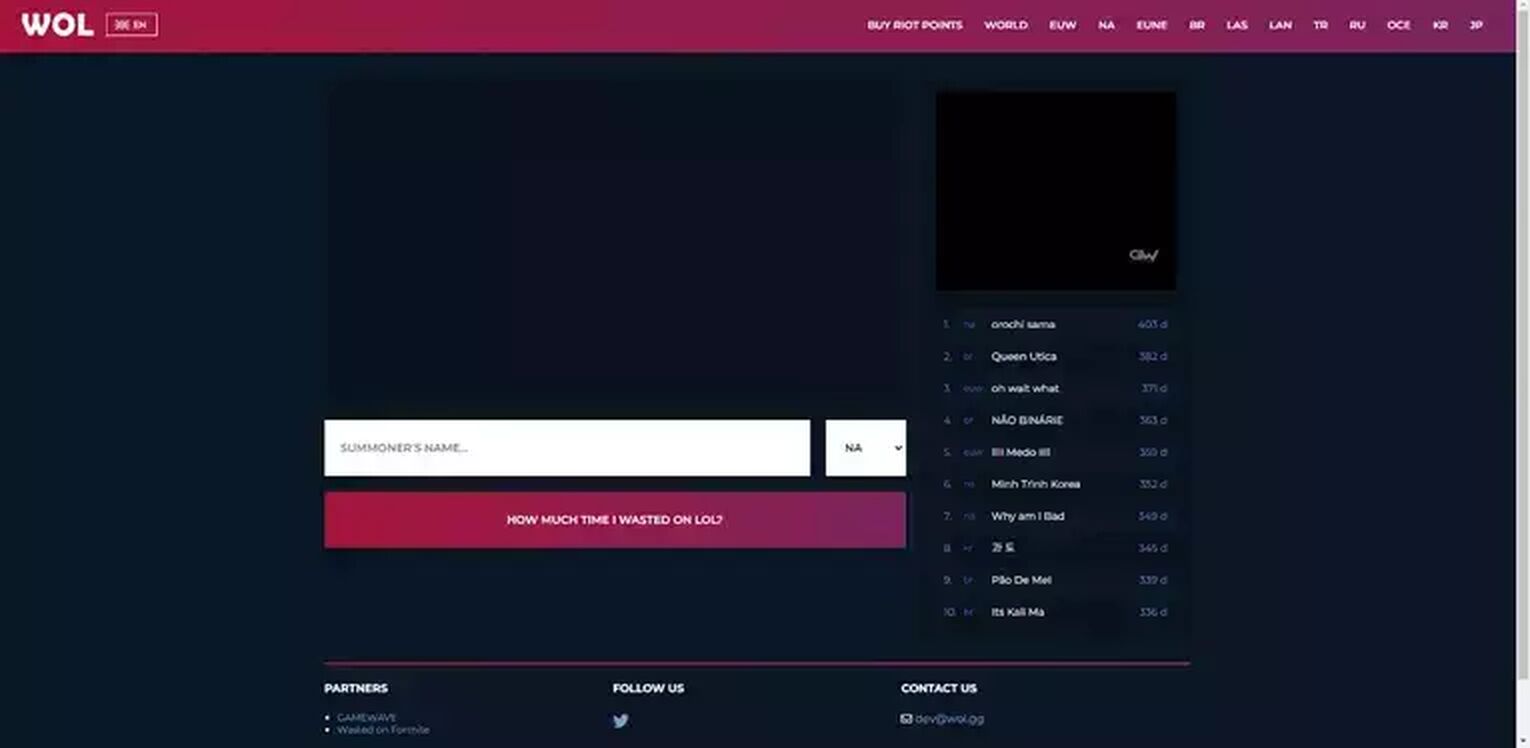
- Go to WoL.gg to access the website
- Input your summoner name in the huge rectangle
- Choose the region that you play on
- Then click the box that has a “HOW MUCH TIME I WASTED ON LOL?” to get the stats
Remember that the amount that Wasted on LoL shows includes Teamfight Tactics. The great thing is, Wasted on LoL is easy to navigate and does not have a lot of ads. The website also has additional features if you are curious about it, too. On the upper right bar of Wasted on LoL, there are buttonswhere you can buy Riot Points and check out the best players in a region.
Speaking of additional features, if you've discovered you've all these countless hours spent in this amazing and friendly MOBA, and want a different way to utilize that time, consider using a random LoL champion build generator along with our random LoL champion generator.
Unfortunately, if you are from China or the Garena servers, you would not be able to use Wasted on LoL since it only covers servers handled by Riot Games.
There is currently no alternative to check for the total amount of time for China and Garena players other than checking the stats in their profiles.
Method 3: WoL Alternative: OP.gg
If Wasted on LoL is not available in your region or if you just do not want to use the website for some reason, anyone can try OP.gg to check their total matches since they created their League of Legends account. This is not as accurate as Wasted on LoL, but it is a great alternative if they want to calculate the amount themselves. The steps are similar to Wasted on LoL, but here is exactly how you calculate the time spent using other League of Legends stats websites:
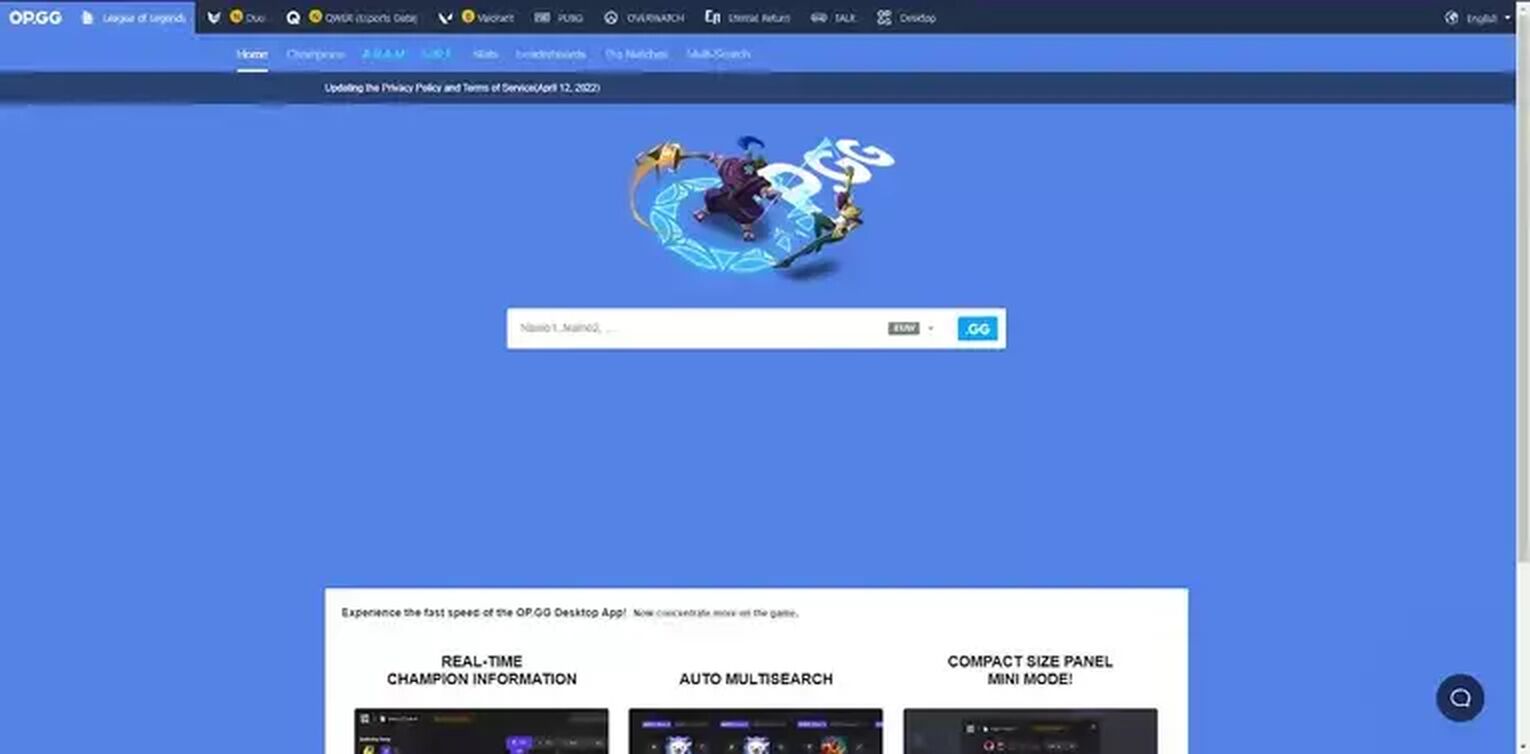
- Access OP.gg through the website with the same domain
- Input your Summoner Name in the Name1 box
- Choose the appropriate region of the account you want to check by clicking in the small box beside the Name rectangle
- Click .GG to check the stats of the account
- Multiply the total amount of games with 30 (minutes) since this is the average time of League of Legends games
By doing this method, you will get an estimate of the total amount of time that you have played by calculating it yourself. OP.gg tried to cater to Garena players in the past.
However, it was shut down when Riot’s API service was terminated last 2019. Still, the Garena community is waiting for an alternative to OP.gg that caters to their servers.
To get an estimate on the total amount of games you have played, you can also divide the total mastery points that you have by 650. After getting the number, multiply it by 30 (minutes) to get an approximate amount of time played.
Is Using WoL Or Other Similar Sites Bannable?
Wasted on LoL is not affiliated with Riot Games by any means, but using the website is not bannable for players since they follow Riot’s public API to gather the information that they need, such as stats, runes, builds, rankings, and so on. This also goes for other similar websites and applications, such as OP.gg and Blitz, so you can sleep well at night knowing that your account with tons of skins will not be banned by using third-party websites.


.svg)



![How To Easily Check Honor Progress in LoL [Step-by-Step]](https://theglobalgaming.com/assets/images/_generated/thumbnails/591276/HOW-TO-CHECK-HONOR-PROGRESS_03b5a9d7fb07984fa16e839d57c21b54.jpeg)
![6 Hottest LoL Champions Out There [#5 Might Surprise You]](https://theglobalgaming.com/assets/images/_generated/thumbnails/66223/6208771dd96fc566fbeb928a_hottest20champions20lol_03b5a9d7fb07984fa16e839d57c21b54.jpeg)
