
Chatting is one of the ways to communicate in any game. Thankfully, Riot Games implemented a straightforward way of using the in game chat in Teamfight Tactics.
Below is a complete guide that teaches how to chat in TFT as well as different ways of communicating.
How To Chat On TFT
Thankfully, the text chat mechanic in Teamfight Tactics is the same when you play league. You only need to press one buttonto open the chat window in Teamfight Tactics. The default buttonis "enter," just like when you play LoL. Still, there are many options that you can use when you want to customize your chatting experience in TFT.
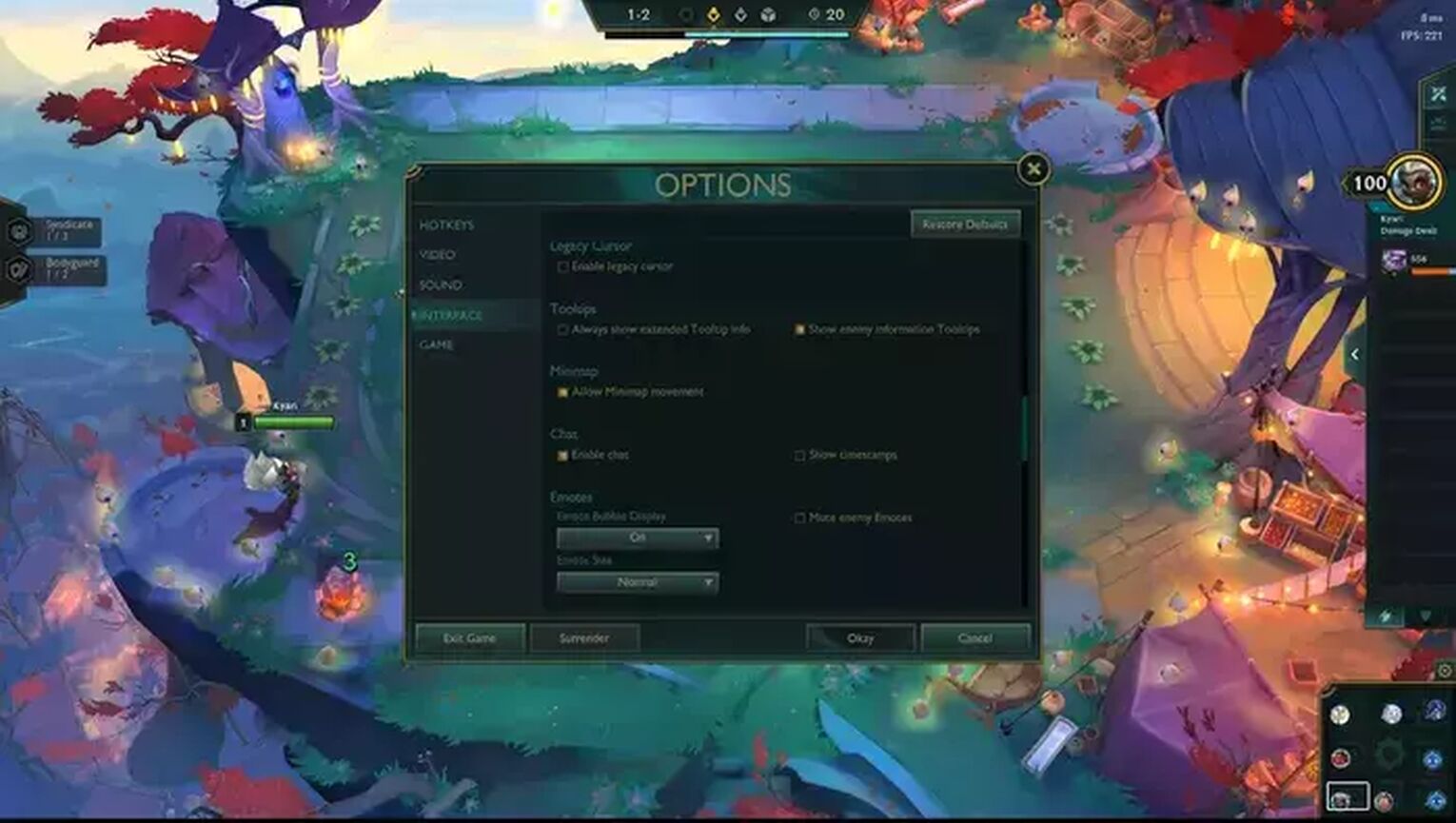
There is actually an option to show timestamps and a hotkey to show the text chat history in TFT.
Before doing this, make sure that you have "show chat" activated in your settings menu, which is accessible by pressing escape or the "Esc" buttonon the upper left side of your keyboard. Besides the "enable chat" option, there is also a "show timestamps" option that will make all the players' messages in the chat with the respective time frame visible.
You can also try selecting a hotkey to show the text chat history. The default hotkey is the letter Z, but it can be changed in the hotkeys drop down menu in settings.
Unlike LoL chat, There is no need to activate an all chat window to see all the sent messages in the game because all the messages are visible to the whole lobby. To make it easier for you, here is a recap about chatting on TFT PC:

- Press escape then find the interface menu
- Enable the “show chat” option
- Press enter and type the message that you would like to send to the lobby

Remember that everyone in the other team can see what you send in the chat, so be careful when you send messages and toxicity does not have a place in the game.
Is There A Voice Chat In Teamfight Tactics?
Fortunately, yes.
Riot Games recently added this chat feature in TFT for those who are pre-made lobbies, including duo queues, making it easier for people to communicate, especially when playing double-up mode. It is a great thing that this feature has been included, just like when playing league.
You wouldn't need to view the game's text chat when playing with pre-made lobbies because all of you can speak and use League voice.

The League voice feature automatically activates once you join a party. You can leave or rejoin the voice lobby by clicking the mic icon on the lower right side of the client (below your friends list) and pressing the phone beside it.
Is There A Chat Feature In TFT Mobile?
Sadly, there is no text chat feature for TFT mobile. Even though TFT has crossplay enabled for PC and mobile users, only PC players will be able to see the chat in the active session. It is not as simple on PC where you just press enter.
Nevertheless, you can try using discord when playing to have a voice lobby with your buddies in-game who are either PC or TFT mobile players! Also, you can try using messenger calls when playing with your mobile devices.
That ends the guide on how to use the chat on TFT! Keep in mind that, both PC and mobile players have several options to chat on Teamfight Tactics. It is a really easy thing to do, so make sure to chat with your friends or your enemies in the lobby to have a good time playing the game!


.svg)



![How To Easily Check Honor Progress in LoL [Step-by-Step]](https://theglobalgaming.com/assets/images/_generated/thumbnails/591276/HOW-TO-CHECK-HONOR-PROGRESS_03b5a9d7fb07984fa16e839d57c21b54.jpeg)
![6 Hottest LoL Champions Out There [#5 Might Surprise You]](https://theglobalgaming.com/assets/images/_generated/thumbnails/66223/6208771dd96fc566fbeb928a_hottest20champions20lol_03b5a9d7fb07984fa16e839d57c21b54.jpeg)
