
If you're looking for the most helpful commands for TFT, then you should take a look at this guide. Hotkeys are an amazing way to control your game strategy and be faster when taking decisions about your set. So, let's introduce the best keys you can use in Teamfight Tactics.
Why are hotkeys important?
If you'd like to control your game from the sell champion, refresh store, bench and battlefield, camera, location, roll cycle, etc. Then you should dominate the best TFT hotkeys, here are some advantages:
- You won't lose time planning your strategy.
- More control over the table and battle arena.
- Handling your gold fastly.
- Save more time per round.
Shortcuts are an amazing way to spend enough time in your strategy without losing time in other not important things. Finally, here is a list of shortcuts you can use in Teamfight tactics League of Legends:

List of Teamfight Tactics (TFT) hotkeys and shortcuts
Mouse controls
| LEFT CLICK | MOVING AND SELECTING UNITS, AS WELL AS CONFIRMING THINGS IN MENUS. |
|---|---|
| Left Click & Drag | Allows champions to be moved around the map to different positions. |
| Click the left mouse buttonon the mini map | Takes you to the player's board you left click on. |
| Board Right Click | Move your Little Legend to the location. |
| Right Click Champion | Allows you to get information about the champion that was clicked. |
Keyboard controls
| D KEY | REFRESH THE CHAMPION SHOP! |
|---|---|
| Key F | Buy XP to level up your team. |
| W Key | Deploy Champion your mouse hovering over to the bench or battlefield. |
| E-Key | Sell your Champions to sell it to the champion store. |
| 1-Key and 3-Key | These will get you past other players boards! |
| CTRL + 1-4 | If you hold down the control key and press 1, 2, 3 or 4 on your keyboard, your Little Legend will emote! |
| 2-Key or space bar | If you press the spacebar, the camera will return to your Little Legend. |
| Key S | Stop your Little Legends. |
| CTRL + F | Show FPS |
You may also take a look at our guide and tips about how to play duos in TFT if you want to enjoy Teamfight tactics with your friends and fight against other teams!
Can you set up your own hotkeys?
Although you may assume that you can set up your own keys to handle your plan the best way you think, shortcuts cannot be editable or changed using the RIOT Games client. So you have to use the default shortcuts selected for you.
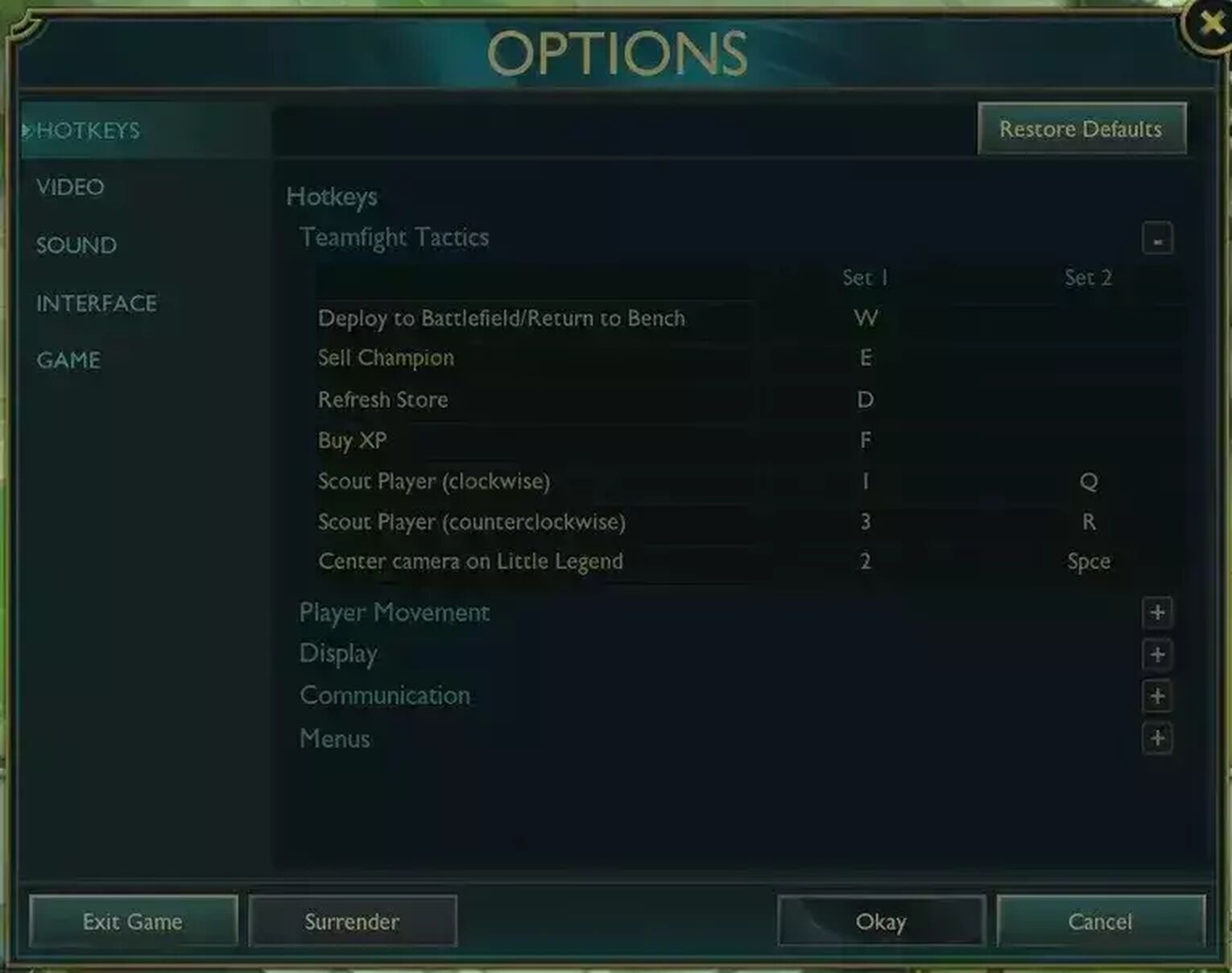
That's been everything for our guide, if you would like to know more about this game, improving your champions set and winning against your enemies, you may take a look at our guide about how to rank up in TFT and you will be able to dominate more champions in Teamfight Tactics.


.svg)



![How To Easily Check Honor Progress in LoL [Step-by-Step]](https://theglobalgaming.com/assets/images/_generated/thumbnails/591276/HOW-TO-CHECK-HONOR-PROGRESS_03b5a9d7fb07984fa16e839d57c21b54.jpeg)
![6 Hottest LoL Champions Out There [#5 Might Surprise You]](https://theglobalgaming.com/assets/images/_generated/thumbnails/66223/6208771dd96fc566fbeb928a_hottest20champions20lol_03b5a9d7fb07984fa16e839d57c21b54.jpeg)
