
Ping spikes, the worst enemy of any League of legends player, even worse than a level 16 Kassadyn at the summoner's rift. Maybe you can face a Kassadyn, but nobody can face any enemy when League of legends ping spikes come to the game. But don't worry, in this useful guide we will explain everything about how to fix high ping and League of legends ping spikes easily. Let's start!
Why do you have ping spikes?
Ping spikes and lag spikes in an online game can be really annoying, however, there are several reasons that may cause ping spikes. Here are some of the most common reasons:
- Outdated drivers
- Network congestion
- Firewall configurations
- Limited bandwidth.

When playing online games, it is crucial to have a normal ping and avoid all kinds of ping issues to have an amazing gaming experience. Another reason to have ping spikes while playing League of Legends is the server status, so, if you are dealing with this problem, try to also check the server status in case something wrong is happening and affecting League of legends server connection.
How to Fix High Ping in League of Legends
If your league of legends game is not running smoothly and your network is giving you some issues and ping spikes, then you may know some of the ways you can easily fix this issue and improve your connection.
However, not all the methods are easy to use, but don't worry, we give you an easy step by step guide to solve this problem.
Restart the League of Legends client
When playing league of legends, having ping issues can be a really annoying problem. If you're sure your internet connection, router and network is ok, then you may fix the issue by just restarting the League of legends game. This is an easy way to refresh your ping time and avoid high latency when playing LoL.
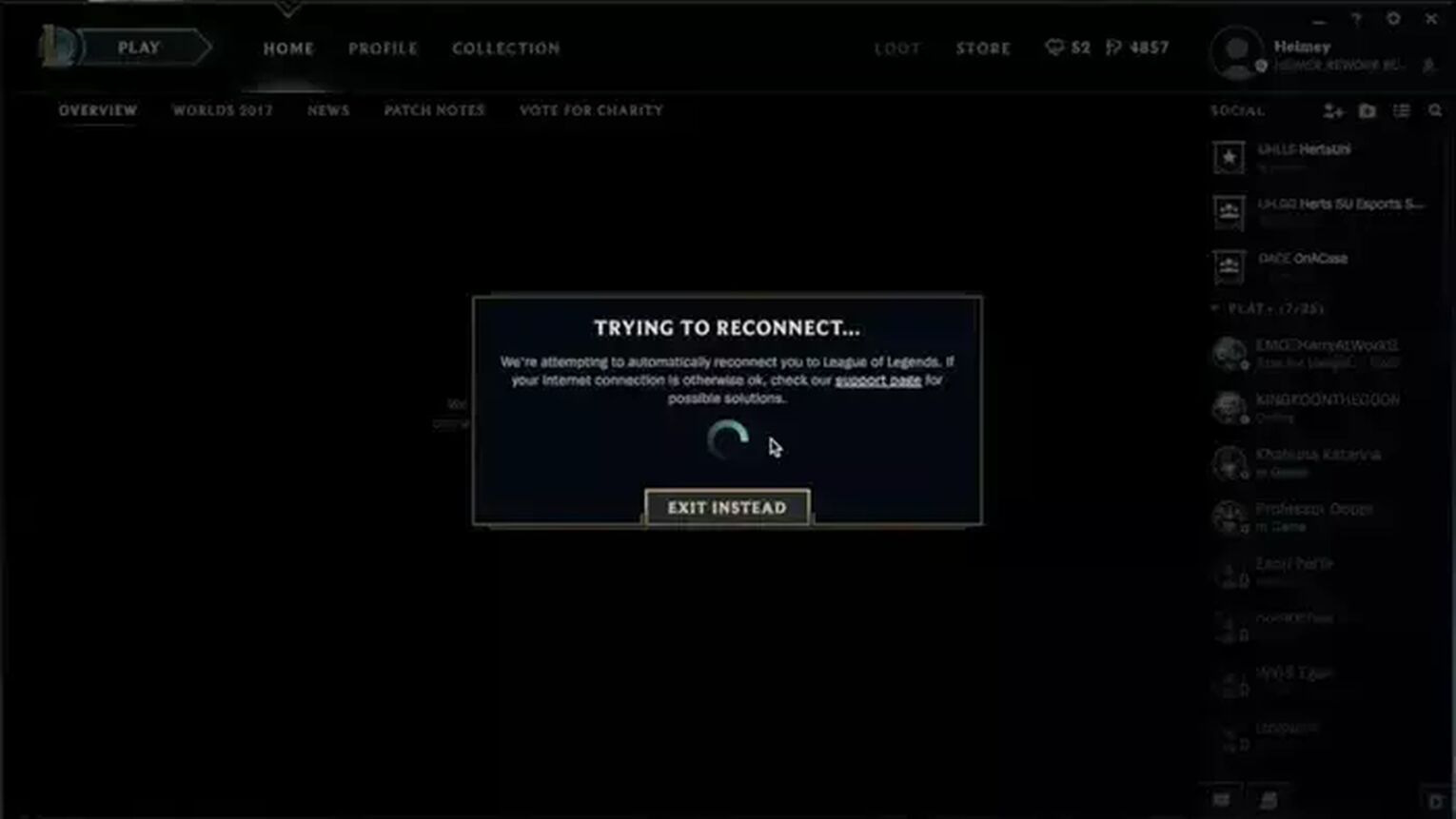
But be careful, if you're in the middle of a game you can be penalized by RIOT Games. If you'd like to learn more about this, you can take a look at our guide tosee how many times you got reported in LoL.
Disable your Firewall
If you're using a Windows firewall or Mac OS firewall, then you may try to disable this tool for some time while you're playing League of legends. This may help to reduce League of legends lag spikes and avoid as much as possible the huge lag spikes. Follow this single steps:
- Type Firewall in your search box in Windows.
- Open the Windows firewall.
- Temporarily disable the windows firewall.
- Restart your League of legends client.
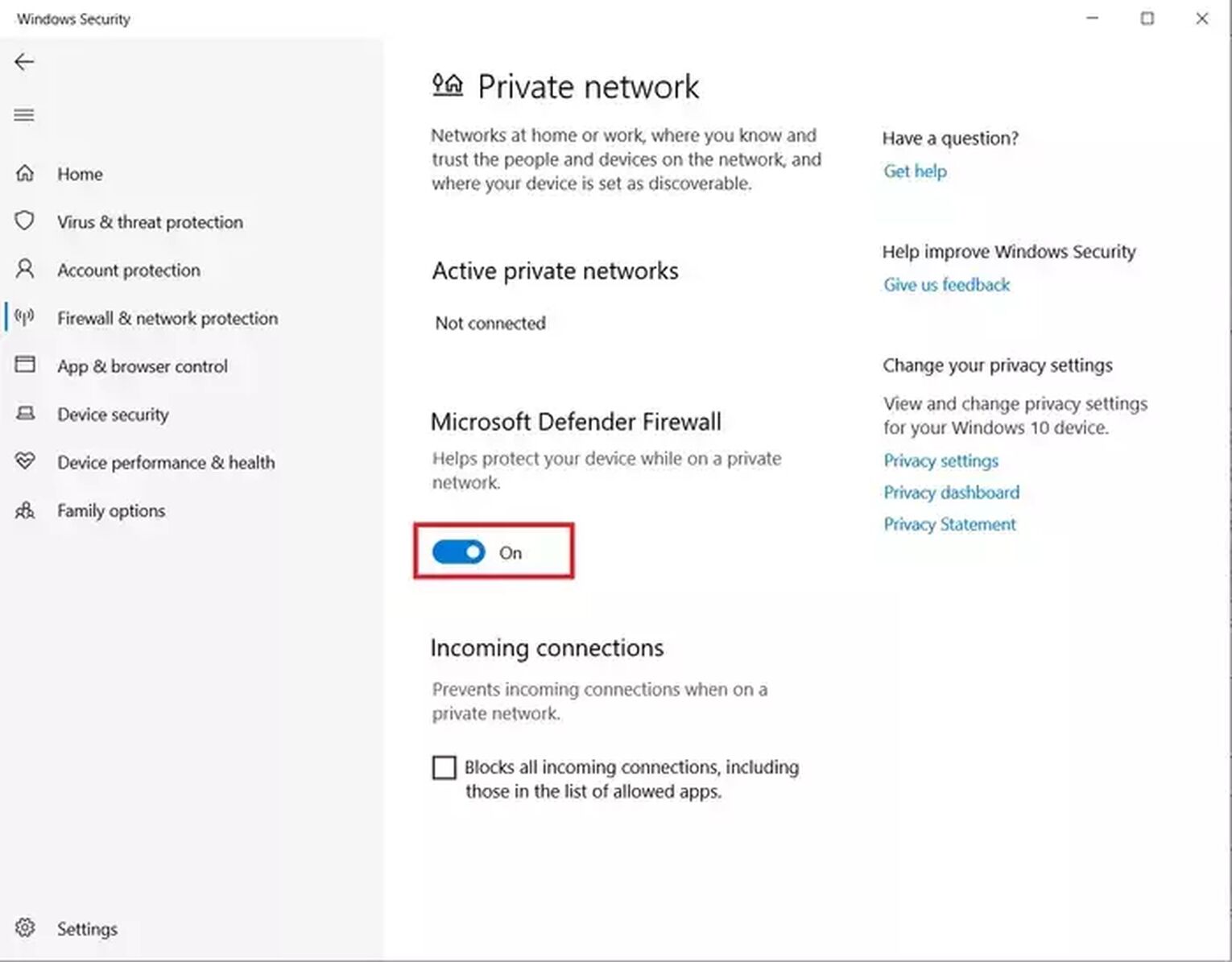
You may also whitelist the League of legends application in your windows defender firewall so the game will be running smoothly.
You may also add to the blacklist in your windows defender firewall any application you may think it's dangerous for your computer or may cause any problem.
Try a VPN Connection
If you are a fan of wireless connection and don't want to use any ethernet cable connection in your computer, or you just can't do it, then VPN is a good option for you.
A VPN Connection helps to alternate dns server addresses, change your internet protocol version and use a high connectivity server to give you the lowest ping time possible. However, some of these services can be expensive, so, be careful when choosing one.
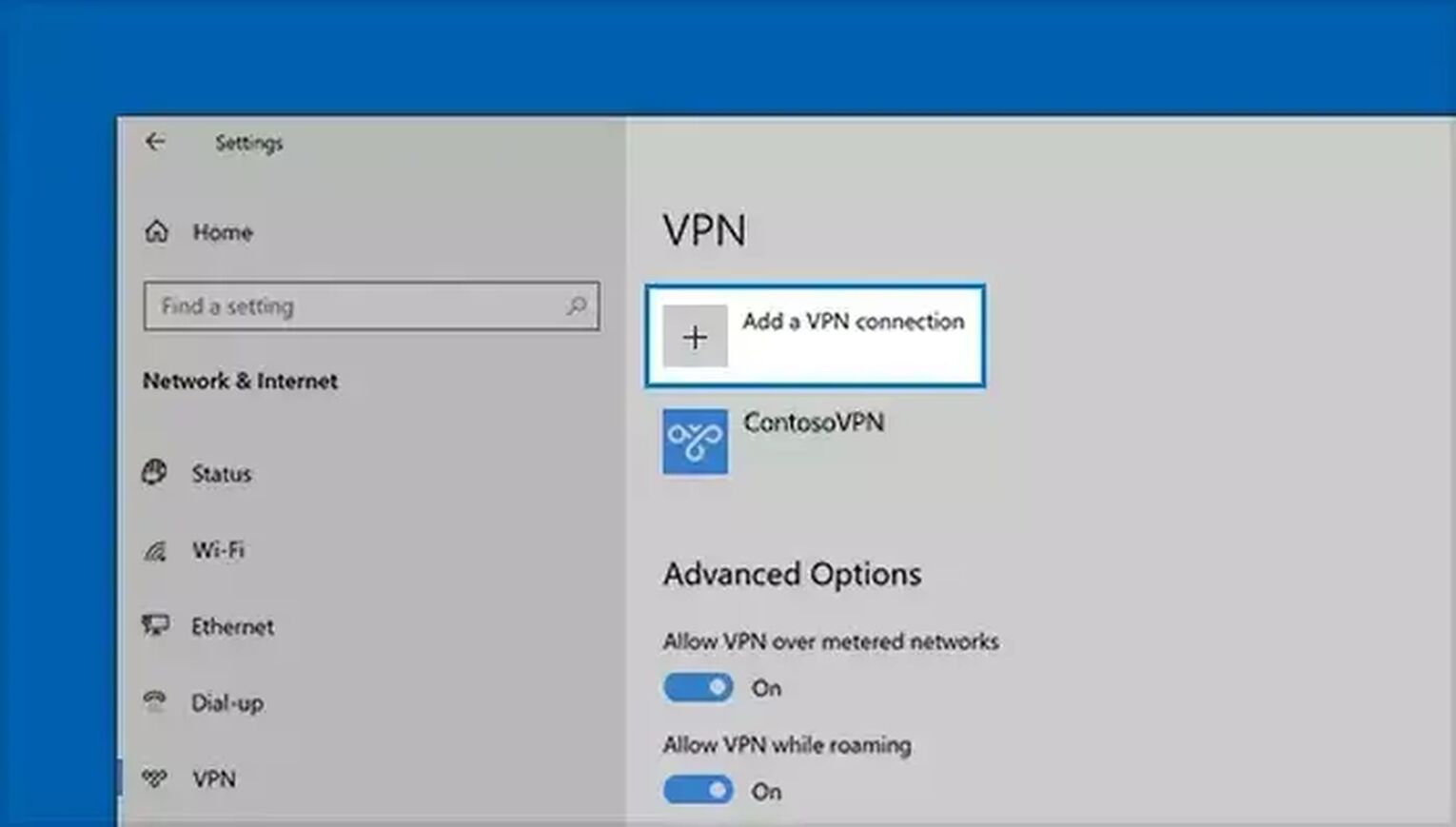
On the other hand, if you plan to use a VPN connection, look for one dedicated to gaming and include League of Legends among the games the VPN can optimize. This will save you money and time and you'll , for sure, have a better network connection to the RIOT Games servers.
Optimize your DNS settings
Changing your DNS server addresses can sound intimidating, but don't worry, the process is pretty simple and most of the time is done if the user is using a poor DNS server. Follow these steps:
- Open your computer settings using the windows logo key + I.
- Open the Network tab.
- Then, choose Wi fi or Ethernet connection.
- Select your network.
- Click the edit option for preferred DNS server assignment.
- change automatic to manual.
- Choose IPv6.
- Insert the following dns server addresses : 8.8.8.8
- Add 8.8.4.4 as an alternate section.
- Hit enter and save change settings.
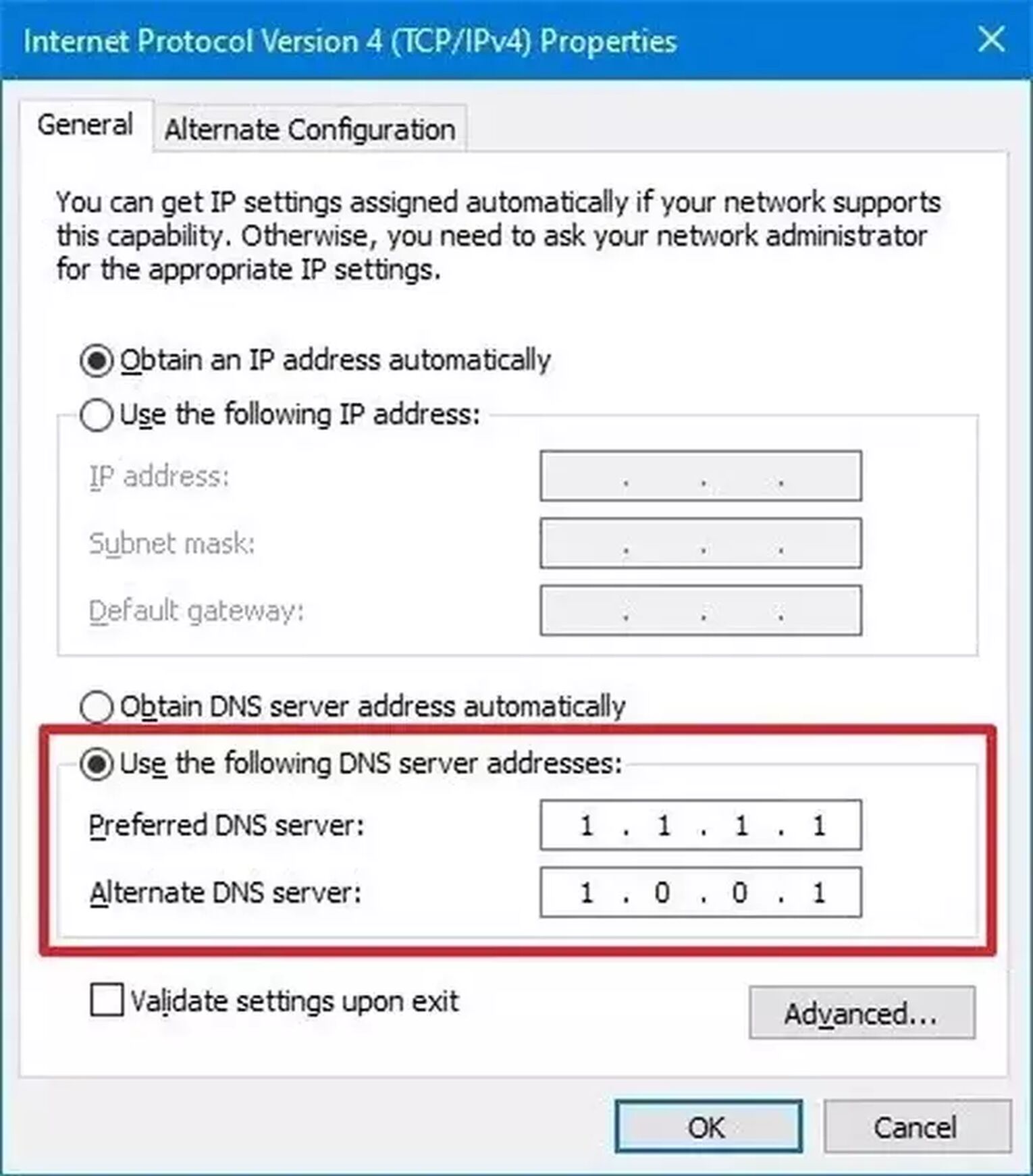
Using this network section you may easily fix high ping in league of legends, the process is pretty simple and really useful. However, if you have made these changes and still have the same ping spikes, then you can keep going through our guide to find a better solution.
Disconnect any other device to the network
If you're using a Wi Fi network and for some reason you're facing high ping in league of legends, then you may try to disconnect any other device to network.
If you have any phone, laptop or any other device connected to your main network, you must disconnect them to improve your ping in league of legends. You may also try to avoid bandwidth consuming applications in your own device or other devices connected to the network.
Improve your ping with the Hextech repair tool
This is not a very common solution for your high ping in league of legends, but you may use the Hextech repair tool to find any internet connection or high ping issue.
The process is very simple, just download the Hextech tool from the internet and run it. As a recommendation, activate the toggle fps display to notice if your ping connection has improved or if your adapter settings and wi fi settings are right.
Temporary Disable Your Antivirus Software
This process is very similar to the windows firewall and windows powershell shown above. Sometimes, your antivirus program may be causing problems with your internet connection or it may be running secondary processes that may be marked as bandwidth consuming applications.Use an Ethernet Connection
This is probably the best solution and it's recommended by many users. A wired connection is the best way to improve your ping and avoid high ping and League of Legends lag spikes which are very common for those who use a Wi Fi Connection.
The best part is that an ethernet cable is really easy to set up and LoL will automatically detect settings to improve your FPS and ping. You may also read our guide about how to increase FPS in LoL to learn more about this topic.
Use an Ethernet Connection
This is probably the best solution and it's recommended by many users. A wired connection is the best way to improve your ping and avoid high ping and League of Legends lag spikes which are very common for those who use a Wi Fi Connection.
The best part is that an ethernet cable is really easy to set up and LoL will automatically detect settings to improve your FPS and ping. You may also read our guide about how to increase FPS in LoL to learn more about this topic.
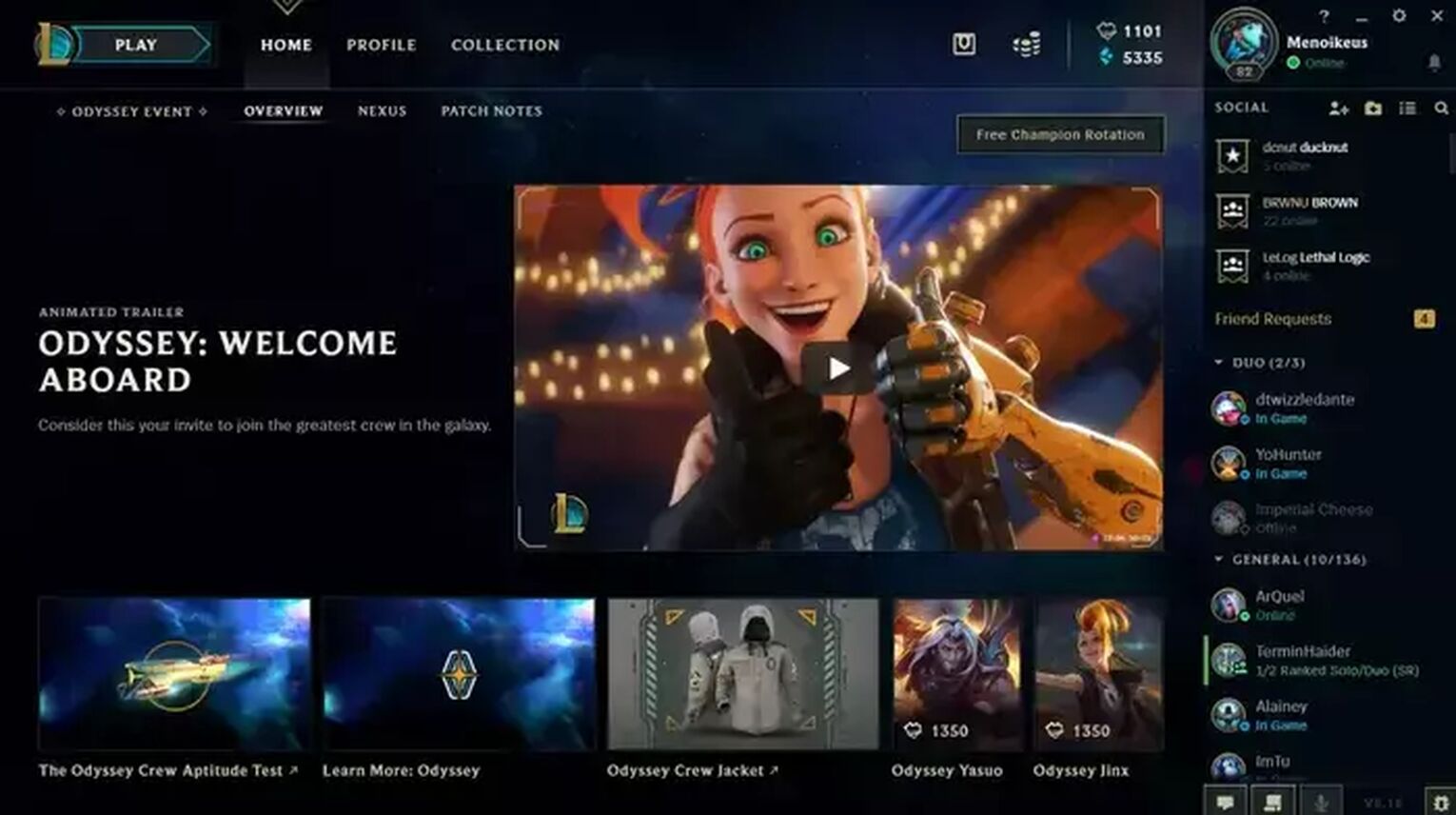
We hope all this advice helps you to improve your in game experience. Remember to always check the server status before playing your ranked games in League of Legends in case this Riot Game is dealing with a big issue in their servers. Now you know the multiple reasons why League of Legends lag spikes occur, you have a very good arsenal to solve this issue at any time.
That's all for our guide about how to fix League of Legends lag spikes and high ping, we hope this information may be useful for you and improve your Wi Fi or ethernet cable connection to play League of Legends. If you're interested in learning more about LoL, you can take a look at our guide abouthow to spectate League of Legends games. See you at the summoner's rift!


.svg)



![How To Easily Check Honor Progress in LoL [Step-by-Step]](https://theglobalgaming.com/assets/images/_generated/thumbnails/591276/HOW-TO-CHECK-HONOR-PROGRESS_03b5a9d7fb07984fa16e839d57c21b54.jpeg)
![6 Hottest LoL Champions Out There [#5 Might Surprise You]](https://theglobalgaming.com/assets/images/_generated/thumbnails/66223/6208771dd96fc566fbeb928a_hottest20champions20lol_03b5a9d7fb07984fa16e839d57c21b54.jpeg)
