
Without a doubt, the K-Pop culture has come to stay and take over the hearts of millions of people in the world. Therefore, it is not surprising that there are League of Legends players who want to acquire Korean voices without having to install the Korean client of Riot Games. If this is your case, we will teach you how to do it, let's start!
Is it possible to get Korean Voices in League of Legends?
Suppose you're interested in changing League of Legends voices because you want to learn Korean or want an amazing gaming experience. In that case, you should know that it's possible to change voices in League of Legends, and Korean voices/Korean language are included in LoL voices.

You may also read our guide about how to install custom voice pack league of legends in case you want to not only use Korean voices in League of Legends but also use your own custom Korean voices in LoL. But, be careful, the process we're about to show you can be really hard to execute for some players, so be sure to follow all the steps one by one to achieve your goal.
How to Change League of Legends voices to Korean?
Now that you know you can modify the League of Legends language no matter the server, data, or location you're in, it's time to follow our in-game steps to get the Korean voice in your LoL device. Follow these steps:
- Open the League of Legends directory.
- Scroll down and locate League of Legends Client (Create a shortcut).
- Right-click on the shortcut, open properties and find the lane "Target".
- Scroll at the end and change the text and add “—locale=ko_KR”. (Don't forget to add the two dashes in case of needed)
- Save changes to apply them.
This is the easiest way to change RIOT Games' default language without using the text editor too much. This will change the language voice for the whole game and, the best of everything, you only need to change two lines and search for the right document on your computer. And not only that, in case you want to change the voice to Japanese, Chinese, German, or more languages it's possible.
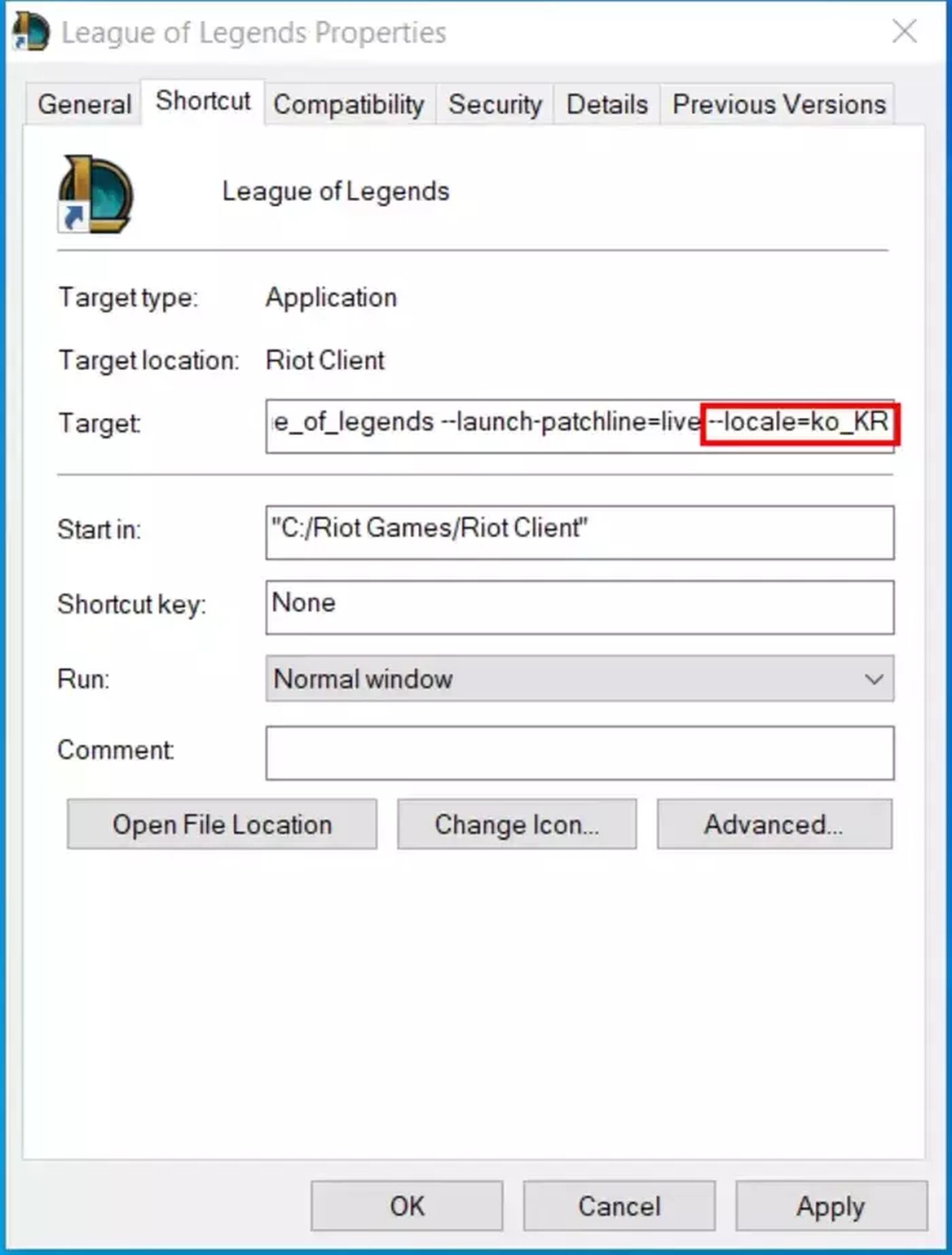
This is simple settings change that you can use to get the voices from Korea, but don't forget to create a file backup in case the game gets an error or the RIOT Games doesn't execute properly. Interested in learning more about Korean voices in League of Legends, check this video on Youtube and hear all champion voices in Korean!
How to get back to English League of Legends voices?
You may be asking yourself how you can return to English voices in case you need it, or just want to play in English again, then you must follow the steps above and just change the text into “locale=en_GB”. Just remember to search for the right two lines on your computer files and follow our tutorial step by step to avoid crashing the game and need to download it again.
Changing the League of Legends voices is a fun and good idea to refresh your gaming experience, it's easy to setup and just requires editing a single file in the LoL folder. This change won't disable the team chat of any of the rest of the League of Legends system. Just be careful to do it correctly to avoid errors. On the other hand, read this guide in case League of Legends keeps crashing. See you at the summoner's rift!


.svg)



![How To Easily Check Honor Progress in LoL [Step-by-Step]](https://theglobalgaming.com/assets/images/_generated/thumbnails/591276/HOW-TO-CHECK-HONOR-PROGRESS_03b5a9d7fb07984fa16e839d57c21b54.jpeg)
![6 Hottest LoL Champions Out There [#5 Might Surprise You]](https://theglobalgaming.com/assets/images/_generated/thumbnails/66223/6208771dd96fc566fbeb928a_hottest20champions20lol_03b5a9d7fb07984fa16e839d57c21b54.jpeg)
