
League of Legends is an incredible game, but you don't have to like every detail of the game. And one of the details that many people are looking to change is the League of Legends announcer packs to remove the annoying default announcer comments. If this is your case, here we show you what you can do!
Is it possible to install voicepacks in League of legends?
Although it is not an easy task, it is possible to change the voices of Riot Games. And for that, you will need the audio packet you want to install in the game and a couple of additional tools that will be useful.

Playing LoL and having custom announcer packs is probably one of the best experiences you can get as a gamer. Best of all, you just have to have your virtual audio device updated and download the proper archive which you can get from the lol community. Also, if you're looking to have amazing desktop apps for League of Legends, take a look at our guide about the best apps tools for pc league of legends.
How to Install custom voice packs in LoL?
There are multiple programs that can help you fulfill your goal of installing custom pack voices in League of Legends and they also recommend the best audio settings for players. However, keep in mind that RIOT Games updates their game frequently, so at any time the voice pack could stop working.
If you accept the risk and you want to change the sounds in the program and use some mods in League of Legends, then we can recommend you the following tools: Lexwah (Lvoc), Wooxy, or CSLoL - Manager. All these tools will allow you to play League of Legends in other languages by following these steps:
- Download your mod files to change voices in the games.
- Unzip the Files you already download.
- Drag and drop the files into the tool.
- Wait for the tool to install your custom game pack.
- Run League of Legends to check everything is fine.
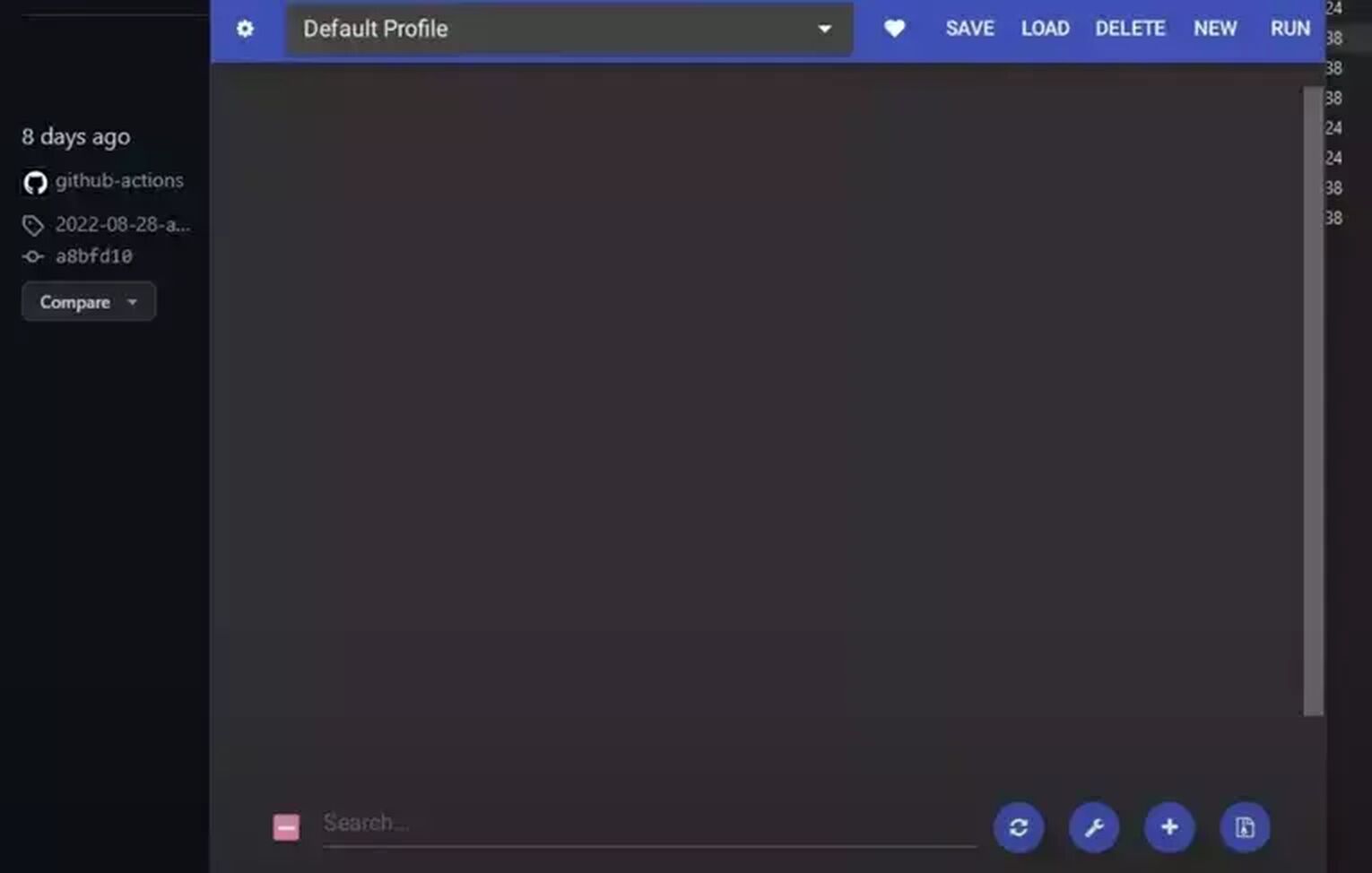
If you have any doubt about the steps to follow to install your custom voice pack, you may watch this YouTube video tutorial and check the information in the video description in case you find any error, a corrupted mod, or want to know more details about the program.
Can you be Banned for installing a Custom announcer pack?
You may be wondering if you could get banned by using these third-party programs. Obviously, RIOT Games works so hard to enhance the top voice quality and much more in League of Legends, but normally they don't ban accounts for changing the announcer's voice. But be careful if you're using third-party programs to achieve evil goals.
Now you may discover by yourself what is the best League of legends voice pack to use and which can be fun if you plan to make outrageous streams and make your League of Legends games funnier. If you want to know more about bans in LoL, check our guide about how to get unbanned league of legends, see you at the summoner's rift!


.svg)



![How To Easily Check Honor Progress in LoL [Step-by-Step]](https://theglobalgaming.com/assets/images/_generated/thumbnails/591276/HOW-TO-CHECK-HONOR-PROGRESS_03b5a9d7fb07984fa16e839d57c21b54.jpeg)
![6 Hottest LoL Champions Out There [#5 Might Surprise You]](https://theglobalgaming.com/assets/images/_generated/thumbnails/66223/6208771dd96fc566fbeb928a_hottest20champions20lol_03b5a9d7fb07984fa16e839d57c21b54.jpeg)
