
How can you play League of Legends if your frame rate is all unstable and drops every time a team fight erupts? What if I told you that there is a way to utilize the full potential of your computer and you can uncap fps through different methods.
Here we will discuss all about uncapping and capping fps, and even how to increase fps, so you can have the best League of Legends experience be it full screen or window mode
How to uncap your league fps
You might have a great gaming rig but you are wondering why your fps counter is stuck at 60 yet your rig says you have 120hz on your monitor's refresh rate, this is because you might have your league of legends fps capped. There are multiple ways to uncap your fps or frame cap, each method can be found from other settings, some can be changed in game and some can be manipulated through your pc settings. We will guide you through each settings step by step.
Through In-game graphics settings
The in-game setting is a handy tool to quickly adjust your video options if you are experiencing stutters or fps drops or even screen tearing.
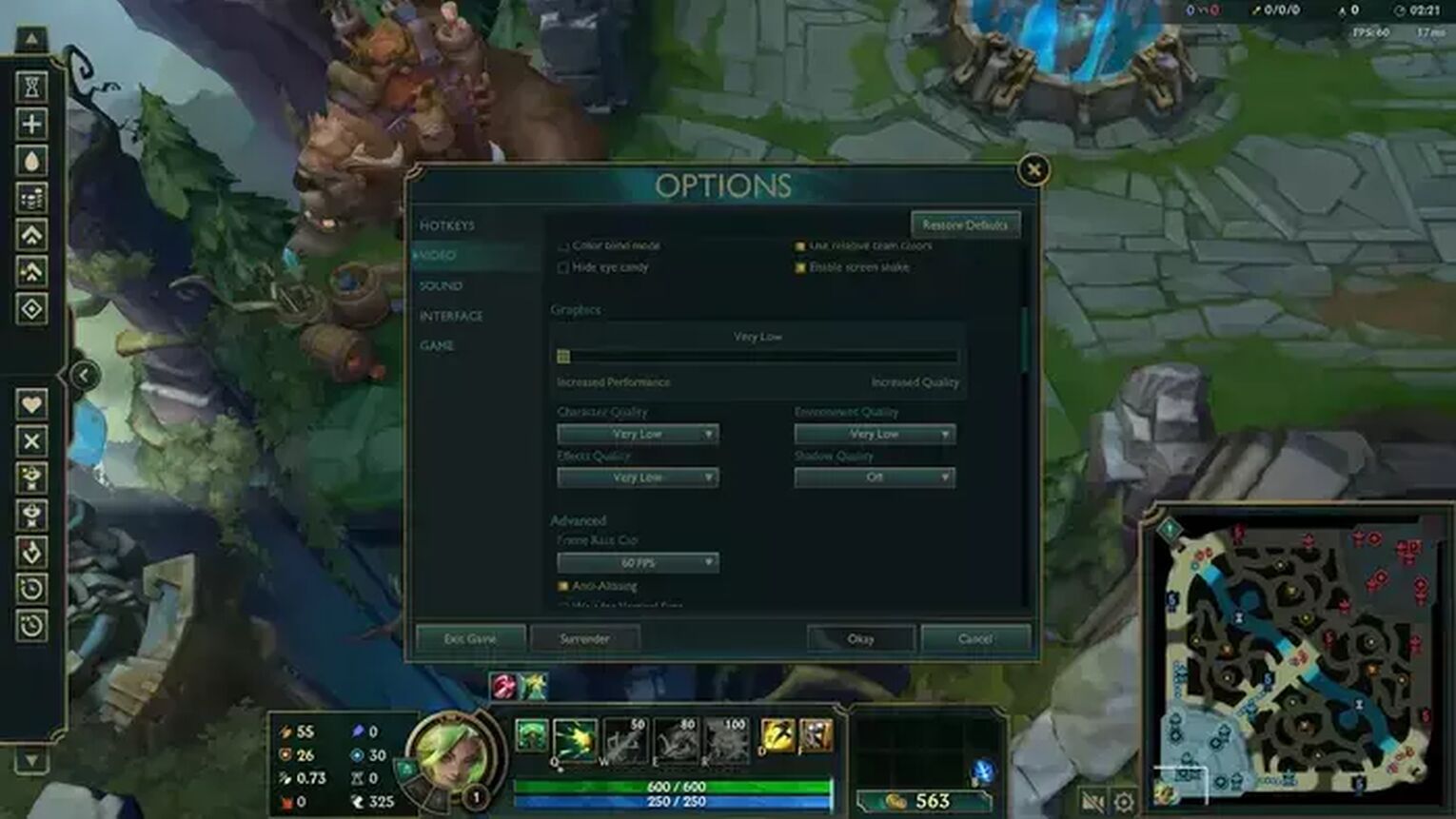
- Click esc to open the in-game settings
- Click video tab
- Scroll down to advanced
- Change fps cap to uncapped
- Click okay
Changing screen refresh rate (for windows 10)
If you purchase a new computer and have a fast graphics card and a monitor refresh rate of 120hz but your game is still stuck at 60 fps despite changing your in-game settings to uncapped fps, then you might want to check the display settings of your pc. Here's how to do it
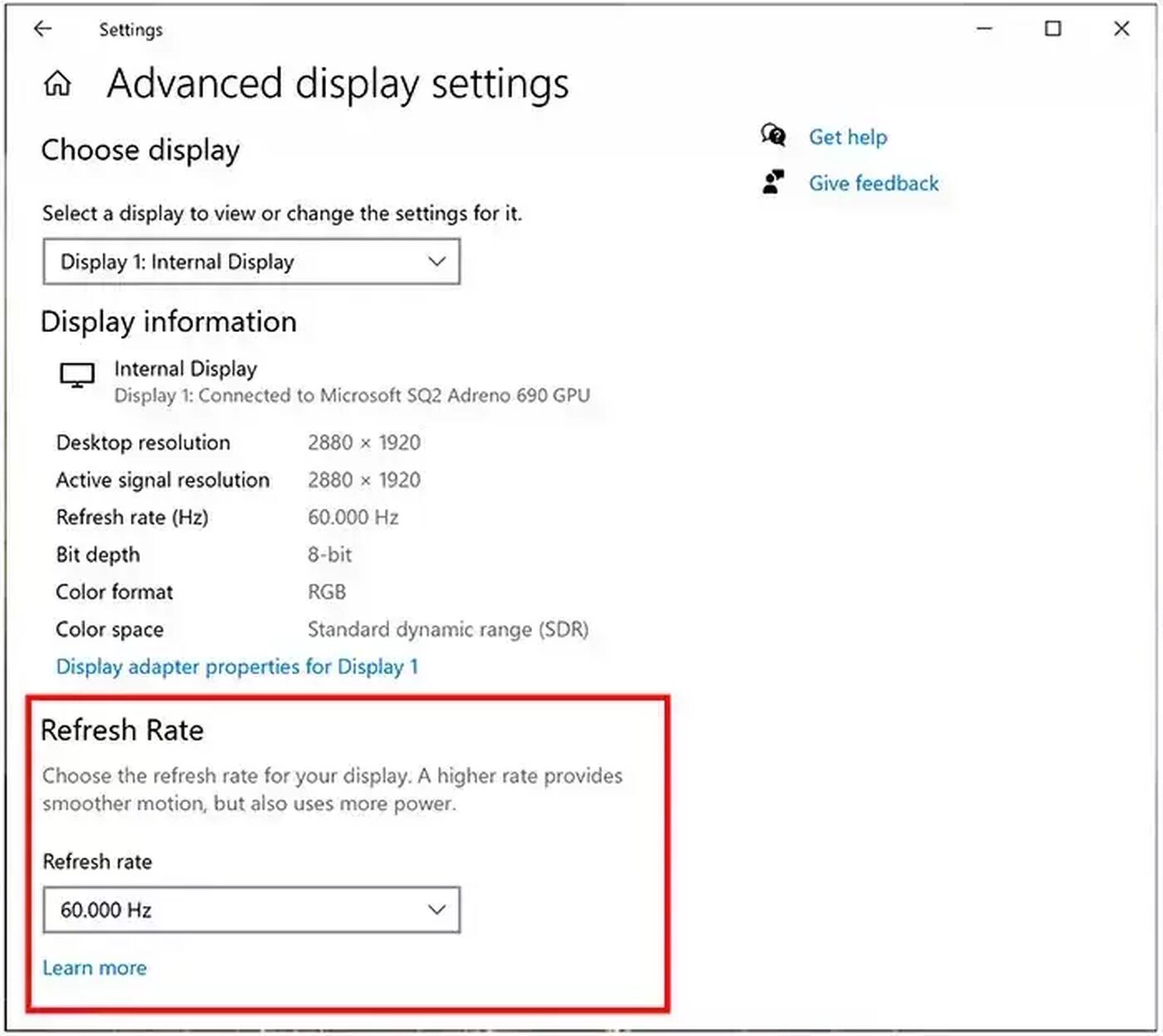
- Right-click windows desktop and click personalize
- Click display
- Click change display settings
- Click Advanced settings
- Click the monitor tab and change Screen refresh rate to the desired refresh rate you want
- Click ok
Disabling V-sync to have uncapped league of legends fps
V-sync basically is a setting that synchronizes your frame rate to your monitor's refresh rate. What this does is it prevents screen tearing which can greatly affect your games as it can disrupt your screen especially during team fights. When V-sync is enabled, it basically puts a limit to your graphics card frame rate output, to match your refresh rate. You can simply turn V-sync on and off on your in-game settings or through the Nvidia control panel.
Disabling/Enabling v sync in-game
Knowing when to turn your v-sync on or off is important so you can reach the maximum frame rate when you are playing in full screen.
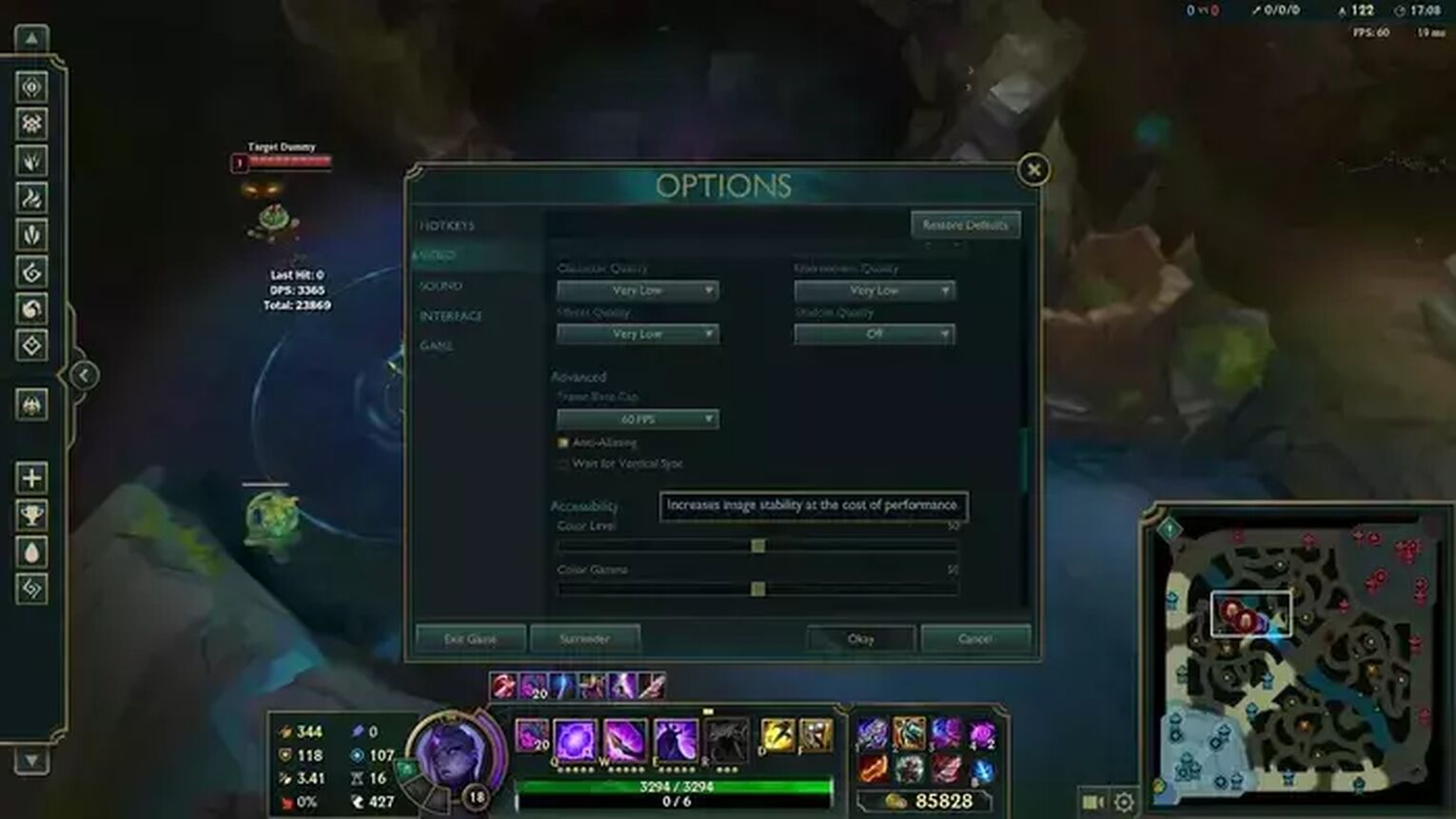
- Click esc
- Click video tab
- Scroll down to advanced
- Tick/untick Wait for Vertical sync
- Click okay
Having v sync enabled will limit your fps to the current refresh rate of the monitor. Although this can prevent screen tearing, this can also cause your frames to drop during crucial team fights.
We all know that having all that bit of extra fps is important when making lightning fast reactions to each effect while in a team fight.
Disable v sync through Nvidia control panel
- Open Nvidia settings
- Click manage 3d settings
- Click on the drop down buttonbeside Vertical sync
- Select on or off
Testing your fps through custom game
It is always a good habit to test the performance of a computer before playing a competitive game. Other game have built in benchmark tools within their game, but league of legends does not have one. After going through some of the settings to optimize your framerate, you can test it out through custom games which can be harmless if ever your fps drops.
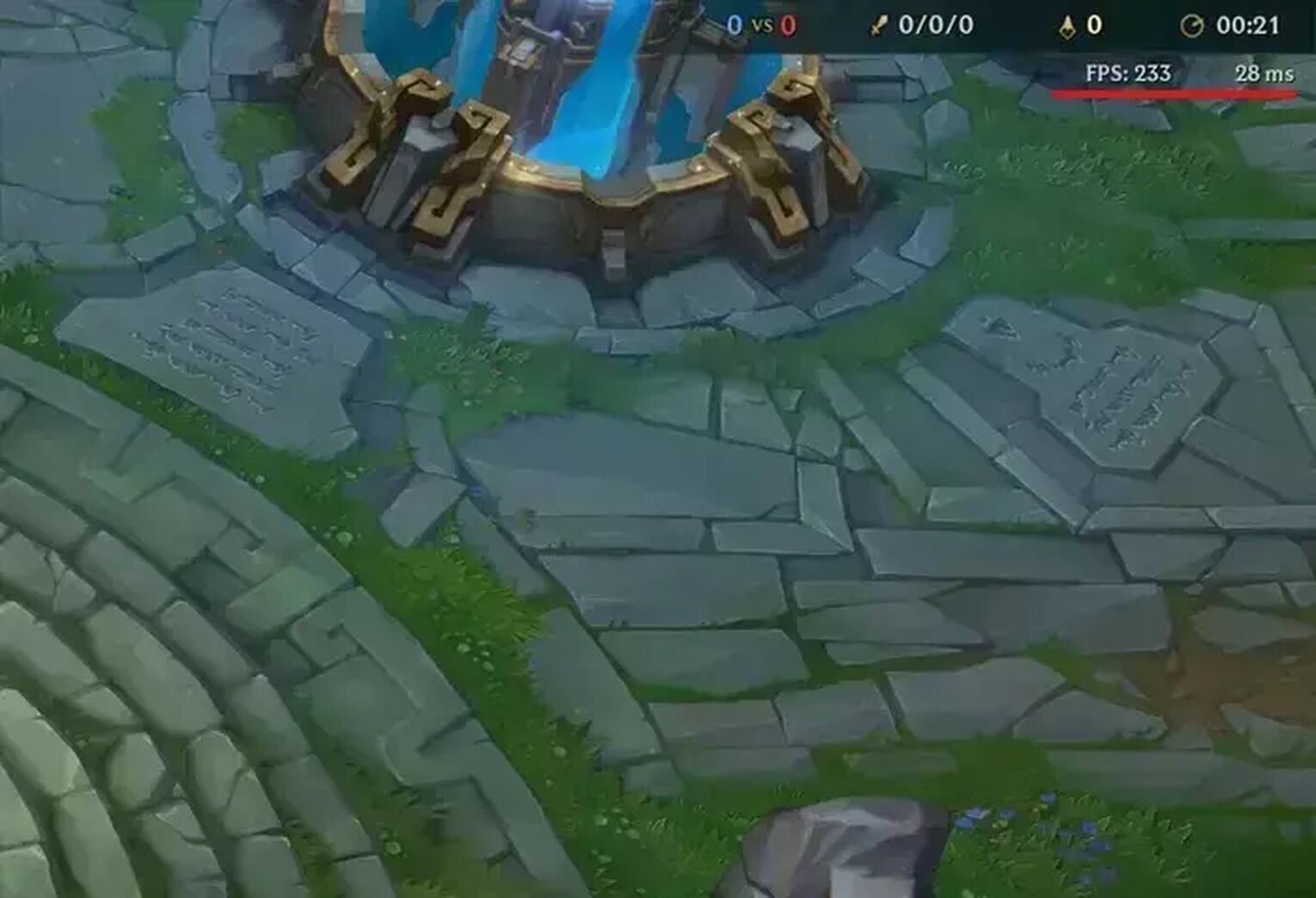
By pressing a certain hotkey, a fps and ping counter will appear at the upper right-hand corner of the screen to see if a new frame is being added to your fps. You need to keep an eye out for this one when playing, so you know when you should adjust your settings.
Having your league fps capped can cause small bits of problem, especially to the stability of the game itself. Sometimes when a team fight is breaking, there are lots of visual effects happening in the game causing the computer to pull more resources. But there is also the factor of screen tearing, which you can prevent when you cap fps of league of Legends. Frame rates are really important to gaming, which includes League of Legends, so knowing when to uncap or cap fps is crucial.


.svg)



![How To Easily Check Honor Progress in LoL [Step-by-Step]](https://theglobalgaming.com/assets/images/_generated/thumbnails/591276/HOW-TO-CHECK-HONOR-PROGRESS_03b5a9d7fb07984fa16e839d57c21b54.jpeg)
![6 Hottest LoL Champions Out There [#5 Might Surprise You]](https://theglobalgaming.com/assets/images/_generated/thumbnails/66223/6208771dd96fc566fbeb928a_hottest20champions20lol_03b5a9d7fb07984fa16e839d57c21b54.jpeg)
