
Everything You Need To Make Red Nether Brick Slab
To make red nether brick slabs, place 3x red nether bricks in the middle row of the 3x3 crafting table. Wait for a while and you will see 6x red nether bricks slabs on the right side of the crafting table.
- 3x red nether bricks
- 1x crafting table
How To Craft Red Nether Brick Slab
Get 3x red nether bricks
Red nether bricks can be found near the nether fortress. Mine around this area and get red nether bricks into your inventory. You can find these red nether bricks near the walls and pillars of the nether fortress.

Another method to get red nether bricks is by combining nether bricksand nether wart. If you are not familiar with this method you can see our guide on how to craft red nether bricks.
Place 3x Red nether bricks on the Crafting table
Next, open the crafting table and you will see a 3x3 grid.
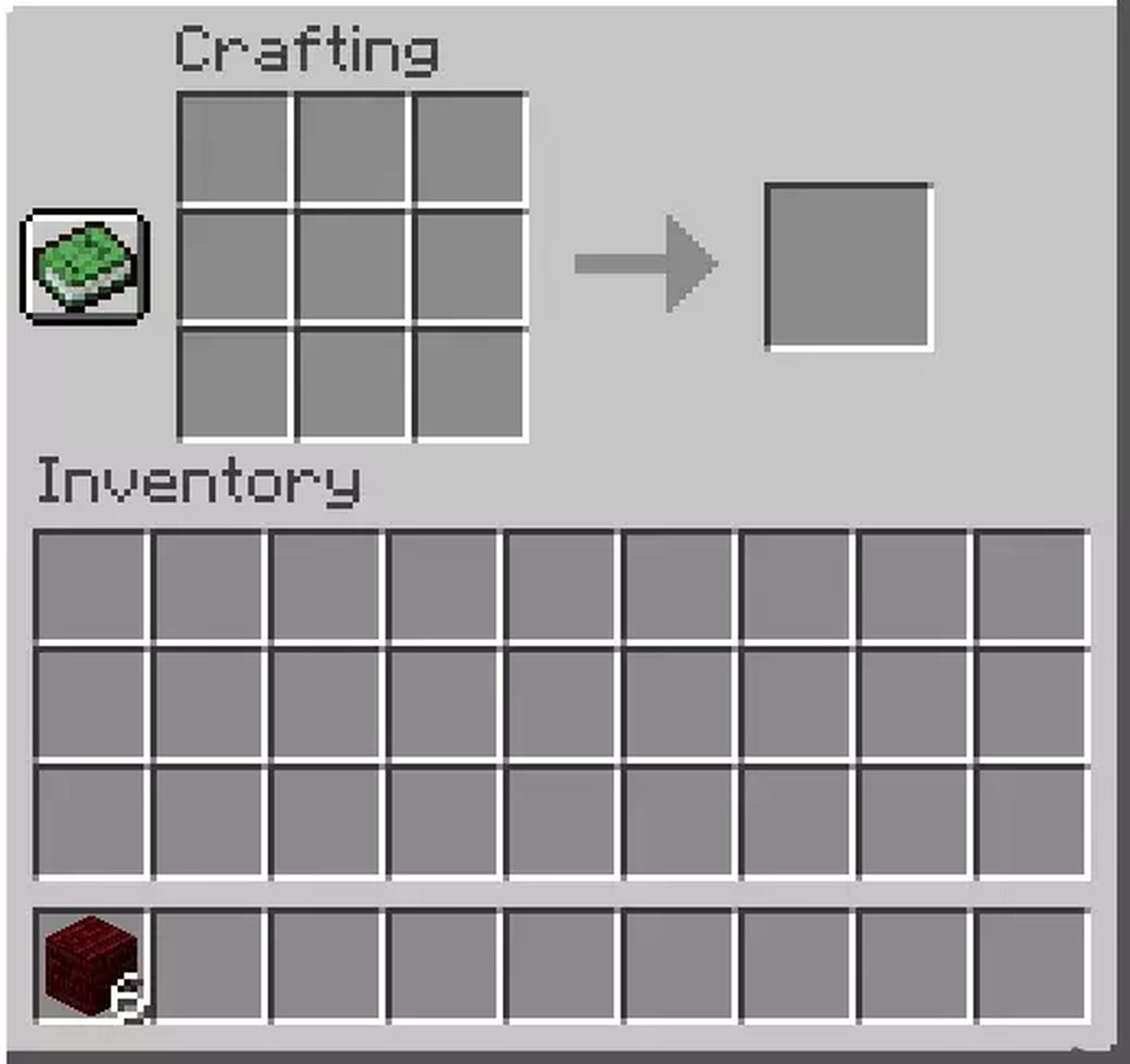
Now, place 3x red nether bricks on the middle row of the crafting table as shown in the picture below. Stick to the position of red nether bricks on your crafting table. Moving those bricks won't get you desired results.
Move Red Nether Brick Slab Into Inventory
The process will get you 6x red nether bricks slabs. Just drag and drop the slabs into your inventory and you will be able to use them for your next build.
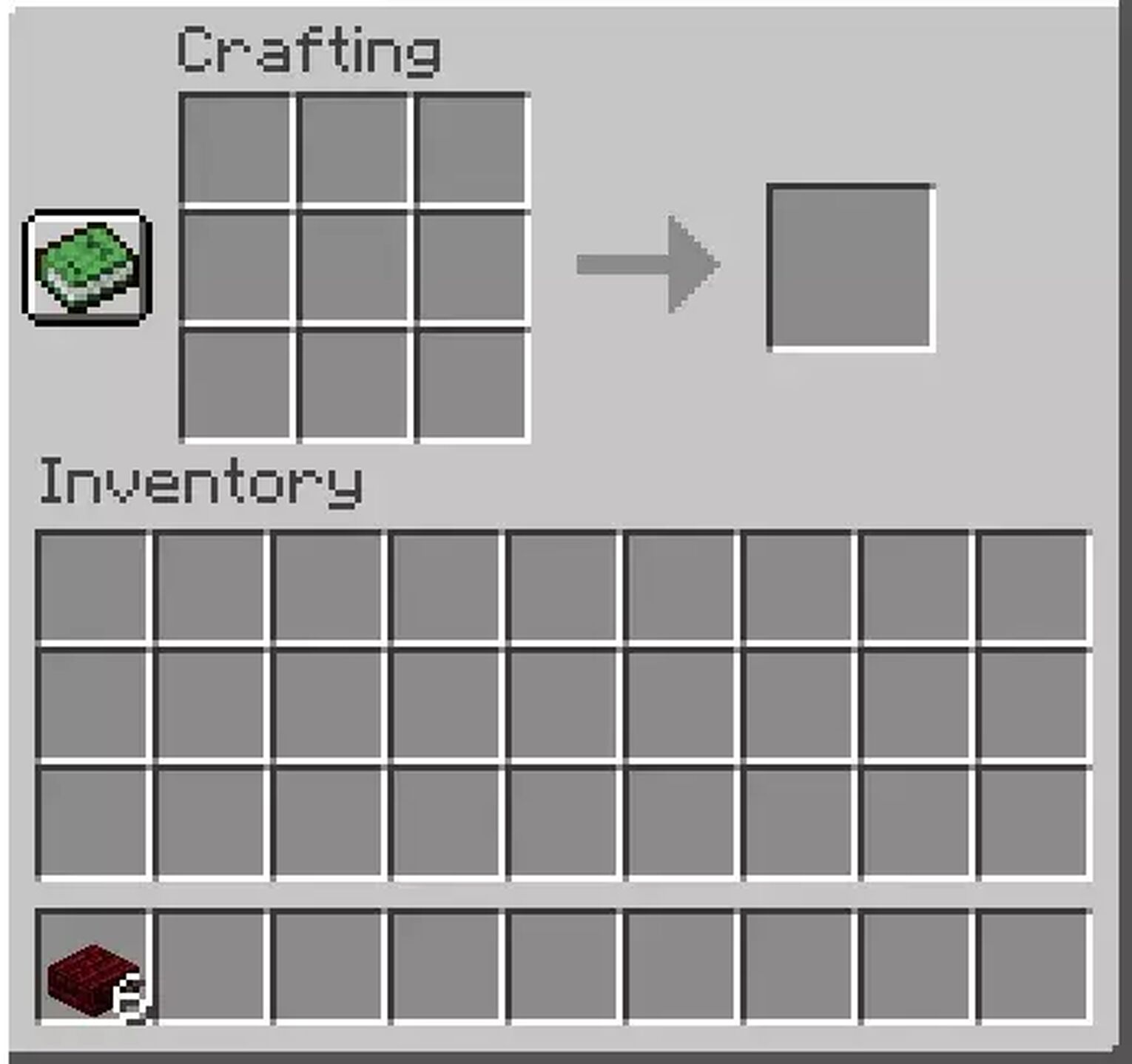
If you want to get an extra number of slabs, you can repeat the process again and again.
What is the give command to get red nether brick slab?
The give command to get yourself a red nether brick slab is “/give @p red_nether_brick_slab 1”.


.svg)



![Best HUD Mods in Minecraft [Top 10 List]](https://theglobalgaming.com/assets/images/_generated/thumbnails/4077159/best-hud-mods-minecraft_03b5a9d7fb07984fa16e839d57c21b54.jpeg)
![How to Join a LAN World in Minecraft [Java & Bedrock]](https://theglobalgaming.com/assets/images/_generated/thumbnails/4077161/how-to-join-a-lan-world-minecraft_03b5a9d7fb07984fa16e839d57c21b54.jpeg)
