
How to Make a Superflat World in Minecraft Java Edition
A normal flat or Superflat world in Minecraft Java edition comes with an even level of grass blocks with stone underneath and bedrock at the bottom which leads to the void if it's broken. You can set structures like villages to also spawn in a superflat world making it feel a bit less empty! If this is the kind of world you want, then look no further as here's how to make a Superflat world in Minecraft Java edition:
- Open up Minecraft and click the usual "Singleplayer" button to play
- Click on "Create New World" at the bottom, name the new world, and choose your game mode
- Select the middle "World" tab on the top
- Click the top left option "World Type" until it says "Superflat"
- Set the "Structures" option to "ON" if you want villages to spawn
- At the bottom, select "Create New World" to make your super flat world
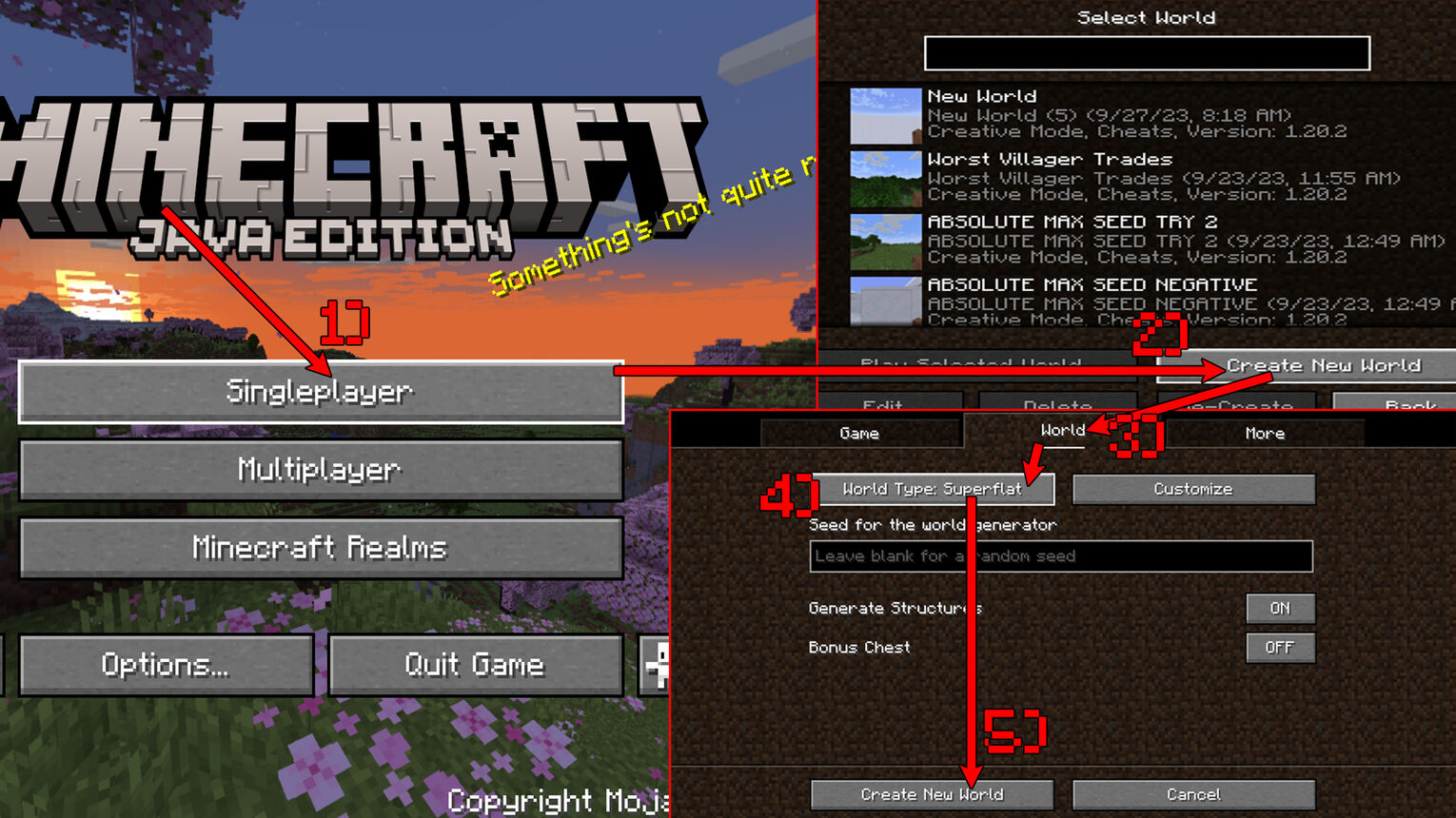
The interesting thing about Superflat worlds in Java edition is that you can also customize it in the world options! When you set the world type to "Superflat", you can click the newly unlocked "Customize" option right next to it. If you select the "Presets" option below, you can choose what kind of world you want.
For example, I chose the "Snowy Kingdom" preset that gives a Superflat world full of snowy white plains. If structure generation is turned on, there will also be snowy villages that are specific to the snow plains biome in normal worlds. Albeit these are interesting, the best snow seeds generate better worlds than this dull new flat world!
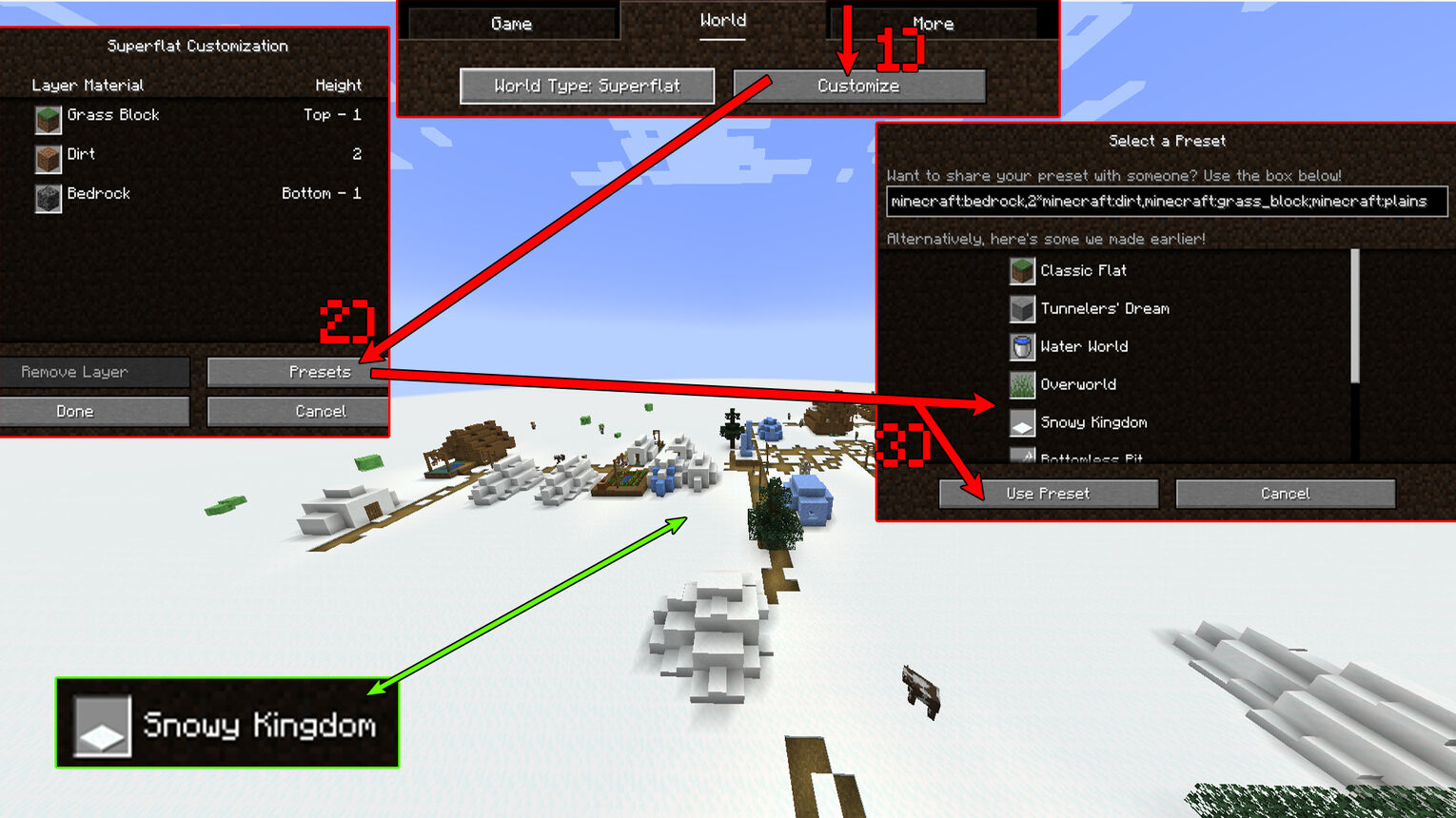
Another thing you should know is that Superflat worlds in Minecraft are overfilled with slime mobs. Other mobs will spawn as well, but just in case be careful of slimes. But look on the bright side, at least you won't need to make a slime farm in a flat world like this!
How to Make a Flat World in Minecraft Bedrock Edition
Although you can make flat worlds in Minecraft Bedrock edition, they aren't as customizable as in Java. Villages can't spawn in Bedrock flat worlds altogether, and there isn't an option that lets you enable them. Knowing that here's how to create a flat world in Minecraft Bedrock Edition:
- Open Minecraft and click on "Play"
- Click on "Create New" 2 times to start making a single-player world
- Name your world and set the game mode
- Click on the "Advanced" section on the left, and turn on the "Flat world" option
- Select the big "Create" button to make your flat world

With this, you'll get a newly generated world that's entirely flat and best suited for building the best house ideas! Keep in mind that mobs like slime, cows, chickens, etc. will continue spawning in the entire world.
How to Get a Super Flat World By Downloading a Map
Another alternate way you can consider making a flat world is by downloading and installing a map. There are lots of flat-world maps made by creative players you can find and install, from simple ones offering only the plain grassy fields to other ones having insane builds included in them!


.svg)



![Best HUD Mods in Minecraft [Top 10 List]](https://theglobalgaming.com/assets/images/_generated/thumbnails/4077159/best-hud-mods-minecraft_03b5a9d7fb07984fa16e839d57c21b54.jpeg)
![How to Join a LAN World in Minecraft [Java & Bedrock]](https://theglobalgaming.com/assets/images/_generated/thumbnails/4077161/how-to-join-a-lan-world-minecraft_03b5a9d7fb07984fa16e839d57c21b54.jpeg)
