![How to Make a Bigger Map in Minecraft [Expand Map Size]](https://theglobalgaming.com/assets/images/_generated/thumbnails/2885919/how-to-make-a-map-bigger-minecraft_94948129f3d674eb46f0eebb5e6b8018.jpeg)
How to Expand and Increase Map Size in Minecraft
Whenever you first get a map in Minecraft, it will always be too small. Even though it's good to navigate in small areas, your first-crafted map will simply never help you explore lots of other bigger land masses. That's why you should expand your maps, and currently, there are 2 ways you can make a map bigger in Minecraft:
- Using a cartography table
- Using the map and lots of paper
It's best recommended you use a cartography table, but if you don't want it to clutter the space in your house, then feel free to use the lots of paper method. But nevertheless, you can see how to increase and expand Minecraft maps below!
How to Increase Minecraft Map Size Using Cartography Table
This is a rather easy method of expanding a map, and it will require you to first pick some paper and wood planks to craft a cartography table. Then here's what you'll have to do to increase the map size using a cartography table:
- Place the cartography table somewhere
- Open the cartography table by right-clicking it
- In the top left empty box place your map
- Then in the empty box right underneath it place a piece of paper
- On the far right, a new map that is bigger and expanded will appear which you can pick up
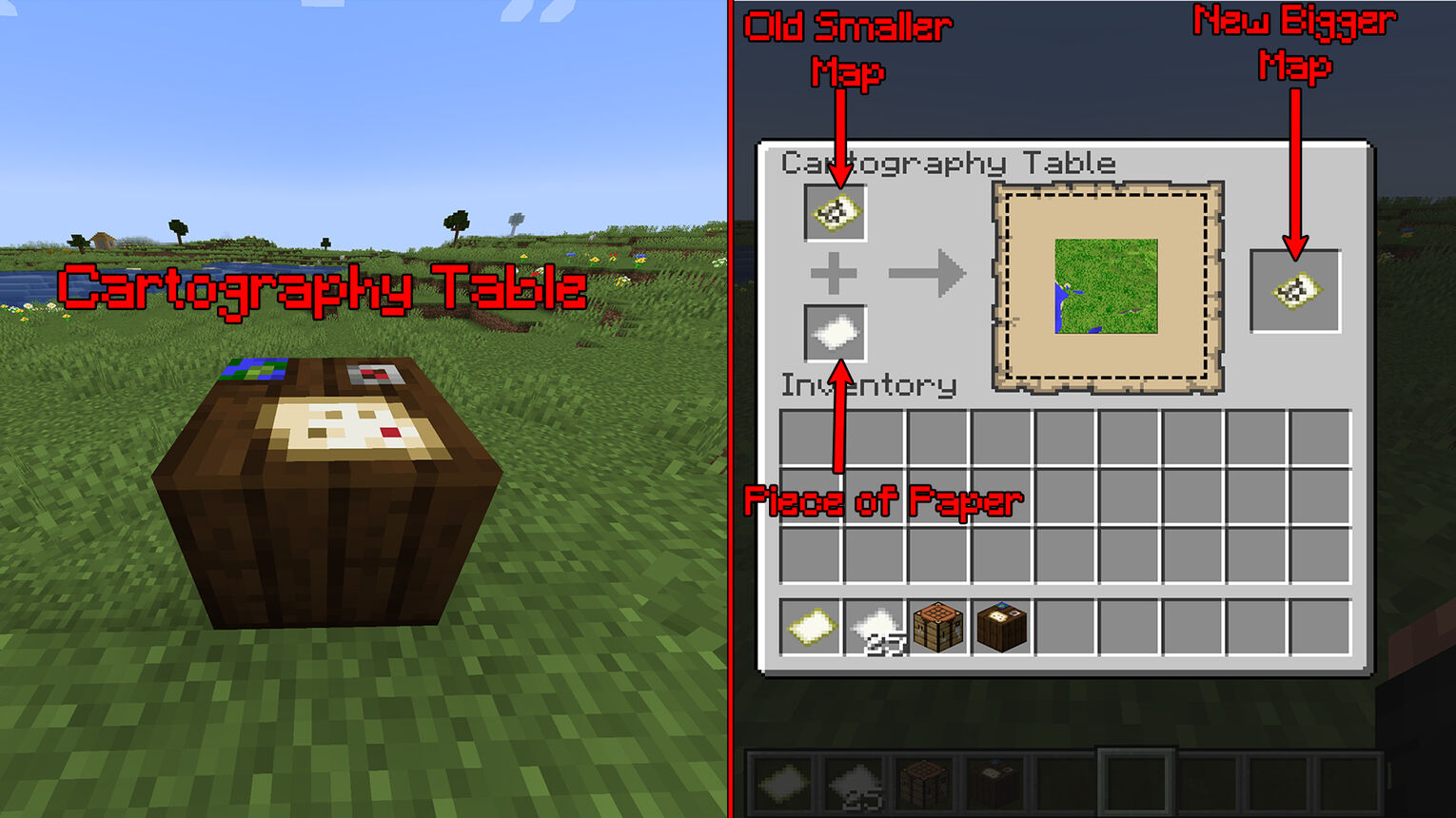
In the middle of the cartography table, you can see a preview of how much more area the new bigger map will cover. If you place the bigger map on the left alongside another piece of paper will expand the map even more!
How to Increase Minecraft Map Size Using Lots of Paper
There's also a way of expanding a map in Minecraft directly within the crafting table. The only issue is that this method of increasing a map's size requires much more paper than using a Cartography table. If you want to craft a bigger map, place the map in the middle of the crafting table and surround it with pieces of paper.

This will require you to have 8 pieces of paper to expand your map only once. Although that may seem low, it will only make the map bigger once. That's because you can expand a big map even more!
How Many Times Can You Make a Minecraft Map Bigger?
Right now you can make a map bigger up to a total of 4 levels, excluding the first map you make. So to make the biggest map of an area in a cartography table you'll need 4 pieces of paper. And to make the biggest map using the crafting recipe, you'll need a total of 24 pieces of paper. You can see the size difference for each level of a map in Minecraft below.
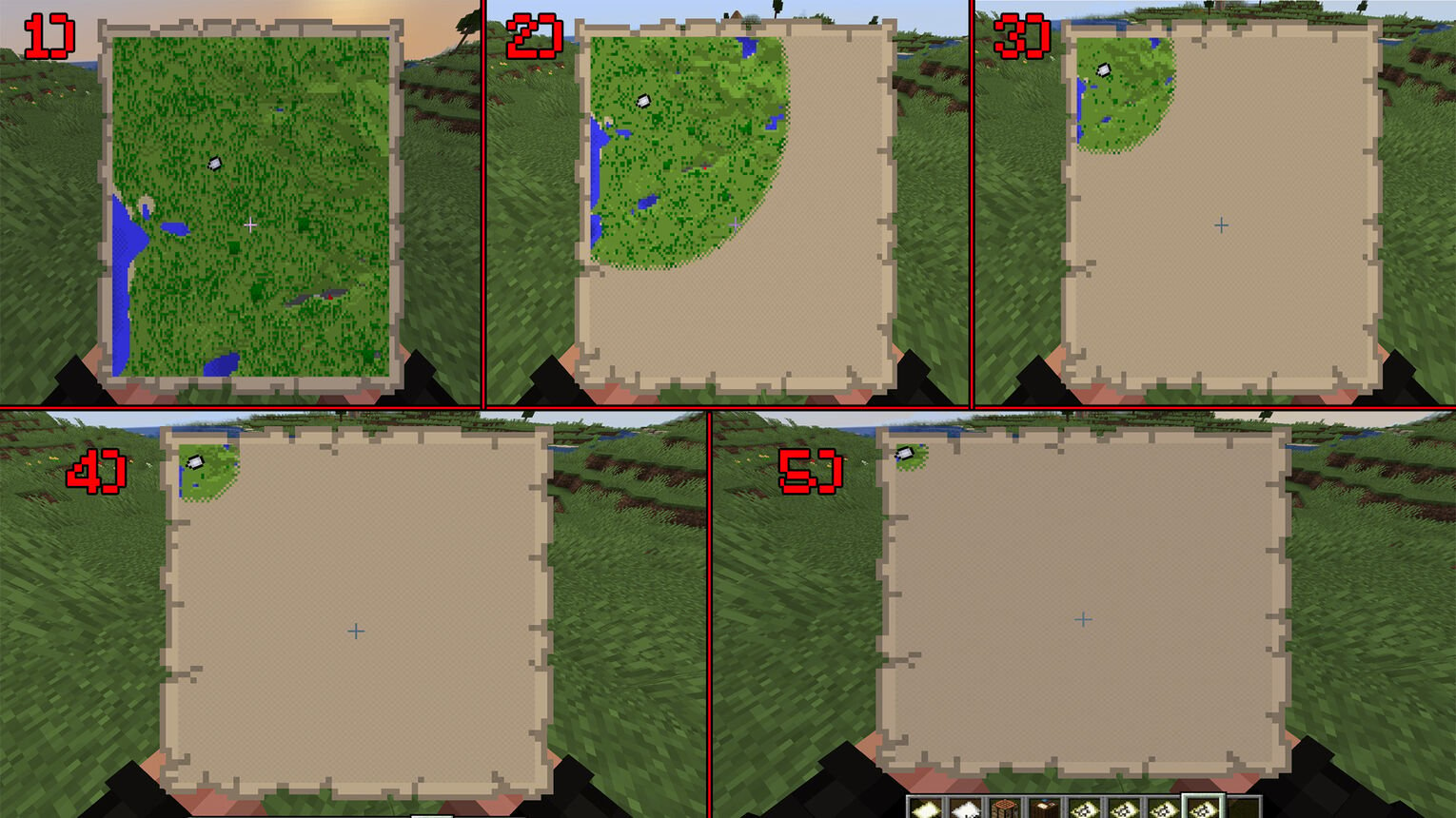
Even though this is the most you can increase the map in the game, some players still don't find it big enough. So there's a conventional way players have found to make their maps bigger, though it does require a bit of traveling!
Extra Way to Expanding Your Minecraft Map System
If you want to cover a wider area of your Minecraft world with maps, you can do so by combining other maps. This does require a lot of traveling though. You'll have to first create a map and expand it with the methods from above. Then you'll travel out of the bounds of that map to create a new one that will cover the new area.
In the end, once you fill and create the maps with each covering its respective region, you'll want to craft item frames. Then you'll want to place the frames on a wall, and finally, place the maps with the correct positioning from each other within the frames.
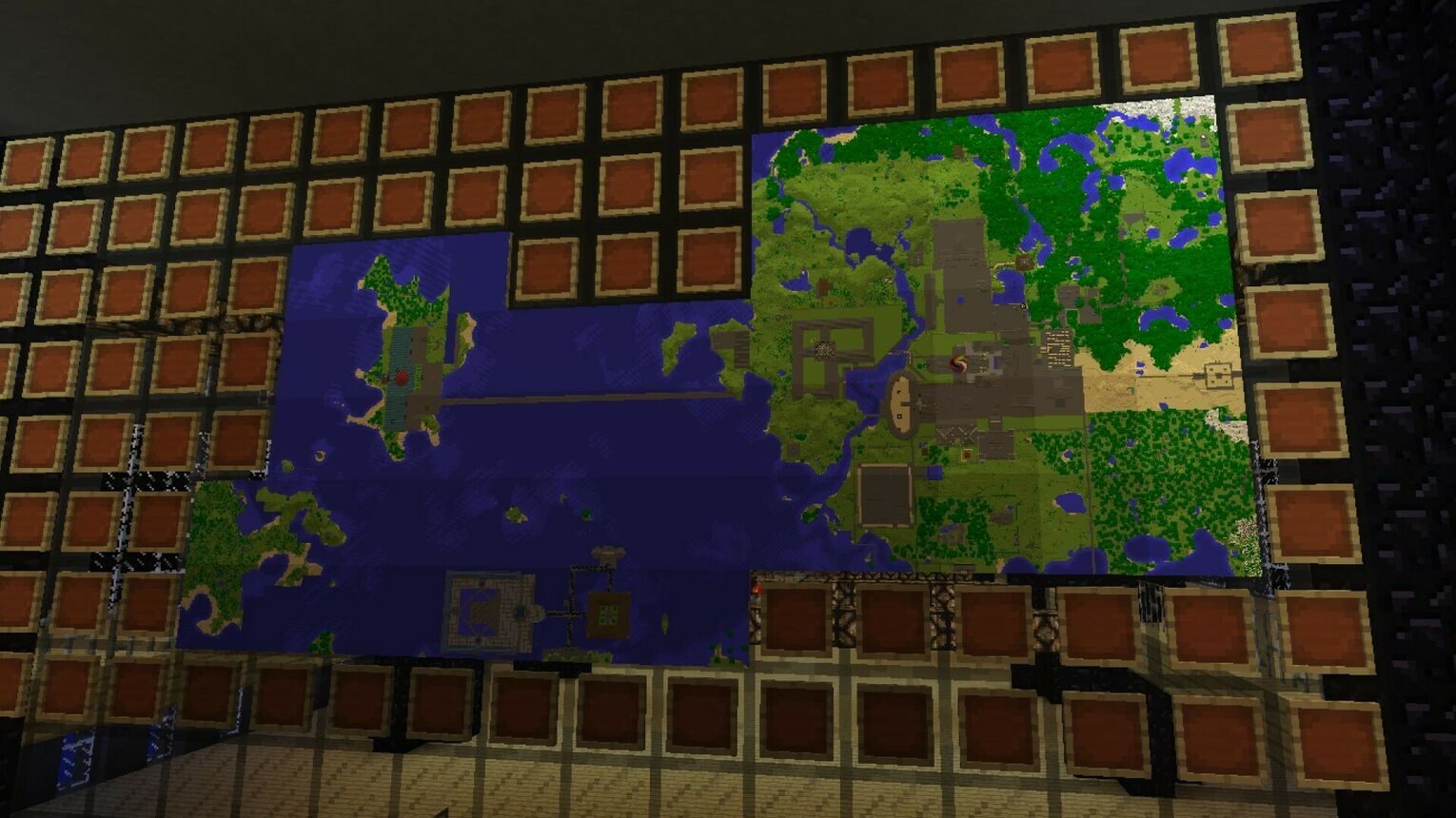
Do keep in mind that creating a big map with item frames requires a lot of organization. If you mess up and forget the positioning of a single map, then you won't be able to create a big map covering lots of areas like the one above!


.svg)


![How to Make an AFK Gold Farm in Minecraft [Complete Guide]](https://theglobalgaming.com/assets/images/_generated/thumbnails/2885891/how-to-make-a-gold-farm-minecraft_03b5a9d7fb07984fa16e839d57c21b54.jpeg)
![Best HUD Mods in Minecraft [Top 10 List]](https://theglobalgaming.com/assets/images/_generated/thumbnails/4077159/best-hud-mods-minecraft_03b5a9d7fb07984fa16e839d57c21b54.jpeg)
![How to Join a LAN World in Minecraft [Java & Bedrock]](https://theglobalgaming.com/assets/images/_generated/thumbnails/4077161/how-to-join-a-lan-world-minecraft_03b5a9d7fb07984fa16e839d57c21b54.jpeg)
