
Old School Runescape players often download the game, but they are unable to play it due to the wrong language. While they want to play the game in their native language, the default language is set to something else. If you are facing the same issue, worry no more, as we have some methods that can help you change language in Old School RuneScape.
3 Methods To Change Language in Old School RuneScape
Old School RuneScape is available for PC, Android, and iOS. Thankfully, you can change the game’s language in all of them. As the process can be confusing for some players, we are going to write down steps for each method. We are going to follow the same structure as our Garry’s Mod language changing guide.
How To Change Language in Old School RuneScape on PC Through Steam
Old School RuneScape can be downloaded through Steam. Thankfully, the Steam client lets you change the game language without launching it. The process is pretty simple, and you don’t have to worry about getting involved in technical stuff. Here’s how you can do it:
Launch Steam
Sign in to your account
Visit your Game Library, where all of your games are stored
Look around for Old School Runescape’s icon and right-click on it
Now, access the properties and click on the “Language” option
From here, you can change the language
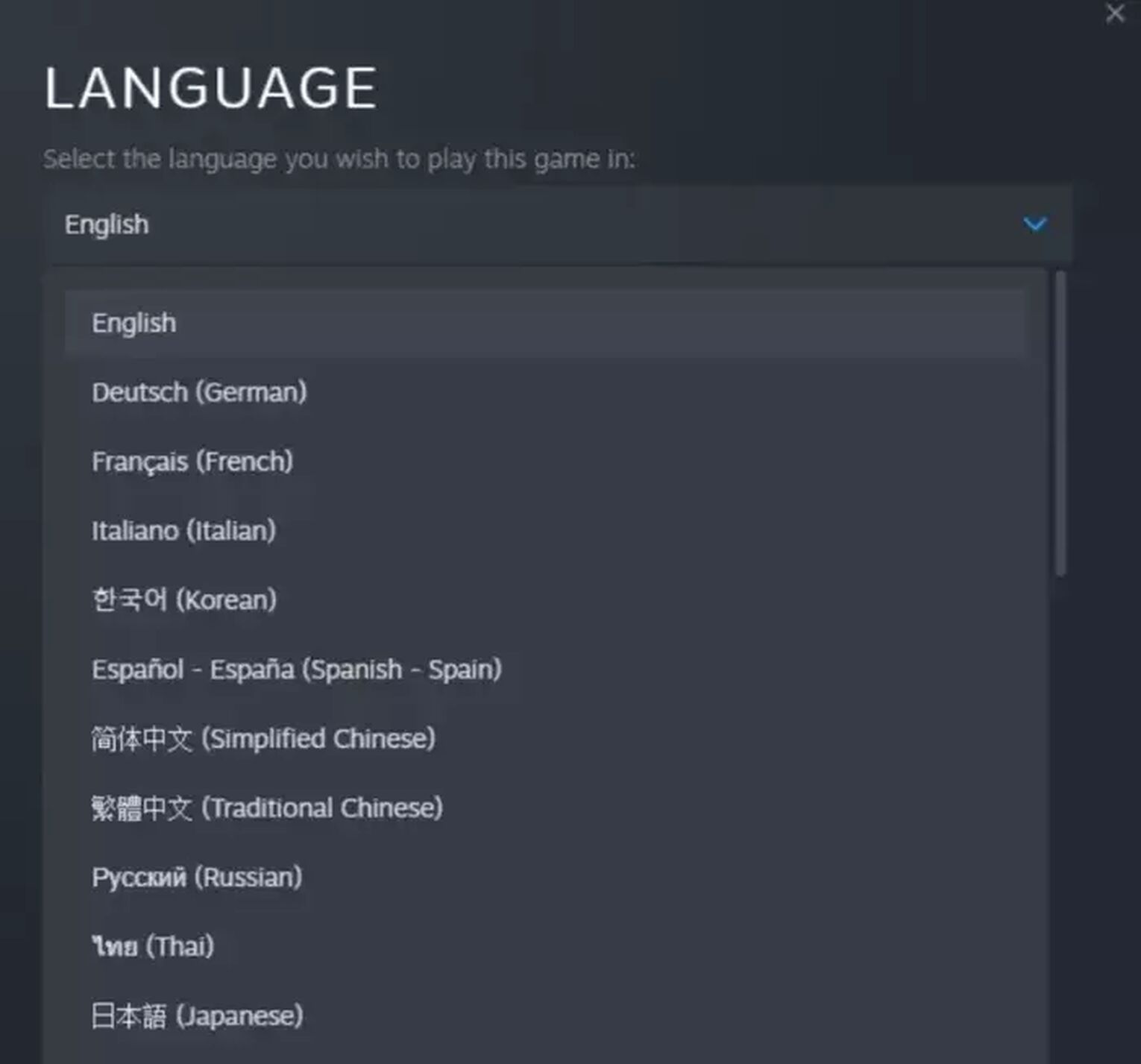
Once done, restart Steam. You can now start playing Old School RuneScape in your preferred language.
How To Change Language in Old School RuneScape on PC Through Client
While most players prefer downloading Old School RuneScape from Steam, you can also download it from its official website. For this, you will first need to download the official client, after which you can start playing the game. This client also lets you change the in-game language without going to Settings. You can do it by following these steps:
Launch the Old School RuneScape Client
At the loading screen of the game client, click on the gear icon to open the client settings
From here, you can select your preferred language for the game
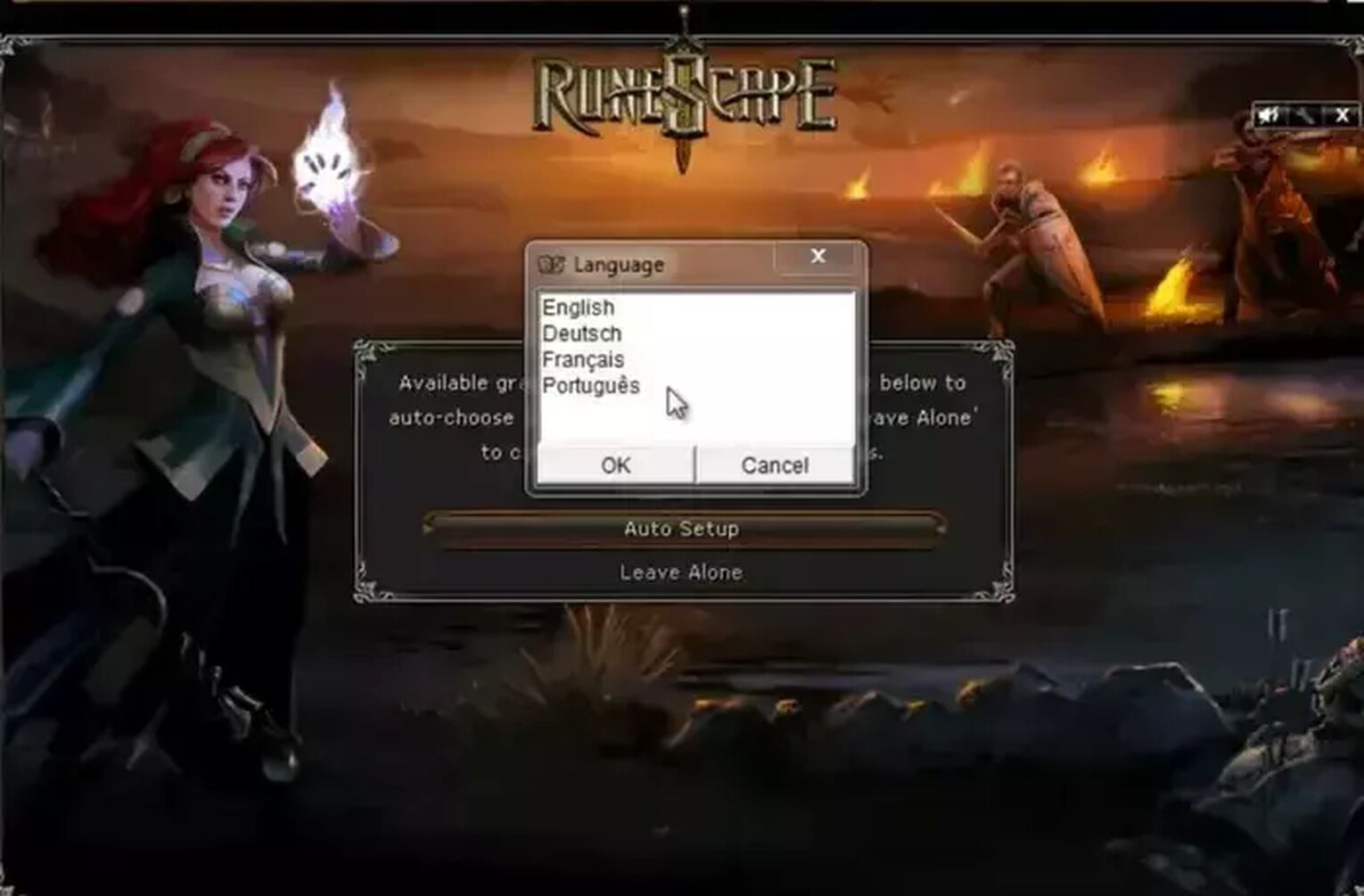
After making changes, make sure to restart the client. Otherwise, the language of Old School RuneScape will not change.
This was how to change language in OSRS. As you can see, there are various methods through which you can change it. Before downloading Old School RuneScape, you can also check its file size or our article on how can you get free Runescape membership and which are the best VPNs for Runescape. If you like gambling, then you might also be interested in our list of the best Runescape gambling, case battle, and case opening sites.


.svg)



![2 Ways to Show Ping in OSRS & RuneScape [Few Clicks]](https://theglobalgaming.com/assets/images/_generated/thumbnails/64280/62d01fb8857ec975c668d427_How20to20show20your20ping20in20runescape_03b5a9d7fb07984fa16e839d57c21b54.jpeg)
![How to Fix High Ping in RuneScape & OSRS [5 Fast Methods]](https://theglobalgaming.com/assets/images/_generated/thumbnails/63630/630270347909432a4f31bff1_How20to20fix20high20ping20in20runescape_03b5a9d7fb07984fa16e839d57c21b54.jpeg)
