
Runescape is one of the oldest MMOs. It’s one of the oldest sandbox-like games, in which you can mine, craft, build and even own a piece of land and a cozy house (or fortress if that’s what you desire). It’s similar to Albion Online, considering the gameplay and the overall looks. The game from Jagex is a time-eater; sometimes, you might just want to remove it to get rid of it. This guide covers the different methods you can use to remove Runescapeand Old School RuneScape from your PC.
How to remove Runescape using the Apps and Features page on the Windows operating system
This is the easiest method to completely uninstall Runescape because you don't have to start any third-party uninstaller or log in to one of your gaming accounts. This removes the game for all users, the registry keys, and the installation folder with all the files from your Program Files and your Windows system. The same method works for the Old School edition too.
Click on the Start menu (or press the Windows buttonon the keyboard).
Click on the gearwheel icon, which takes you to the Settings (Control Panel) window.
Select the Apps menu
Use the search bar to find EVE Online on the list of installed programs.
- Click on the Uninstall buttonto altogether remove the program.
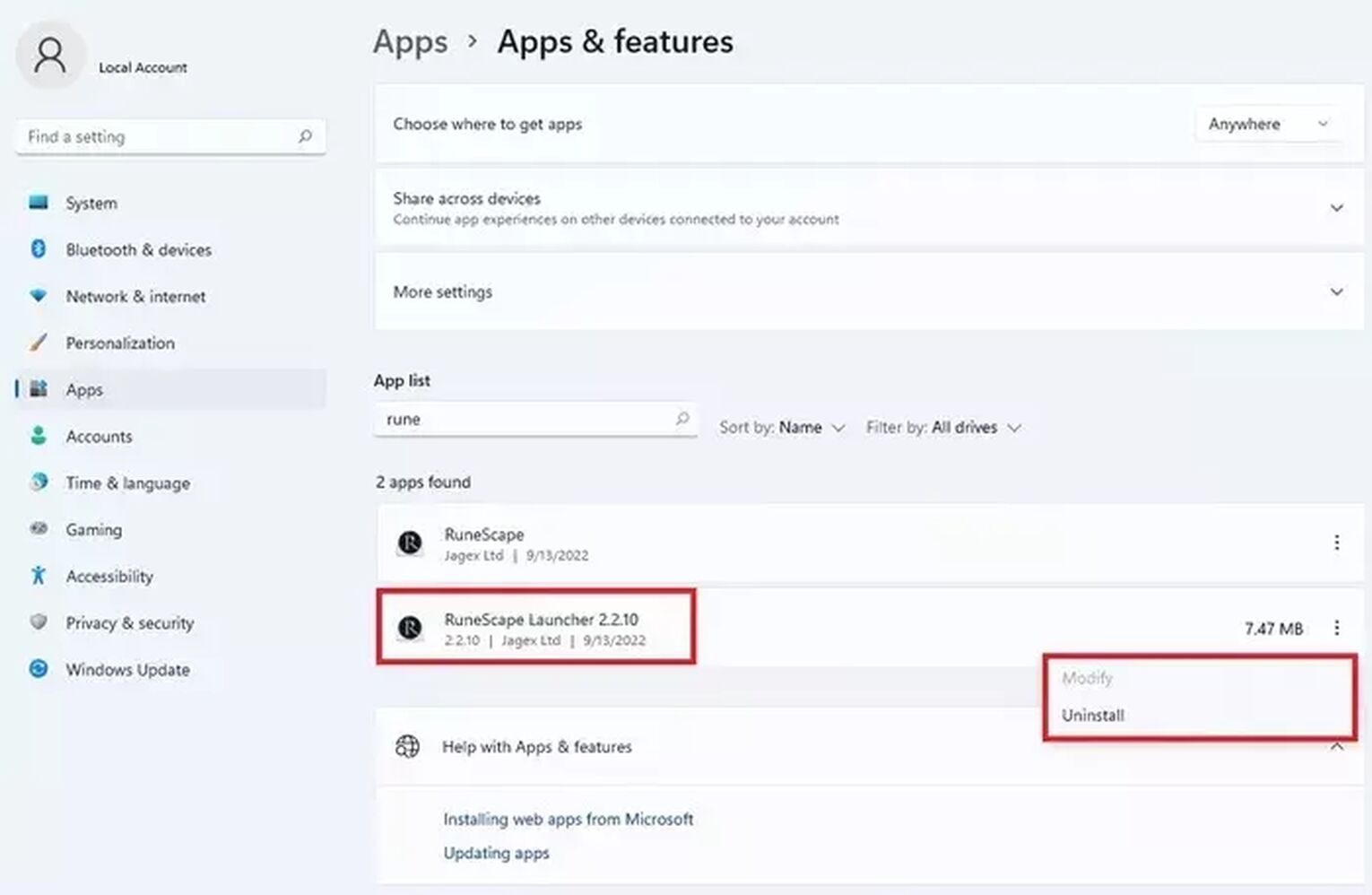
How to uninstall Runescape on PC using the Steam launcher
Open the Steam Launcher on your PC.
Go to the Steam Library page.
Find Runescape on the list and right-click on it.
In the pop-up menu, select "Manage."
In the following menu, select Uninstall.
- Follow the on-screen instructions, and Steam does its job.

This is a method that work really well with Old School RuneScape too, so it’s relatively easy to remove it using Steam.
How to delete your Runescape account
If you choose to close your Runescape account, you will have to go through Jagex support because, at the moment, there isn’t any automatic system implemented to have the account deleted on the website. You must open a ticket and complete a form to delete your data. Here is how it’s done:
Open a browser and log in to your Runescape account.
At the upper right corner, click on Support.
Enter “delete” in the search bar, and select the “Delete your personal data” option from the dropdown.
Open the form by clicking on the Delete your Data button .
- Fill out the form, and choose the request type: “Remove your personal data and permanently disable your account.”
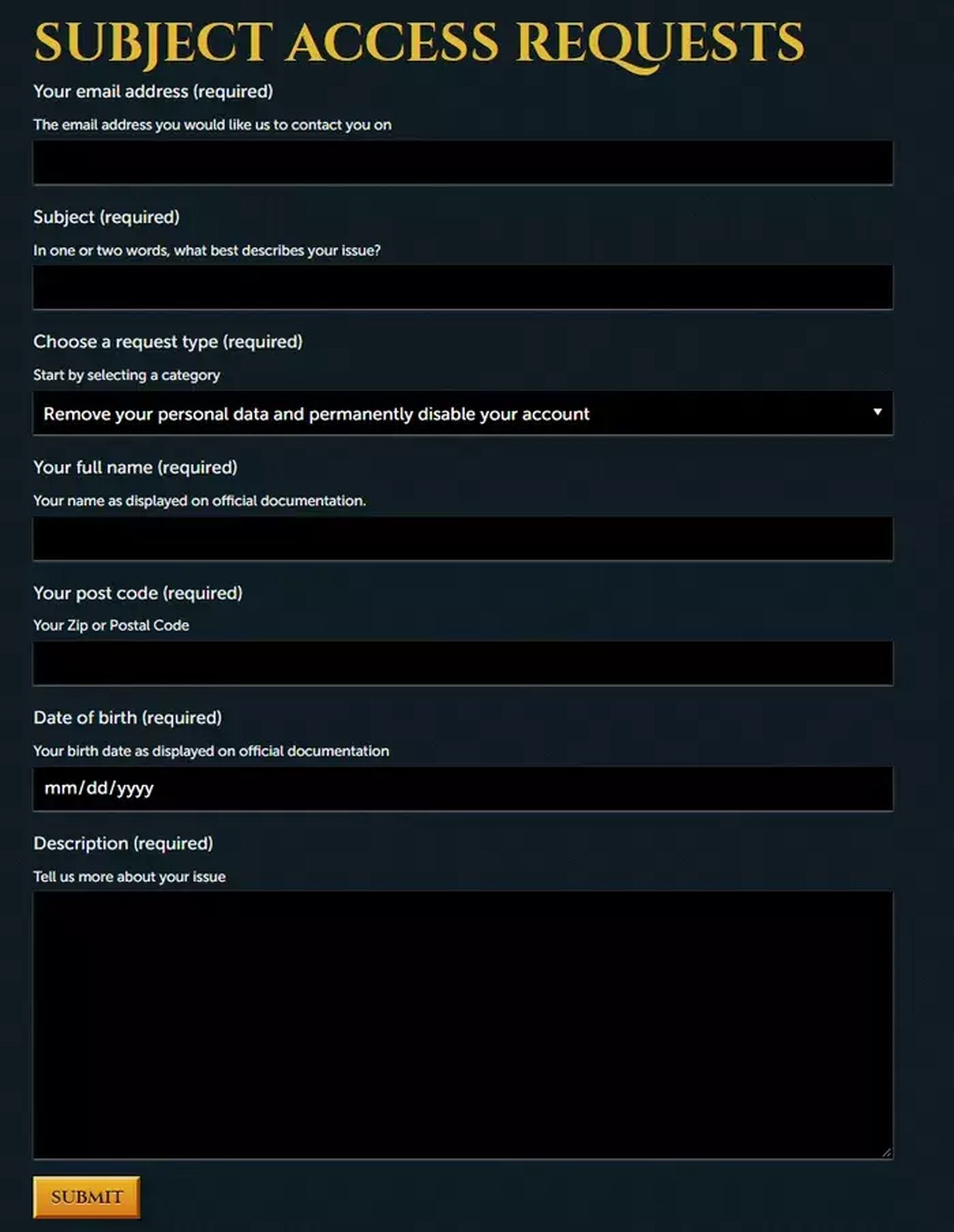
This is the only way you can delete your Runescape data. It may take a few days for your request to be processed. Just like with the methods above, deleting your Old School RuneScape data works in a similar way. Once it’s done, you can’t return.
If you're a fan of Runescape, then you might want to learn more about the best Runescape crash, coinflip, case opening, and gambling sites.


.svg)



![2 Ways to Show Ping in OSRS & RuneScape [Few Clicks]](https://theglobalgaming.com/assets/images/_generated/thumbnails/64280/62d01fb8857ec975c668d427_How20to20show20your20ping20in20runescape_03b5a9d7fb07984fa16e839d57c21b54.jpeg)
![How to Fix High Ping in RuneScape & OSRS [5 Fast Methods]](https://theglobalgaming.com/assets/images/_generated/thumbnails/63630/630270347909432a4f31bff1_How20to20fix20high20ping20in20runescape_03b5a9d7fb07984fa16e839d57c21b54.jpeg)
