![How To Make An NFSW Channel On Discord [Desktop And Mobile]](https://theglobalgaming.com/assets/images/_generated/thumbnails/3922559/how-to-make-an-nsfw-channel-on-discord-software_94948129f3d674eb46f0eebb5e6b8018.jpeg)
On Discord, an NSFW channel is used to send age-restricted content, such as explicit media, violence and gore, offensive content, and other content that young audiences should not consume.
When I was managing my friend group's server, I didn't know Discord had strict rules where NSFW content could not be sent in a regular text channel. So, to avoid any trouble in the future, you should create an NSFW channel to follow Discord's rules and guidelines. Here's how!
How To Make An NSFW Channel On Discord Desktop (Step-By-Step)
Here’s how you can create an NSFW channel on the desktop version of Discord.
Step 1: Click “Create Channel”
The first step is to go to the Discord server and look for the “+” sign next to the selected Category section. Once you hover your mouse over the “+” sign and click on it, you will go to the “Create Channel” option.
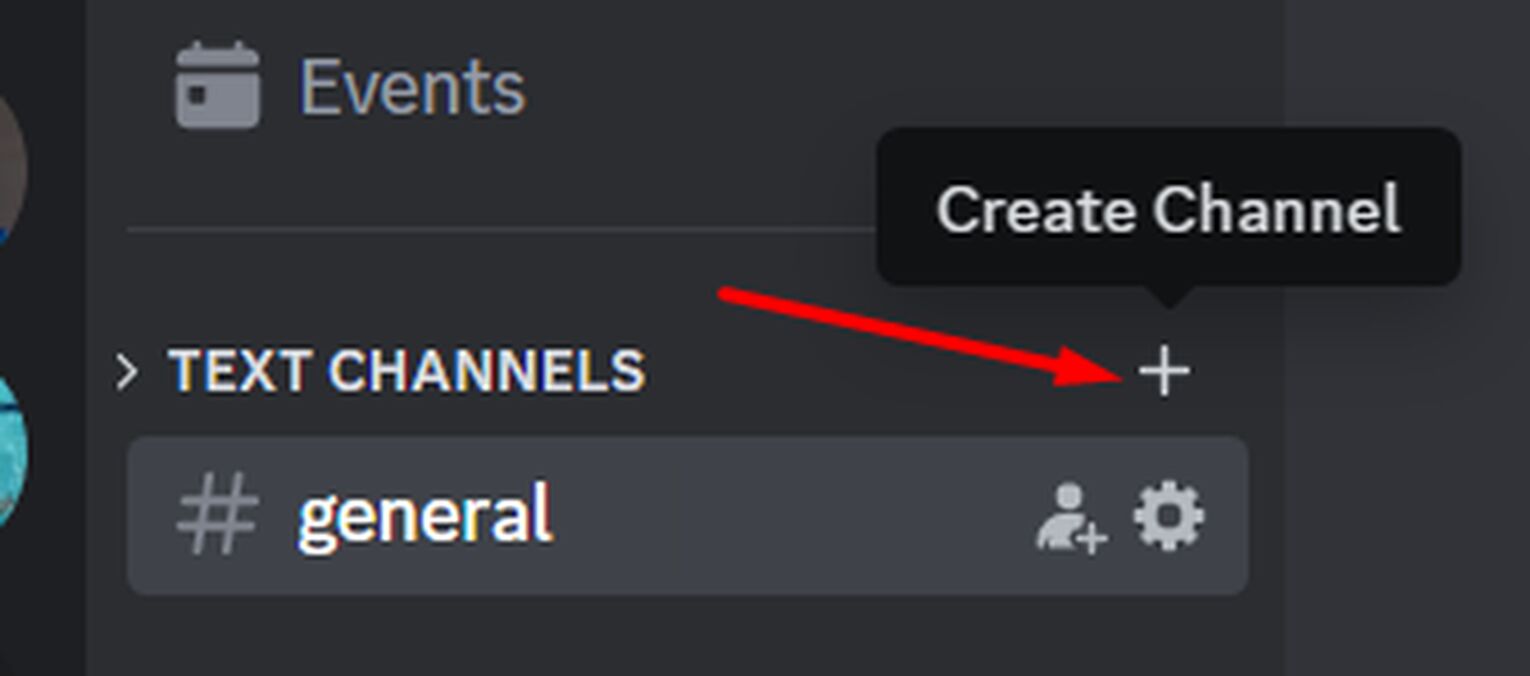
Step 2: Create A Text Channel, Which Will Be Your NSFW Channel
Now, you will be in the “Create Channel” menu. Select “Text” as your Channel Type, and set a name for the NSFW channel. In this example, I will name it “NSFW”. It’s important to set a clear name for your NSFW channel so no young audiences will mistake it for something else.
Once everything is set, click the blue “Create Channel” button on the bottom right.
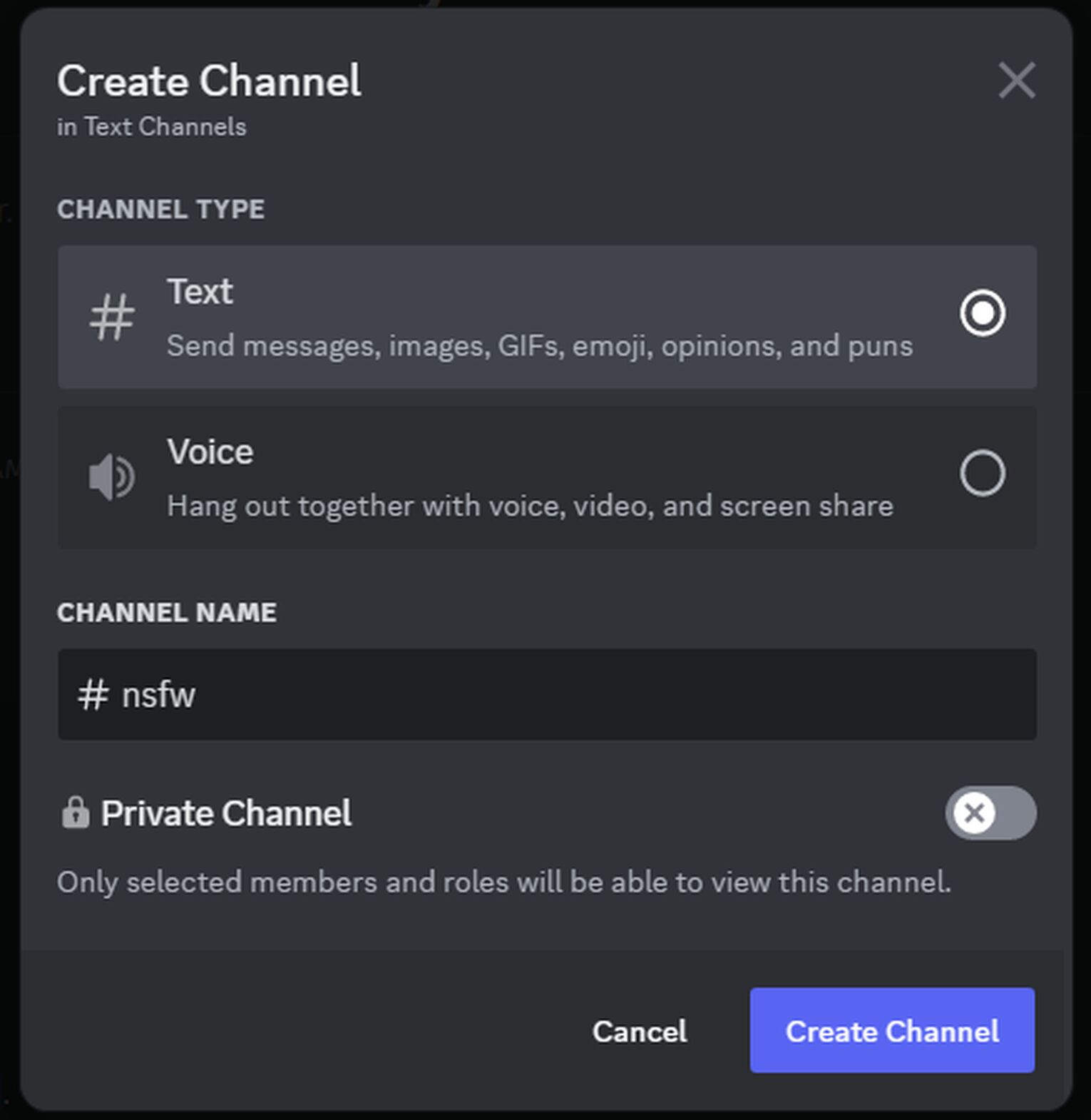
Step 3: Edit The Channel Settings
If you followed the first and second steps correctly, you would have made a regular text channel. Now, we must tweak the settings of this channel to set it to an NSFW one. Click on the text channel, and click the Gear Icon that says “Edit Channel”.
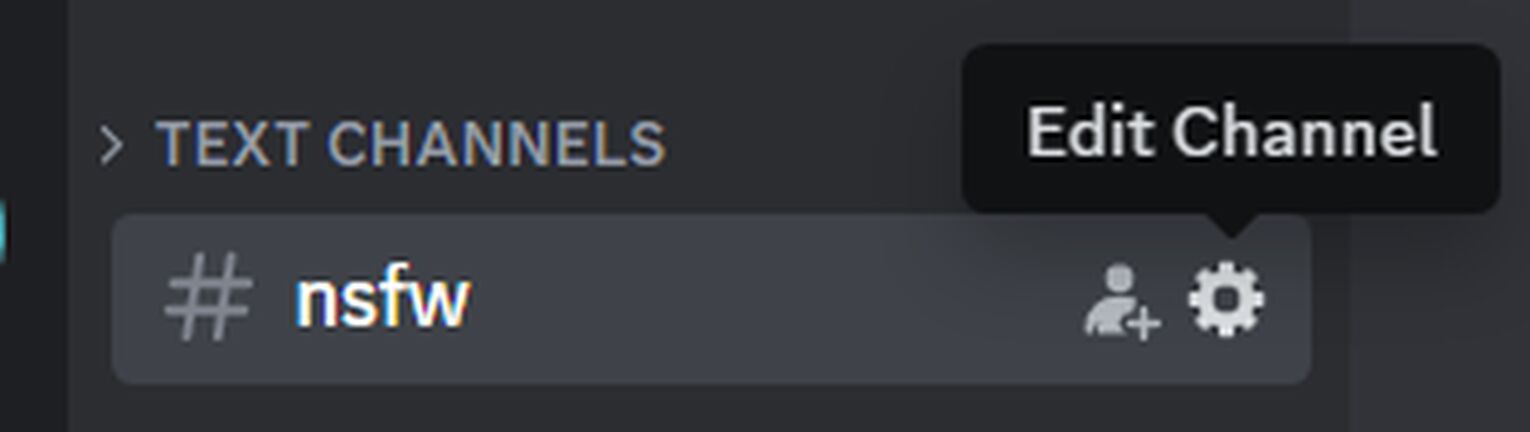
Step 4: Enable The “Age-Restricted Channel” Setting
Once you’re in the Channel Settings, go to the “Overview” section. At the bottom, you will see an option that says “Age-Restricted Channel”. To make the channel an NSFW one, click the check box until it turns green. Then, save your changes.
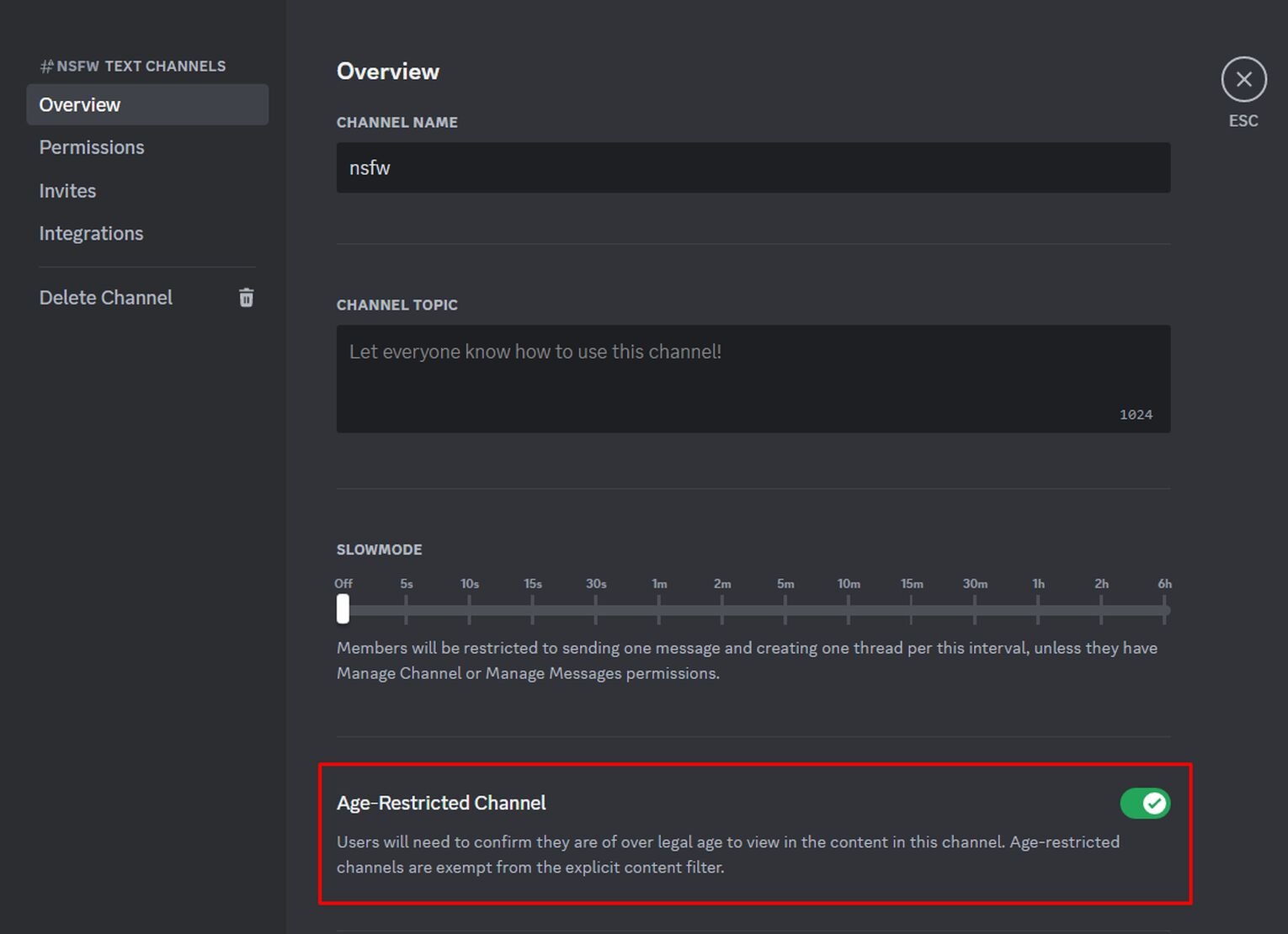
If you follow all the steps correctly, the text channel will turn into an age-restricted channel, in other words, an NSFW channel. Server members will be warned that there may be NSFW content if they click on the text channel. Also, all your messages in this channel will be encrypted by Discord.
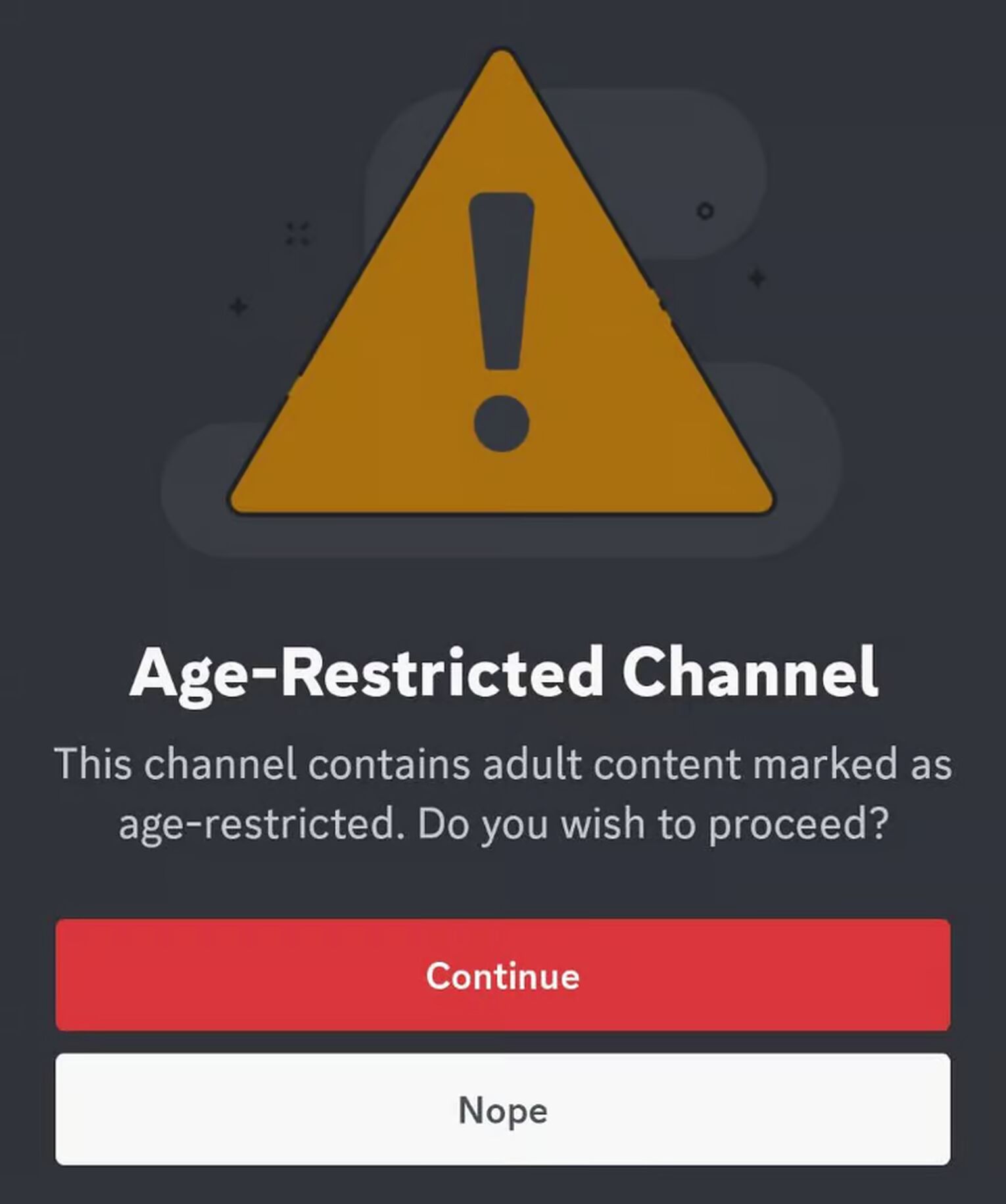
How To Make An NSFW Channel On Discord Mobile
You can also make the NSFW channel using the Discord mobile app; here’s how.
Step 1: Hold The Selected Category With Your Finger
Go to the Discord server you want to create the NSFW channel. In the selected Category, tap the Category and hold your finger until options appear.
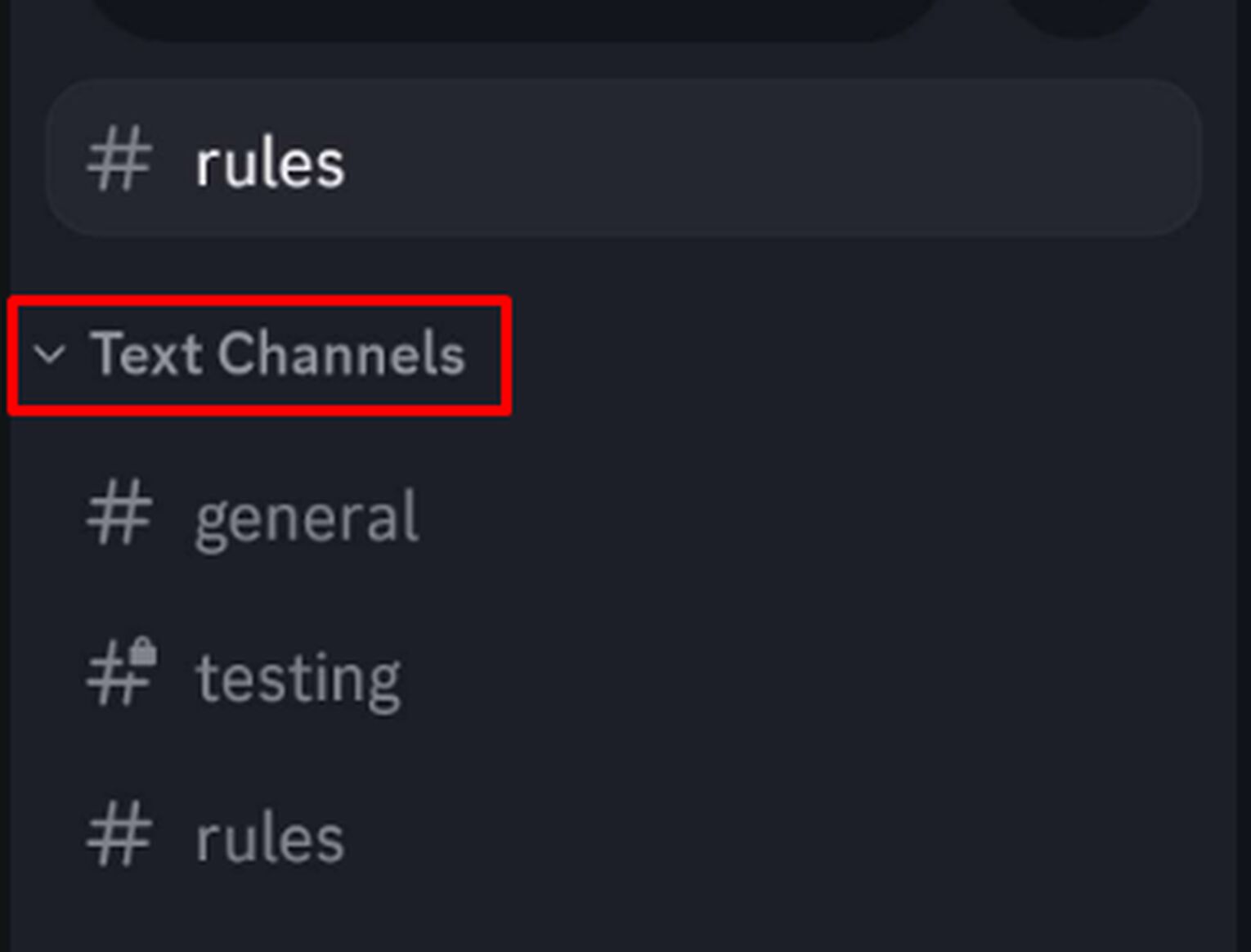
Step 2: Go To “Create Channel”
Once options appear, tap on the option that says “Create Channel”, placed below “Edit Category”.
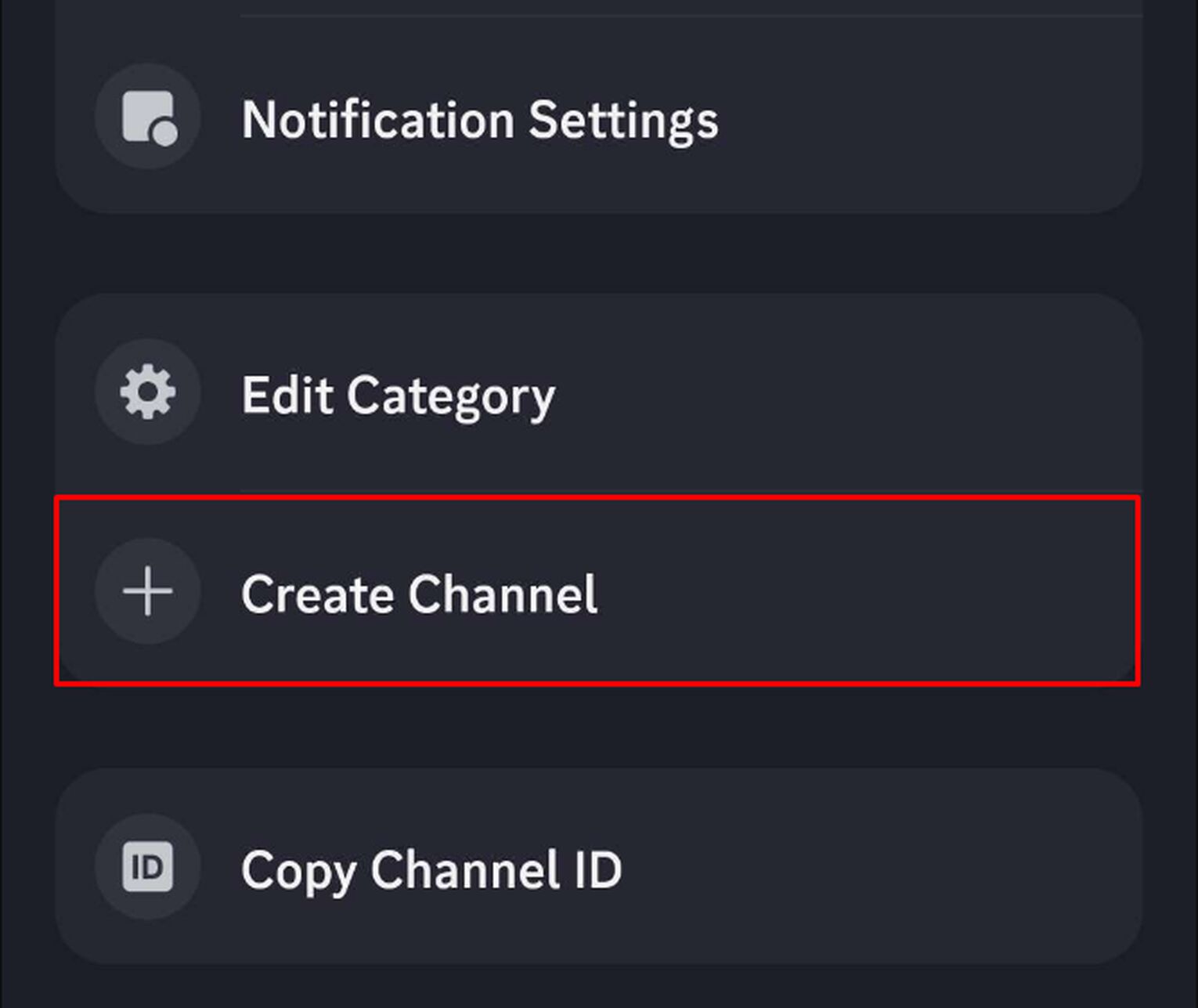
Step 3: Create A Text Channel, Which Will Be Your NSFW Channel
Now, you can create a new channel on the server. Pick a name for the NSFW channel. Try to make the name NSFW-related, so server members will know that it is an age-restricted channel.
After setting the channel name, select “Text” as the Channel Type. Once completed, tap “Create” on the top-right of your screen.
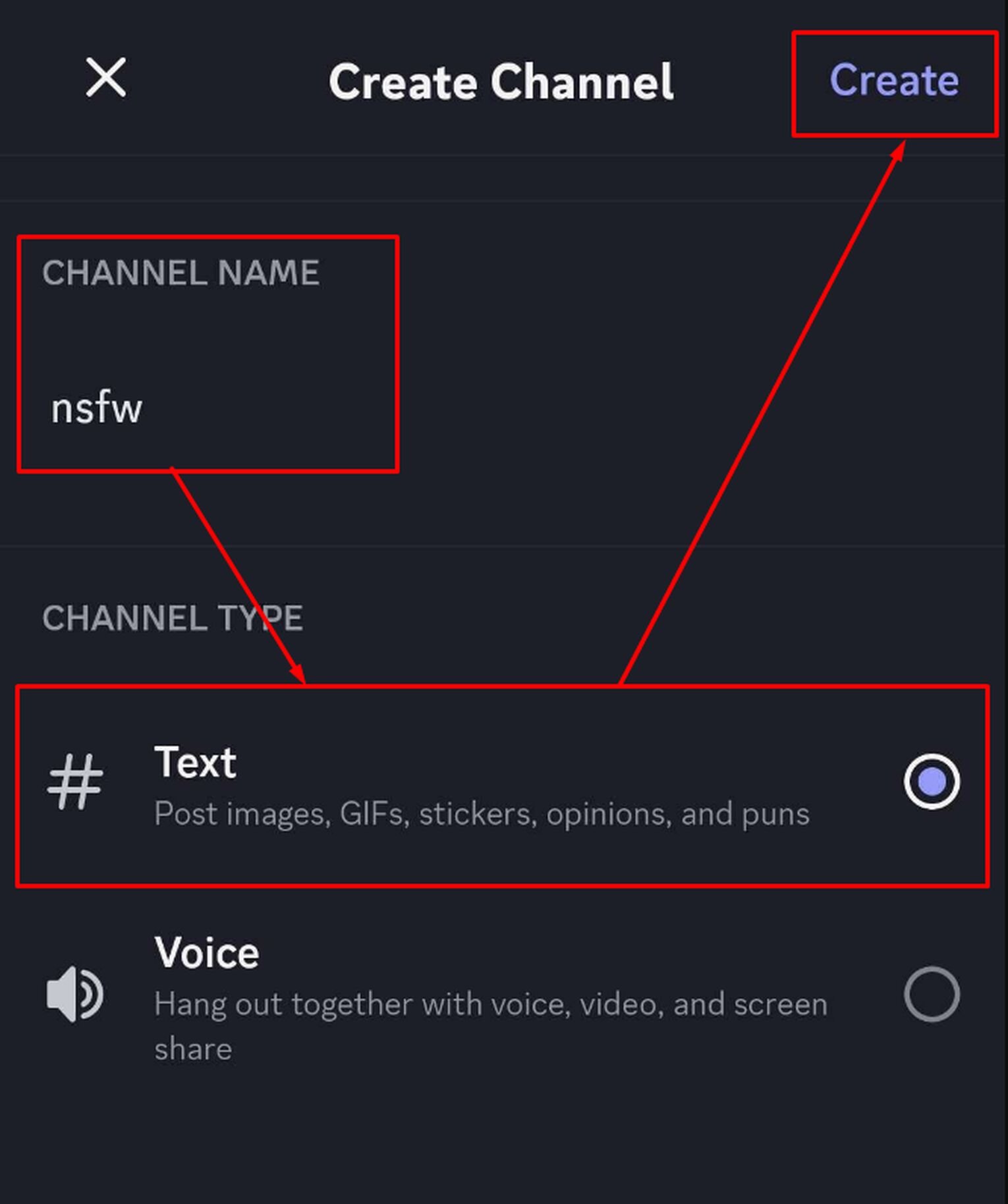
Step 4: Press “Edit Channel”
Once you have created the channel, the next step is to change the channel settings. You can do this by pressing the blue “Edit Channel” button, as shown in the image below.
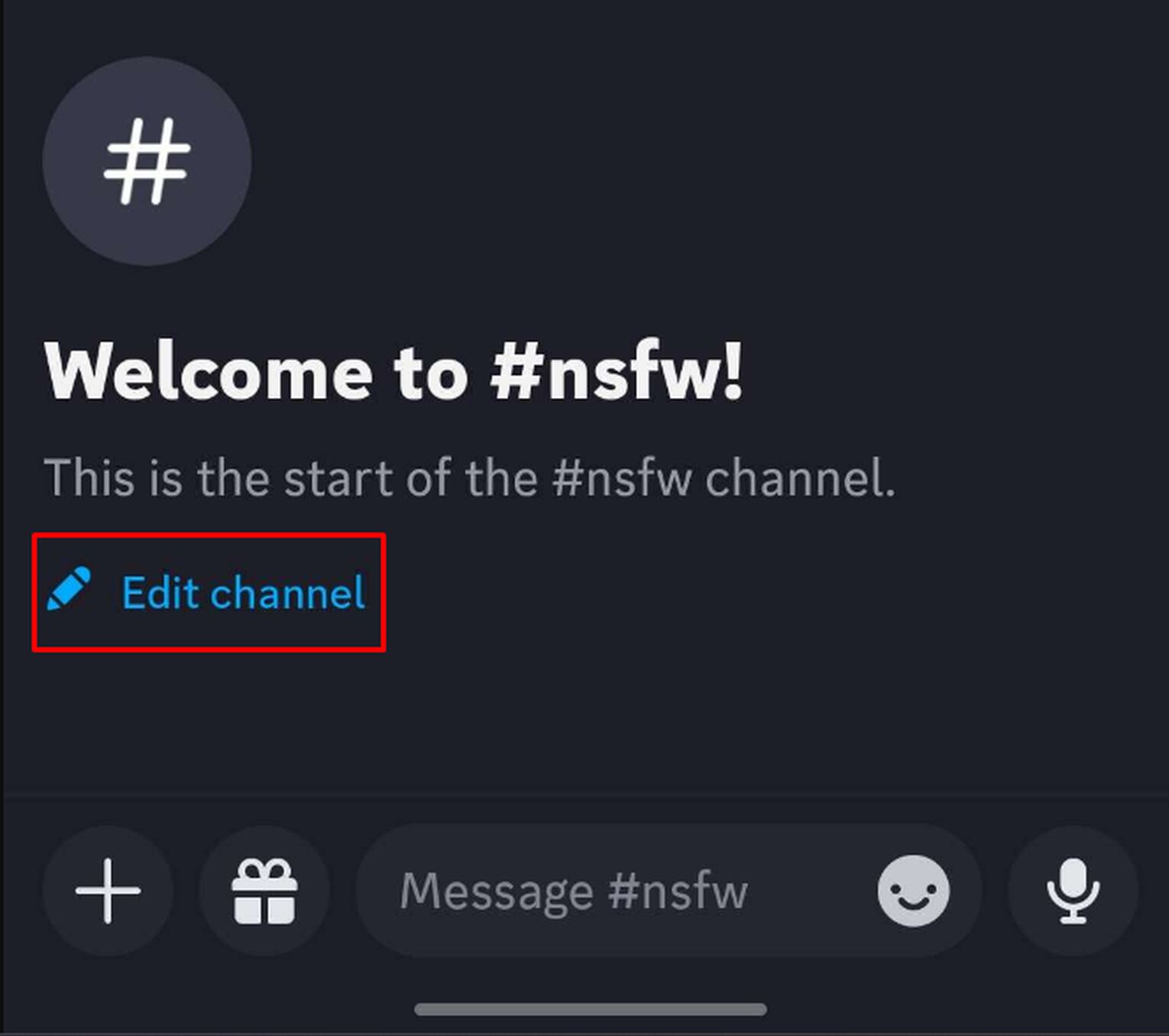
Step 5: Enable “Age-Restricted Channel”
In the Channel Settings, look for the “Age-Restricted Channel” option. All you need to do is click on the option until the toggle bar turns blue and there is a checkmark on it.
The final step is to save your changes by pressing the “Save” button on the top-right of your screen.
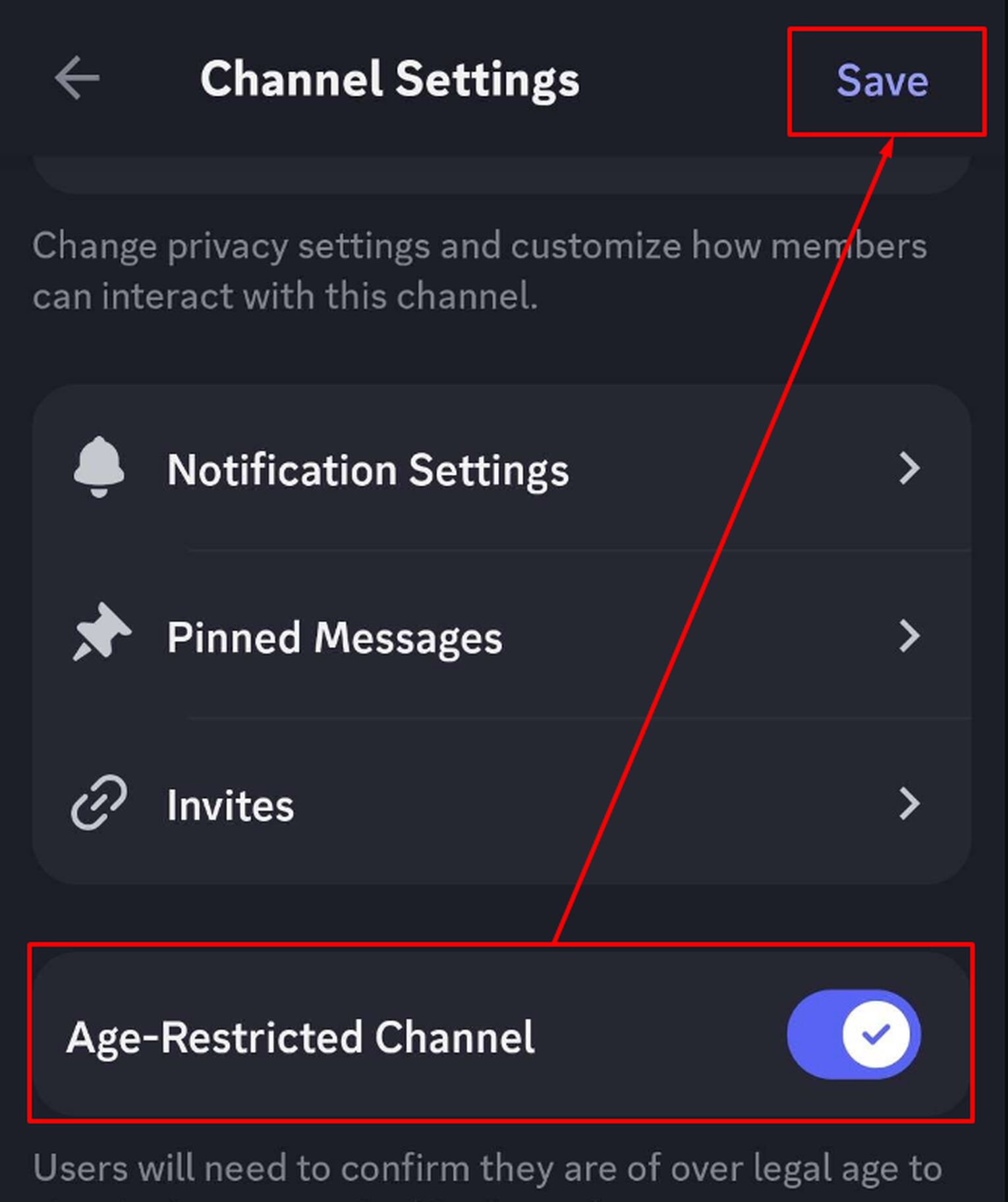
Now, you would have successfully created an NSFW channel. To ensure all your server members are on the same page regarding the NSFW channel, try making a rules channel specifying what you can and cannot do!


.svg)


![How To Accept A Friend Request On Discord [Explained]](https://theglobalgaming.com/assets/images/_generated/thumbnails/3919499/how-to-accept-friend-request-on-discord-software_03b5a9d7fb07984fa16e839d57c21b54.jpeg)

![How Many Channels Can A Discord Server Have? [Answered]](https://theglobalgaming.com/assets/images/_generated/thumbnails/3996418/how-many-channels-can-a-discord-server-have-software_03b5a9d7fb07984fa16e839d57c21b54.jpeg)
![How To Stay In A Discord Call Overnight? [Answered]](https://theglobalgaming.com/assets/images/_generated/thumbnails/3996417/how-to-stay-in-a-discord-call-overnight-software_03b5a9d7fb07984fa16e839d57c21b54.jpeg)