![How To Switch Accounts On Discord Mobile? [With Pictures]](https://theglobalgaming.com/assets/images/_generated/thumbnails/3682303/how-to-switch-accounts-on-discord-mobile-software_94948129f3d674eb46f0eebb5e6b8018.jpeg)
On Discord's desktop app, you can easily switch Discord accounts and log out of all devices with one click of a button. However, these features are unavailable in the Discord mobile app, so we'll have to use a different method to switch between accounts.
Go To Your Profile Menu On The Discord Mobile App
The first step is to launch Discord and look for the Discord Settings bar at the bottom of your screen. You will click on your profile picture, which is the option on the far right, to open your Discord profile menu.
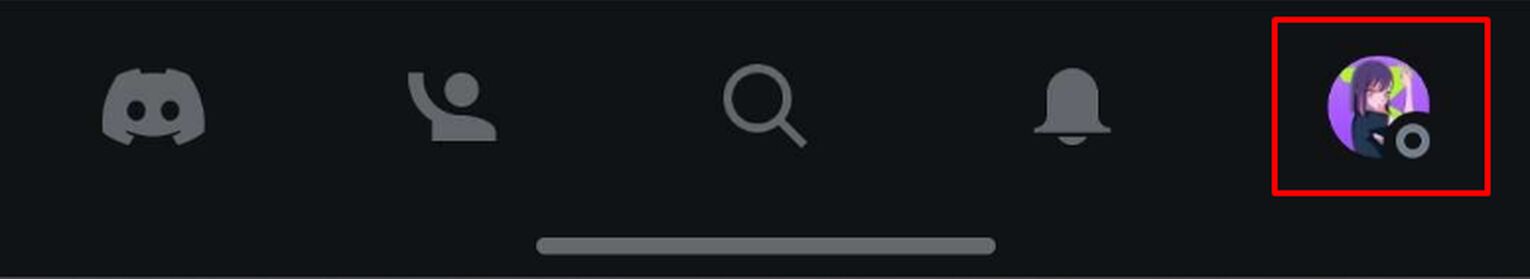
Log Out Of Your Account
Once you're at the profile menu, scroll down until you see the "Log Out" option below "Account". The Discord app will ask you if you are sure that you want to log out. Simply confirm it.
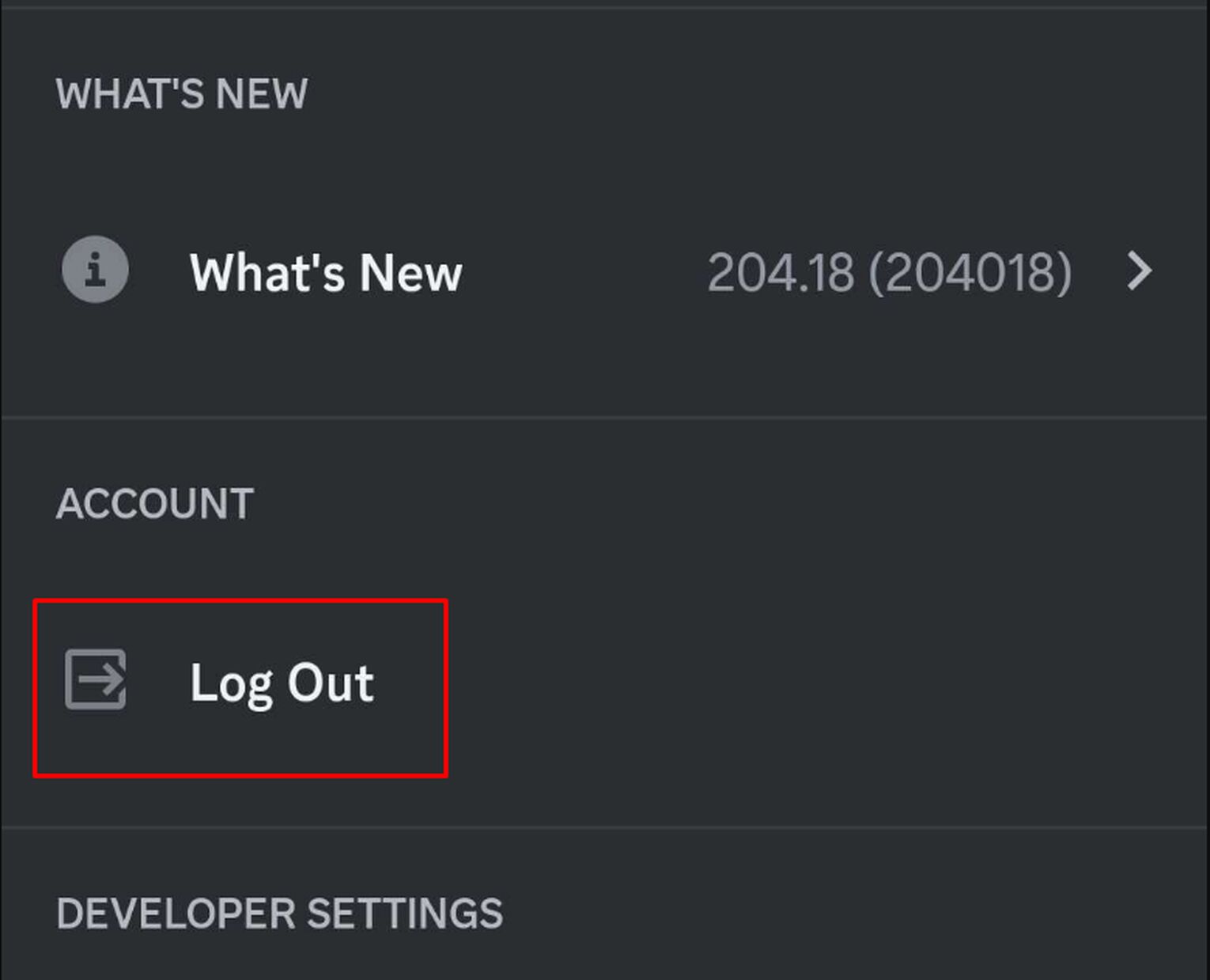
Log In To Your Other Account
Now, you have been logged out of Discord and will be asked to Register or Log In. If you already have an account you want to switch to, click Log In. If you want to make a new account, click Register. I'll assume you already have the secondary account ready for this article.
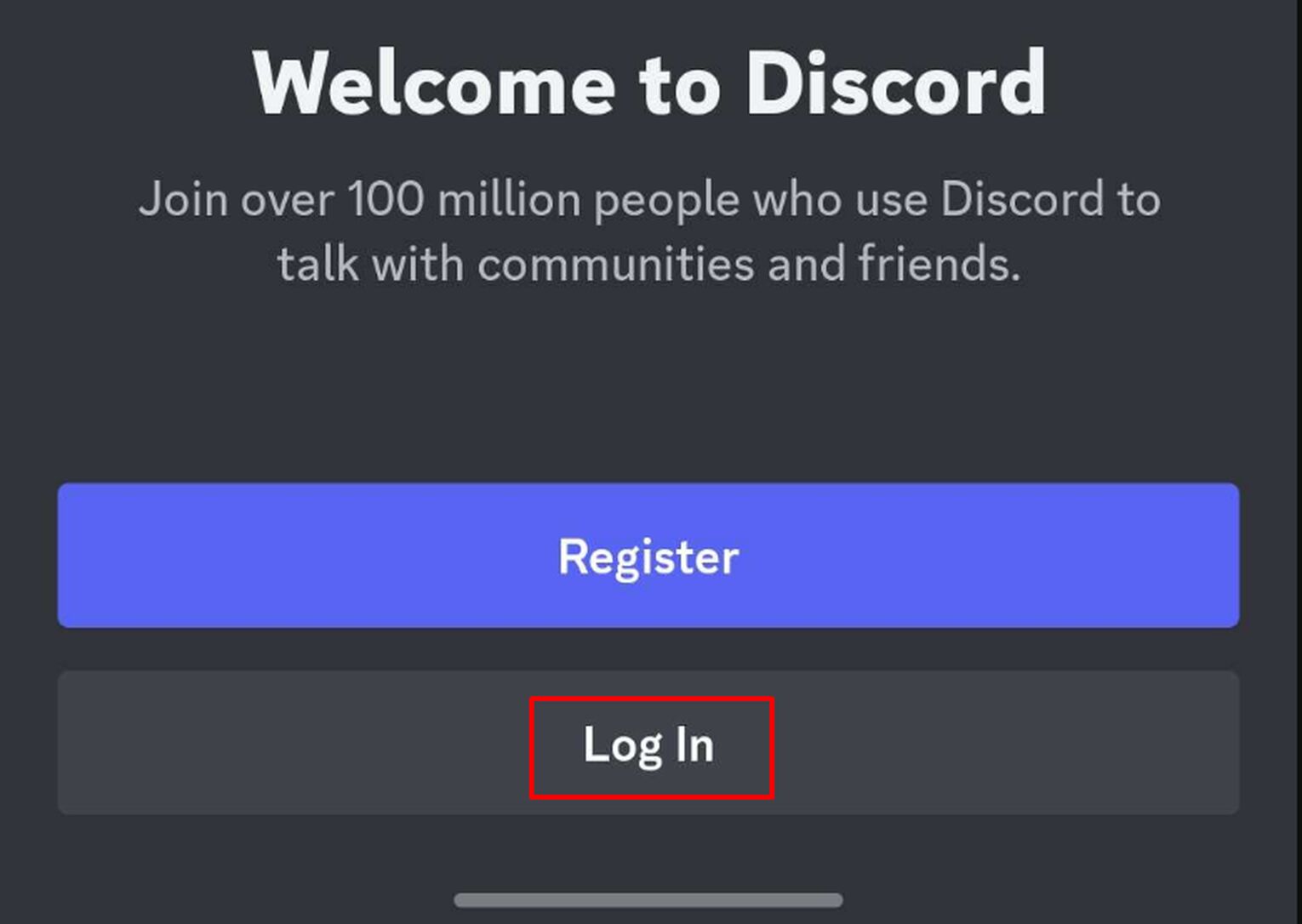
Enter Your Log In Details
After pressing the Log In button, enter your secondary Discord account's information, including your Discord ID on your phone and password. Once all the details are correct, click Log In.
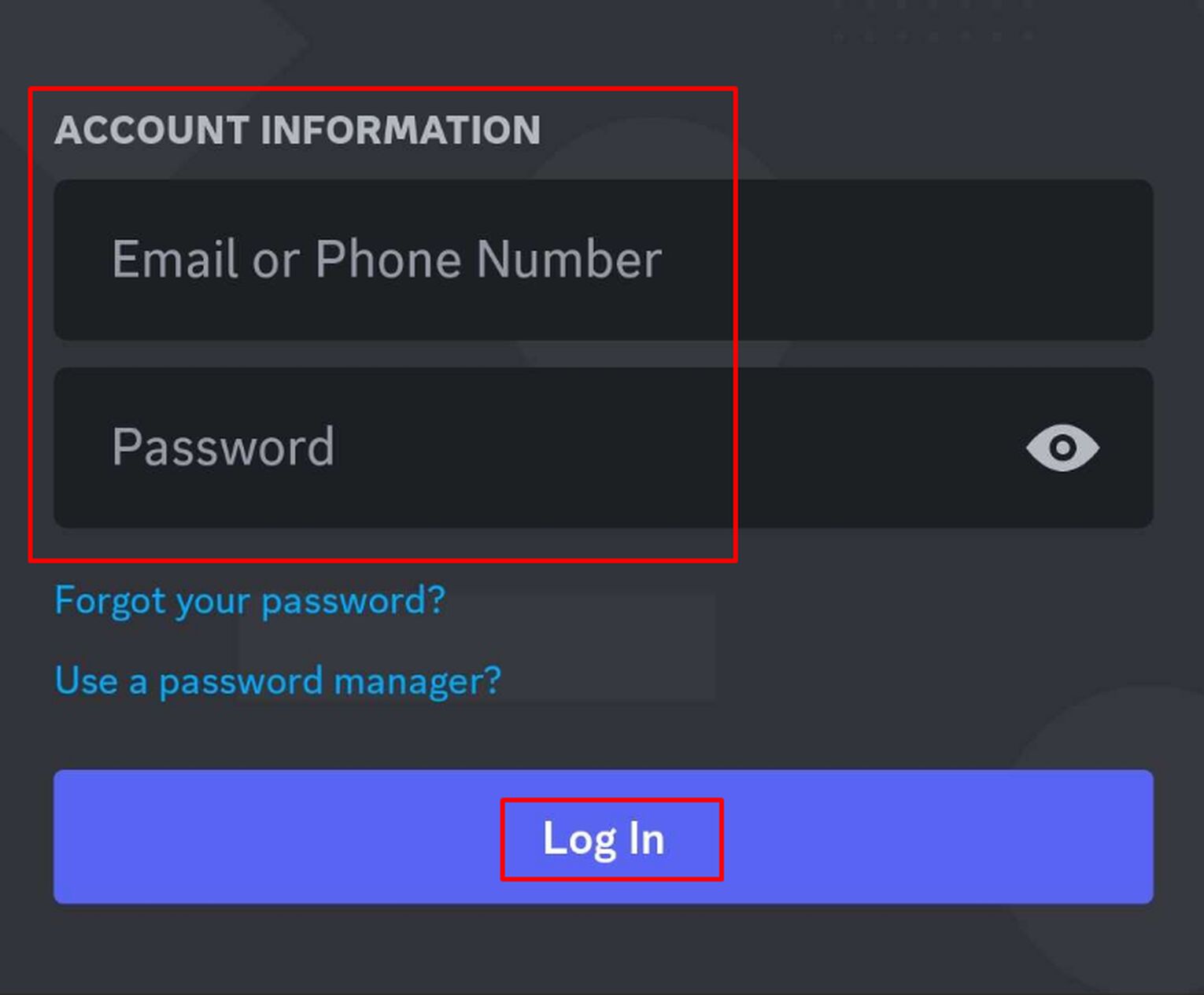
And there you go! You have successfully switched Discord accounts on the same mobile device. If you want to return to your previous account, you can follow the same steps to switch between multiple Discord accounts.
Hopefully, in the future, Discord will add a switch account feature on mobile to make the process much easier since many people, especially siblings, have to share a device.


.svg)


![How To Make A Rules Channel In Discord? [Desktop And Mobile]](https://theglobalgaming.com/assets/images/_generated/thumbnails/3682302/how-to-make-a-rules-channel-in-discord-software_03b5a9d7fb07984fa16e839d57c21b54.jpeg)

![How Many Channels Can A Discord Server Have? [Answered]](https://theglobalgaming.com/assets/images/_generated/thumbnails/3996418/how-many-channels-can-a-discord-server-have-software_03b5a9d7fb07984fa16e839d57c21b54.jpeg)
![How To Stay In A Discord Call Overnight? [Answered]](https://theglobalgaming.com/assets/images/_generated/thumbnails/3996417/how-to-stay-in-a-discord-call-overnight-software_03b5a9d7fb07984fa16e839d57c21b54.jpeg)