
Playing by yourself with random players may hinder smooth communication during matches. Factors such as language barriers, microphone or audio issues, and other inconveniences would most likely affect your overall game. These reasons will be easier to solve if you're playing with people you know – sometimes all you need is good company when playing Valorant!
But, you may also run into some problems or errors when you want to play with your friends. There may be instances that you can't join friends in Valorant. Furthermore, every player who comes across this issue may have different reasons for having trouble joining parties in Valorant. We will list down some solutions for you!
Reasons Why You Can’t Join Parties in Valorant
You and Your Friends are Playing in a Different Region
In most cases, the cause of this issue stems from your designated Region of Residence or shard in the game. You can't play with your friend if you aren't in the same region. For example, if your friend is playing on the Latin America shard, you can't play with them if you're on the Southeast Asia/Asia-Pacific shard.
Because of Connectivity Issues
Before you contact riot support, you can check if your internet connection is stable. Valorant is sensitive in terms of ping issues so it may cause your game to run into some problems.
It would be best for you to use a direct or wired connection when playing Valorant to ensure network stability during games.
Restart Your Device and Game Client
If you think that all problems above don't seem to be the case, try restarting your device and relaunching your game client. It is inevitable that there would be occurrences where your device would run into some problems while launching, causing some aspects of the game to malfunction.
What Is Region of Residence and Shard?
The Region of Residence (RoR) is your geographical area. This decides your game's default language, payment options (including currency), and your shard. Moreover, your RoR and shard were decided on where you made your account.
Your designated game shard helps you pick the server available and closest to you to reduce lag. The following are the shards available in Valorant right now.
- Southeast Asia/Asia-Pacific (AP)
- Europe (EU)
- Korea (KR)
- Brazil (BR)
- Latin America (LATAM)
- North America (NA)

How to Check Your Region of Residence and Shard?
Here are the steps to double-check your Region of Residence and Shard:
- Enter the party screen by clicking the Play button
- Hover on the three horizontal lines on top of your player card and you can see the servers you can choose. Having this in mind, this gives you a hint if you and your friends are on the same server or shard.
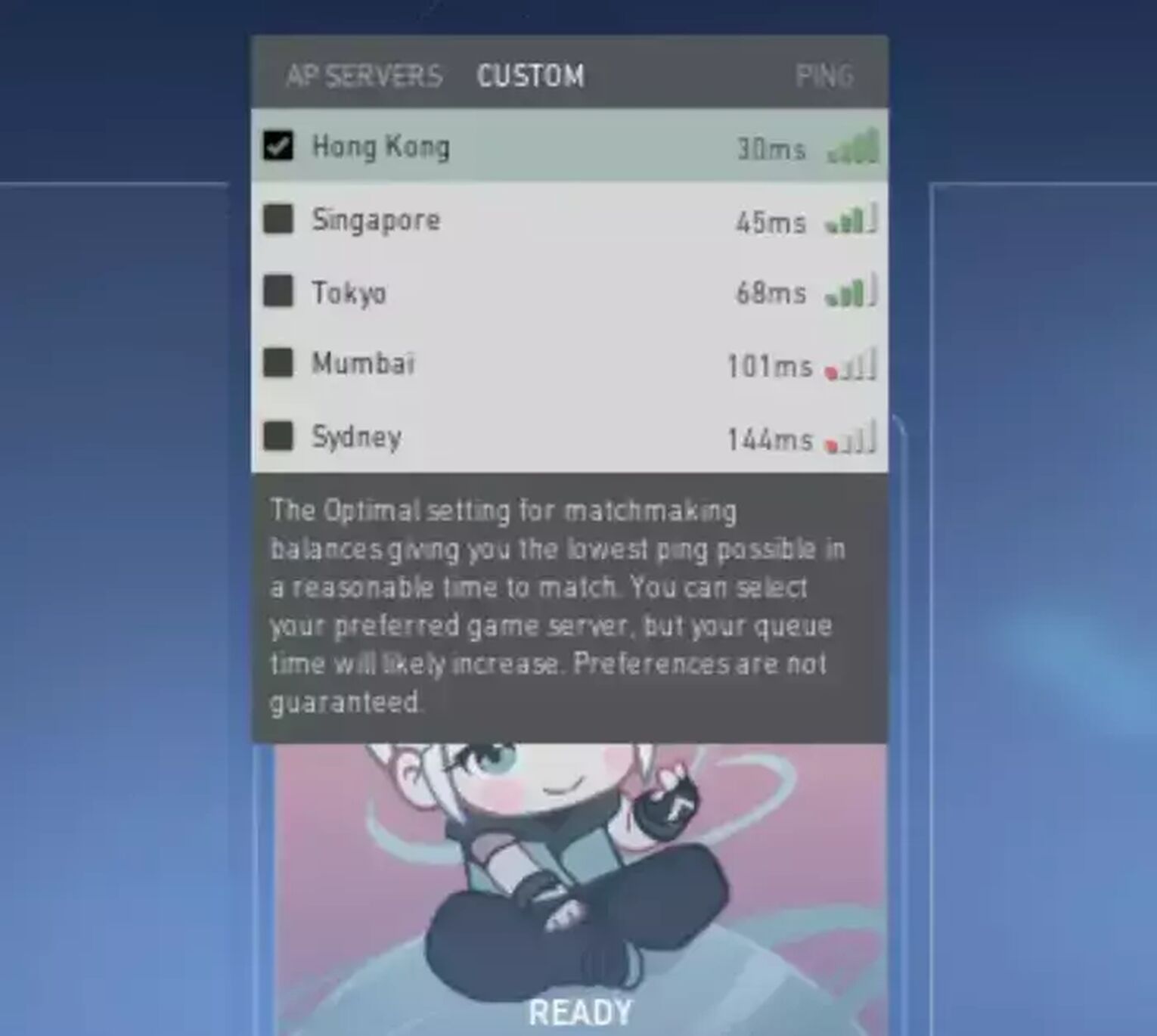
You can also see your country/region on your personal information under account management on your Riot Account on the Riot Games website.
How to Change Region of Residence in Valorant?
There might be an occurrence where Riot Games designated you in the wrong region. There are two ways you can check if you can change regions.
- You can go to the Riot support FAQs and there is an article about Changing Your Region of Residence for Your Riot Account.
- Read the said article and log in to your Riot ID.
- Click the Check button to see if you are eligible to change regions.
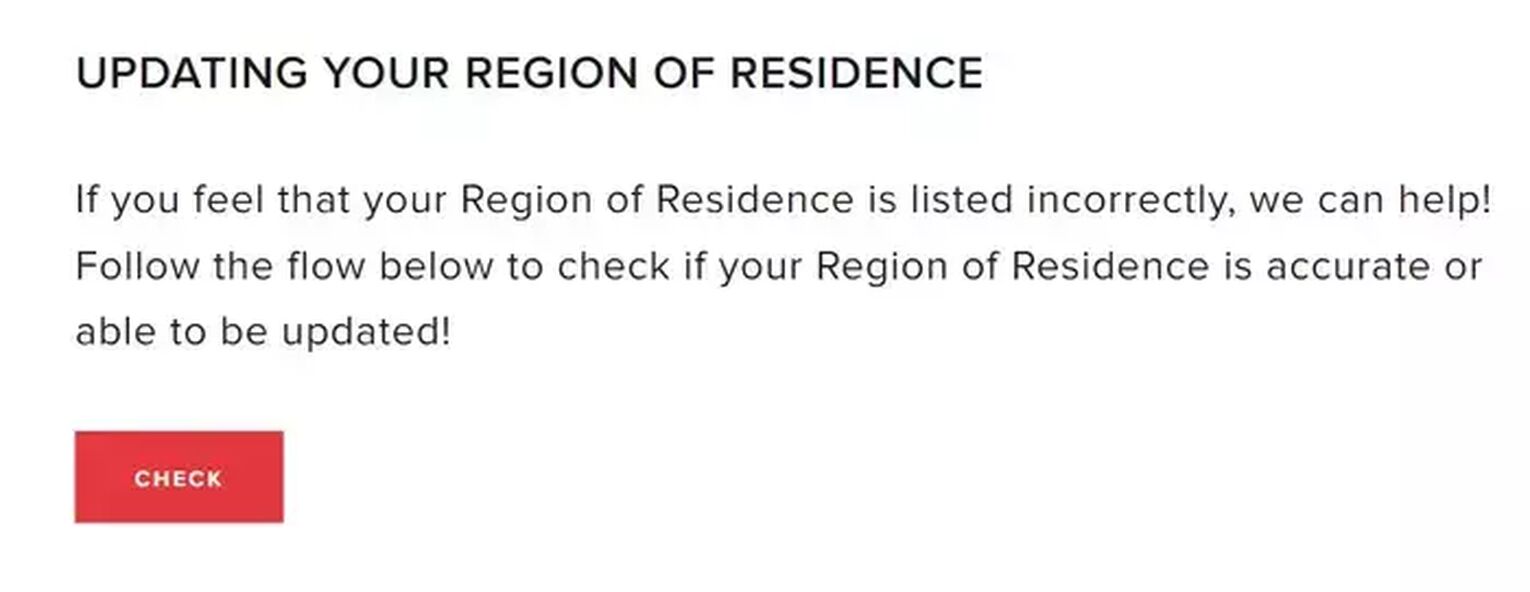
If the Riot article tells you that you can't change regions, you can contact riot support by submitting a support ticket! Contacting support would direct you to an agent that would assist you further.
You can also create a new Riot Account by using a VPN while signing up, this would also help you play Valorant in the region you want.
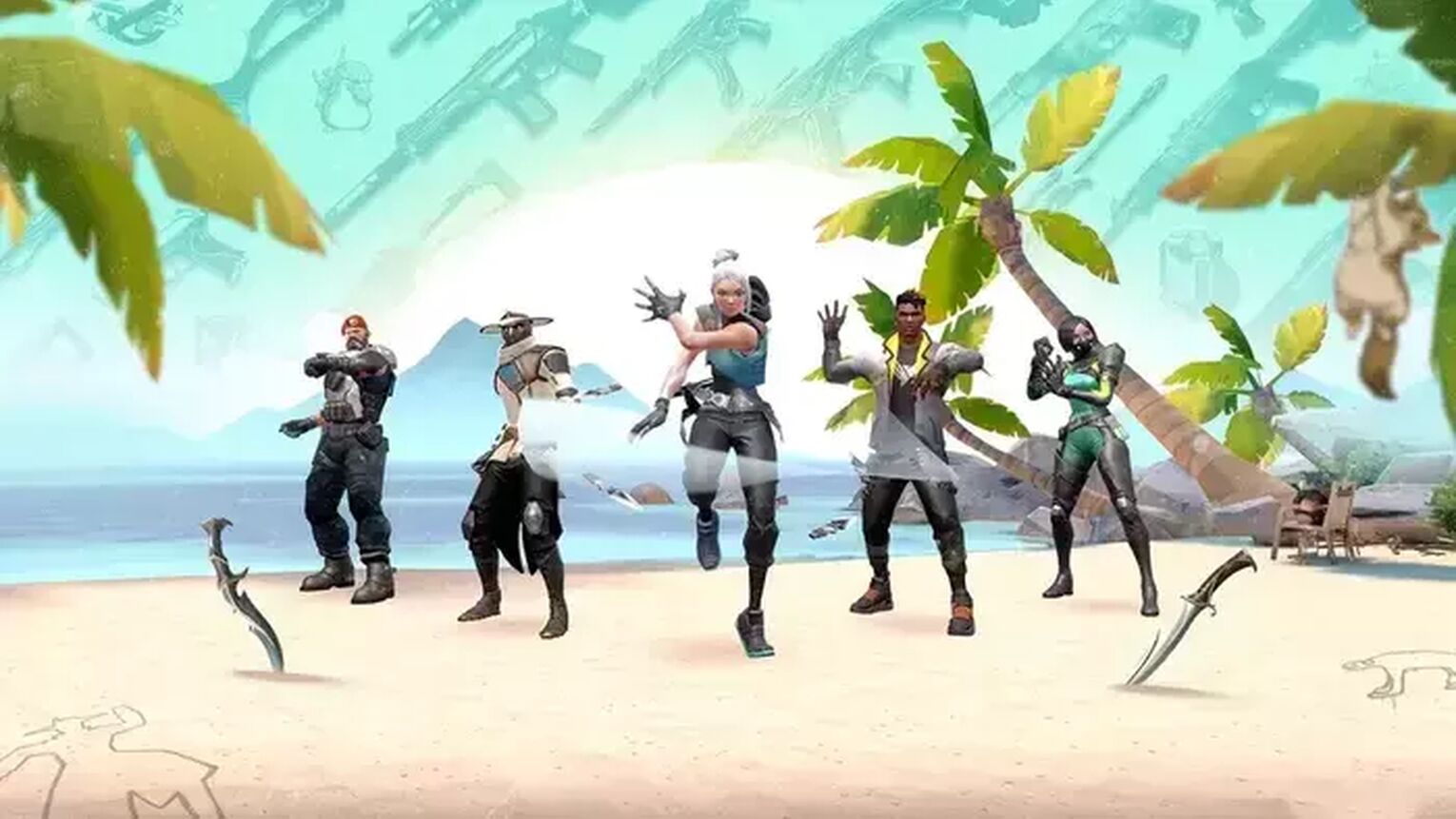
Technical issues in Valorant may be a bummer. But once you have solved this issue, you can now join your friends' party in Valorant and have fun with them!


.svg)



![How To Fix Valorant 1TB File Size Bug [Fast & Easy]](https://theglobalgaming.com/assets/images/_generated/thumbnails/407081/1TB-SIZE-FILE-FIX-VALORANT_03b5a9d7fb07984fa16e839d57c21b54.jpeg)

![Best Raze Lineups on Icebox [2024 Guide]](https://theglobalgaming.com/assets/images/_generated/thumbnails/58004/6248e15f44720bcdc407f796_best20raze20lineups20icebox20valorant_03b5a9d7fb07984fa16e839d57c21b54.jpeg)