![How to Change Your Name in Valorant [Step-by-Step]](https://theglobalgaming.com/assets/images/_generated/thumbnails/805908/how-to-change-name-valorant_94948129f3d674eb46f0eebb5e6b8018.jpeg)
How to Change Your Valorant Name
You can change your current Riot ID if you don't like the name you decided on when you first started playing the game, or if you've changed your mind about your Valorant account. Note that it is completely free to change your username in Valorant, but can only be done once every 30 days.
So, to change your Riot ID, follow these steps:
- Go to the official Riot account settings website
- Then log in with your Riot accounts that you would want to change your Riot ID
- After logging in, go to the left side of the account box, then select Riot ID from the options
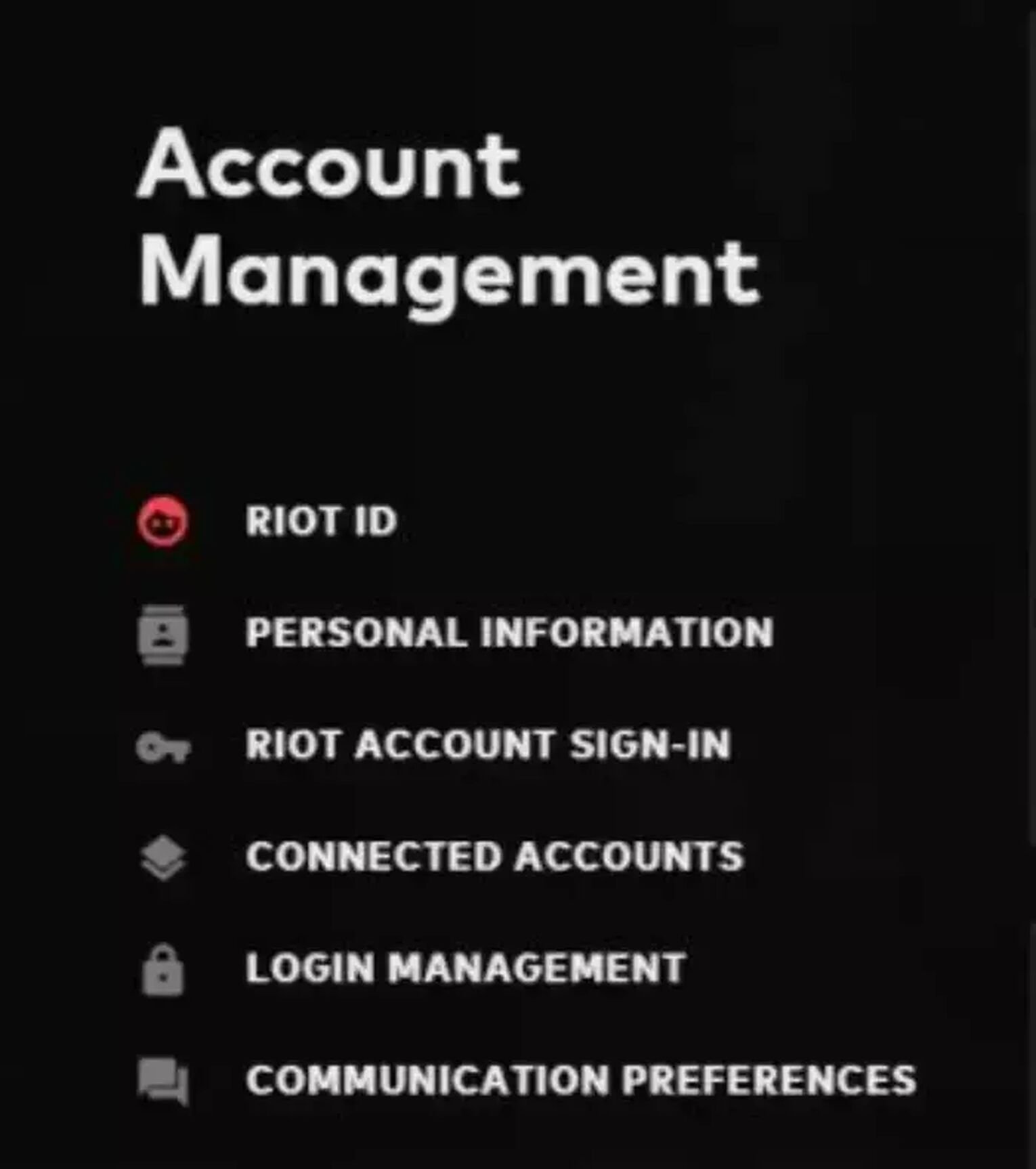
- You will now be redirected to the Riot ID tab, and you can now change your Valorant display name and tagline to whatever you desire
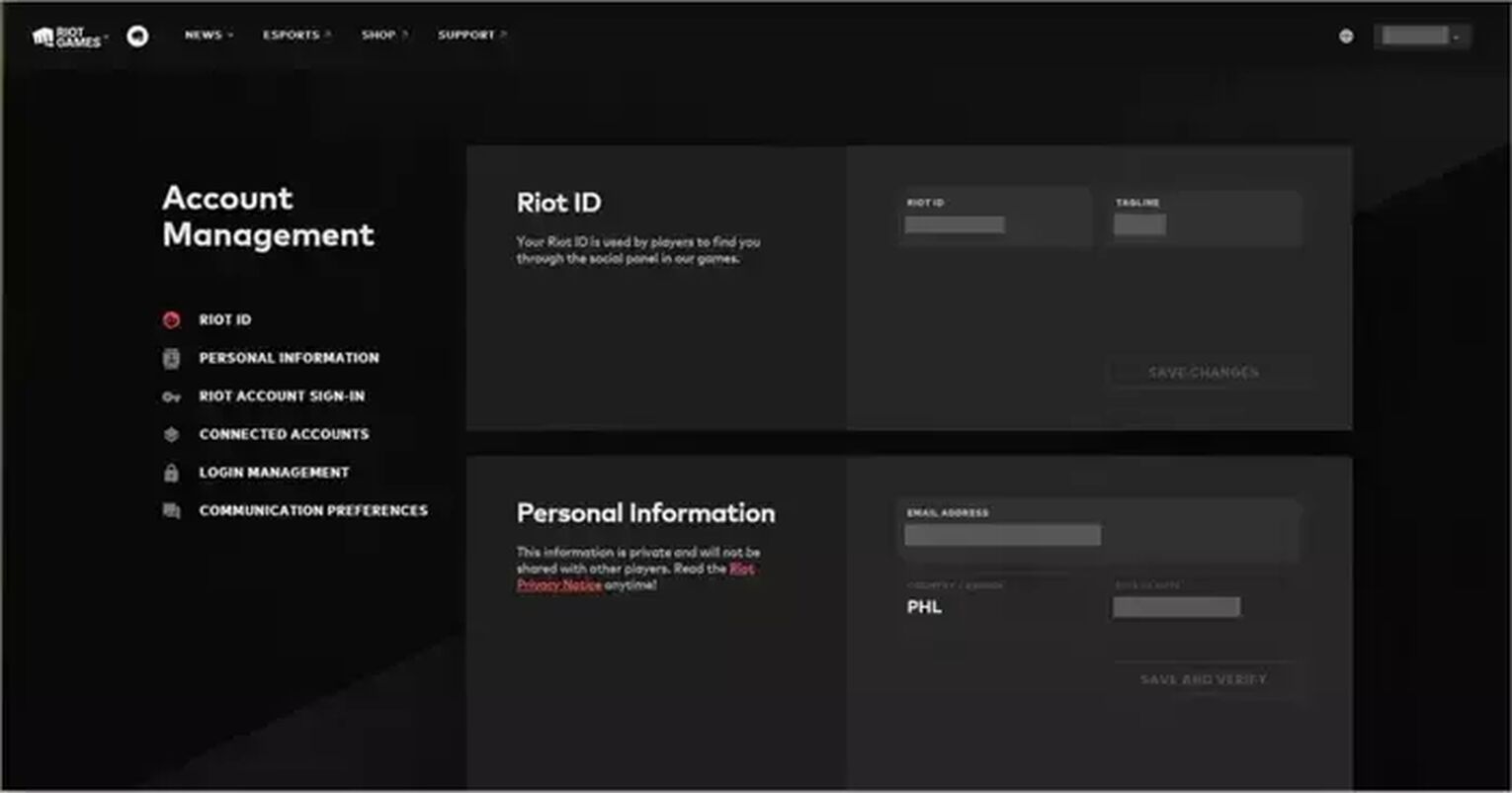
- Remember to press save changes for it to be applied.
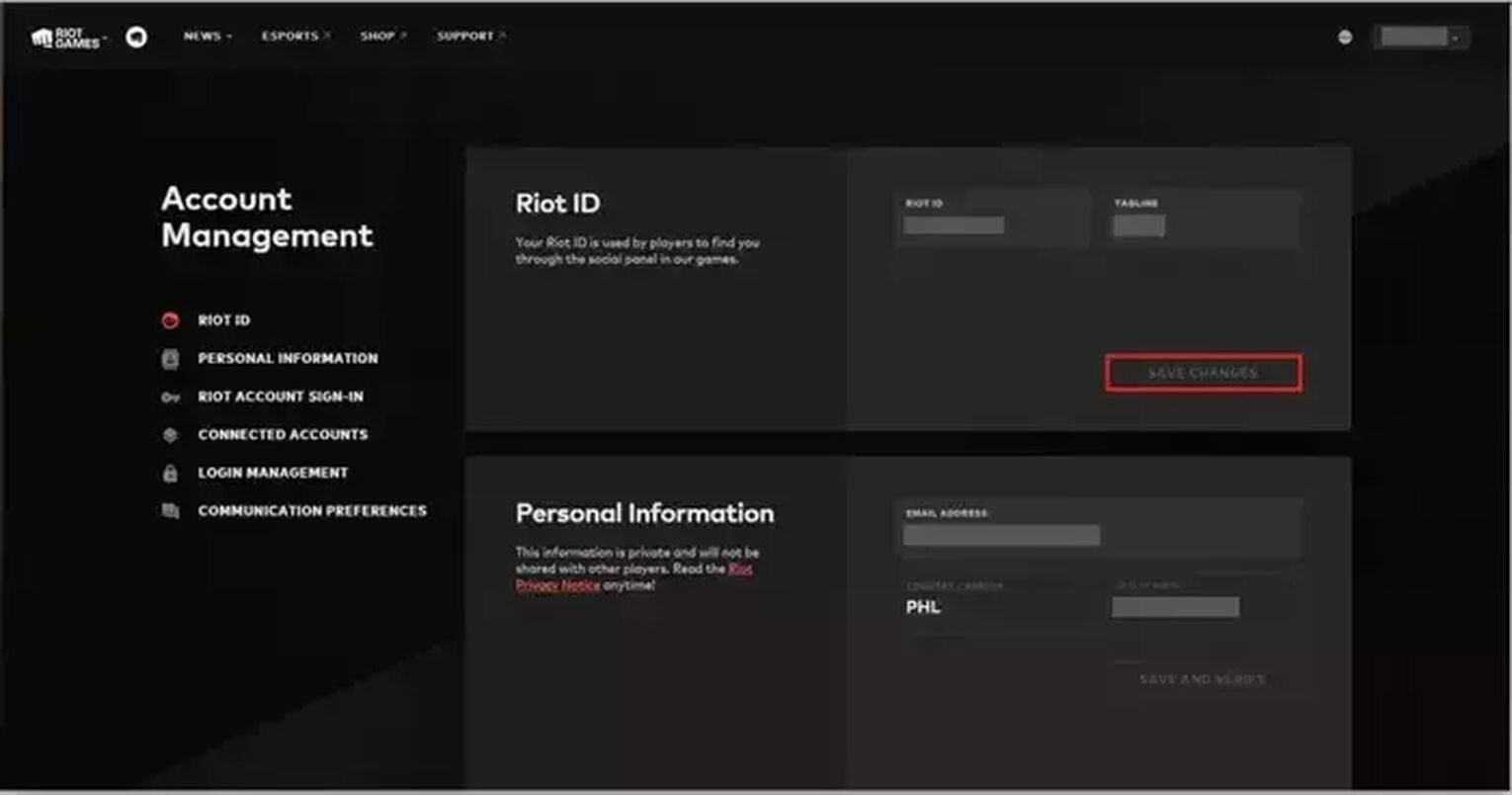
- After saving your new Riot ID, make sure to check it in the Valorant client.
Rules when Choosing a New Riot ID
Before changing your Valorant name, Riot Games have added strict policies for when you create or change your Valorant username. This is to avoid hate speech and abuse that could affect other players and to avoid your Valorant account being suspended; who could not get sad when their account gets banned, right?
These policies are as follows:
- Names that, either expressly or implicitly, imply hate speech, slurs, or profanity
- Most names that have historical, moral, or political connotations
- Names with insults, grotesque imagery, and strong vulgarity
If you are currently browsing sites to buy a Valorant account, you might want to make sure that the seller you are buying it from never used an offensive name in the first place.
Well, then you might beg Riot for getting unbanned for something you didn't do, and why bother with such things? And, of course, if you are selling your Valorant account, be nice, let's not get other people in trouble.


.svg)


![These 10 Celebrities Play Valorant [#2 Is Shocking!]](https://theglobalgaming.com/assets/images/_generated/thumbnails/3386068/celebreties-playing-valorant-1_03b5a9d7fb07984fa16e839d57c21b54.jpeg)
![How To Fix Valorant 1TB File Size Bug [Fast & Easy]](https://theglobalgaming.com/assets/images/_generated/thumbnails/407081/1TB-SIZE-FILE-FIX-VALORANT_03b5a9d7fb07984fa16e839d57c21b54.jpeg)

![Best Raze Lineups on Icebox [2024 Guide]](https://theglobalgaming.com/assets/images/_generated/thumbnails/58004/6248e15f44720bcdc407f796_best20raze20lineups20icebox20valorant_03b5a9d7fb07984fa16e839d57c21b54.jpeg)