
You should try to avoid a situation where you have to press 'leave match' in any scenario, but especially in the Rated competitive mode. This is because it will ruin your other team members' experience of that game. Valorant is an online game and a multiplayer game, and if you are an avid gamer of the gaming community, as we are sure many of you are, we all hate having an AFK teammate in any game.
How to leave a game of Valorant
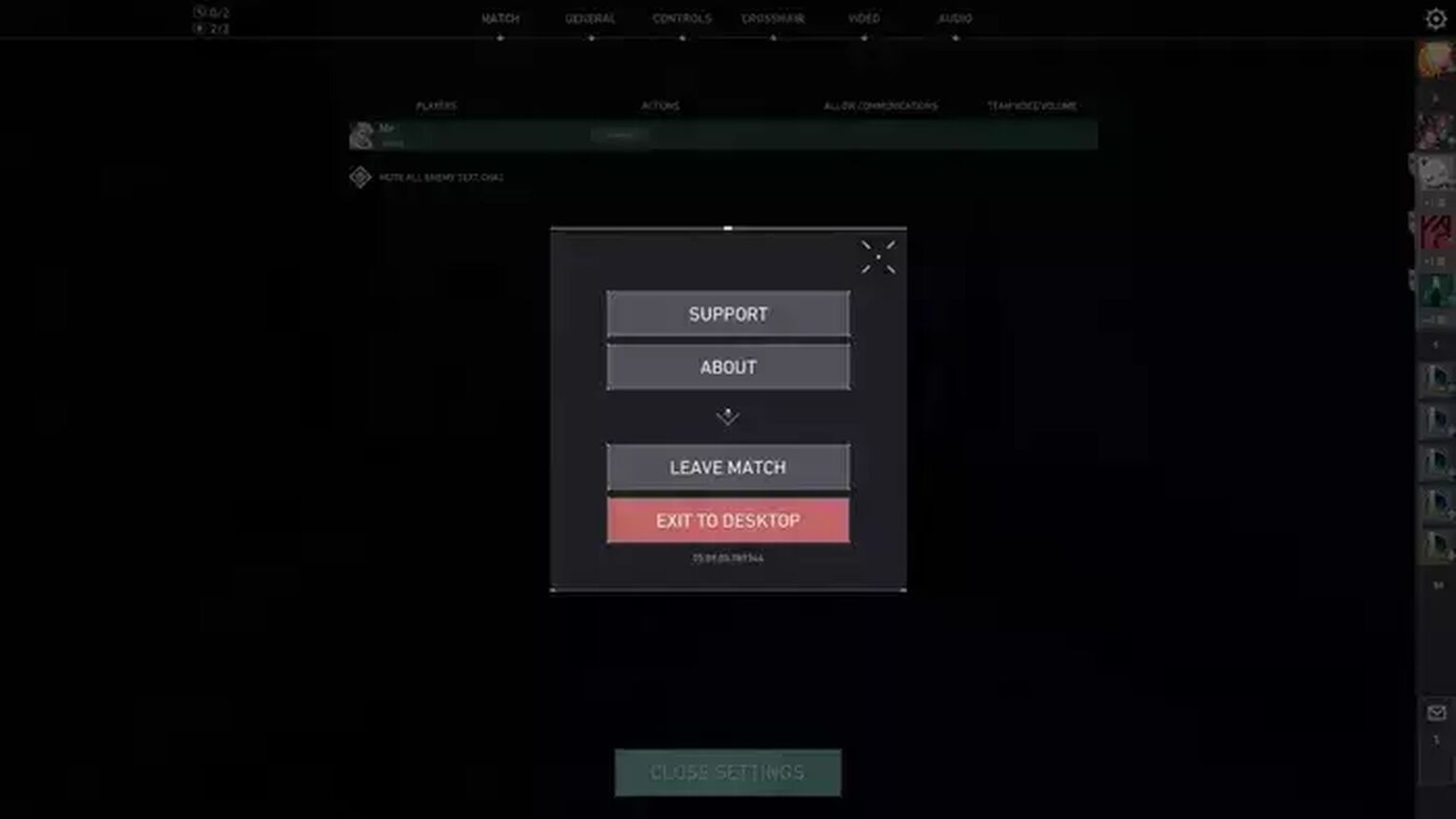
Leaving a game of Valorant is easy enough, so here is how you do it:
- Press Escape on your keyboard
- Locate and click the gear icon in the top right corner.
- Press 'Leave Match' or 'Exit To Desktop'
- Click 'Yes' to confirm
Whilst it is not much better to leave a game in other modes, such as Spike Rush, or Unrated, leaving games or leaving matches in these game modes is less annoying for other players. You should always avoid leaving a game in any Valorant game mode if possible, but we understand that sometimes you need to, whether it be time restraints or WiFi cutting out and pulling you away, hopefully, you have some understanding teammates on your side!
Penalties for leaving a game of Valorant
This is why Riot Games have punishments for players that go AFK and leave a match in Valorant. These can include time penalties, Rated queue bans, and even account bans if you leave a match in Valorant too often! This is because leaving a game ruins a competitive match for other players who are trying to climb in the ranking system, and although we have seen 4v5s be pulled off, it makes the game a lot harder than it should have originally been!
Here are all of the Valorant penalties from the official Riot Games website you can receive from leaving a game of Valorant:
Penalty | Details | Duration |
Warnings | Tells you that you have triggered our AFK/Queue Dodging system. Further violations can result in harsher penalties. | n/a |
XP denial | You will be denied any XP earned in the match that triggered this penalty. | 1 match |
Rank rating deduction | If you AFK or queue dodge in a competitive match, you will lose 8–12 RR points, potentially pushing over the -30 RR loss barrier (indicated on the post-match results screen). | 1 match |
Queue restriction timer | You won't be able to join a non-custom game until the timer shown runs out. | 3–240 min |
Ranked restriction timer | You won't be able to queue in ranked matches until the timer shown runs out. | 7–14 days |
VALORANT game ban | You won't be able to play VALORANT until the date and time shown. | 7 days–permanent |
If you do not want to be in your game, try calling for a surrender vote, you get one per half, so if your team is all feeling the same way, maybe you can get out quicker than just finishing the match - and avoiding a penalty! If you do leave a game, you cannot go into a new game until that one ends, so there isn't much point in it at all!
You also won't get any XP for leaving a game, so don't think that you can level up your Battle Pass faster and get the awesome new Vandal, Phantom, or Knife skin you want, so just stick the game out! If you want to know how to level up the Battle Pass fast, we have you covered, and we can assure you that leaving games isn't the way!


.svg)



![How To Fix Valorant 1TB File Size Bug [Fast & Easy]](https://theglobalgaming.com/assets/images/_generated/thumbnails/407081/1TB-SIZE-FILE-FIX-VALORANT_03b5a9d7fb07984fa16e839d57c21b54.jpeg)

![Best Raze Lineups on Icebox [2024 Guide]](https://theglobalgaming.com/assets/images/_generated/thumbnails/58004/6248e15f44720bcdc407f796_best20raze20lineups20icebox20valorant_03b5a9d7fb07984fa16e839d57c21b54.jpeg)