
Like any other first-person shooter game, Valorant also requires players to have team cohesion in order to secure the dub. However, not every player has a microphone and can communicate with the team only if they know how to type in Valorant.
While starting a chat with the team can help the teammates be on the same page, it is often a good idea to chat with the opponents as well. Whether you chat with the enemy team to praise a nice shot or to talk some trash, the ability to all-chat introduced by Riot Games has been put to great use by each player.
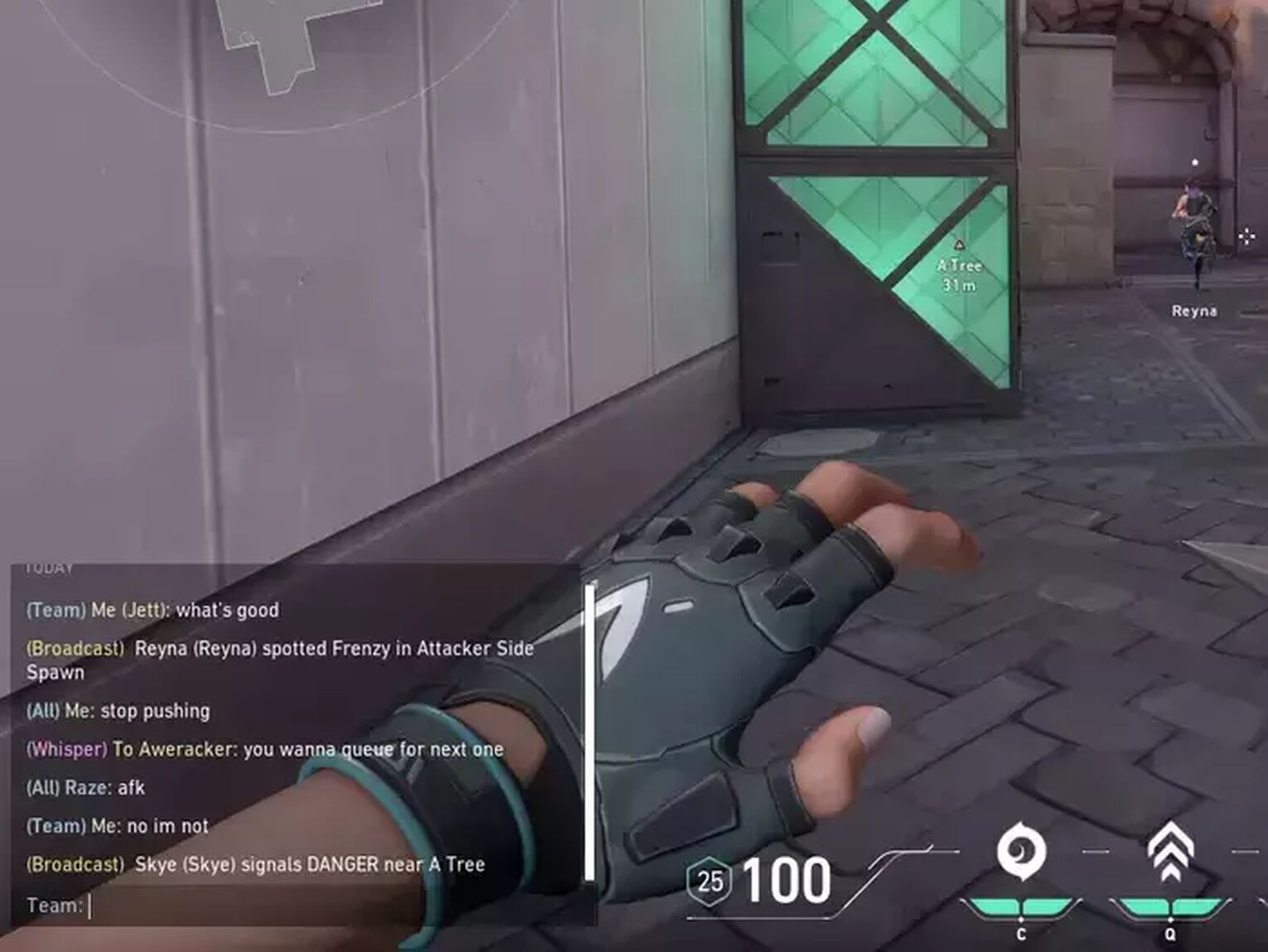
Although voice chat is a much more efficient and reliable method to chat with the team, text chat can be equally useful in certain situations. Let’s go over some situations where a player might favor the text chat over the voice chat.
How to Type in Team Chat in Valorant
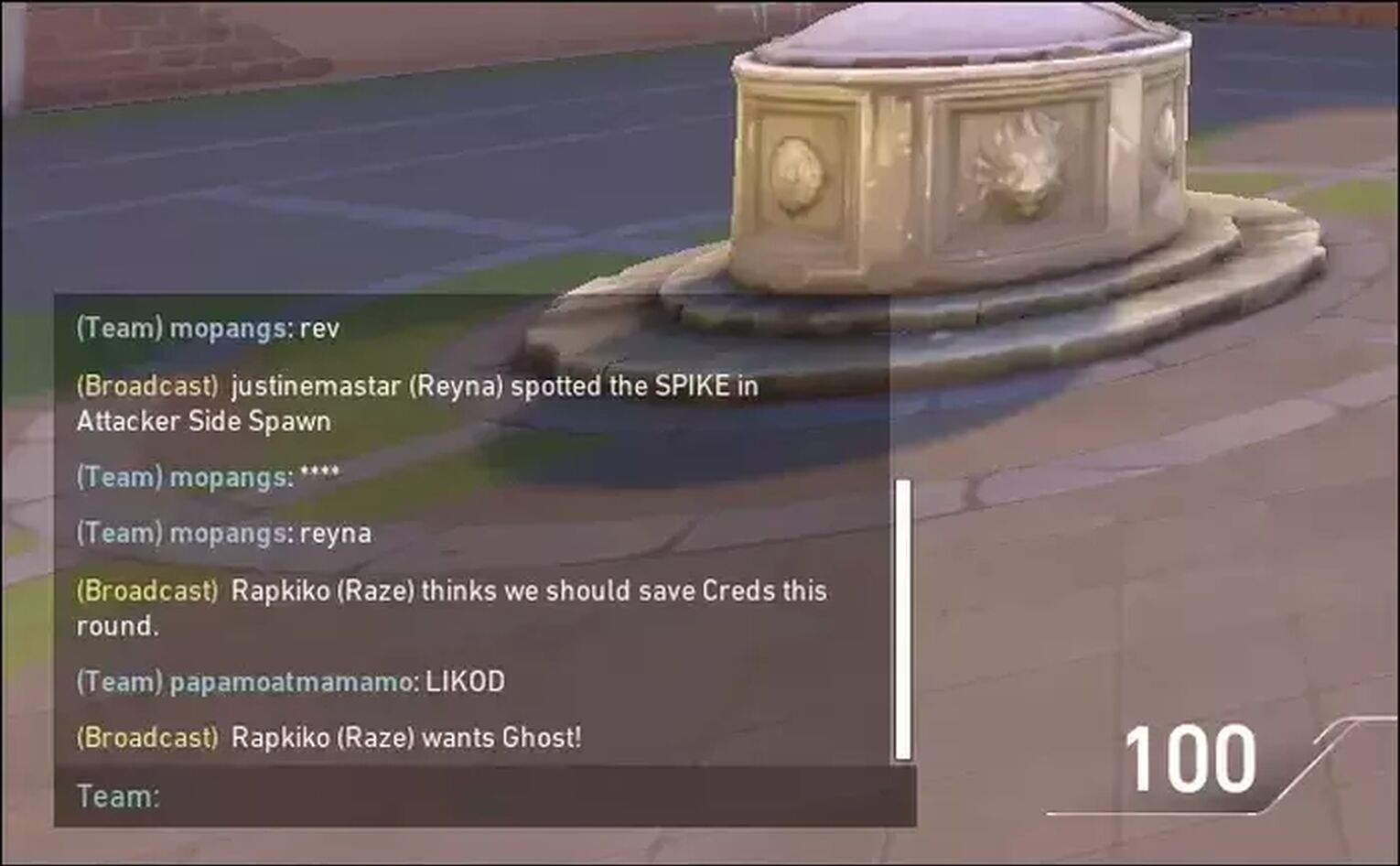
In order to chat with the team in Valorant, a player simply needs to:
- Be In-Game
- Press Enter key
- Type anything
The chat box on the bottom left of the screen opens up allowing the player to type anything in the team chat. Players can use the “/party” chat command to talk privately to the people they are queued with.
Players can often change the momentum of a match by remaining calm and composed and communicating with the team properly. Riot Games has cleverly taken the chat system from League of Legends and implemented it into Valorant chat. But League lacks a feature present in Valorant, which is the global chat system.
When To Use Text Chat in Valorant
Certain situations might require the player to type in Valorant’s text chat instead of using the voice chat. Following are some of them:
No microphone
Lack of a microphone may leave the player with no option but to type and communicate with the team.
To avoid making noise
The majority of the gamers are nocturnal. It can be hard to use voice chat while family members are sleeping.
To avoid arguing with teammates
Every player can be toxic sometimes. Players who want to avoid the argument altogether can simply choose not to use the microphone.
To communicate during clutch situations
While spectating a teammate during clutch, using the voice chat can often prove to be a distraction. Using text chat to communicate necessary information is a nifty little workaround.
To lead the team as a duelist
One of the biggest roles of a duelist is to make space for their team. This can be a hard task when the duelist is not communicating with the team properly. Simple text chat with such players can change the outcome of the game.
How to Type in All Chat in Valorant
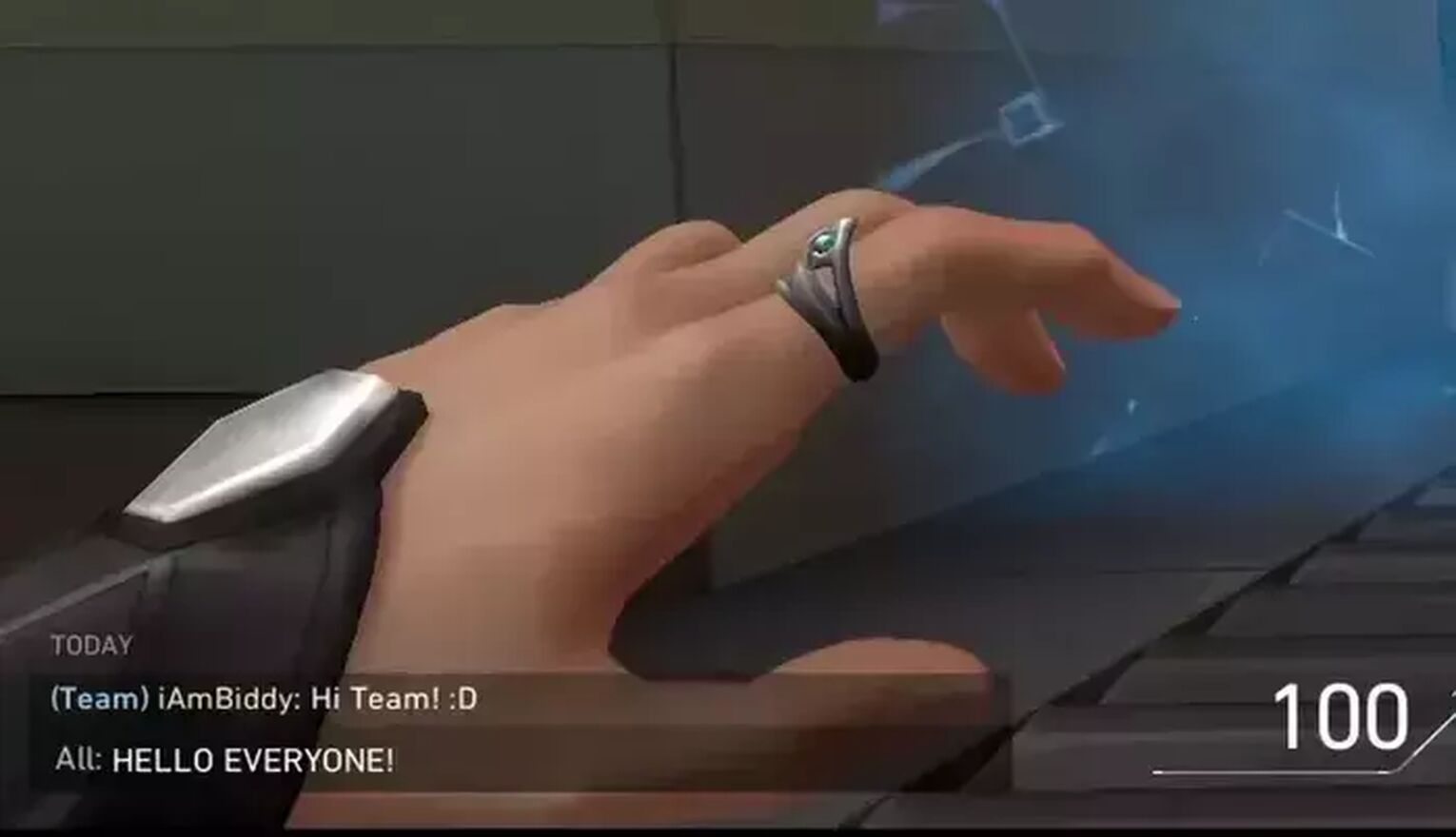
To chat with everyone present on the server during a match, a player simply needs to:
- Be In-Game
- Press Shift and Enter keys together
- Alternatively, players can activate the global or all-chat by pressing the “Enter” key and typing the “/all” chat command.
- Type anything
The chat commands provided might seem obvious to the everyday Valorant player but can be overwhelming for a new player diving into the game. All-chat provides a method for players to have some friendly banter with the enemy team. However, the players primarily use it to dish out some trash talk and deal some additional mental damage.
How to Whisper in Valorant
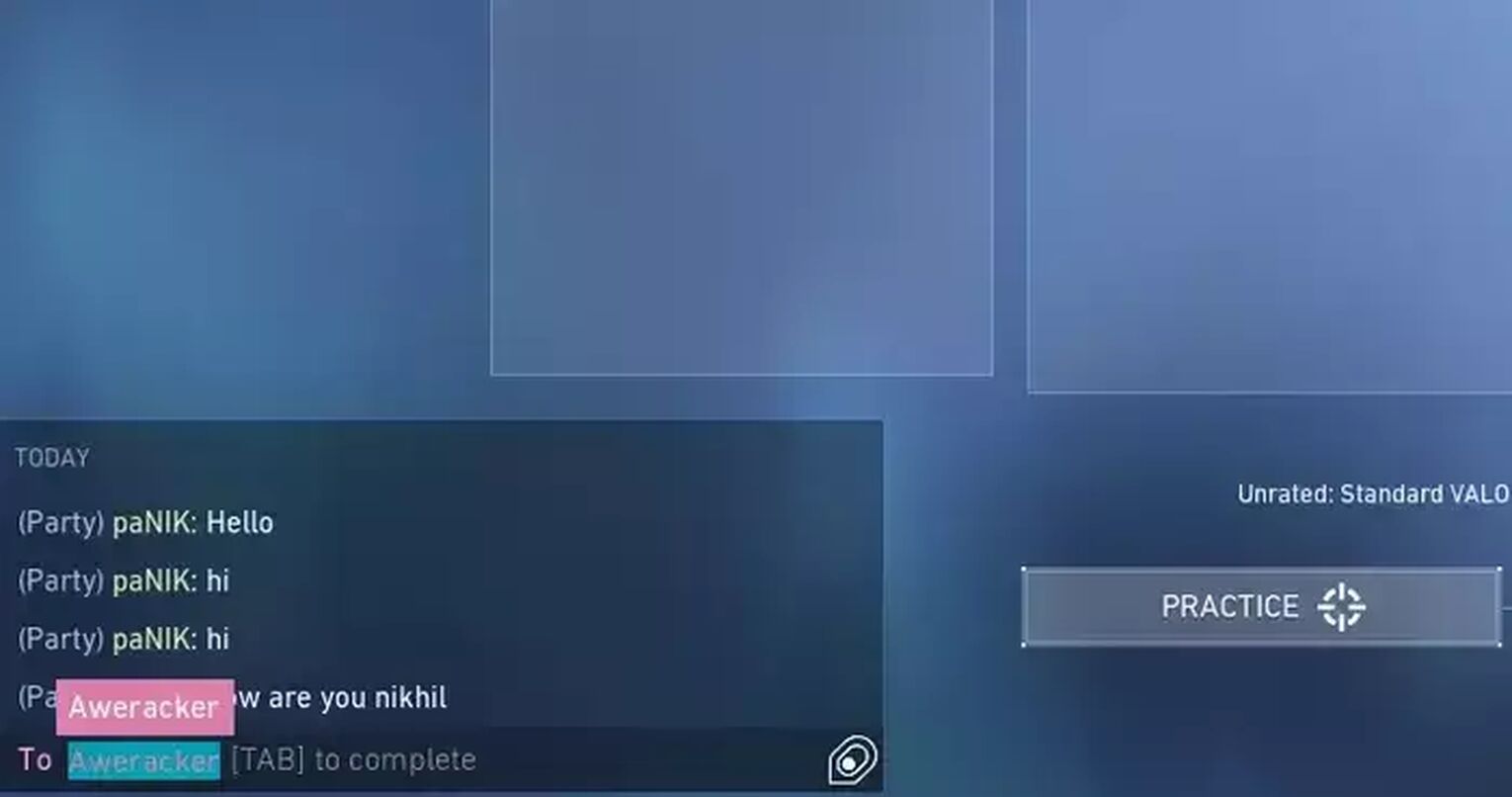
Certain situations require a player to send a direct message to a teammate or friend. Riot Games has added the feature to send a Whisper chat to people on the friend list. It’s a very handy feature as it allows for a private chat with the selected player.
To chat with friends, a player simply needs to:
- Be In-Game
- Press Enter key
- Press Tab key and it will change the text channel
- Write out the name of your friend and confirm with the the Enter key
- Type anything
Similar to using the team chat, simply open the chat box using the “Enter” key. Press Tab key and it will change the text channel. Write down the name of the person you wish to talk to and the game will prompt an autofill for the name.
Choose the player and continue typing the message. The chat text color will automatically change to pink during this process. This will be a direct message and can only be seen by the player sending and receiving the message.
While typing is a fairly easy thing to do, players can be reported for abusing both in Valorant voice chat and text chat. Riot Games added the report feature to ensure toxic players are justifiably punished and everyone has a fun experience.
Go on! Now that we have simplified typing in Valorant, you have the license to kill and lead the team to better results by reducing the communication gap among your teammates.


.svg)



![How To Fix Valorant 1TB File Size Bug [Fast & Easy]](https://theglobalgaming.com/assets/images/_generated/thumbnails/407081/1TB-SIZE-FILE-FIX-VALORANT_03b5a9d7fb07984fa16e839d57c21b54.jpeg)

![Best Raze Lineups on Icebox [2024 Guide]](https://theglobalgaming.com/assets/images/_generated/thumbnails/58004/6248e15f44720bcdc407f796_best20raze20lineups20icebox20valorant_03b5a9d7fb07984fa16e839d57c21b54.jpeg)