![How to Enable Gifting in Fortnite [Explained Step-by-Step]](https://theglobalgaming.com/assets/images/_generated/thumbnails/4075609/how-to-enable-gifting-fortnite_94948129f3d674eb46f0eebb5e6b8018.jpeg)
Enabling gifting in Fortnite is a fairly simple process; however, there are a few things you’ll need to do before you can enable it.
First, you’ll need to set up two-factor authentication; this needs to be enabled for you to send gifts.
One thing that many may not know is that you’ll also need to be at level 2 or higher before you can even send a gift to a friend.
Once you have enabled two-factor authentication, you'll be ready to enable gifting as well. This process is simple and can be quickly done through Fortnite's settings. Just follow these steps to get started:
- Open Fortnite on your PC or console.
- From the main screen, select the ‘options’ tab.
- Look for the ‘account’ tab.
- Under the ‘account’ section, find the ‘allow gifting’ option and turn it on.
With gifting enabled, you're all set to send gifts from the store!
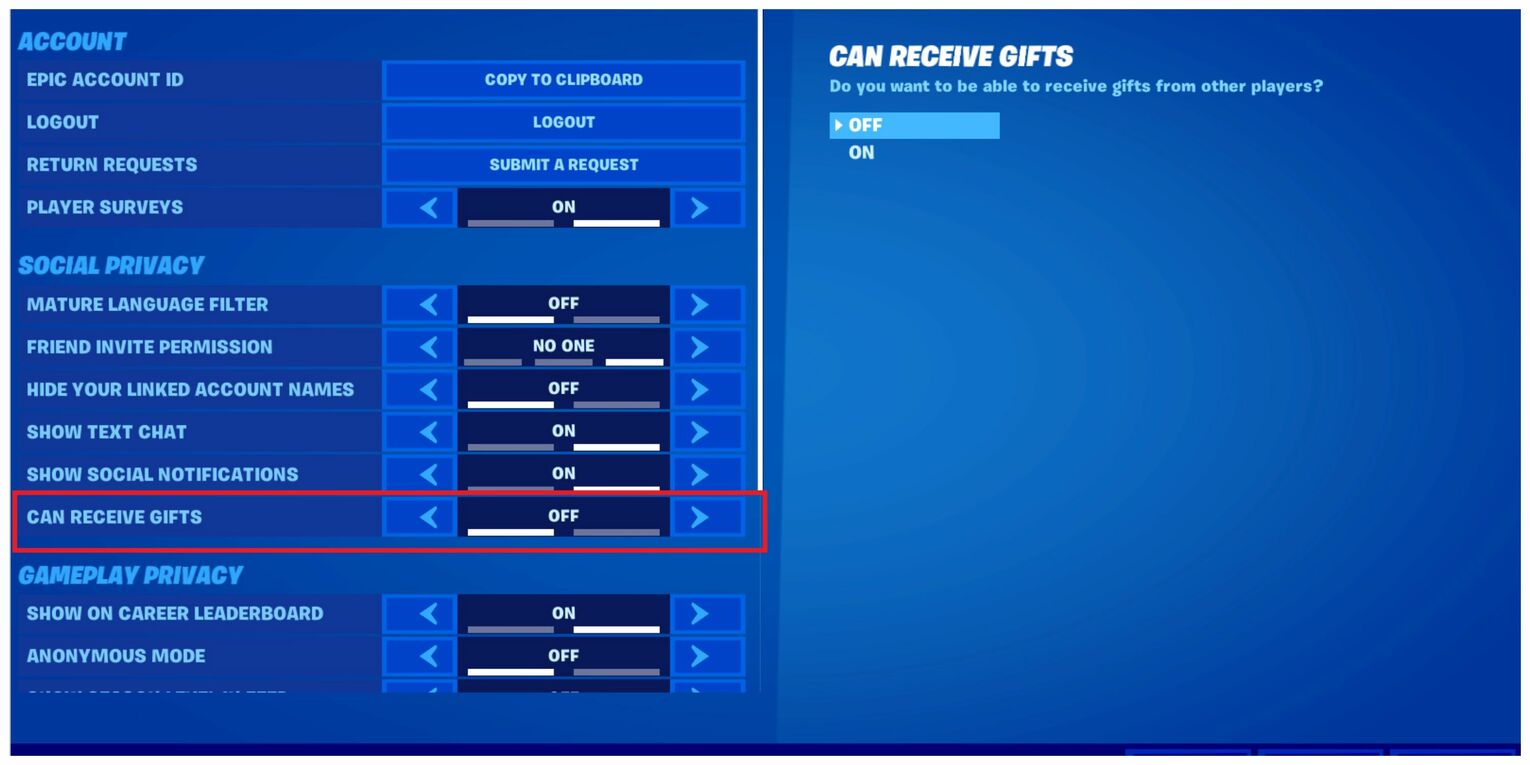
Fortnite Gifting Restrictions
Fortnite players can only send gifts to others who also have their gifting option turned on. It's important to note a few key restrictions to keep in mind:
- You can only send gifts to players who are on your friends list.
- You must have been friends with them for at least two days.
- There's a limit of sending up to three gifts daily to your friends.
Although there are many items in Fortnite that can be gifted, there are also some things that you can only purchase these things for yourself. For instance, you can gift Battle Pass or even the most expensive skins to your friends, among many other items, but here are some things that cannot be gifted:
- Level-up quest packs
- Individual battle pass levels
- Battle pass bundles
- Battle passes purchased with V-Bucks
- Fortnite Crew


.svg)



![What Is The Current Fortnite Download Size? [All Platforms]](https://theglobalgaming.com/assets/images/_generated/thumbnails/62128/62e02195490e55293f1242f6_download20size20fortnite_03b5a9d7fb07984fa16e839d57c21b54.jpeg)
![Fortnite Error Code 401 Explained [/w 5 Ways to Fix]](https://theglobalgaming.com/assets/images/_generated/thumbnails/62172/62a7a47bb038dcf79bacde3b_how20to20fix20error20code2040120in20fortnite_03b5a9d7fb07984fa16e839d57c21b54.jpeg)
![Skins Not Loading in Fortnite [Fix For All Platforms]](https://theglobalgaming.com/assets/images/_generated/thumbnails/62573/626c8451e14c392a9f59bbe8_fortnite20skins20not20loading_03b5a9d7fb07984fa16e839d57c21b54.jpeg)