
Hailing from the Netherlands, Milan Lopes, also known sometimes as Secret Milan, is a professional Fortnite player and European gamer.
The "Secret Milan" name came from his time with Esports team Secret, where he played with other team secret players such as Mongraal and Osmo. As well as this, Twitch streamer Milan Lopes also streams, and is a popular YouTube content creator.
With years of experience, The Secret Milan Fortnite settings are the perfect Fortnite pro settings you need to improve.
Milan's Fortnite Mouse Settings
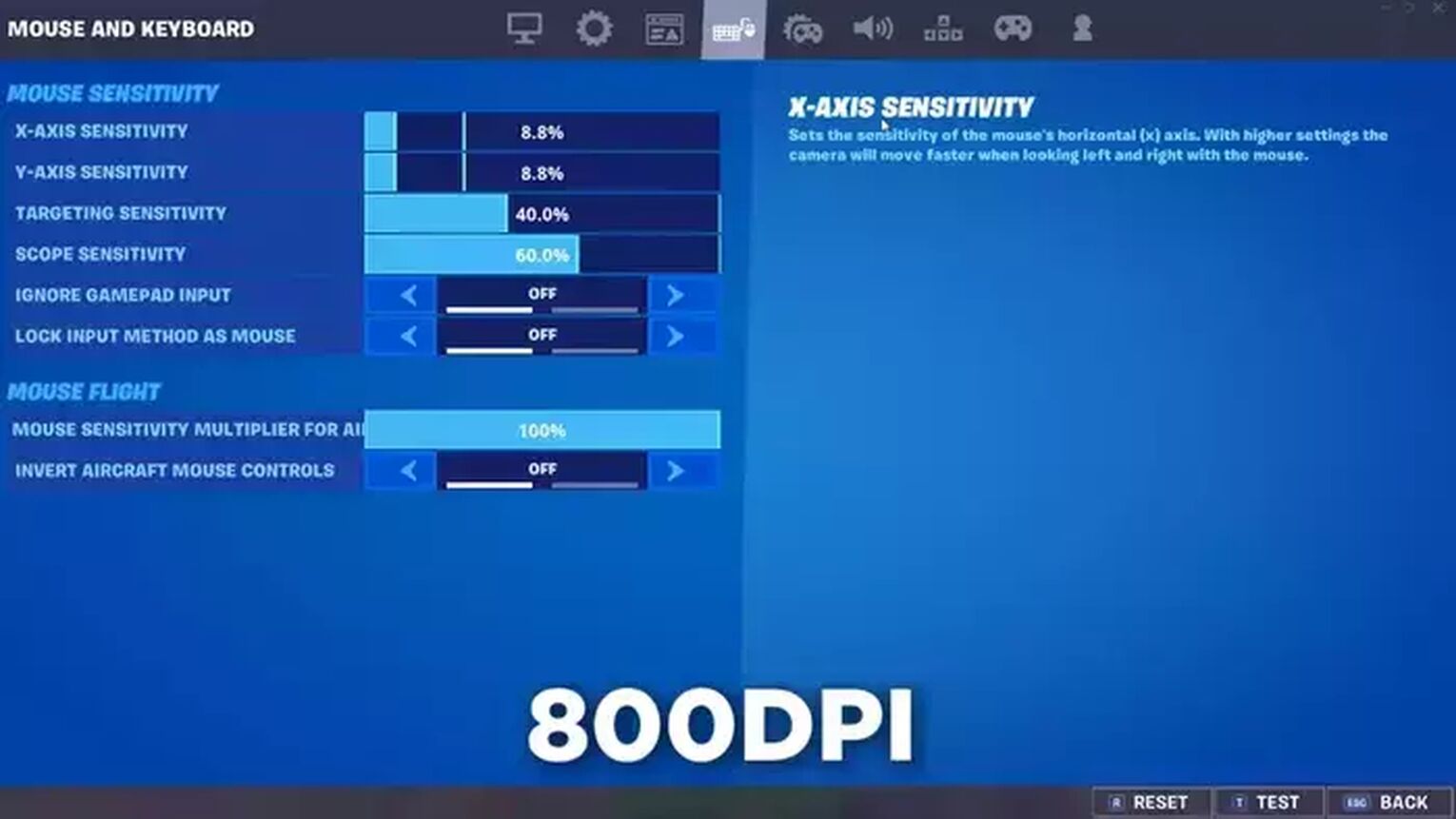
DPI | 800 |
X-Axis Sensitivity | 8.8% |
Y-Axis Sensitivity | 8.8% |
Targeting Sensitivity | 40% |
Scope Sensitivity | 60% |
Polling Rate (Hz) | 500 |
Much like many other game settings for professional players, Secret Milan's Fortnite settings for mouse sensitivity is extremely low, at just 8.8%.
While this may seem extreme, this low sensitivity allows Secret Milan to have better control over his aim and gaming mouse, ensuring faster kills.
If you do decide to try out these settings from the Dutch Fortnite player, we recommend testing your aim first - make sure to check out our article on the best Fortnite aim maps to help you improve.
Milan's Fortnite Keybind Settings
Of course, the mouse settings are only half of the story for a competitive Fortnite player, and so here are all the Secret Milan Fortnite settings for keyboard that you need to know.
For players on console, make sure to check out our article on the best Fortnite controller aim settings to improve your game skills.
Milan's Fortnite Movement Keybinds
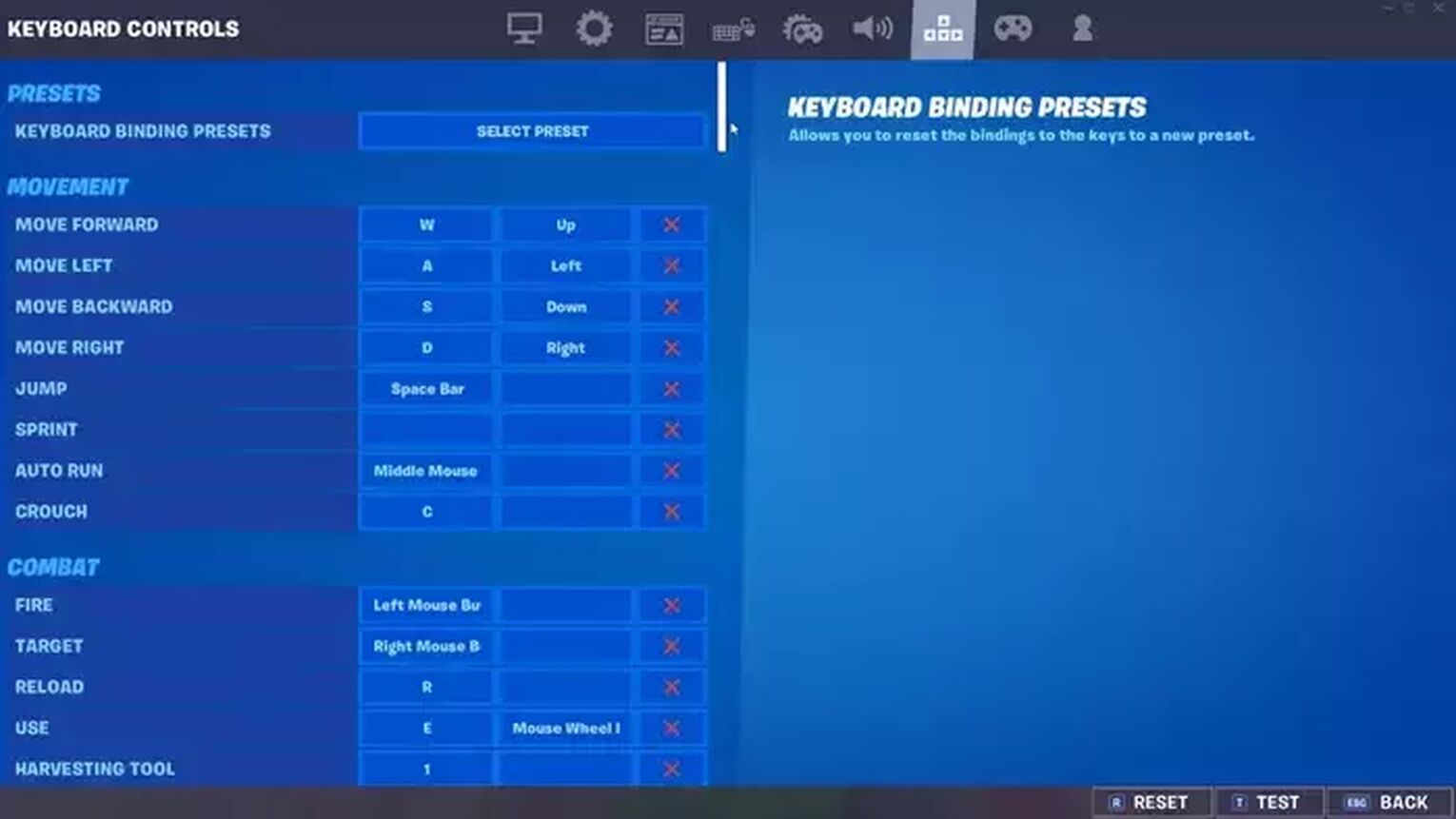
Move Forward | W or Up |
Move Left | A or Left |
Move Backward | S or Down |
Move Right | D or Right |
Jump | Space Bar |
Sprint | Auto Sprint |
Auto Run | Middle Mouse |
Crouch | C |
Milan Lopes' Fortnite settings for keyboard focus on speed and reflexes, with auto run an easy middle mouse button away, and sprint on automatic. It's also important that the crouch key is set to C.
This will become clearer later, as other important keybinds and game settings are focused around the WASD area of the keyboard.
Milan's Fortnite Combat Keybinds
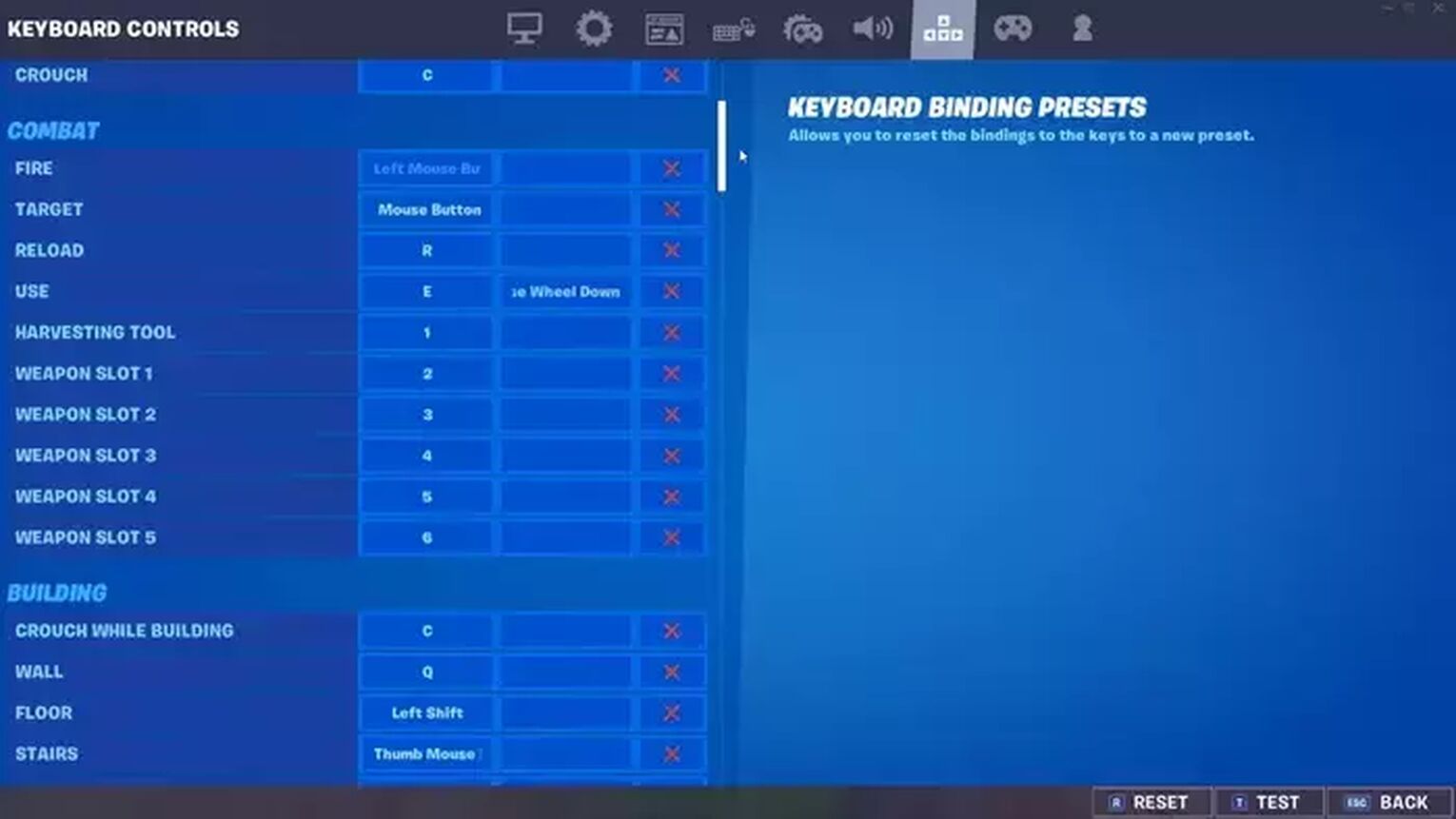
Fire | Left Mouse Button |
Target | Right Mouse Button |
Reload | R |
Use | E or Mouse Wheel Down |
Harvesting Tool | 1 |
Weapon Slot 1 | 2 |
Weapon Slot 2 | 3 |
Weapon Slot 3 | 4 |
Weapon Slot 4 | 5 |
Weapon Slot 5 | 6 |
Milan makes excellent use of his mouse buttonswith his gaming PC, binding use to both E and mouse wheel down.
The weapon slots and harvesting tool are bound to the keyboard numbers, keeping all the keybinds close to the WASD area of the keyboard.
Milan's Fortnite Building Keybinds
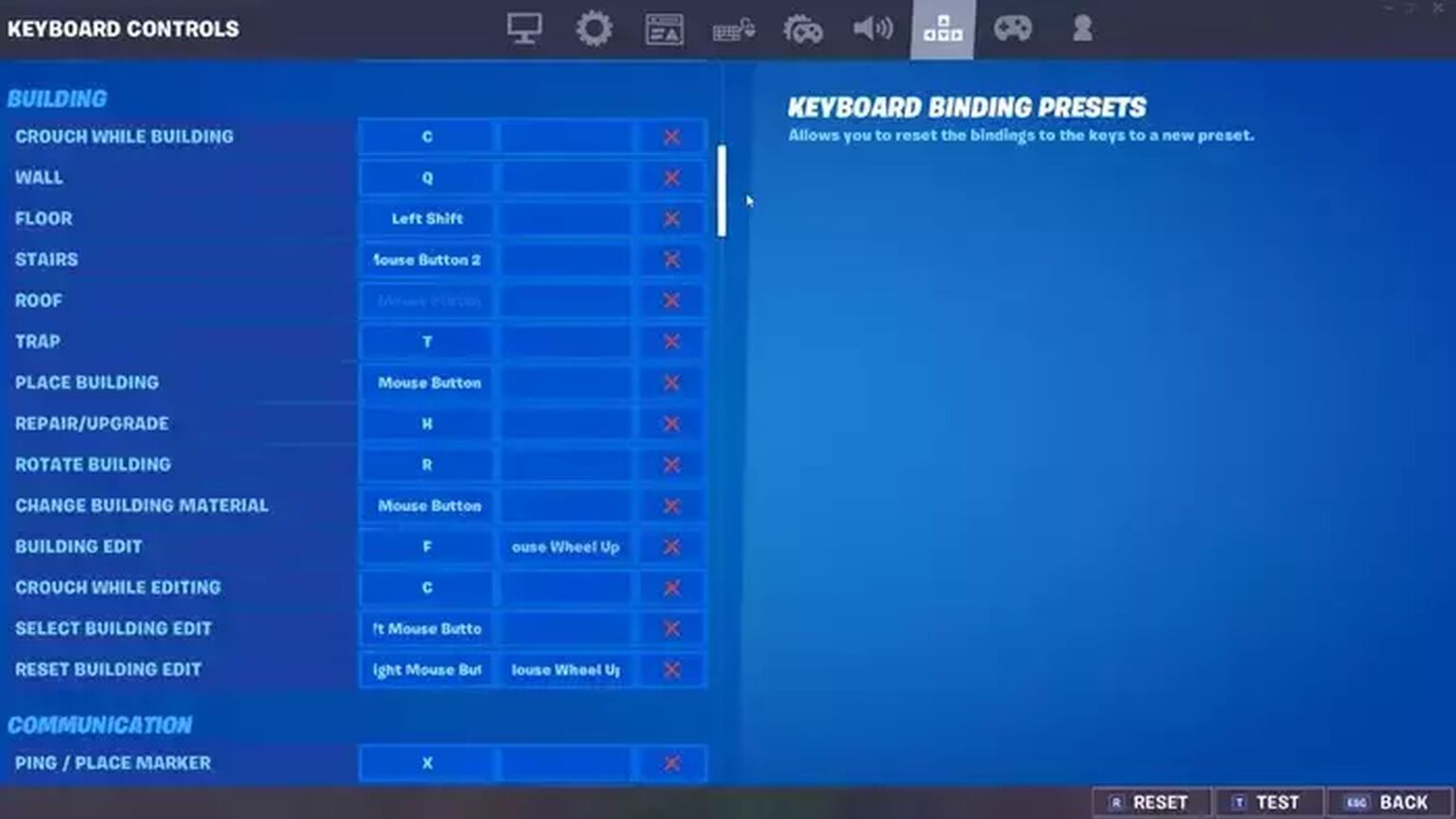
Crouch While Building | C |
Wall | Q |
Floor | Left Shift |
Stairs | Thumb Mouse Button 2 |
Roof | Thumb Mouse Button 1 |
Trap | T |
Place Building | Left Mouse Button |
Repair/Upgrade | H |
Rotate Building | R |
Change Building Material | Right Mouse Button |
Building Edit | F Or Mouse Wheel Up |
Crouch while Editing | C |
Select Building Edit | Left Mouse Button |
Reset Building Edit | Right Mouse Button Or Mouse Wheel Up |
Similarly to his combat Fortnite pro settings, Milan makes sure important building slots are bound either nearby WASD with "Q" and "Left Shift", or to the mouse thumb buttons, making sure he can rapidly switch to exactly what he needs.
Other important functions are also bound to keys near the WASD area of the keyboard, such as Repair/upgrade and Rotate Building. All of this ensures Secret Milan can always out-build his opponents.
Milan's Fortnite Video Settings
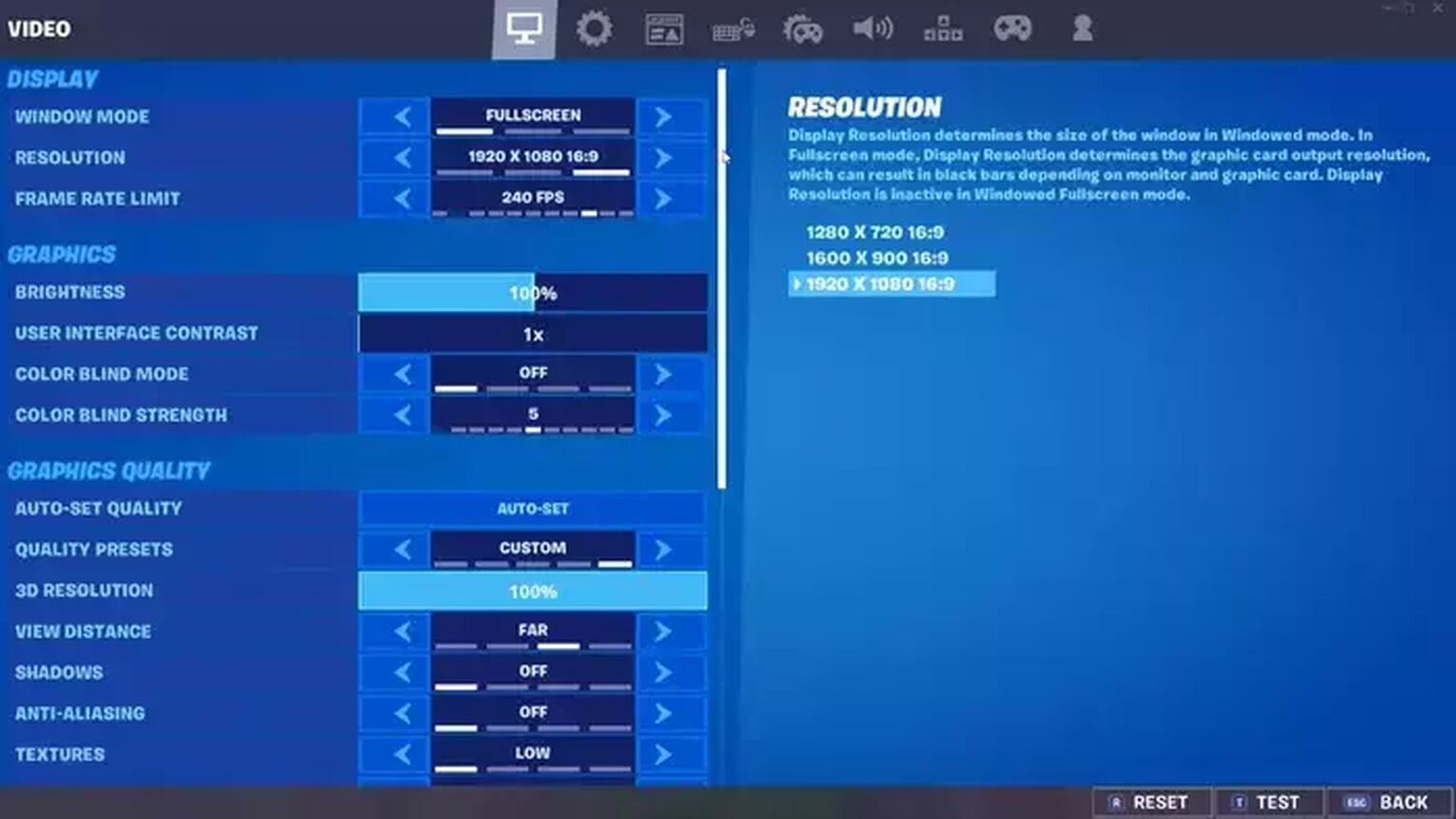
Window Mode | Fullscreen |
Display Resolution | 1920 x 1080 16:9 |
Frame Rate Limit | 240 FPS |
Quality (Custom 3D Resolution) | 1920 x 1080 (100%) |
View Distance | Far |
Shadows | Off |
Anti-Aliasing | Off |
Textures | Low |
Effects | Low |
Post Processing | Low |
Vsync | Off |
Motion Blur | Off |
Show FPS | On |
Allow Multithreaded Rendering | On |
Milan's Fortnite video settings are designed for focused gameplay, with distracting settings such as motion blur and effects turned off, while his screen resolution is of course custom and high to match his monitor.
And those are the Milan's Fortnite settings. Make sure to test them out on the Fortnite island and see how many victory royales you can achieve.


.svg)



![What Is The Current Fortnite Download Size? [All Platforms]](https://theglobalgaming.com/assets/images/_generated/thumbnails/62128/62e02195490e55293f1242f6_download20size20fortnite_03b5a9d7fb07984fa16e839d57c21b54.jpeg)
![Fortnite Error Code 401 Explained [/w 5 Ways to Fix]](https://theglobalgaming.com/assets/images/_generated/thumbnails/62172/62a7a47bb038dcf79bacde3b_how20to20fix20error20code2040120in20fortnite_03b5a9d7fb07984fa16e839d57c21b54.jpeg)
![Skins Not Loading in Fortnite [Fix For All Platforms]](https://theglobalgaming.com/assets/images/_generated/thumbnails/62573/626c8451e14c392a9f59bbe8_fortnite20skins20not20loading_03b5a9d7fb07984fa16e839d57c21b54.jpeg)