
Hailing from Norway, Emil "nyhrox" Bergquist Pedersen has some of the best Fortnite settings in the business.
A professional Fortnite player, the Nyhrox Fortnite story features many teams and lots of tournament winnings, playing for pro teams such as Cooler Esports and 00 Nation.
Occasionally uploading Fortnite battle royale gameplay to his YouTube, Emil Bergquist Pedersen shows off his skills and amazing settings in epic clips from his tournaments.
If you want to play this professional player, here are the Nyhrox Fortnite settings you need to try out.
Nyhrox's Fortnite Mouse Settings
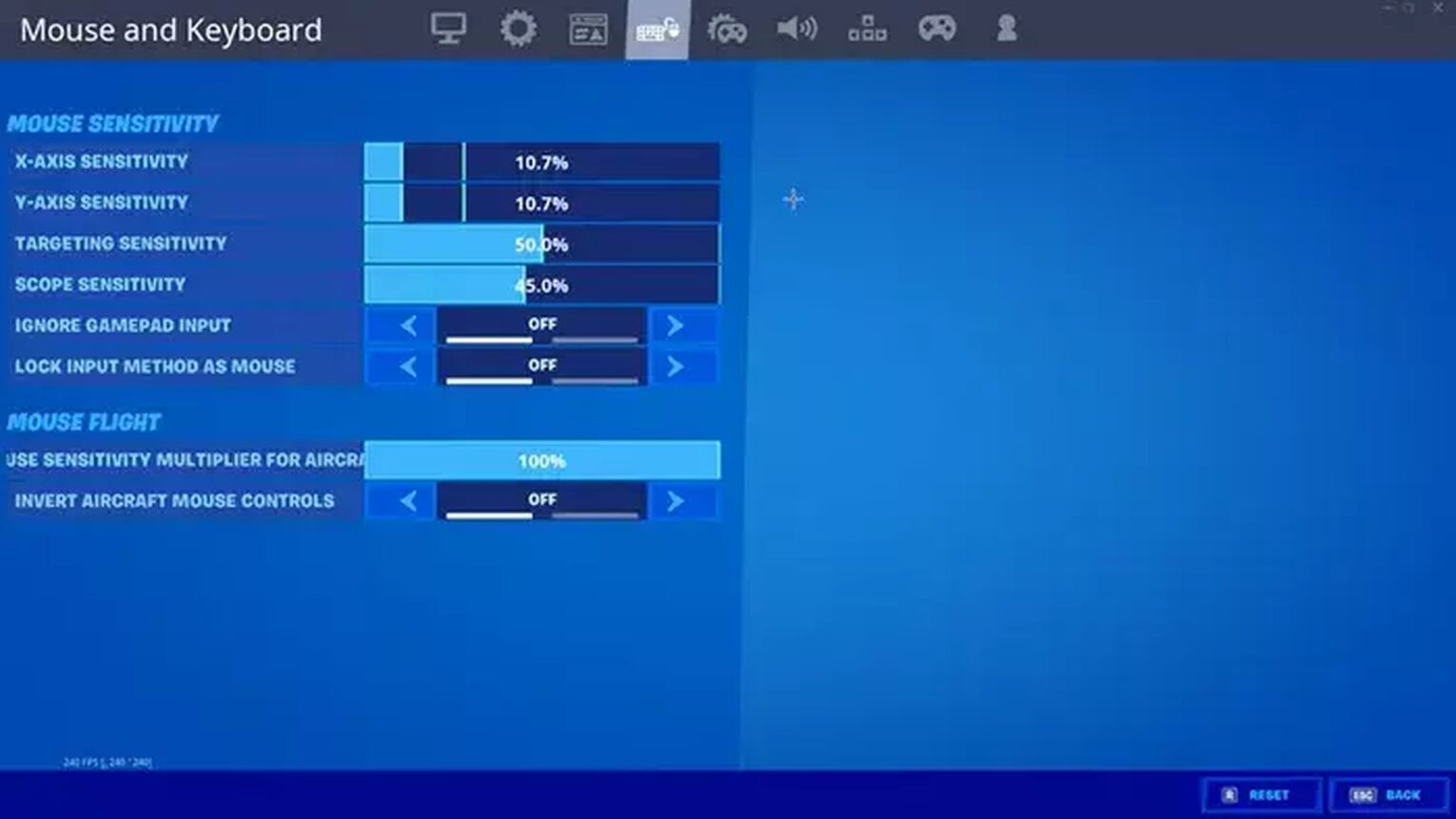
DPI | 800 |
X-Axis Sensitivity | 8% |
Y-Axis Sensitivity | 8% |
Targeting Sensitivity | 37% |
Scope Sensitivity | 37% |
Polling Rate (Hz) | 1000 |
Like many other Fortnite players who play professionally, Nyhrox mouse sensitivity is pretty low at just 8%. This is to give him more control over his aim, allowing him more accuracy.
As the targetting and scope sensitivity is already easier to control, they are not quite as low. For normal Fortnite players, these settings can be difficult to get used to, so be sure to check out our article on the best aim maps in Fortnite to get used to Nyhrox's Fortnite settings.
Nyhrox's Fortnite Keybind Settings
Of course, Fortnite mouse settings are only one part of Nyrhox's Fortnite settings - just as imporatn are the Nyhrox Fortnite keybinds!
For those on console or controller, check out our article on the best controller aim settings to make sure you can compete with all the PC players, even without a gaming keyboard.
Nyhrox's Fortnite Movement Keybinds
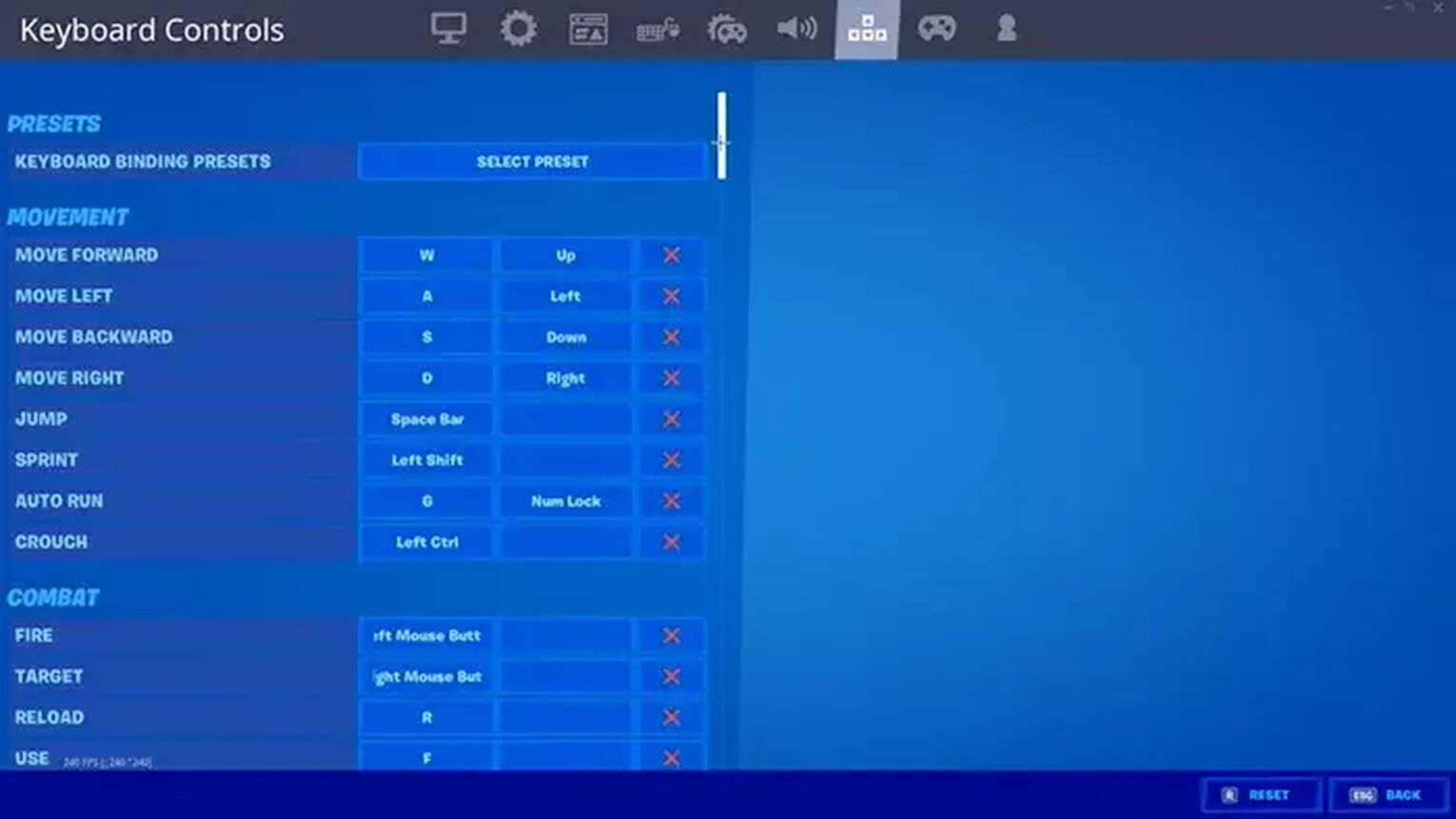
Move Forward | W or Up |
Move Left | A or Left |
Move Backward | S or Down |
Move Right | D or Right |
Jump | Space Bar |
Sprint | Left Shift |
Auto Run | Unknown |
Crouch | Left Ctrl |
Although pretty standard Fortnite settings, it is important to note that all of Nyhrox's keybinds are close to the WASD area of the keyboard.
This allows him to quickly crouch or sprint without much movement from his fingers, which is especially important when facing enemies or trying to escape the storm - check out our article for more tips on staying alive in the Fortnite storm.
Nyhrox's Fortnite Combat Keybinds

Fire | Left Mouse Button |
Target | Right Mouse Button |
Reload | R |
Use | Mouse Wheel Up |
Harvesting Tool | 1 |
Weapon Slot 1 | 2 |
Weapon Slot 2 | 3 |
Weapon Slot 3 | 4 |
Weapon Slot 4 | 5 |
Weapon Slot 5 | X |
The use of having keys close to the WASD area of the keyboard remains true here as well, with Nyhrox using "X" instead of "6" for his final weapon slot so that it is closer to the WASD area.
Another interesting aspect of Nyhrox's Fortnite settings is the use of the mouse scroll, with the mouse wheel being bound to "use", ensuring even faster reaction times.
Nyhrox's Fortnite Building Keybinds
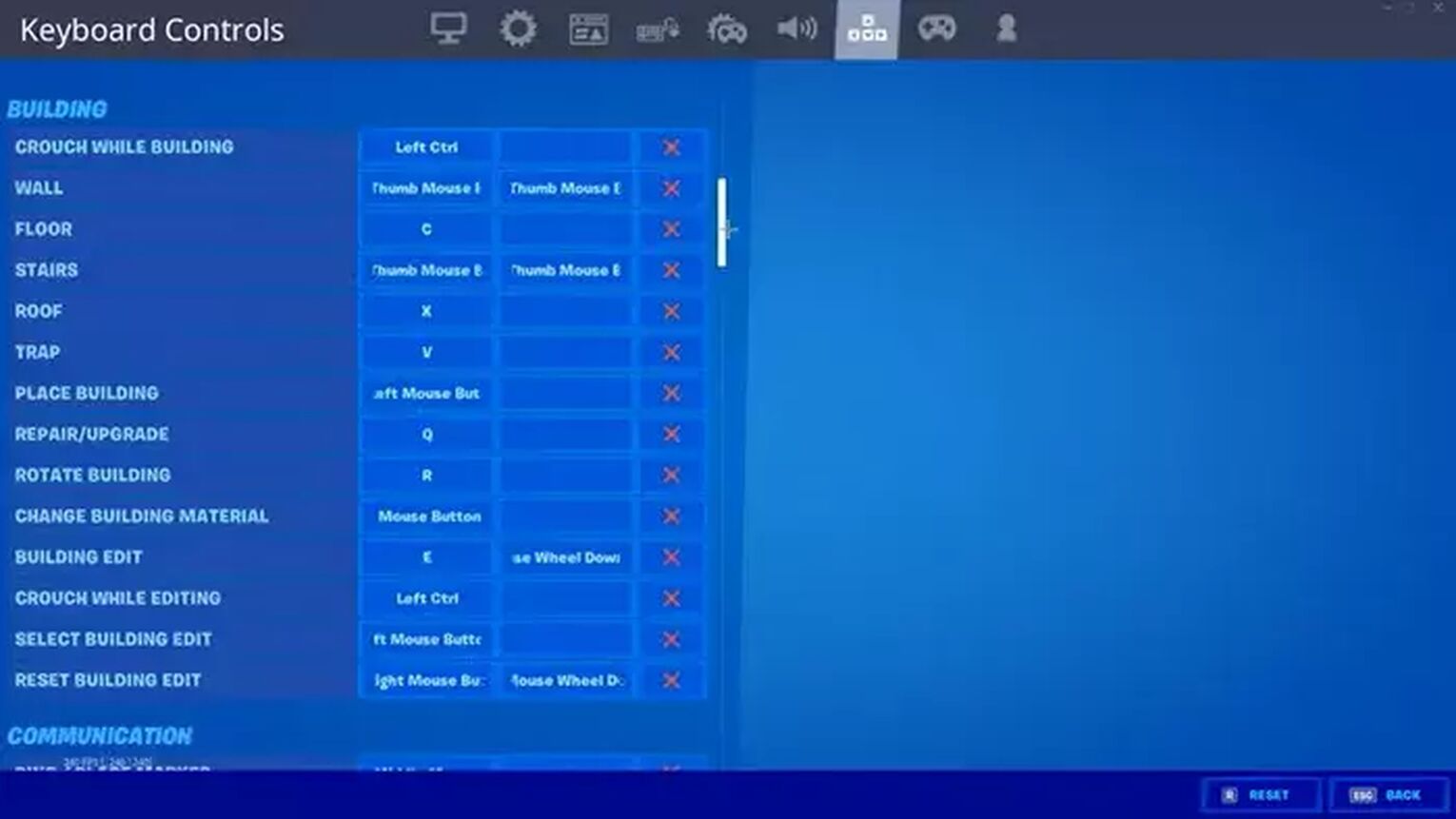
Crouch While Building | Left Ctrl |
Wall | Q |
Floor | Mouse Button 4 |
Stairs | Mouse Button 5 |
Roof | C |
Trap | T |
Place Building | Left Mouse Button |
Repair/Upgrade | G |
Rotate Building | R |
Change Building Material | Right Mouse Button |
Building Edit | E |
Crouch while Editing | Left Ctrl |
Select Building Edit | Left Mouse Button |
Reset Building Edit | Unknown |
The Nyhrox Fortnite settings for building brings everything together, using both keybinds close to the WASD area such as "Q" and "C", as well as the buttonson the side of his mouse.
All of this is done tactically, with the more important builds of stairs and floors being bound to easier-to-reach buttonson the mouse.
Nyhrox's Fortnite Video Settings
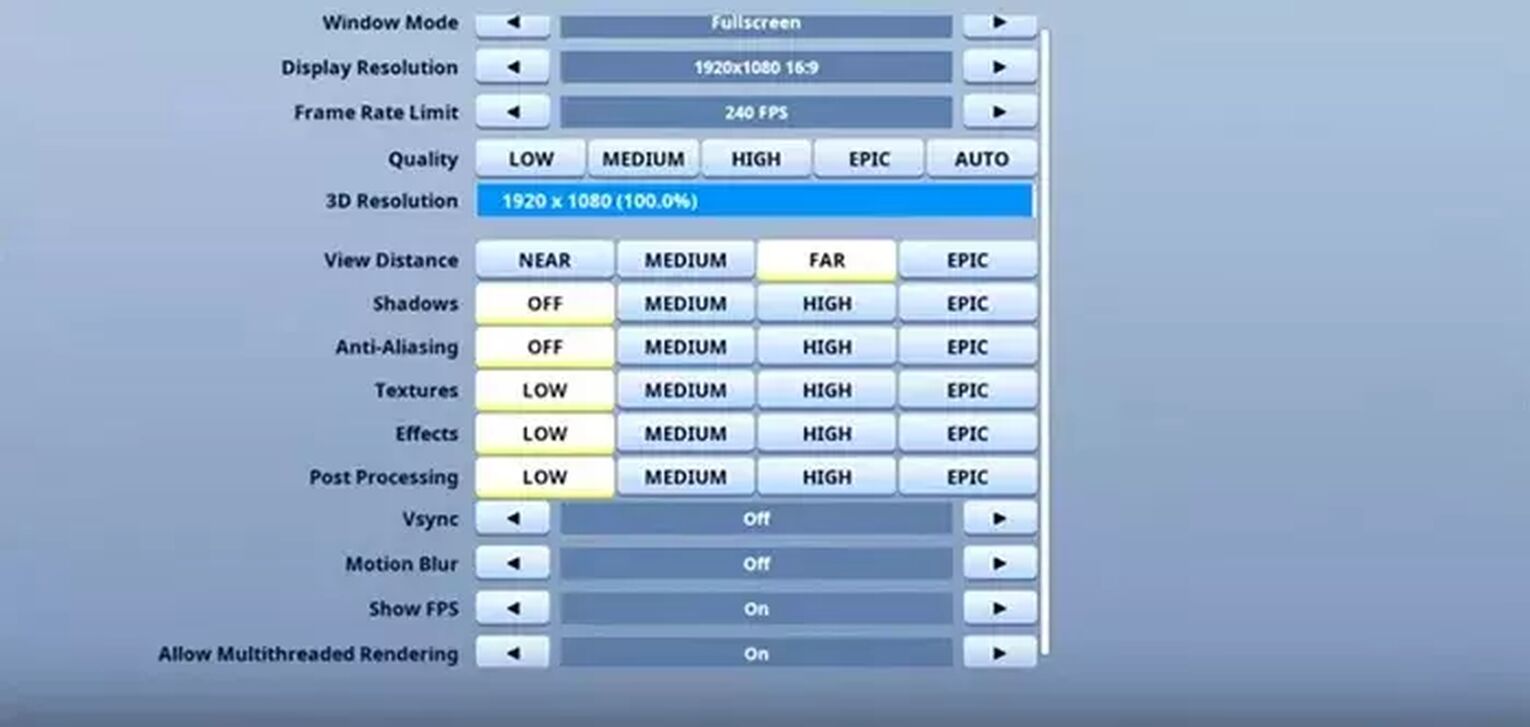
Window Mode | Fullscreen |
Display Resolution | 1811 x 1080 |
Frame Rate Limit | 240 FPS |
Quality (Custom 3D Resolution) | 1920 x 1080 (100%) |
View Distance | Far |
Shadows | Off |
Anti-Aliasing | Off |
Textures | Low |
Effects | Low |
Post Processing | Low |
Vsync | Off |
Motion Blur | Off |
Show FPS | On |
Allow Multithreaded Rendering | On |
These Nyhrox Fortnite video settings are designed for focus and tactical gameplay, with view distance epic, shadows and other useless graphics settings off or low, and show FPS on.
All of this ensures Nyhrox can easily engage in long-range fights, as well as close-quarters without being distracted by shadows or blur.
And those are all the Nyhrox Fortnite settings you need to know! So give them a try and see if they can help you seize the Fortnite victory royale.


.svg)



![What Is The Current Fortnite Download Size? [All Platforms]](https://theglobalgaming.com/assets/images/_generated/thumbnails/62128/62e02195490e55293f1242f6_download20size20fortnite_03b5a9d7fb07984fa16e839d57c21b54.jpeg)
![Fortnite Error Code 401 Explained [/w 5 Ways to Fix]](https://theglobalgaming.com/assets/images/_generated/thumbnails/62172/62a7a47bb038dcf79bacde3b_how20to20fix20error20code2040120in20fortnite_03b5a9d7fb07984fa16e839d57c21b54.jpeg)
![Skins Not Loading in Fortnite [Fix For All Platforms]](https://theglobalgaming.com/assets/images/_generated/thumbnails/62573/626c8451e14c392a9f59bbe8_fortnite20skins20not20loading_03b5a9d7fb07984fa16e839d57c21b54.jpeg)