![Where & How To Download Smite [All Platforms]](https://theglobalgaming.com/assets/images/_generated/thumbnails/3211252/download-size-Smite_94948129f3d674eb46f0eebb5e6b8018.jpeg)
How To Download Smite on PC
- Go to smitegame.com in your browser
- Click "Play Free Now"
- Click the "Epic Games Store" or "Steam Store" icon under the "Choose your platform" option
- Download Smite from the directed Epic Play Store/Steam Store link (depending on the platform you play on)
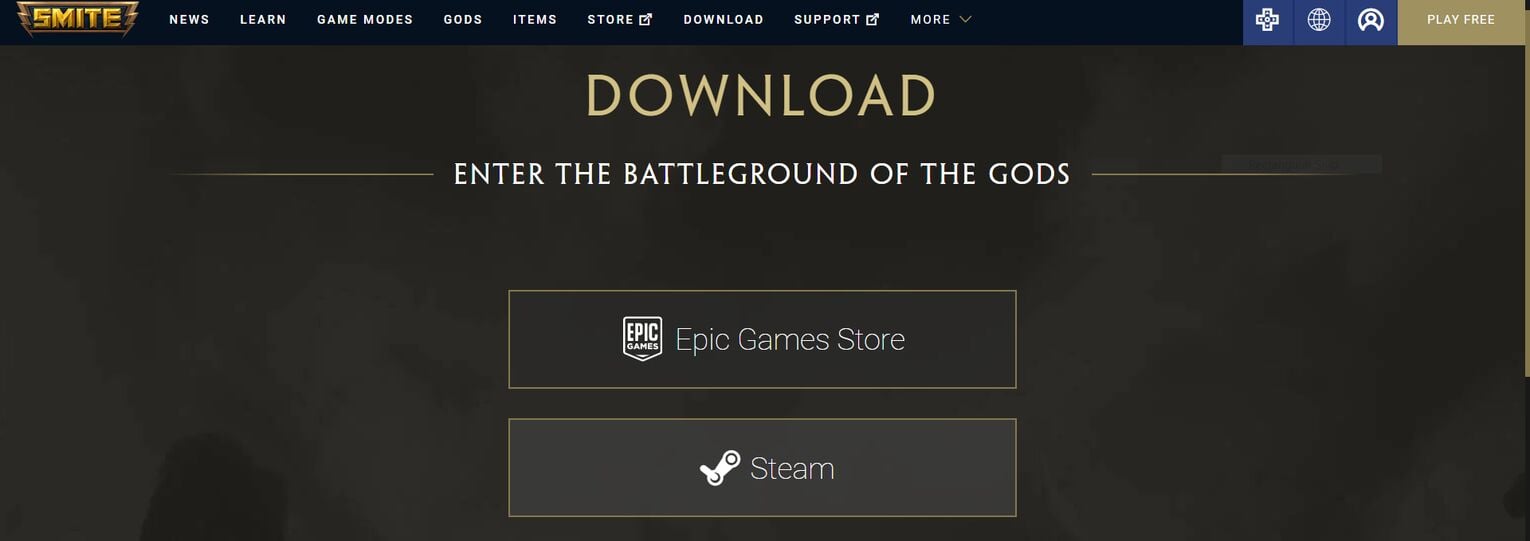
Smite PC System Requirements
| Category | Minimum | Recommended |
|---|---|---|
| Operating System | Windows 7 64-bit | Windows 8/10 64-bit (latest Service Pack) |
| Processor | Core 2 Duo 2.4 GHz | Intel Core i5 or AMD Phenom II X3, 2.8 GHz |
| Memory | 4 GB RAM | 6 GB RAM |
| Graphics | Nvidia GeForce 8800 GT | Nvidia GeForce GTX 660 or ATI Radeon HD 7950 |
| Storage | 30 GB available space | 30 GB available space |
| Download Size for Season 10 | 34GB | |
How to Download Smite on PlayStation
- Navigate to PlayStation Store
- Search for "Smite"
- Once you find Smite, click on "Add to Library" and wait for the download process to complete.
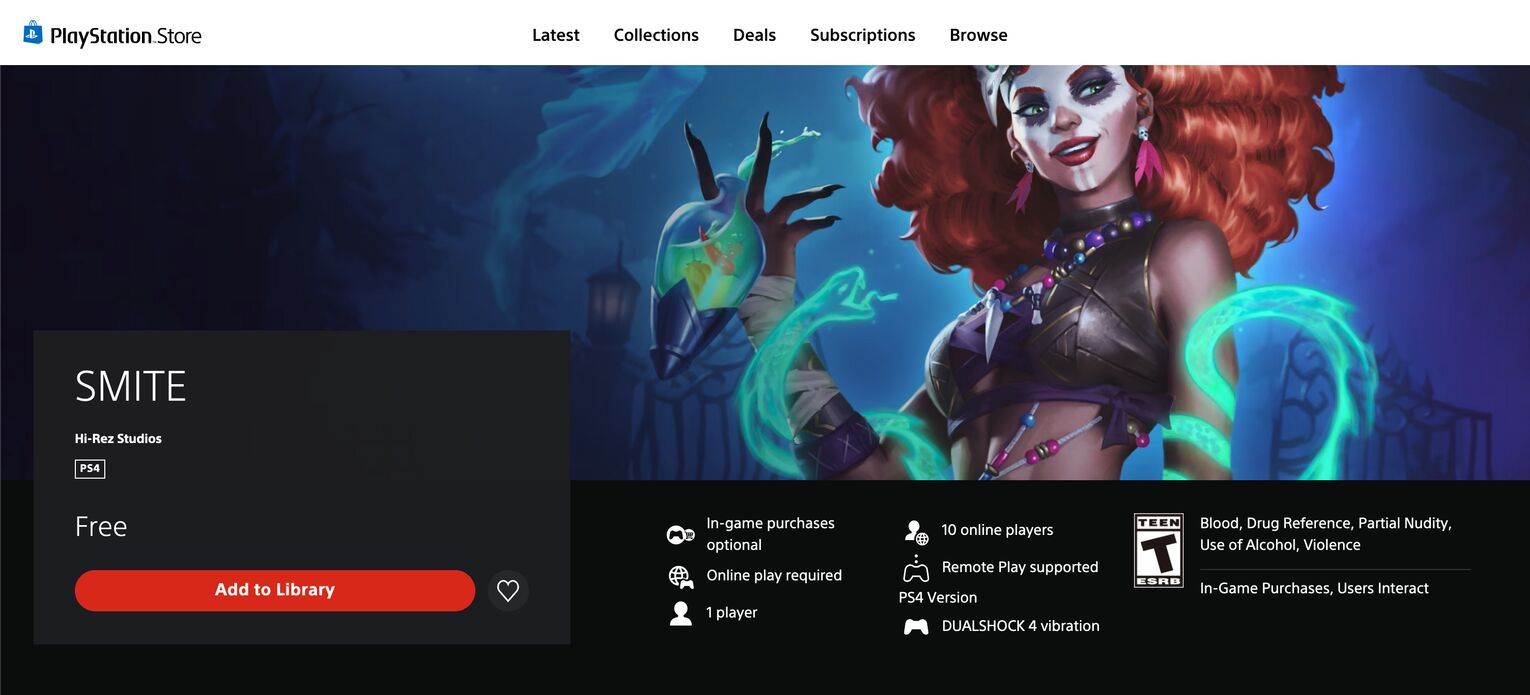
It is worth noting that if you already have the game on another device and use the same account, there is a chance to automatically synchronize progress and purchased items like your Tier 1 skins. Still, even if that won't work, Smite is not pay-to-win either way, so that doesn't hurt your gameplay.
How To Download Smite on Xbox One
The process of downloading Smite on Xbox is pretty similar to the one on PlayStation – you just:
- Navigate to Microsoft Store
- Search for "Smite"
- Download the game
- Wait for Smite to download
Yeah, that's about it. However, from my experience, the download + update process can be pretty lengthy, so you might want to use this time to study Smite dictionary. And if you think I am playing with you, I would just like to point out that Smite's download size is 42 GB on Xbox.
How To Download Smite on Nintendo Switch
Downloading Smite on Nintendo Switch is just as easy as on other consoles, and for some time now the game has been free-to-play and offers cross play. That's right, you don't need to purchase Founder's Pack to play the game anymore!
- Open the Nintendo eShop on your Switch console.
- Search for "Smite"
- Download the game
- Check the download status in notifications


.svg)


![Tier 1 Smite Skins Ranked [Top 12]](https://theglobalgaming.com/assets/images/_generated/thumbnails/2899628/tier-1-skins-smite-gaming-1_03b5a9d7fb07984fa16e839d57c21b54.jpeg)

![How to Check MMR in Smite [In-Game & Online]](https://theglobalgaming.com/assets/images/_generated/thumbnails/3829581/how-to-check-mmr-in-smite-gaming_03b5a9d7fb07984fa16e839d57c21b54.jpeg)
