
Xbox Game Studios is surprisingly generous when it comes to Halo Infinite items, as they've allowed players to get (some of them) for free, so you won't have to spend money on items in this game. We'll tell you what you need to do in order to get them for free.
What Falls Into Items Category In Halo Infinite?
In Halo Infinite, items are all cosmetic items, which cannot influence the gameplay in any way, as their purpose is purely visual. The items used for changing the appearance of weapons, armors, and vehicles are commonly known as coatings, but other cosmetic items also include nameplates, charms, emblems, as well as character stances.

Once applied to a weapon, armor, or vehicle, items are permanent, so if a player picks up an item that has not been unlocked for their use yet, they will also be able to use it.
Items also come in different rarities. The rarity of an item is shown by different colors; grey items are common, blue items are rare, purple items are epic, and golden items are legendary.
How To Get Halo Infinite Items For Free?
As we mentioned in the previous section, there are several methods of obtaining Halo Infinite items without spending money and without playing Halo Infinite eSport tournaments or competitions.
These include both official approaches endorsed by Xbox Game Studios, as well as an unconventional one that is not associated with developers in any way.
Once you've read this article, you'll know how to get Halo Infinite items for free. You'll have several options at your disposal—uncommon in a free-to-play game. So let's get started.
Method #1: Through Single-Player Campaign
If you're one of many players who have completed the Halo Infinite single-player campaign but then switched to multiplayer, without realizing that you can get lots of Halo Infinite skins and other items by opening the Mjolnir Armory lockers, honestly, we feel bad for you.
This is something that many players overlooked, and once they realized what mistake they made, it was too late.
On the other hand, if you're planning on playing Halo Infinite campaign, you should know that focusing on Mjolnir Armory lockers is something you must do if you're planning on receiving free items and skins that you can use in Halo Infinite multiplayer.

When it comes to Mjolnir Armory lockers, some of them will literally be in front of your nose, while others will be difficult to reach. But even so, a free item is a free item, so you should try and open every Mjolnir Armory locker possible, as it can be quite rewarding.
In case you're new to this game, Mjolnir Armory lockers can be easily recognized as tiny lockers with a bright green light on top, combined with a UNSC holographic logo. There are plenty of guides you can find online containing maps with the exact locations of Mjolnir Armory lockers, so you won’t have any trouble finding them.
If you'd like to open the locker, simply step close to it and press the buttonto open it. Once you do, all items from it will automatically show up in your multiplayer inventory.
Method #2: Using Freecash
Lastly, the only approach listed in this article that has nothing to do with Xbox Game Studios is Freecash, a get-paid-to service that you can use regardless of your location to complete the online tasks and get rewarded for it.
Basically, Freecash offers various rewards that also include gift cards for your preferred platform, and by completing the tasks on this website (or their mobile app), you will get a virtual currency called Freecash Coins, which you can later exchange for these gift cards.
Oh, and if you're hesitant about Freecash, we'd like to reassure you and say that it has thousands of daily users who can verify that Freecash is a legitimate service. If you'd like to know how you can take advantage of this reward-based program, read on.
Sign Up On Freecash
The first step in earning items from Halo Infinite is to sign up for a new account on Freecash, which you can do by visiting the website or using the mobile app. You can also easily sign up with your Steam or Google accounts.
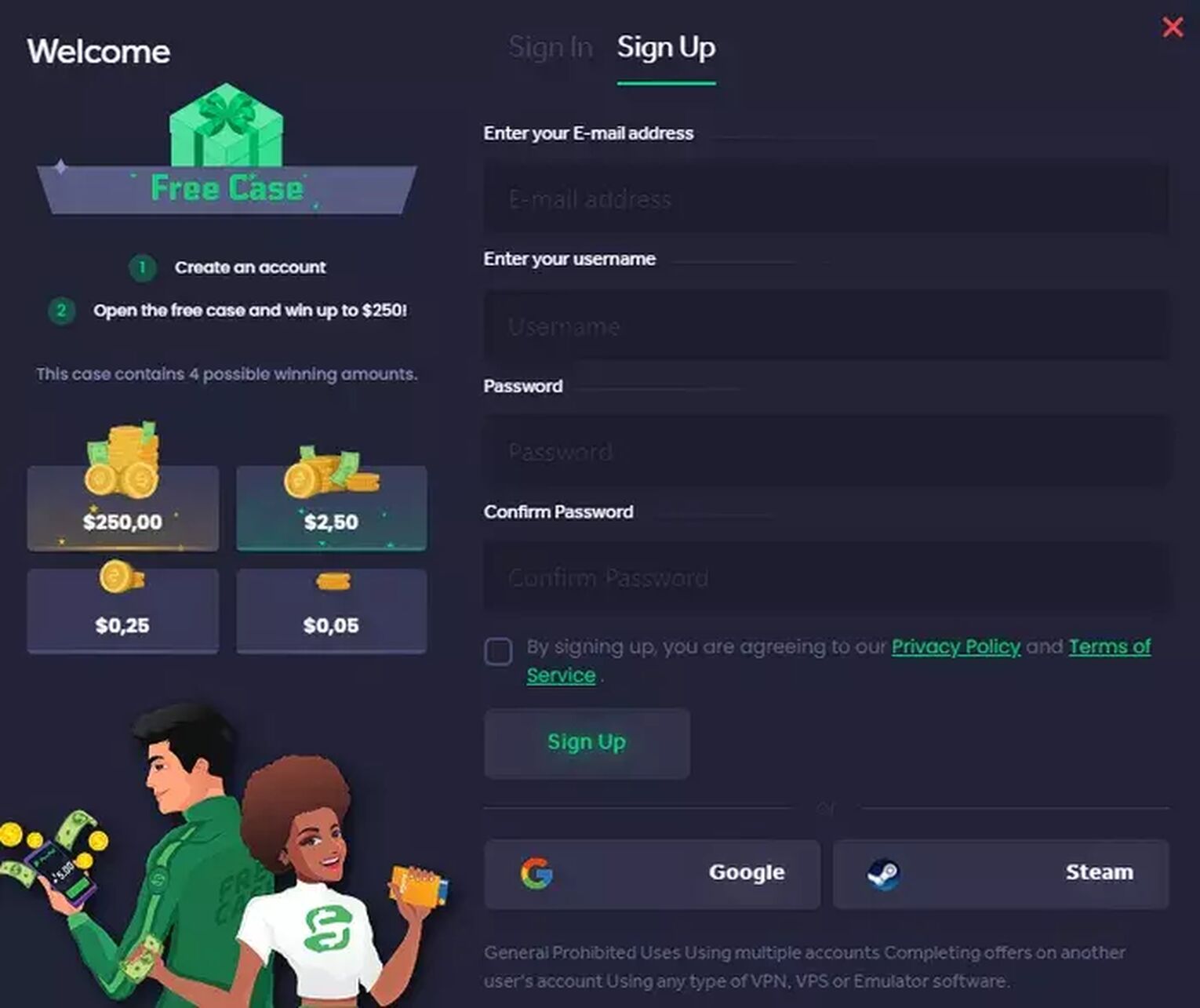
After verifying your email address, make sure to enter the bonus code "TGG" in the popup field if you want a chance to earn up to $250. Think of all the Halo Infinite items you could get with that amount of money!
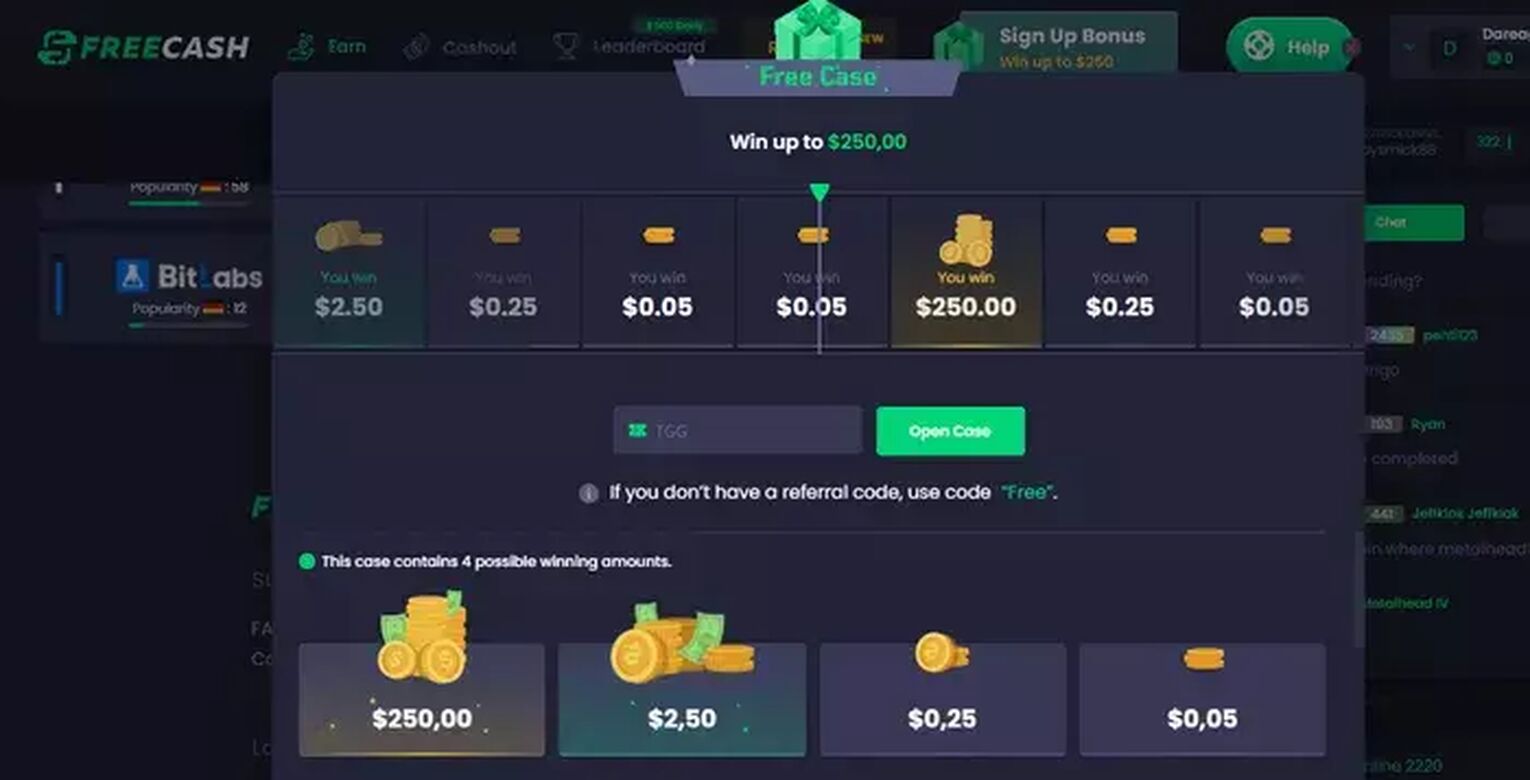
Collect Freecash Coins
After signing up, head to the "Earn" page, and you'll notice a section below the "Offer Walls." Each of these will have numerous tasks for you to choose from, and completing them will reward you with Freecash Coins that can be exchanged for any reward you'd like.
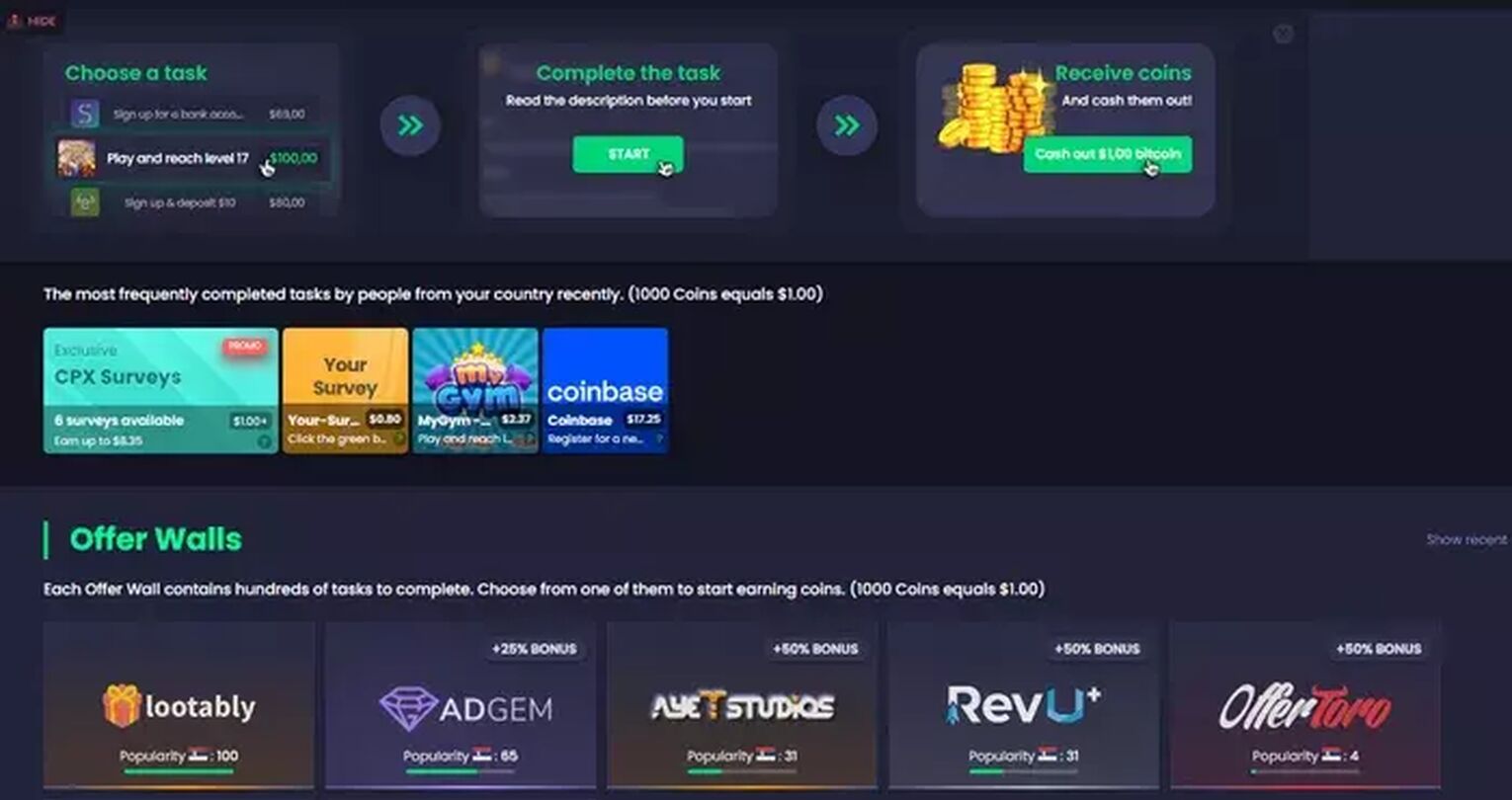
To earn money, you can perform a variety of tasks, such as watching videos or filling out surveys. You can also download apps to your mobile device and complete other simple activities.
Exchange Freecash Coins
With enough Freecash Coins at your disposal, you'll finally be able to exchange them for more than 20 rewards offered on Freecash, which include gaming gift cards. To proceed, head to the "Cashout" page.
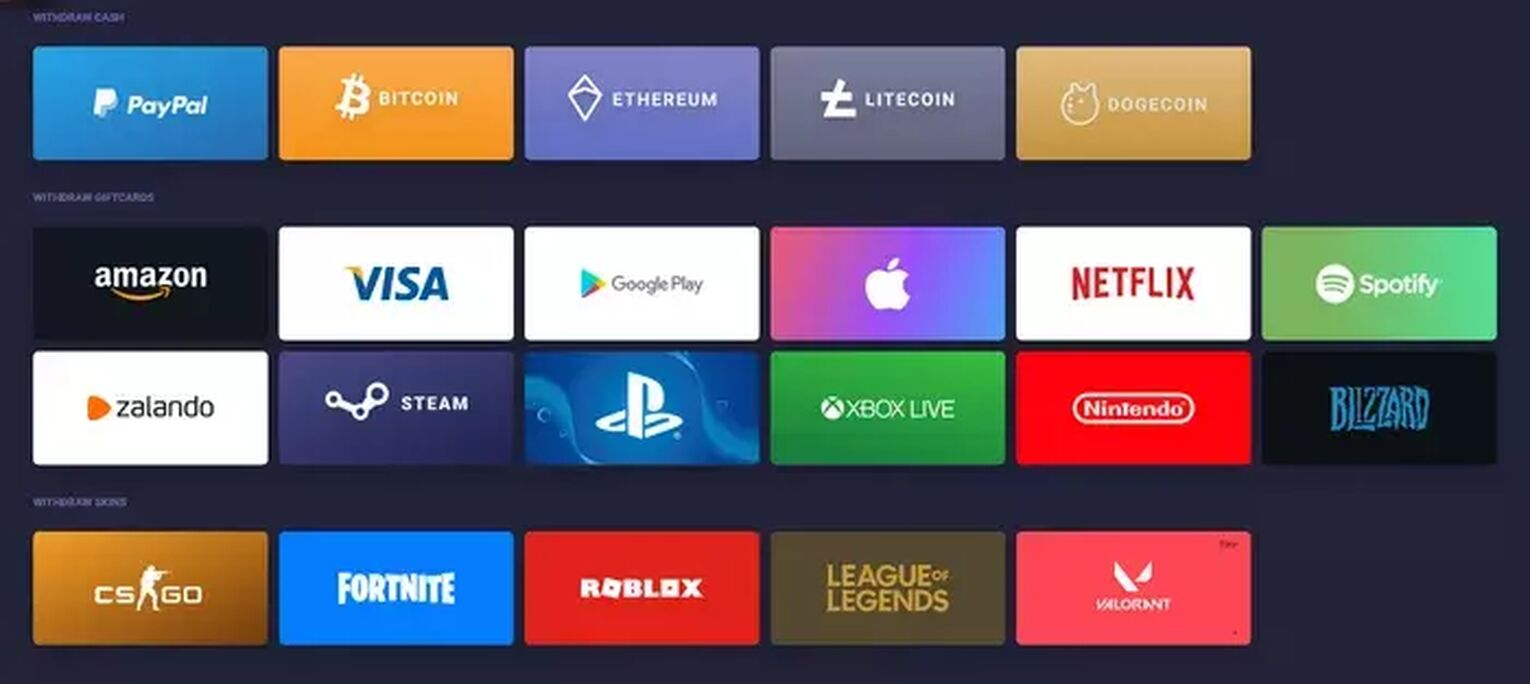
Depending on the device you use to play Halo Infinite, select the appropriate gift card. In this case, we'll choose Xbox Live gift cards as an example.
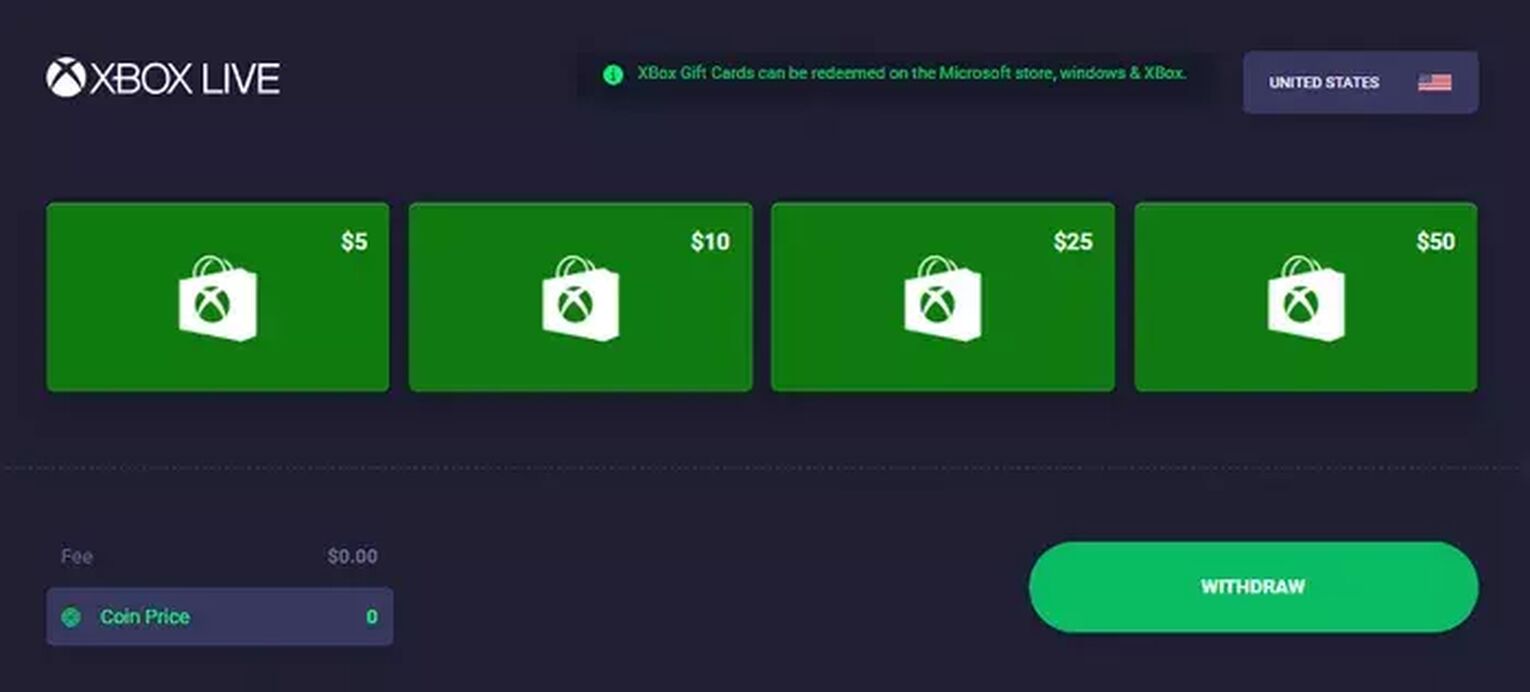
Regardless of your choice, you'll have an option to pick between four available denominations, which are based on how many Freecash Coins you've accumulated up to that point.
Redeem Code To Get Shark Cash Card
Once you've selected the desired denomination of a gift card, simply click the "Withdraw" option to receive your Xbox Live gift card code.
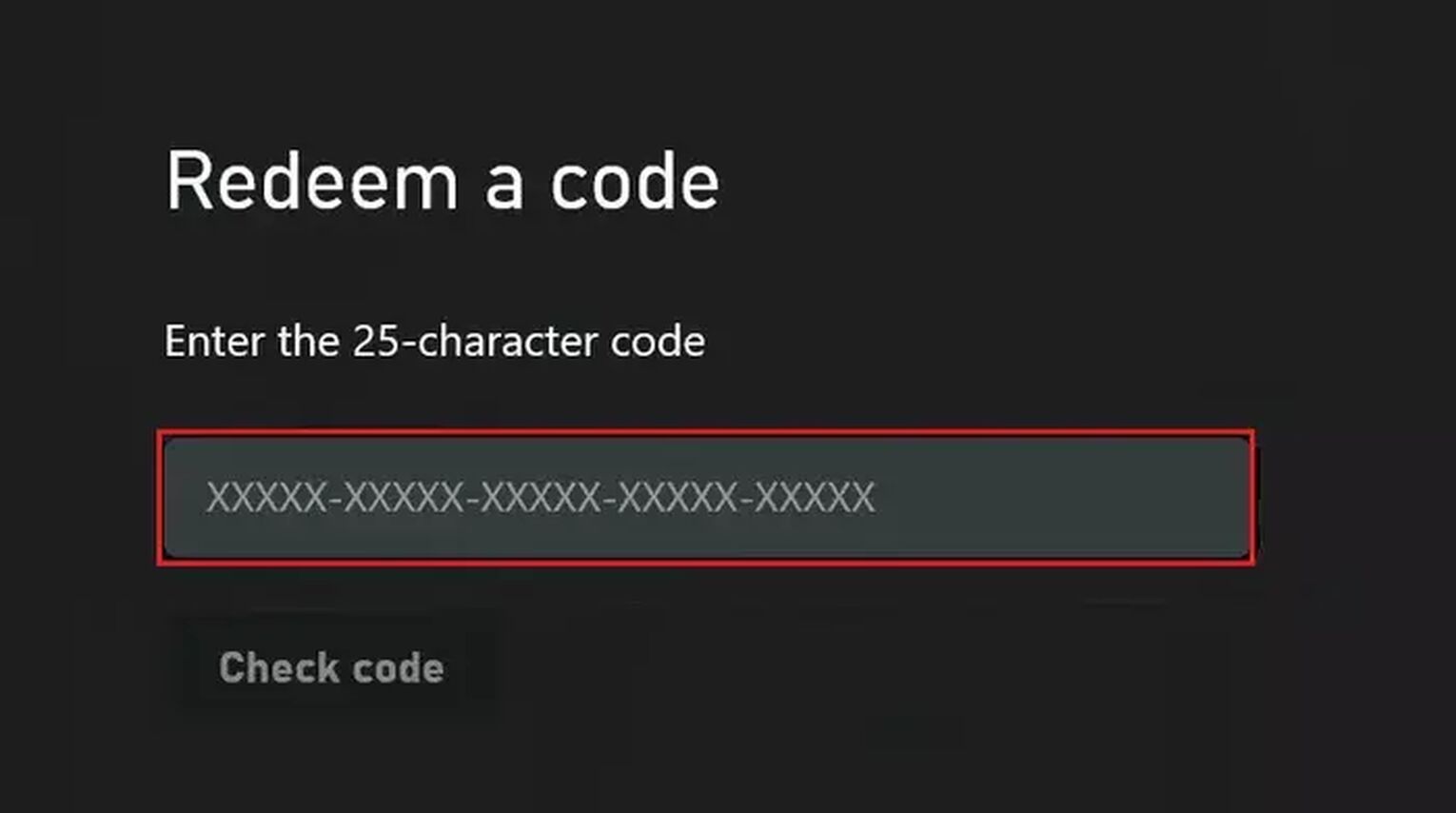
All that's left is to redeem it, which you can do using your Xbox console, PC, mobile web browser, and so on. Once you redeem it, you'll be able to use the available balance and buy your favorite Halo Infinite items straight away!
Method #3: Through Drops On Twitch
Just like plenty of other multiplayer games, Halo Infinite supports drops on Twitch. For those unfamiliar with this, basically, you can get exclusive Twitch drop items rather than specific items, by simply watching Halo Infinite Twitch streams with the "Drops enabled" option.
Always make sure that you’re watching streams with this option enabled; otherwise, you won’t receive anything, and you’ll just waste your time.
To be eligible for Halo Infinite Twitch drops, there are a few steps you should do first:
First, visit the Halo Waypoint website and sign in with your Halo account.
Then, you'll need to connect your Twitch account with your Halo Waypoint account. Head to settings and click the "Linked Accounts" page.
There, you'll find the "Link Twitch" asson, so click on it.
You'll be redirected to a new page - click on "Authorize," and you're all set.

After receiving your Twitch drops, you’ll need to claim them, which you can do by simply selecting the drop-down menu on Twitch and choosing the "Drops" option there.
Keep in mind that you'll need to spend specific time watching the stream, and the progress will be listed in percentages. In addition, you'll only be able to have progress on one channel at a time, so don't try to watch multiple streams simultaneously - it doesn't work like that.
Method #4: Season Event Rewards
Another way to get Halo Infinite items for free is by completing the daily or weekly challenges during the season events. Every new season will feature new Halo Infinite multiplayer events, and completing them will award you with XP.
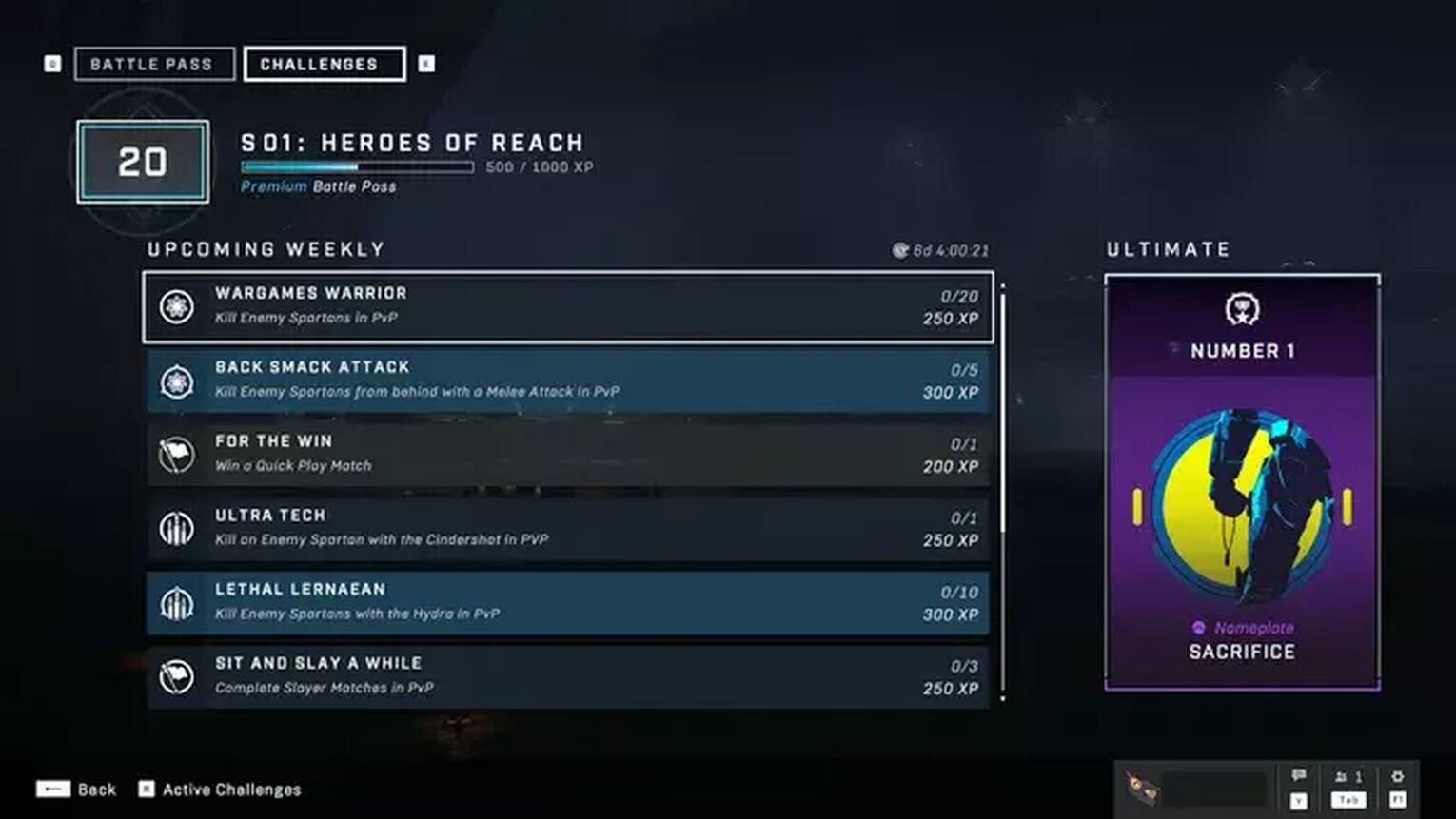
With enough XP, you'll be able to use it and get various special events directly in the game. You can list your current challenges, track your progress, and exchange your XP for available items by selecting "Challenges" from the main menu.
Method #5: Via Xbox Game Pass Perks
While this isn't a completely free approach per se, as you'll have to own an Xbox Game Pass Ultimate subscription, it's still considered free because it's already included in it. And plus, you can get the Xbox Game Pass Ultimate for $1 for the first time, which is basically almost free.
Nevertheless, those players who are subscribed to Xbox Game Pass with an Ultimate tier will get the chance to obtain exclusive items which cannot be obtained through other means.
If you’re interested in earning Xbox Game Pass for free, Freecash can help you with that, too!

If you're eligible, you can easily claim them by opening the Xbox App on your PC and choosing the "Perks" option, in which you'll need to paste the Halo Infinite code you've previously received through the subscription.
In addition, you'll also be able to redeem this code through a console or even a mobile Xbox Game Pass app, using the exact same process. Unfortunately, you won't get many items through this approach, but you’ll also receive a double XP and some other perks too, which is always nice.
If you liked this guide, then you might also be interested in knowing how to get a free Powerpass in Lost Ark, Primogems in Genshin Impact, PUBG UC, Rainbow Six Siege credits, and free skins in Mobile Legends.


.svg)



![7 Worst Halo Maps of All Time [Hated By The Community]](https://theglobalgaming.com/assets/images/_generated/thumbnails/353766/worst-halo-maps-of-all-times_03b5a9d7fb07984fa16e839d57c21b54.jpeg)
![Is Halo Infinite Cross-Platform? [Explained]](https://theglobalgaming.com/assets/images/_generated/thumbnails/565884/is-halo-infinite-cross-platform_03b5a9d7fb07984fa16e839d57c21b54.jpeg)
![How Many Halo Games Are There [All Games + Release Dates]](https://theglobalgaming.com/assets/images/_generated/thumbnails/354214/how-many-halo-games-are-there_03b5a9d7fb07984fa16e839d57c21b54.jpeg)