
Would you like to learn how to record the cruelest and goriest battles in For Honor, regardless of what device you're playing this game on? This article will reveal the top-tier and most accessible ways to accomplish that without using the capture card.
Moreover, you'll also learn how to use these programs to record For Honor clips and videos in just a few clicks. So let's get underway without hesitation.
What’s The Best Way To Record For Honor Gameplay and Clips?
We personally tested various gameplay recording programs and came to the conclusion that the best ones for recording For Honor gameplay are Powder and Gazoom. Powder is an AI-based software that automatically detects the best For Honor moments worth saving and captures them for you. Gazoom is an outstanding choice since it auto-captures For Honor clips and saves them on a cloud, so you can easily access these clips even from your mobile device. That way, you can also edit or share them in a few taps.

Suppose you're wondering what makes these two programs the best choice for recording For Honor videos and clips. In that case, it's because they have all the pivotal features that such a program must have, and they are clear-cut and uncomplicated so that anyone can use them efficiently and straightforwardly, and they have advanced features that other programs don't.
Besides, you won't have to download any other program (unless you're a content creator) and learn to use it from scratch. So keep reading, and we'll show you how to use GeForce Experience and Radeon ReLive in a step-by-step guide.
How To Record For Honor Clips In A Few Clicks?
For those who just want to record For Honor gameplay as soon as possible and without any intricacies, the most rudimental way to achieve that is by using the Xbox Game Bar, a tool featured in Windows 10 and above (that you must have to play For Honor).
This small tool is quite effective and can do many incredible game-related things, including capturing For Honor gameplay videos and clips.
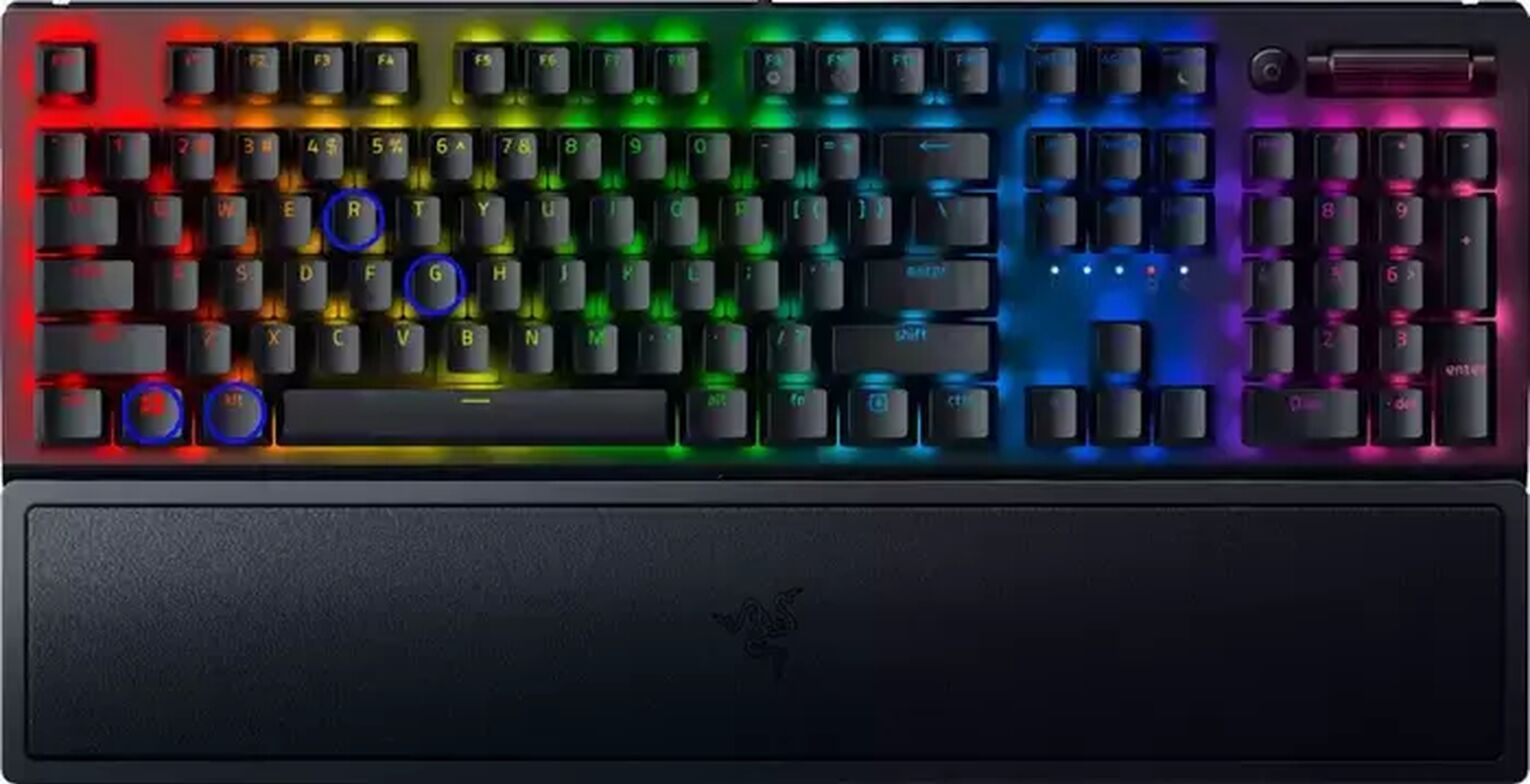
To start recording For Honor using the Xbox Game Bar, press and hold down the Windows button + Alt + R to record videos or the Windows button + Alt + G to record clips for up to 30 seconds, and you’ll find these videos and clips in the C:\Users\<UserName>\Videos\Captures folder.
The Best Methods Of Recording Gameplay and Clips In For Honor
These are the specially-chosen programs that you can use to record For Honor gameplay videos and clips. After spending a great deal of time testing the game recording software of all varieties, we decided upon these three below.
We also included the next to best alternatives at the end of this article, so you may want to check these programs. Now, we'll show you our top-three picks along with the guide on how to use them.
And if you'd like to discover methods of recording other games, check out how to record Brawlhalla gameplay or how to record Ghost Of Tsushima gameplay.
Method #1: Nvidia GeForce Experience
If you own an Nvidia graphic card, here's how you can record For Honor through GeForce Experience:
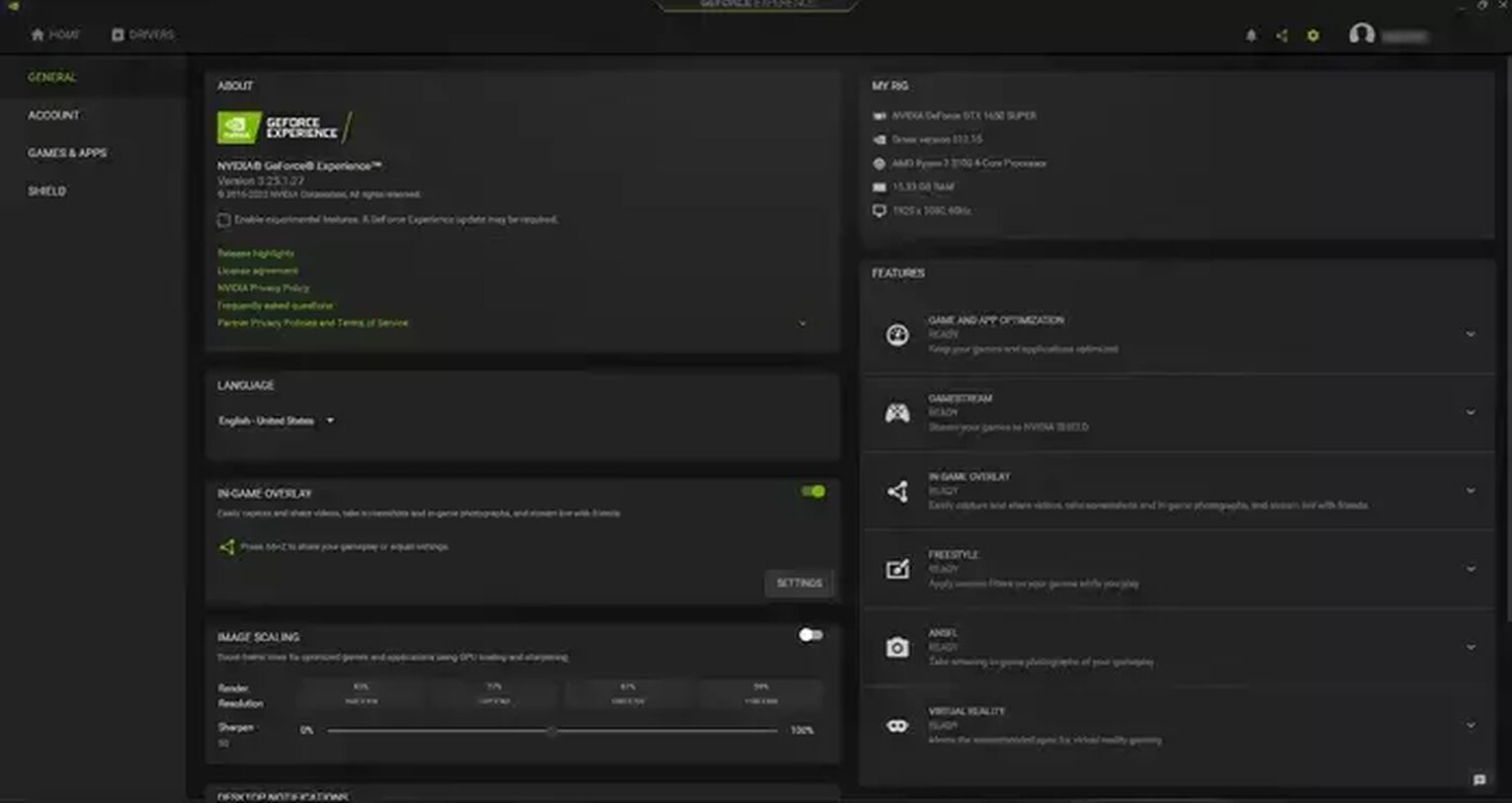
- Download the latest GeForce Experience version from the official website of Nvidia, and once you install it, it will automatically run.
- Choose the settings cog icon left of your username, in the upper right corner of the main menu.
- Tick the button to enable the in-game overlay.
- Last of all, select the "Settings" under the "In-game overlay."

You can leave all settings on default and proceed to record, or you can change the default video storage folder, keyboard hotkeys, and various audio/video settings.
Whenever you decide to start recording For Honor using the GeForce Experience, press Alt + F9 for manual recording and Alt + F10 for clips. For Honor videos and clips recorded using this program can be found in C:\Users\<Username>\Videos folder.
Method #2: Radeon ReLive
If, on the other hand, you own an AMD graphic card, here's how you can record For Honor through Radeon ReLive:
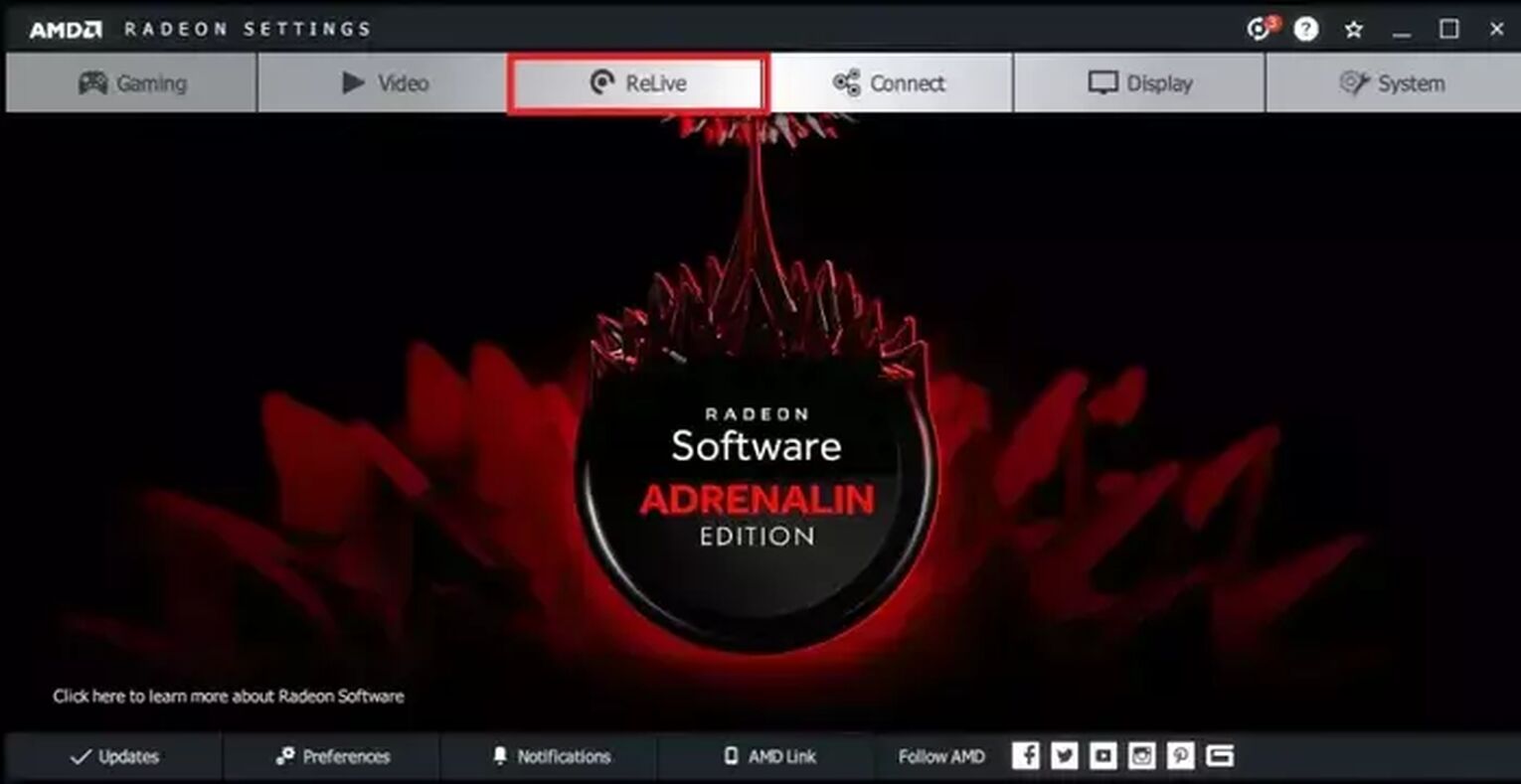
- Download the latest version of the Radeon Software Crimson ReLive edition, and after installing it, you'll have to restart your PC to be able to use it.
- Then, open the AMD Radeon settings and choose the ReLive tab.
- Once there, enable the ReLive function by ticking the button.
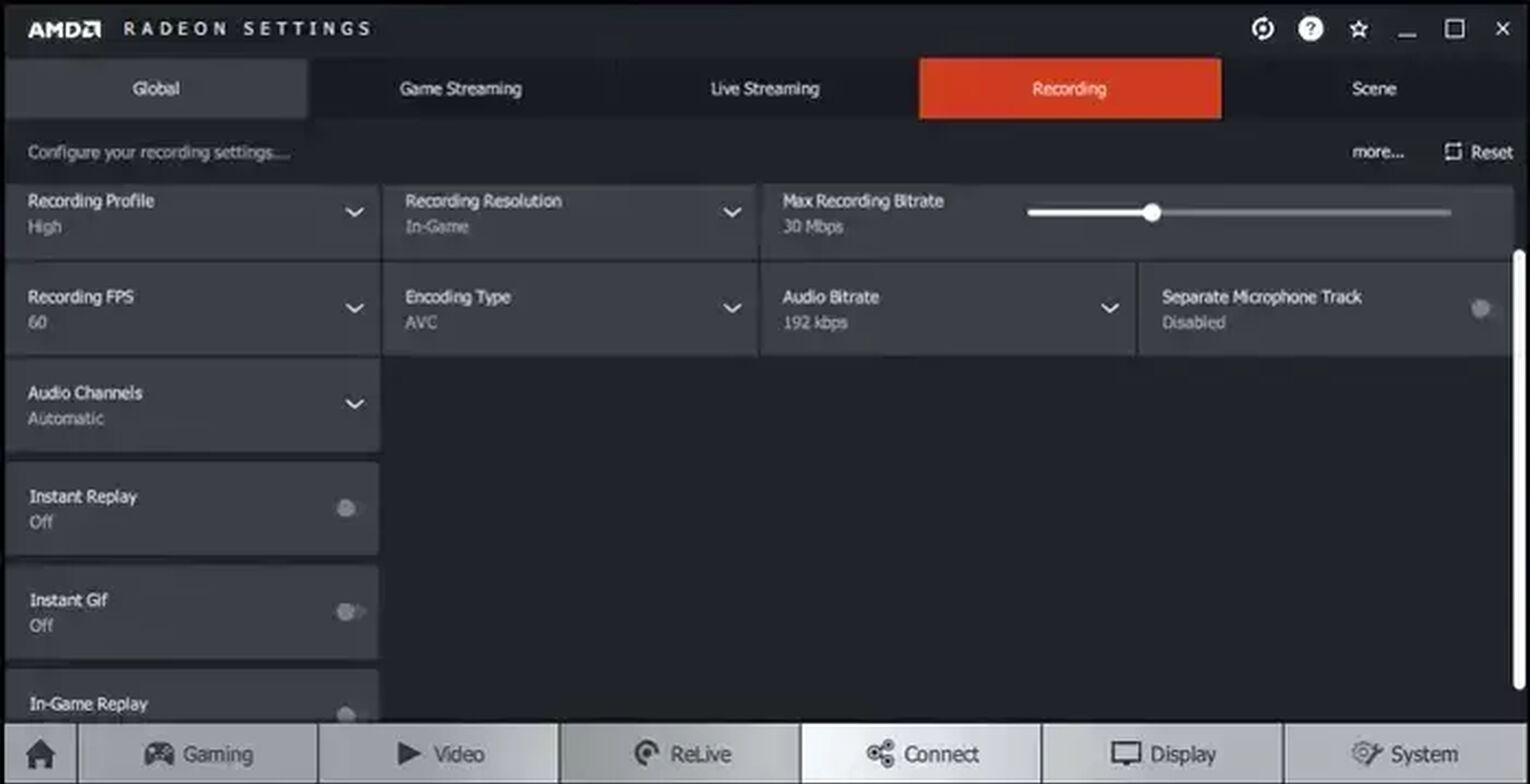
Like in the GeForce Experience, you'll have various options that can be modified here, such as audio/video settings, hotkeys, etc. Remember that Radeon ReLive has an "Instant GIF" option, which isn't found on other similar programs. This function allows for making the For Honor gifs relatively quickly.
In any case, once you're ready to start recording For Honor videos or clips, press down the Ctrl + Shift + R, and you'll find these videos and clips in the C:\Users\<Username>\Videos\Radeon ReLive folder.
How To Record For Honor Gameplay On Xbox
You can record For Honor gameplay videos and clips on your Xbox console by simply pressing the special share button found in the middle of the controller. To stop recording, press the same button again.

How To Record For Honor Gameplay On PlayStation
Almost identically to the Xbox, you can record For Honor gameplay videos and clips on your PlayStation console by pressing the share button above the arrows twice and pressing it two times to stop recording.

Other Mentionable Ways Of Recording For Honor Gameplay
These are screen recording programs that are absolutely worth trying as well, which didn't make a list:
- Fraps (Small and powerful recording software that makes videos vastly massive in size)
- Adobe Captivate (Superior for making the walkthroughs and guides, but comes with a pricey monthly subscription)
- Action! (Allows recording in 4K and higher but doesn't support setting the custom bit rate or frame rate)
- Shadowplay (Fantastic performance and quality of videos, but only supports Nvidia graphic cards)
- OBS might also be a great solution for you if you also want to stream For Honor on Youtube Gaming or Twitch
So even though the best three programs we previously mentioned are genuinely that, these four alternatives are an excellent choice.
You'll undoubtedly record many bloodbaths found in For Honor, no matter which program you decide to use.


.svg)


![How to make For Honor fullscreen? [Solved]](https://theglobalgaming.com/assets/images/_generated/thumbnails/63853/62efd00f8a99354a8b08f216_how_to_make_for_honor_fullscreen_1_40_03b5a9d7fb07984fa16e839d57c21b54.jpeg)
![How To Easily Uninstall For Honor From Your PC [4 Ways]](https://theglobalgaming.com/assets/images/_generated/thumbnails/64344/62e5b23dc1451c5a07330f88_how20to20uninstall20for20honor_03b5a9d7fb07984fa16e839d57c21b54.jpeg)

