
To ensure the best possible experience, players should connect to a server with the lowest possible ping. Luckily, the game creators have provided their users with several locations so they can always connect to a server on their home continent.
Locations of World of Tanks game servers
There is currently 6 World of Tanks server groups. A thing that is really cool is that each group has its own dedicated website, meant to provide information and support to players from a specific region. Wargaming.net manages 5 of the server groups, while the last one is operated by Chinese KongZhong.
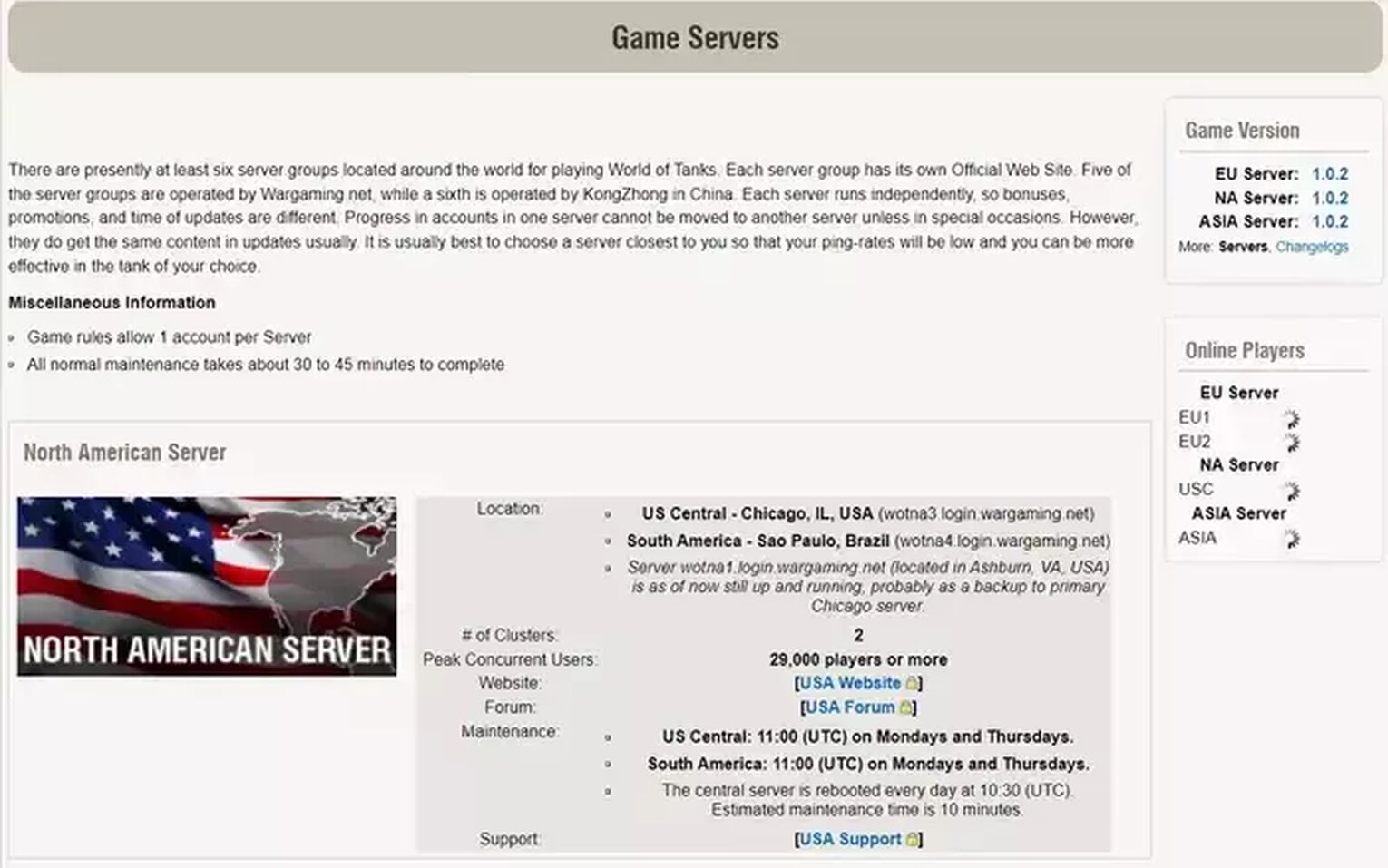
Here are all the World of Tanks game server locations:
- North American server group – US Central (Chicago, USA), South America (Sao Paolo, Brazil)
- European server group – EU1 (Amsterdam, Netherlands), EU2 (Luxembourg, Luxembourg), EU3 (Luxembourg, Luxembourg)
- Russian server group - WOT RU1 (Moscow, Russia), WOT RU2 (Moscow, Russia), WOT RU3 (Luxembourg, Luxembourg), WOT RU4 (Yekaterinburg, Russia), WOT RU5 (Moscow, Russia), WOT RU6 (Moscow, Russia), WOT RU7 (Moscow, Russia), WOT RU8 (Krasnoyarsk, Russia), WOT RU9 (Krasnoyarsk, Russia), WOT RU10 (Pavlodar, Kazakhstan), WOT RU11 (Tashkent, Uzbekistan)
- Chinese server group – China Unicom (North China), China Telecom (Central/East China), China Telecom (Southwest/Northwest China), China Telecom (South China)
Due to the game’s massive popularity in China and Russia, the company has ensured there are enough server locations in this part of the world. In fact, it is so addictive that you occasionally want to check hours played in World of Tanks so that you know if you’re exaggerating with the game.
Why is server location important for World of Tanks?
Given that this is a massively multiplayer online game, it is very important for players to eliminate any disturbances that would hamper their performance. Real-time titles such as World of Tanks are heavily dependent on having low ping. So, the farther you are from the server location, the higher your ping resulting in lots of lag during the matches.
Ideally, you should always connect to a server close to your location. Keep in mind that Wargaming groups several servers into one entity, and when you choose a specific server group, you will be connected to the individual server closest to your location.
If you’ve connected to a server close by and you’re still struggling, we suggest that you check your latency. There is a way how to show ping in World of Tanks that will help you determine if there’s something amiss.
How to change servers in World of Tanks?
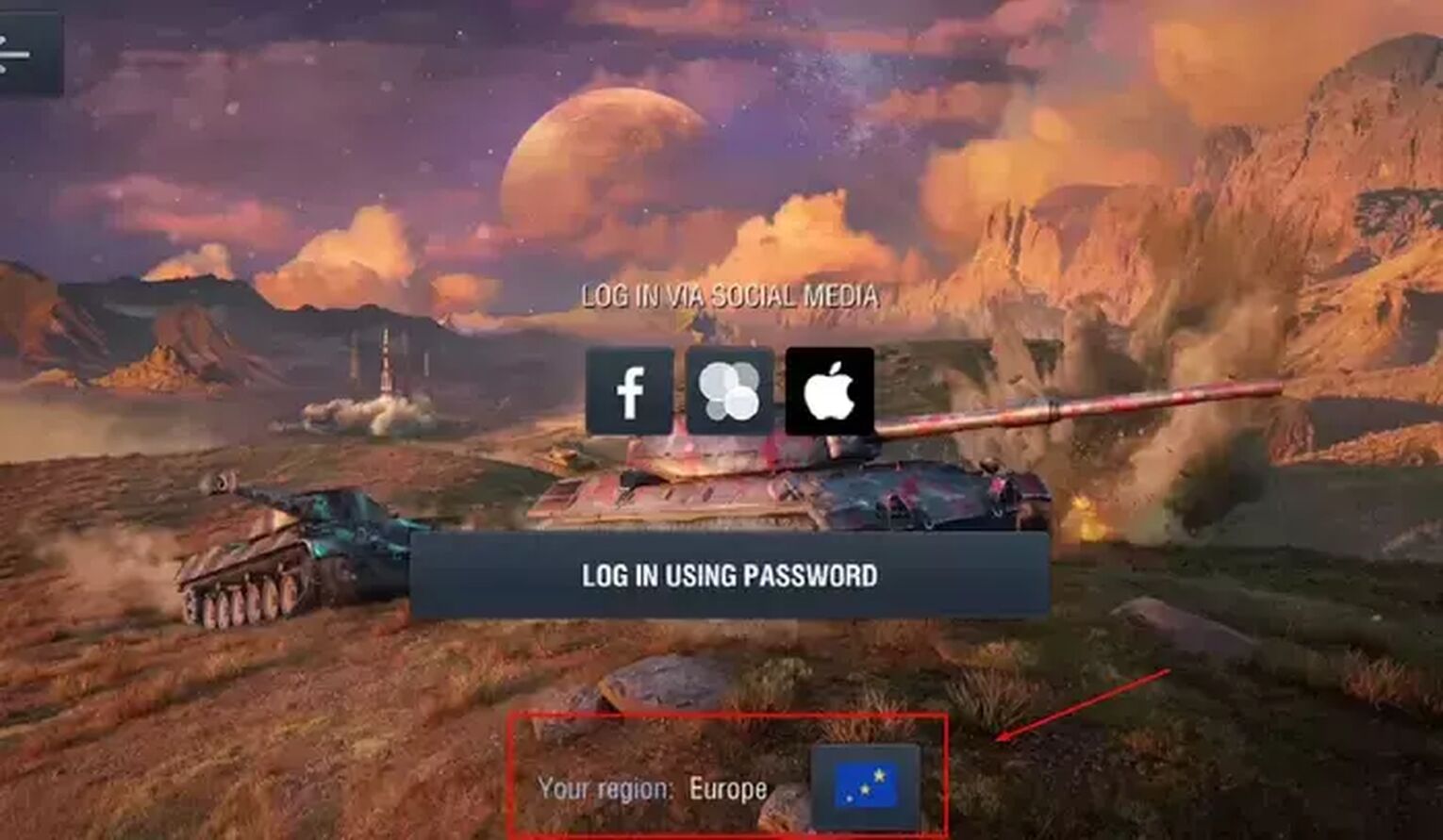
When you start the game for the first time, you can choose a region of choice. If you ever decide to change the server, here is how you can do it:
- While in Garage, press Settings in the lower left menu.
- In the General tab, you need to click on the Disconnect option to the right
- You will be sent to Log In Menu
- Change region by pressing the Region buttonon the bottom
You can also change the server from Steam. All you need to do is copy one of these URLs into the browser, and Steam will automatically launch World of Tank on a specific server:
- steam://install/1407610 ASIA
- steam://install/1407600 EU
- steam://install/1407590 NA
- steam://install/1407580 RU
Our suggestion is always to use the first method, although the second one is also legit.
World of Tanks server providers
As previously mentioned, the majority of server groups are operated by Wargaming. The only exception is the Chinese server group, where Chinese Telecom and Chinese Unicom function as the main service providers.
Over the years, there have been numerous occasions where players complained about Wargaming servers crashing. Then again, this is something to be expected, given that the company started really small and didn't have access to the same resources as larger publishers and developers.
How to check server status for World of Tanks?

There are several sites where you can check the server status for World of Tanks. Perhaps the best one is Downdetector.com. You can also visit Isitdownrightnow.com to check the response time for different World of Tanks servers.
Like many other companies, Wargaming provides information regarding the latest scheduled maintenance. The great thing about World of Tanks is that the company performs short, 10-minute updates and fixes every Monday and Thursday at the same time. So, if you're a long-time player, you should probably know when to make a break.
If you're wondering how to check server locations for Halo: infinite, we have an a guide on that as well!


.svg)



![How To See FPS in World of Tanks [That's Easy!]](https://theglobalgaming.com/assets/images/_generated/thumbnails/4073841/How_to_show_your_FPS_in_WOT_03b5a9d7fb07984fa16e839d57c21b54.jpeg)
![Best Japanese Tanks In World Of Tanks [Ranked]](https://theglobalgaming.com/assets/images/_generated/thumbnails/820634/best-japan-tank-in-world-of-tanks-gaming_03b5a9d7fb07984fa16e839d57c21b54.jpeg)
![Best Czechoslovak Tanks In World Of Tanks [Ranked]](https://theglobalgaming.com/assets/images/_generated/thumbnails/801320/best-czechoslovakia-tank-in-world-of-tanks-gaming_03b5a9d7fb07984fa16e839d57c21b54.jpeg)