
League of Legends used to have simple LoL account management. However, Riot Games decided to transition all accounts into Riot account for, paving the way for the launch of different games they are developing.
You should also know which server you are on to check the current league of legends server status. By following these steps, you can check for your server location in LoL.
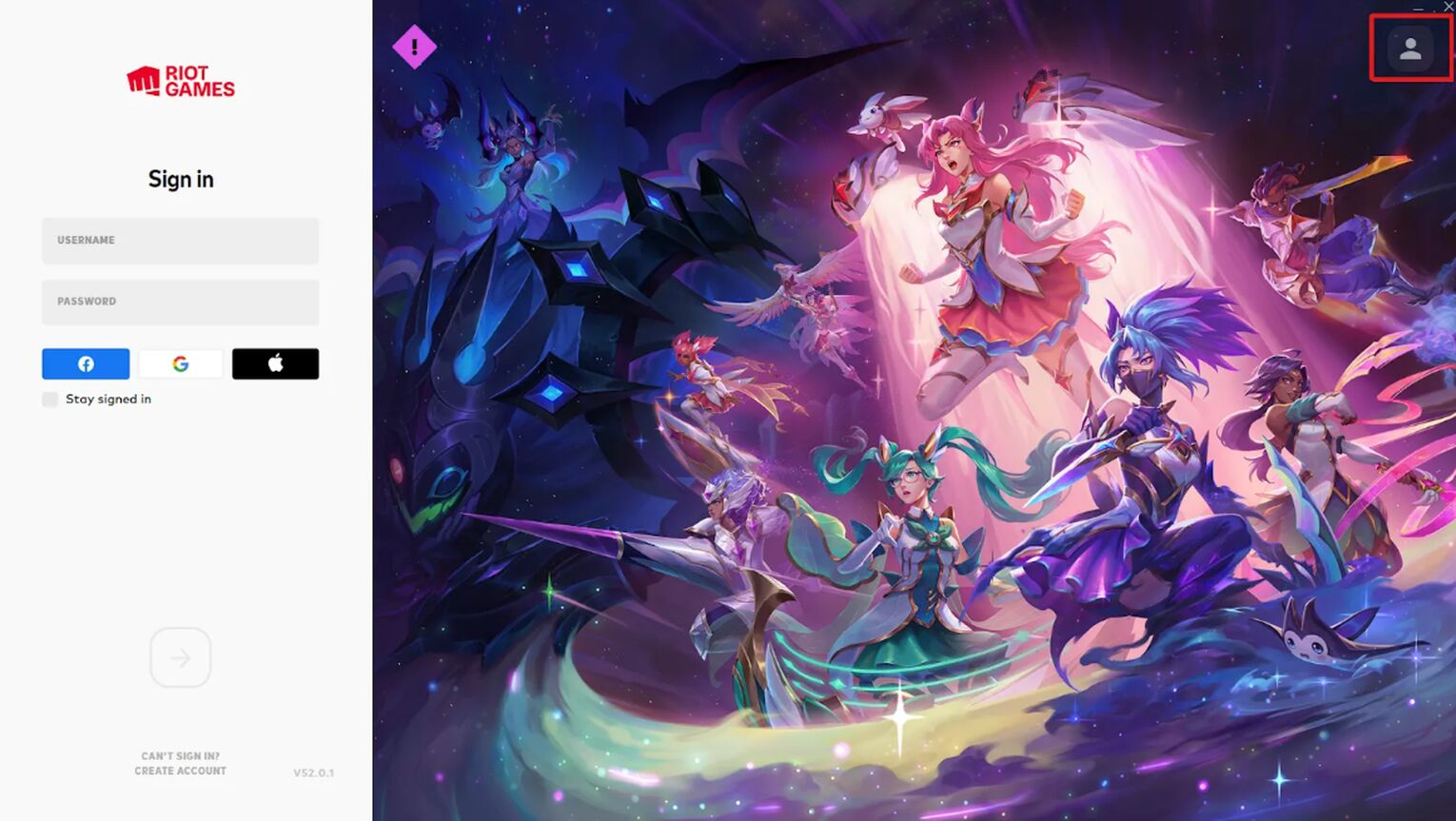
- Open Riot's game client.
- Click the account icon on the upper right-hand corner
- Click account settings
- Go to League of Legends tab
- Look at “Current Patch line,” and there you will see the abbreviation of your lol server.
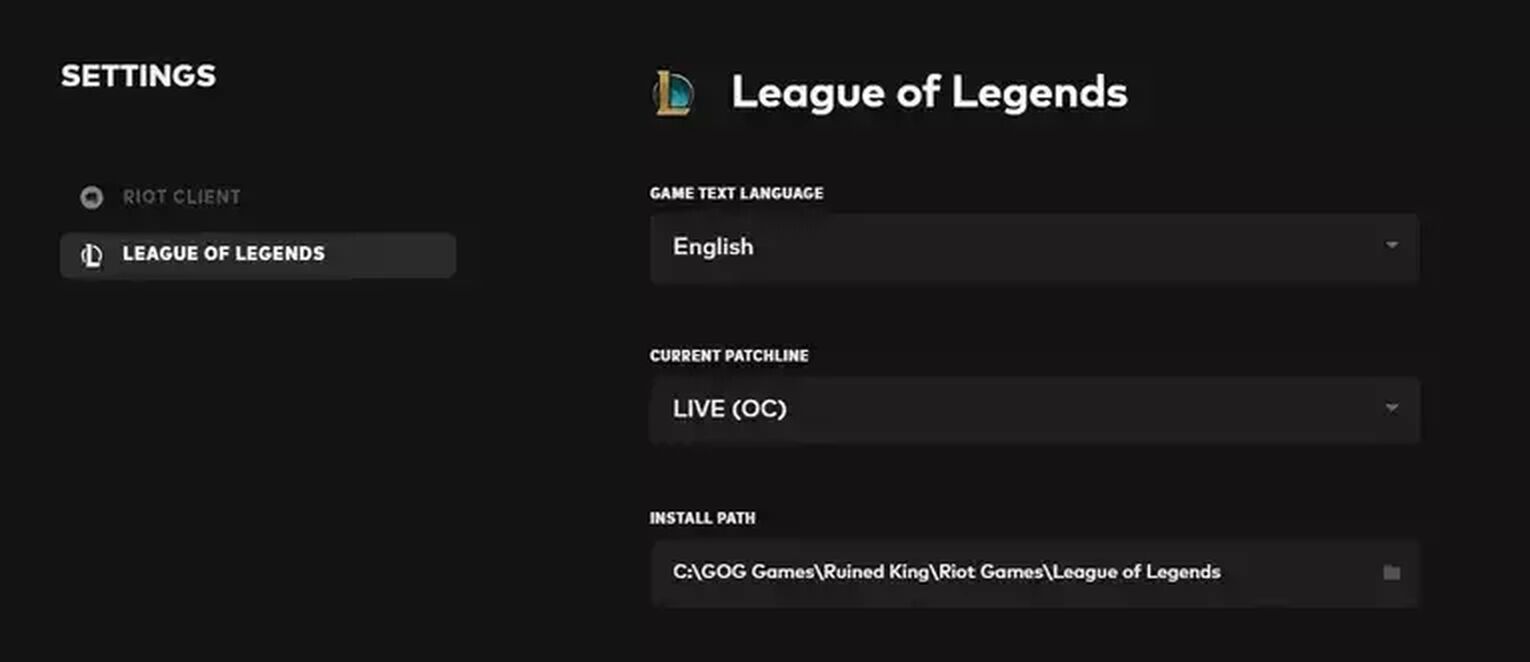


.svg)



![How To Easily Check Honor Progress in LoL [Step-by-Step]](https://theglobalgaming.com/assets/images/_generated/thumbnails/591276/HOW-TO-CHECK-HONOR-PROGRESS_03b5a9d7fb07984fa16e839d57c21b54.jpeg)
![6 Hottest LoL Champions Out There [#5 Might Surprise You]](https://theglobalgaming.com/assets/images/_generated/thumbnails/66223/6208771dd96fc566fbeb928a_hottest20champions20lol_03b5a9d7fb07984fa16e839d57c21b54.jpeg)
