
Have you ever been in-game in League of Legends, and one of your online friends asks you if they should wait for you while you finish up, and you had no way to respond? Or perhaps there was a need to remake the match or a dance battle you couldn’t participate in? Well, here is a breakdown of all the various chat commands that you might need.
How to Use All Chat in League of Legends?
There have been recent tries by Riot Games, to remove the option of speaking to the enemy team, as they believed that it was the cause of toxicity in the game. Due to the backlash from the player base, the feature is still in the game and is very simple to use.

Opening the chat, and all chat, in League of Legends, can be accomplished easily:
- Press Enter,
- Type your message in the team-only chat,
- Type “/all to activate the all chat function,
- Type the message you want the enemy team to see with a space between the text and the “/all” command
Using team chat is meant for whatever you would like your team to know, whether it’s to warn them of a gank, or that your laner is missing, should you run out of pings. The all-chat function, on the other hand, is merely used to banter with the enemy team. Aside from this method, you can also use SHIFT + Enter to open the chat function with the “/all” already typed in.
How to Whisper Friends Outside the Match in LoL?
Sometimes, you’ve started a game of League of Legends without waiting for your friends, either due to a misunderstanding, or simply because you couldn't wait any longer. To explain yourself, and start a conversation with a friend that is not playing with you at the moment, do the following:
- Type in the chat command /w"Summoner name" + your message, to start a conversation with any Summoner in your friend list, that isn’t offline of course
- Type /r + your message, to respond to any message they’ve sent to you in response
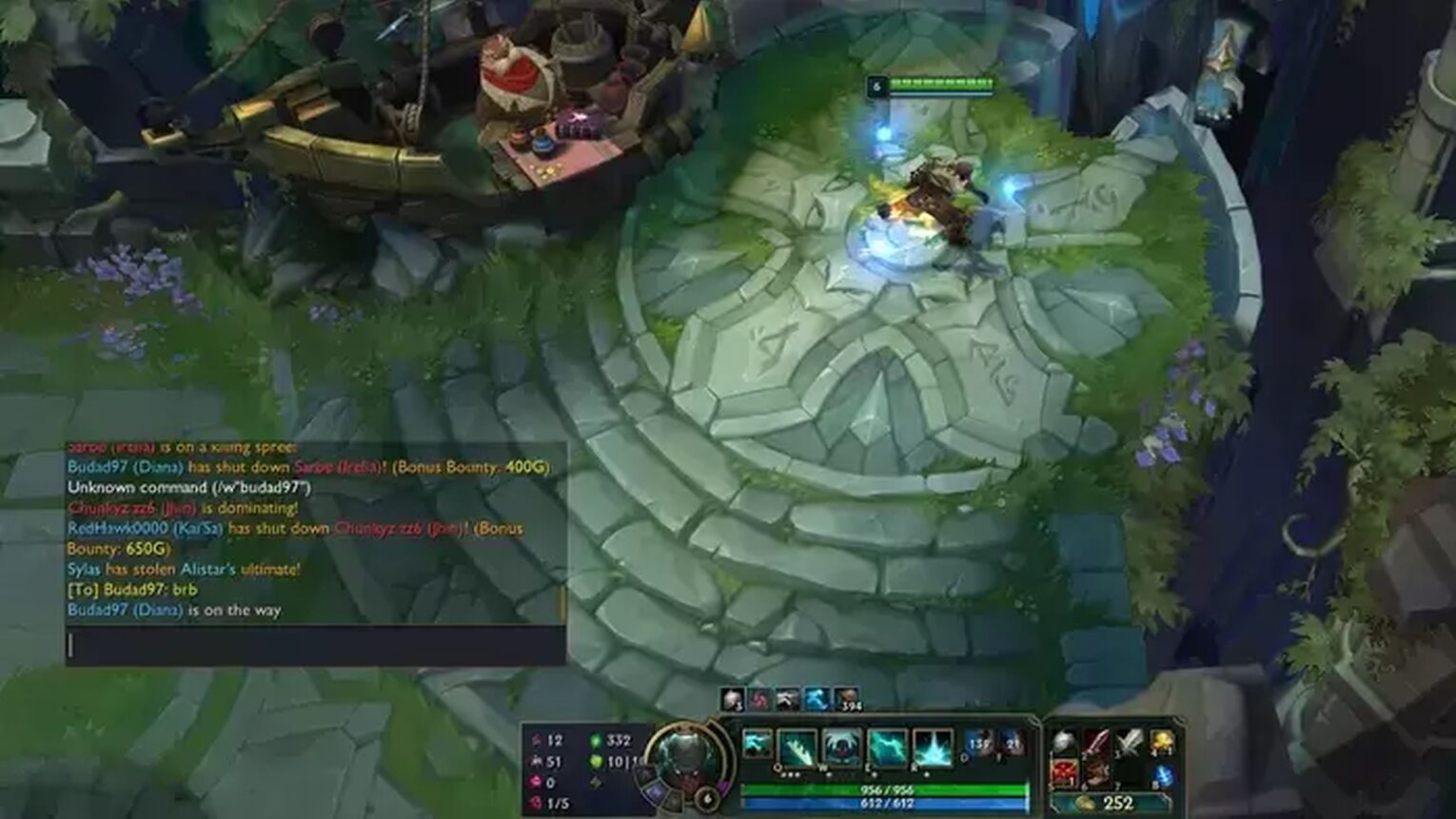
The “/r” chat command can also be used when you’re the one being contacted in the middle of a game, and will automatically respond to the last person to send you a message.
How to Mute Chat in League of Legends?
If there is one thing high elo players advise those that wish to climb in SoloQ Ranked, aside from playing meta or OP champions, it’s muting the in-game League of Legends chat. It’s no secret that the player base is a very toxic one, so muting everyone is the best way to keep your mental strength up.

There are a few ways of making this happen:
- Using the /full mute or/mute all chat command, which will mute all players in the game, for the duration of said game, including messages and pings.
- Should only one player be toxic, using the /mute”SummonerName” chat command will mute all text from a player for the duration of your current game session,
- The /mute ping will do the same for their pings.
Aside from this, you can also achieve the same effect by using the in-game leaderboard, which can be pulled up by pressing and holding down TAB.
As for the rest of the in-game chat commands, in all of our years playing League of Legends, and being hardstuck gold, for the most part, there have been easier ways of starting a surrender vote or dancing than using the chat commands themselves, as they are quite cumbersome. Instead, hotkeys are much more preferable.


.svg)


![How to Get Free League Of Legends Skins [7 legit ways]](https://theglobalgaming.com/assets/images/_generated/thumbnails/66397/6269db6c6db3599a0626efc5_how20to20get20free20skins20in20league20of20legends_03b5a9d7fb07984fa16e839d57c21b54.jpeg)
![How To Easily Check Honor Progress in LoL [Step-by-Step]](https://theglobalgaming.com/assets/images/_generated/thumbnails/591276/HOW-TO-CHECK-HONOR-PROGRESS_03b5a9d7fb07984fa16e839d57c21b54.jpeg)
![6 Hottest LoL Champions Out There [#5 Might Surprise You]](https://theglobalgaming.com/assets/images/_generated/thumbnails/66223/6208771dd96fc566fbeb928a_hottest20champions20lol_03b5a9d7fb07984fa16e839d57c21b54.jpeg)
