
How Do You Change Tick Speed In Minecraft?
To change the tick speed in Minecraft, you firstly need to ensure you have cheats enabled in your singleplayer game or on your server if you’re a host.
Once the player has gained one level the “change random tick speed” command is available to use.

Once available, either use commands to change tick speed in chat, use a command cube to change it in game, or use mods that do it for you.
Changing Tick Speed Using Commands
To change tick speed using commands in both Java and Bedrock editions of Minecraft, follow the instructions below:
- Open the chat window by pressing T on Windows
- Type in /gamerule randomTickSpeed <value>, for example /gamerule randomTickSpeed 9
- Press enter
The commands to change tick speed are slightly different between versions, so swap out the command depending on which version you’re using.
Keep in mind the default value tick speed for what edition you’re playing, as each version has a different default/fixed speed.
For example, typing: “/gamerule randomTickSpeed 15” will make the game run the program loop 5x as fast in Java, and 15x as fast in Bedrock.
Changing Tick Speed Using A Command Cube
Using a command cube also allows players to change random tick speed. With the command cube, the block itself needs to be spawned in before it can be used to execute commands:
- Open up the chat window by pressing right on the D pad/ “T” on the keyboard
- Type “/give @p commandblock” in the chat window
- Place the cube and connect to Redstone (unless “Needs Redstone” setting is set to “off”)
- Enter the random tick speed command.

An example of changing tick speed via the command cube would be entering the command interface and typing: “/gamerule randomTickSpeed 3”to make the tick speed 3X fast.
When placing a command block, it’ll always be pointing towards the player.
Changing Tick Speed Using Mods
If changing random tick speed yourself seems daunting or you want more control, there are some great mods that take the hassle out of it and do it for you.
With over a million downloads, TickrateChanger by Guichaguri on CurseForge.com has excellent features that provide precision control over not only random tick speed, but also allow you to change server side tick speed as well as your own client tick speed.

Using simple in-game commands such as /tickrate <value>, changes to server and client side tick speed can be performed and synchronized.
What Is A Tick?
One tick is one cycle of the game loop which advances game simulations and processes game triggers.
Certain elements of the game are slightly advanced with each tick depending on the type, for example the game is saved once every 6000 ticks.
One tick happens every 0.05 seconds- or 20 ticks occur per second.
There are 3 main types of tick:
| TYPE OF TICK | WHAT TICK IS USED FOR |
|---|---|
| Chunk Tick | >128 blocks between the center of the chunk and the player is loaded and ticked, causing actions specific to chunk tick to occur e.g. water freezing if in a cold biome |
| Game Tick | Used for processes such as game save |
| Block Tick | Blocks within a loaded chunk are chosen at random (hence random block tick) to be ticked, advancing the processes attached to them e.g. a crop growing slightly. |
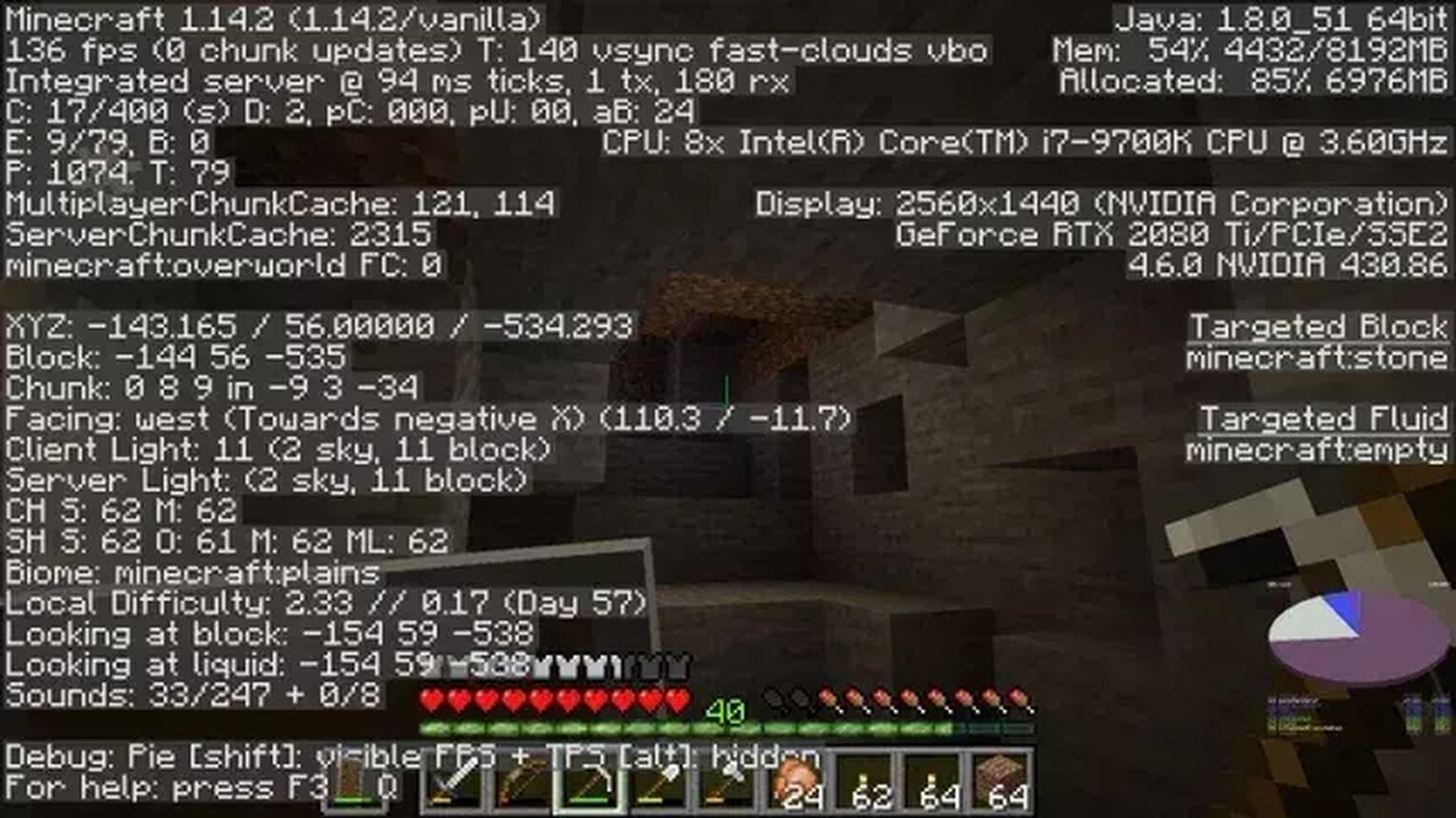
Redstone tick and fluid tick also affect certain specialized processes, affecting redstone circuit delay and liquid blocks respectively.
You can check tick speed by pressing ALT & F3 to show TPS value - Ticks per second.
Why Should I Change Tick Speed?
Changing tick speed can allow players to save time, customize their world or control how certain elements spawn or spread.
Tick speed in Minecraft affects many different game processes. Changing the tick speed will change different processes in game depending on the “type” of tick; this is what allows the game's algorithm to process elements such as mob movement or crop growth.

Changing random tick speed allows players to control many processes relevant to them in gameplay, such as:
- How fast a fire may spread
- Speed in which mushrooms spread
- How fast crops and saplings grow
- How fast turtle eggs hatch
- When entities that depend on tick to spawn (e.g. cats and zombies) do so
What Happens If I Set Tick Too High Or Low In Minecraft?
Changing tick speed is sometimes risky if not well informed, as changing tick speed to too low a number causes the random ticks to stop altogether, and setting tick speed too high renders the game unplayable.

The fastest tick speed available is 256 ticks, however random tick speed essentially has no upper limit- but this may be disastrous to your hardware.
Some clients struggle to maintain the game at the default tick speed without lag, so err on the side of caution when raising random tick speed, as too high a value can render your game unplayable by overloading your hardware and massively crashing.


.svg)



![Best HUD Mods in Minecraft [Top 10 List]](https://theglobalgaming.com/assets/images/_generated/thumbnails/4077159/best-hud-mods-minecraft_03b5a9d7fb07984fa16e839d57c21b54.jpeg)
![How to Join a LAN World in Minecraft [Java & Bedrock]](https://theglobalgaming.com/assets/images/_generated/thumbnails/4077161/how-to-join-a-lan-world-minecraft_03b5a9d7fb07984fa16e839d57c21b54.jpeg)
