
When you're trying to delete your Steam account, the Steam support team will make you wait 30 days until the account is deleted to confirm your suspicions. But if you're set to do it, here's how to delete a Steam account permanently:
- Open up the Steam app or log in to the Steam webpage
- Click on your Steam username in the top right corner
- Select "Account details"
- Scroll below and select the "Delete my Steam account" option
- Click on "Proceed to account deletion" below
- Type in the required information and click on "Send"
- You should receive an email from Steam support to confirm the account deletion request
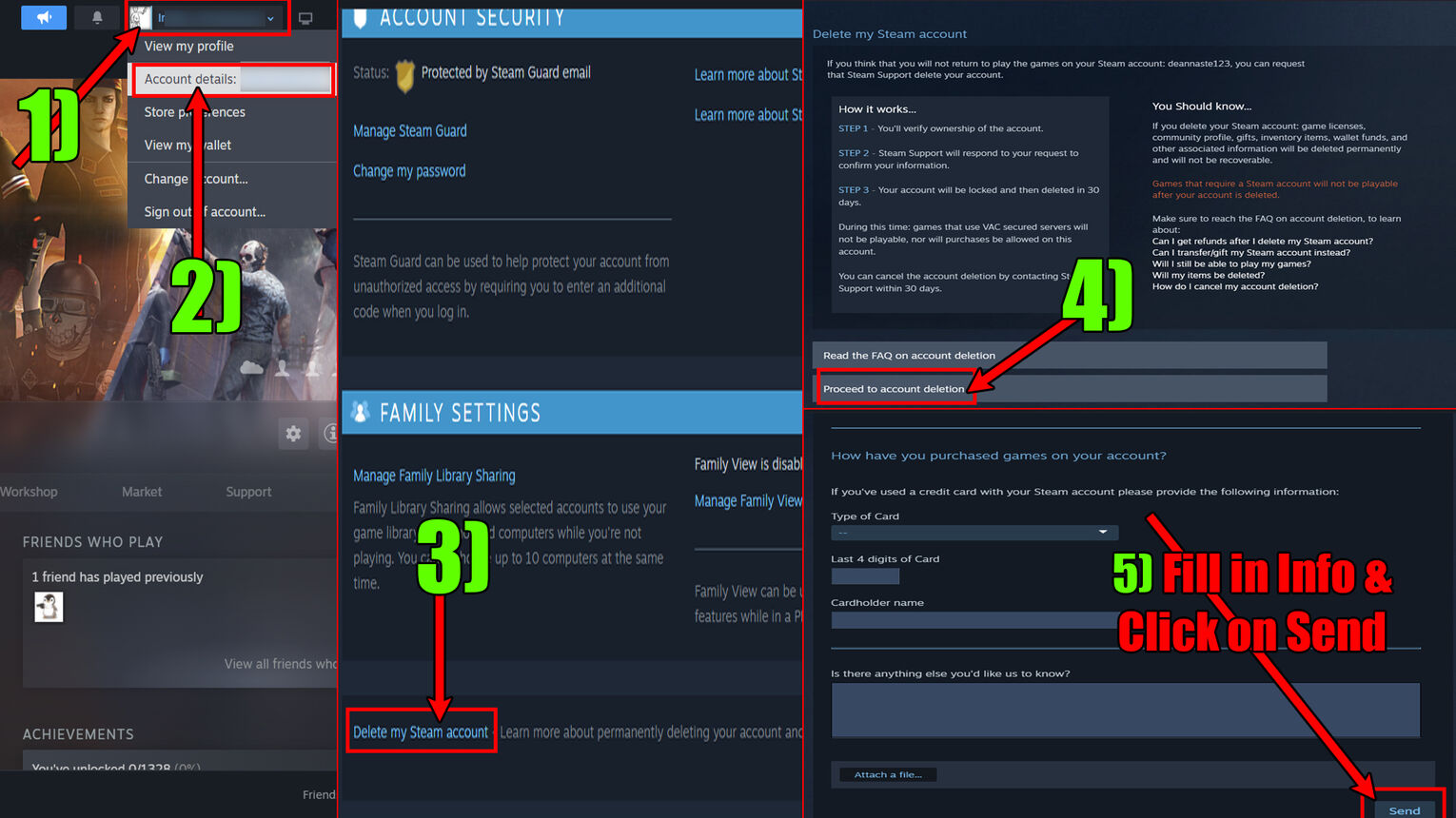
Now all you'll have to do is be patient and wait out the 30 days without the best Steam games until your account is deleted. All of the games, account details, and information will be gone with the exception of some forum posts and discussions. I know it can be hard to survive that time, so there's always the possibility of recovery within 30 days of the Steam account deletion request!
How to Cancel Steam Account Deletion
If you didn't uninstall Steam already to say bye to your account, you can recover it in the app! This process can also be done on the Steam website by logging in. Knowing that here's how to cancel a Steam account deletion request within the given 30 days:
- Launch the Steam app or log into their website
- At the very top, click the red notification that pops up
- Click on "Cancel, I no longer want to delete this account"
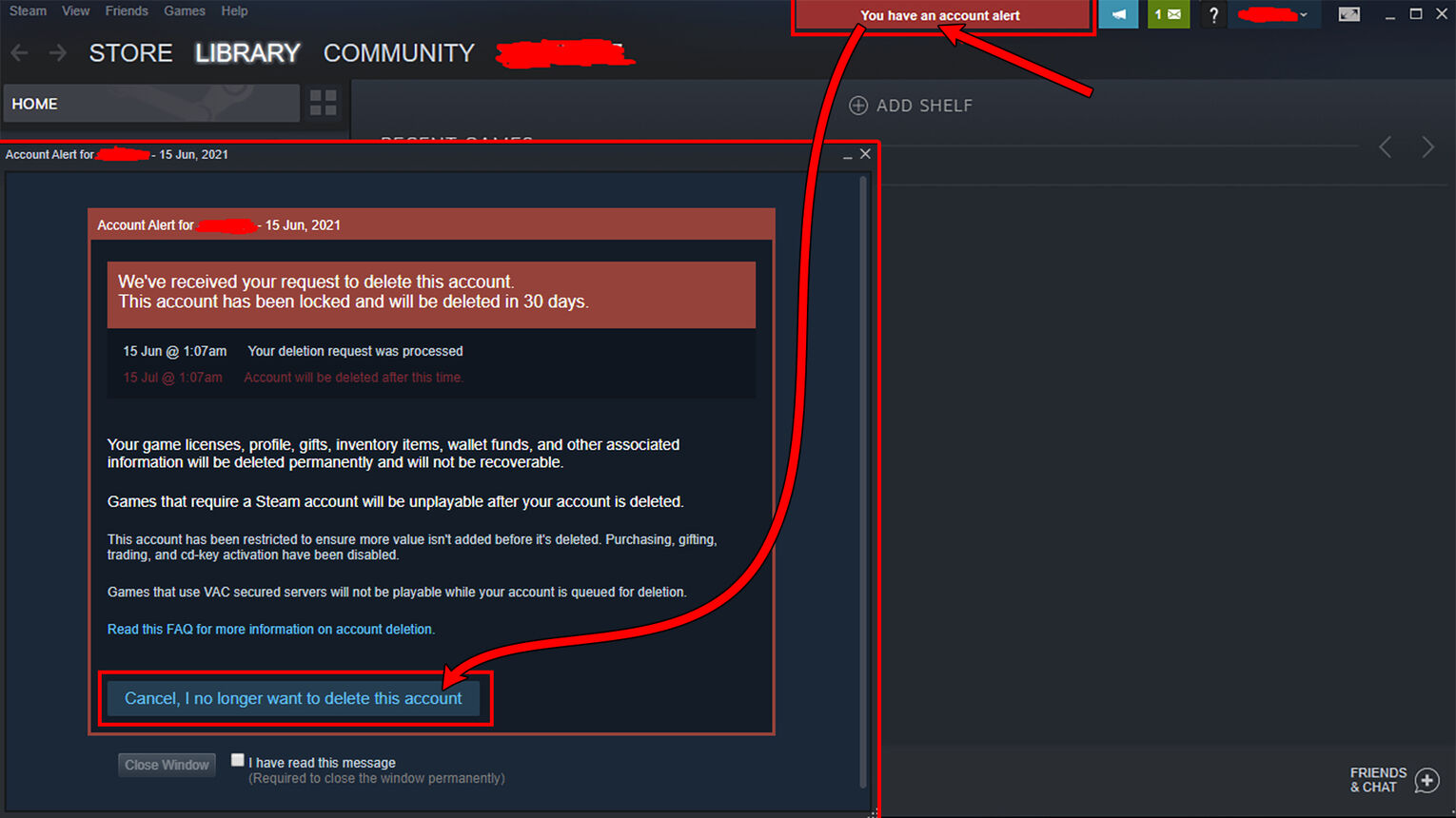
Canceling this can also be done by following the steps for deleting an account from above, and it doesn't matter if you tried to uninstall Steam as well. Once you click on the "Delete account" option in the "Account details" settings, you'll be led to a different menu from the previous one. Here, just click on "Cancel Account deletion", and follow any other necessary steps!
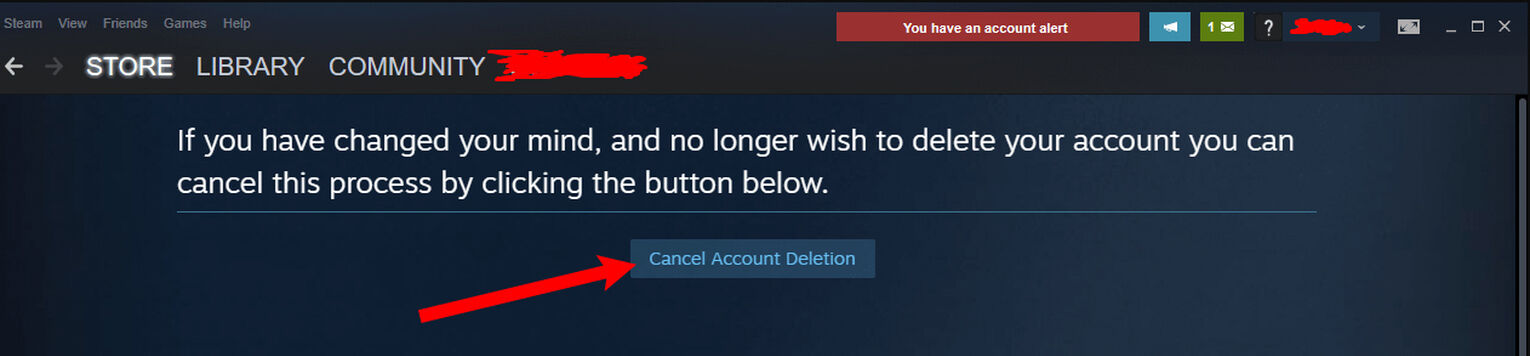
That's why you shouldn't uninstall Steam even after trying to delete your account. With this, the Steam support team should cancel your request. I wouldn't blame you for recovering your account because even I need the guts to delete all games forever! But if you aren't trying to quit gaming altogether, then the best Steam alternatives might provide you with some other games.
Can You Reuse Email After Deleting a Steam Account?
After you permanently delete your Steam account, your games won't be the only thing removed. Other account details like your email will be removed as well. So you'll be able to make a new Steam account with the same email as the deleted one! However, you won't be able to use the same account name as the previous one as they're the only thing that remains unique.
And that wraps it up for how to delete your Steam account forever. Deleted accounts will get their games and the wallet funds removed forever, so keep this in mind before continuing on with the process. I'd even recommend you try to refund your Steam games if they're eligible to at least get some money back before the account deletion!


.svg)




![How Many Channels Can A Discord Server Have? [Answered]](https://theglobalgaming.com/assets/images/_generated/thumbnails/3996418/how-many-channels-can-a-discord-server-have-software_03b5a9d7fb07984fa16e839d57c21b54.jpeg)
![How To Stay In A Discord Call Overnight? [Answered]](https://theglobalgaming.com/assets/images/_generated/thumbnails/3996417/how-to-stay-in-a-discord-call-overnight-software_03b5a9d7fb07984fa16e839d57c21b54.jpeg)