
Using Discord’s Nearby Scan Feature
The first way to find someone on Discord without their username is using Discord’s new feature: the Nearby Scan. As the name suggests, you can use WiFi or Bluetooth to scan for other Discord users who turned on the Nearby Scan feature close to you.
So, if you are with a person in real life and want to add them without their Discord username, both of you can turn on the Nearby Scan feature and find each other on Discord easily. Remember that the Nearby Scan feature only works on the Discord Mobile app.
To use the feature, follow the steps below:
Launch Discord on your mobile device.
Head over to your Friends tab.
Tap the Add Friend button, which is a picture of a person with a “+”.
Go to the Nearby Scan feature.
Tell the person you want to add to turn on the feature too.
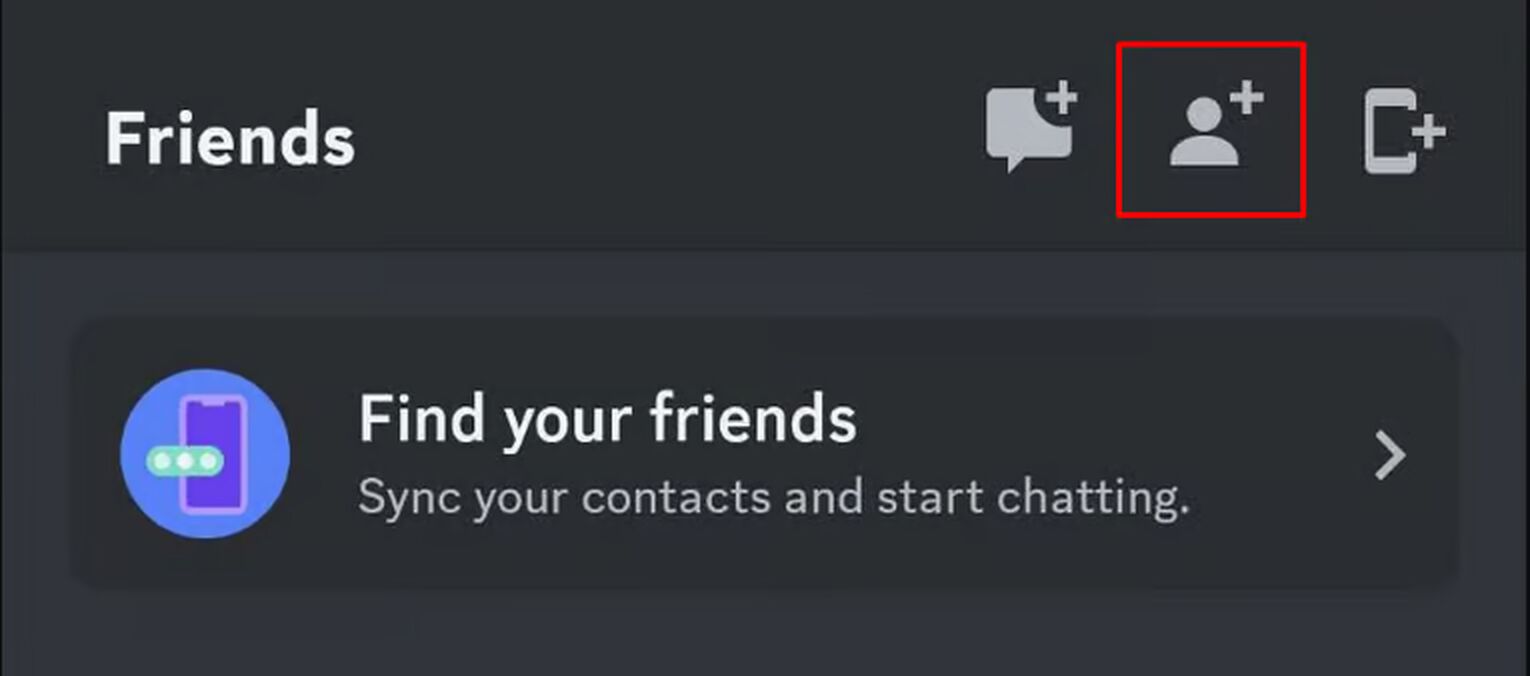
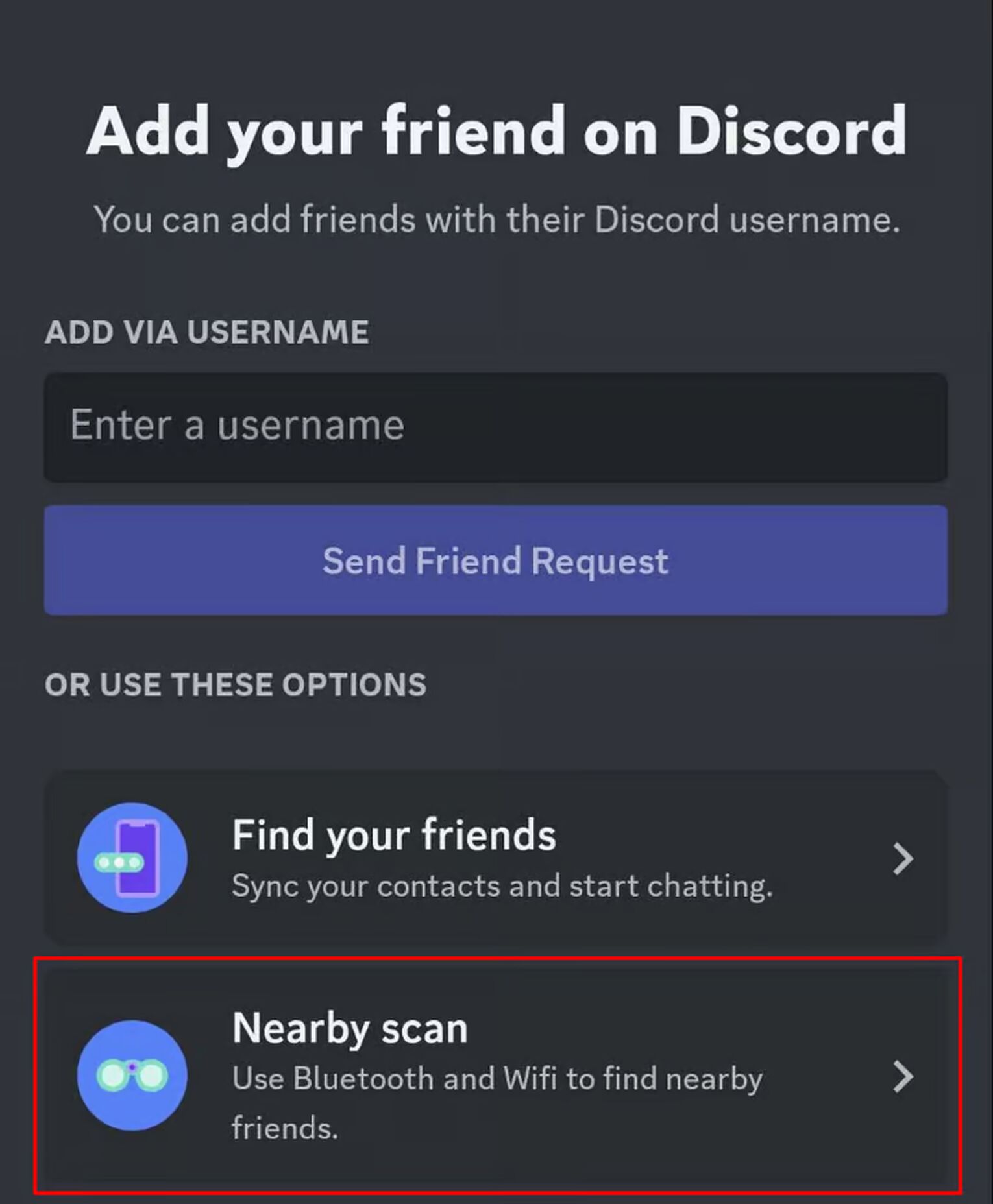
You don’t necessarily have to coordinate the Nearby Scan feature with a specific person. You can try turning it on; maybe someone near you has it on, too! This is an excellent opportunity to meet new friends around your area.
Looking For Them Through Your Phone Contact List
In my opinion, the best way to find someone on Discord without their username is through your phone’s contact list. That’s right, you can now link your contacts on Discord and add them without their IDs! Like the previous method, you can only do this on the mobile version of Discord.
Since you’re adding them through your contacts, you don’t need to find them using their usernames, and you can even find them if they changed their Discord username. However, you can only add people who have linked Discord to their contacts list.
To use your phone’s contact list to find someone on Discord, follow the steps below:
Launch Discord on your mobile device.
Head over to your Friends tab.
Tap on the Find Your Friends button, which is a picture of a mobile phone with a “+”.
Tap on the Get Started button.
Give Discord permission to access your contacts (don’t worry, it is safe).
Continue with the on-screen instructions, and see your contacts on Discord when everything is set.
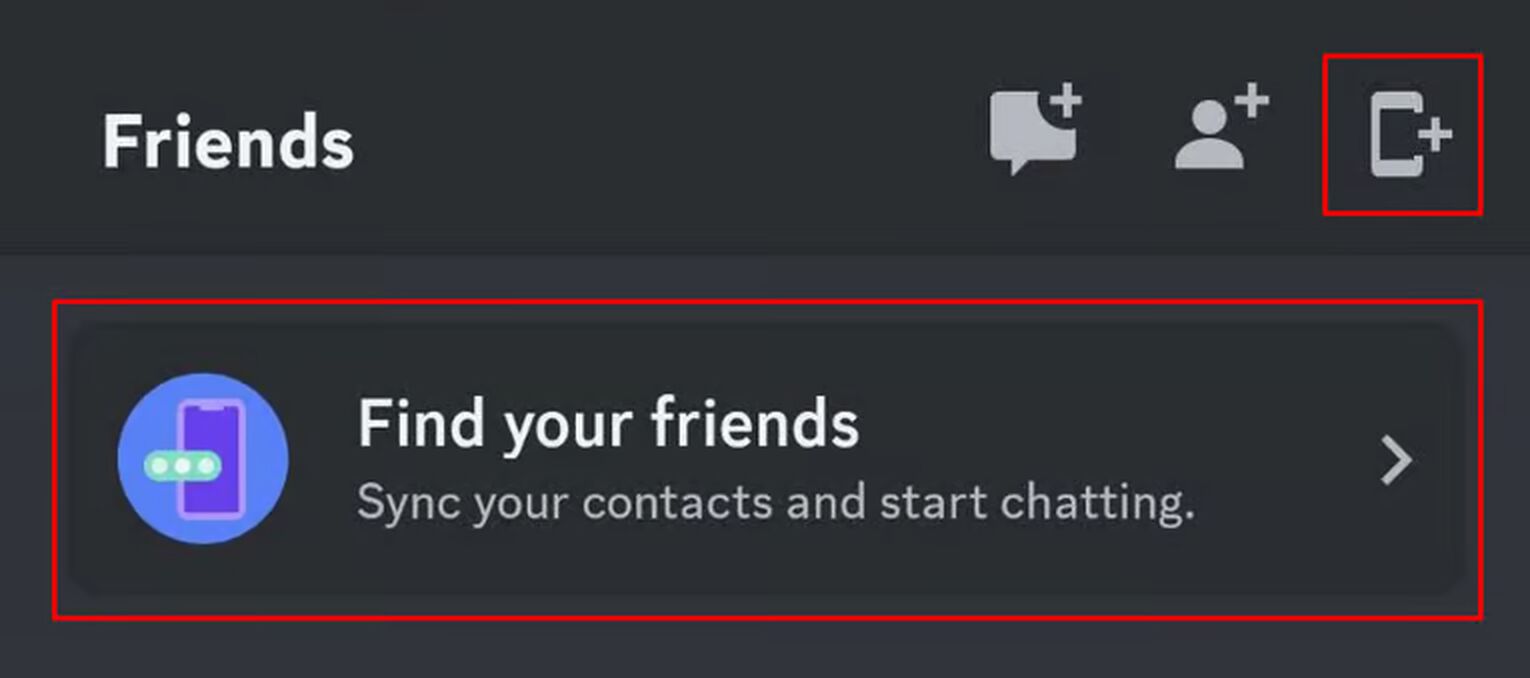
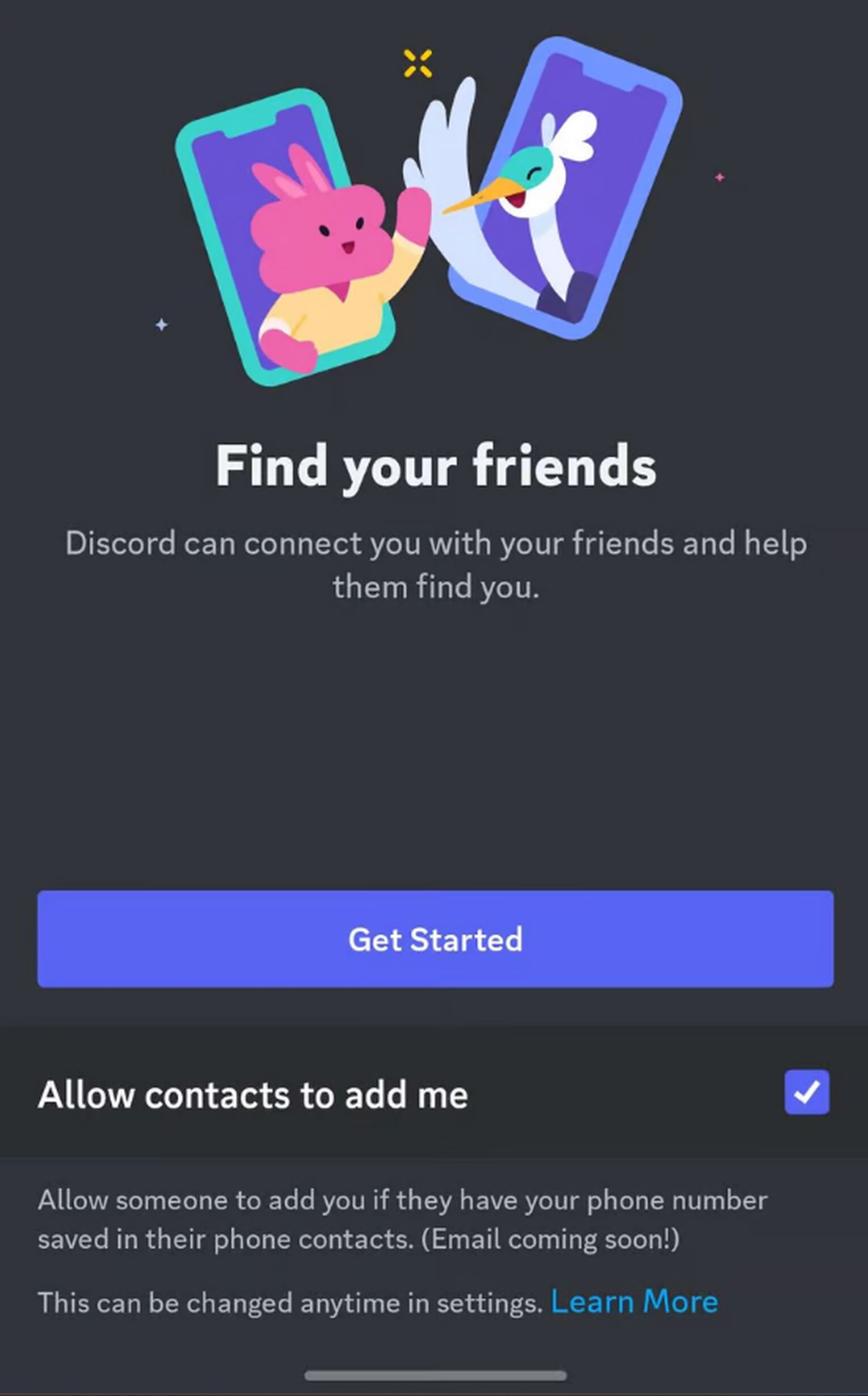
By linking your Discord to your contacts, you can not only add people, but your contacts can add you, too. If someone from your contacts added you, you can easily accept their friend request on Discord.
Finding Them Through Mutual Groups And Servers
There’s a limit to how much you can do when looking for someone on Discord without their username, so the third method isn’t foolproof. If you don’t have the person in your contacts or cannot meet them in real life, the only way to look for them is to go through mutual group chats or servers.
If it’s someone from your school, you can try to look for them on your school’s Discord server. Scroll through the list of members on the server and think about what their username or profile picture could be.
Once you think you’ve found the right person, open their Discord profile and check for any mutual friends and servers that could lead you to think it is the correct person.
In conclusion, it is much easier to find someone on Discord if you have their username. But if you don’t, these are the only three methods you can try.


.svg)




![How Many Channels Can A Discord Server Have? [Answered]](https://theglobalgaming.com/assets/images/_generated/thumbnails/3996418/how-many-channels-can-a-discord-server-have-software_03b5a9d7fb07984fa16e839d57c21b54.jpeg)
![How To Stay In A Discord Call Overnight? [Answered]](https://theglobalgaming.com/assets/images/_generated/thumbnails/3996417/how-to-stay-in-a-discord-call-overnight-software_03b5a9d7fb07984fa16e839d57c21b54.jpeg)