
Like any other FPS game, Riot Games introduced a wide range of beautiful and expertly-designed skins in Valorant that you can equip to make your guns stand out. If you think that guns with skin help you aim better, you should probably know when Valorant shop reset, especially if you are already eyeing one.
How does the Valorant shop work
One of the easiest ways in purchasing premium skins is through the Valorant shop. At the top, you can see a featured collection – either new or a compilation of skins from other collections.
Unfortunately, the featured collection resets every two months, so if you don't like what they offer, you need to wait a little longer to have new skins.
The best way for you to get a hand on skins is through the daily shop. Found at the bottom of the Valorant shop, it offers four skins that reset every 24 hours.
If you're lucky, the skin you've been hunting might appear in the daily shop. If not, it's best to check the store daily for a higher chance of grabbing it.
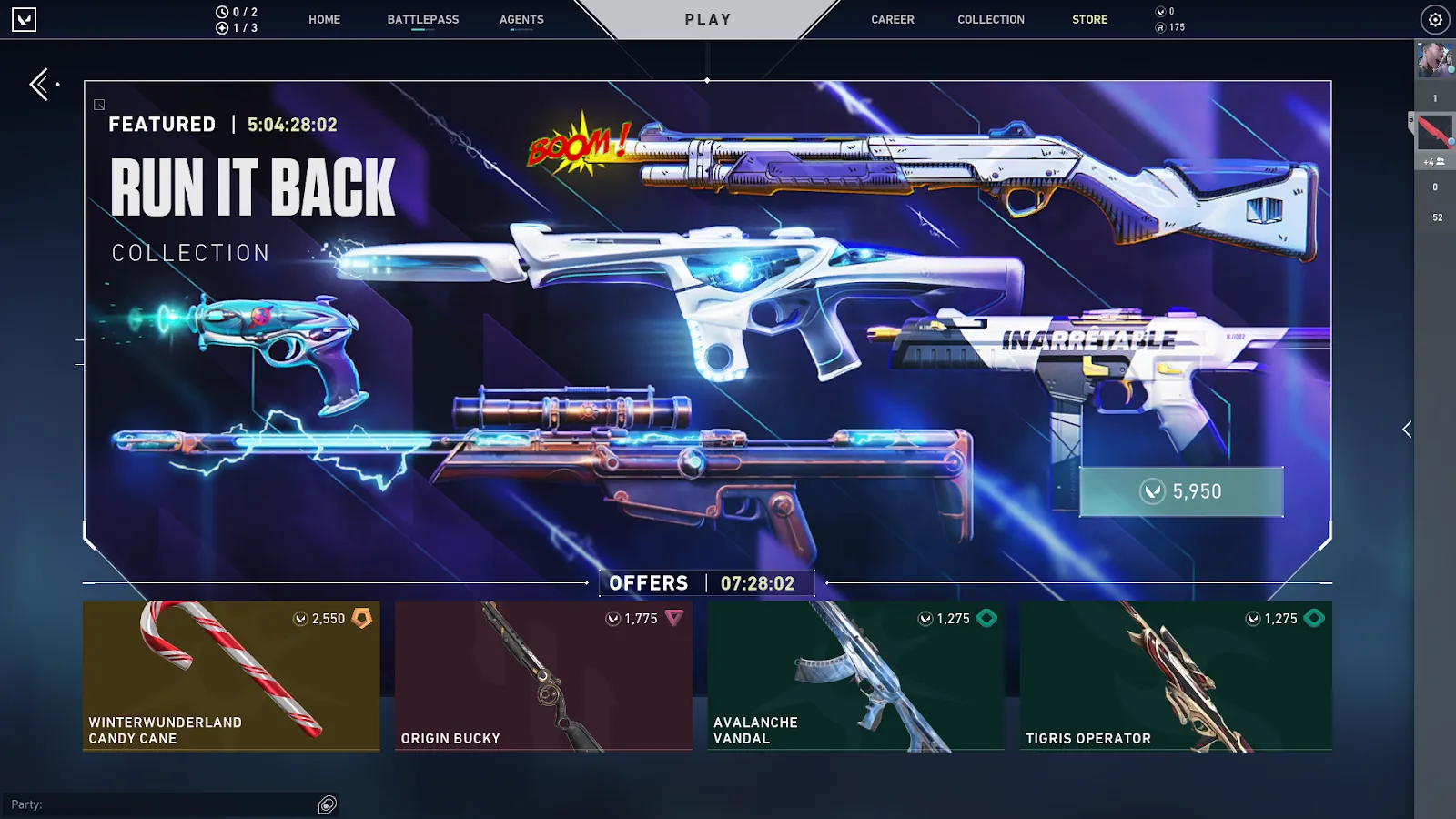
What time does Valorant shop reset?
The Valorant shop reset happens every 24 hours, so here is a cheat sheet on when to expect new skins at your store:
- 5:00 PM PST
- 7:00 PM CST
- 8:00 PM EST
- 10:00 AM BST
You might be wondering why you need the check the Valorant shop every day, and the answer is because you don't have any control over which items will pop up. Also, by not checking every day, you might miss purchasing skins you've been long hunting.
Can I check my daily shop outside the Valorant app?
Of course, you can! Thanks to third-party websites and apps such as Valorant Store Checker and VShop for Valorant, you can always check your personalized store without logging in to the game. Moreover, you can use tools like random Valorant skins generator to build your own custom Valorant store, and check your luck before logging in into the game!
Checking through Valorant Store Checker
One of the many ways to check your daily store is through a website called Valorant Store Checker, which a fellow Valorant player created.
If you have not enabled two-factor authentication in your Riot Games account, follow these steps:
- Go to the Valorant Store Checker website.
- Log in using your Discord account. If you don't have one, you must create a new one.
- On the right side of the dashboard, click the Link Manager tab, and enter your Riot ID, password, and region.
- Once done, you can already see your daily store and Night Market if available.
Follow these steps if you have enabled two-factor authentication in your Riot Games account:
- Go to the Valorant Store Check website.
- On the home page, click Invite Bot. (You need to have a Discord account and a server profile for the bot to appear)
- In the server, type /login followed by your Riot ID, password, and region.
- Type /verify followed by the six-digit unique code in your email account.
- Go back to the website, and now you can see your daily store and Night Market if available.
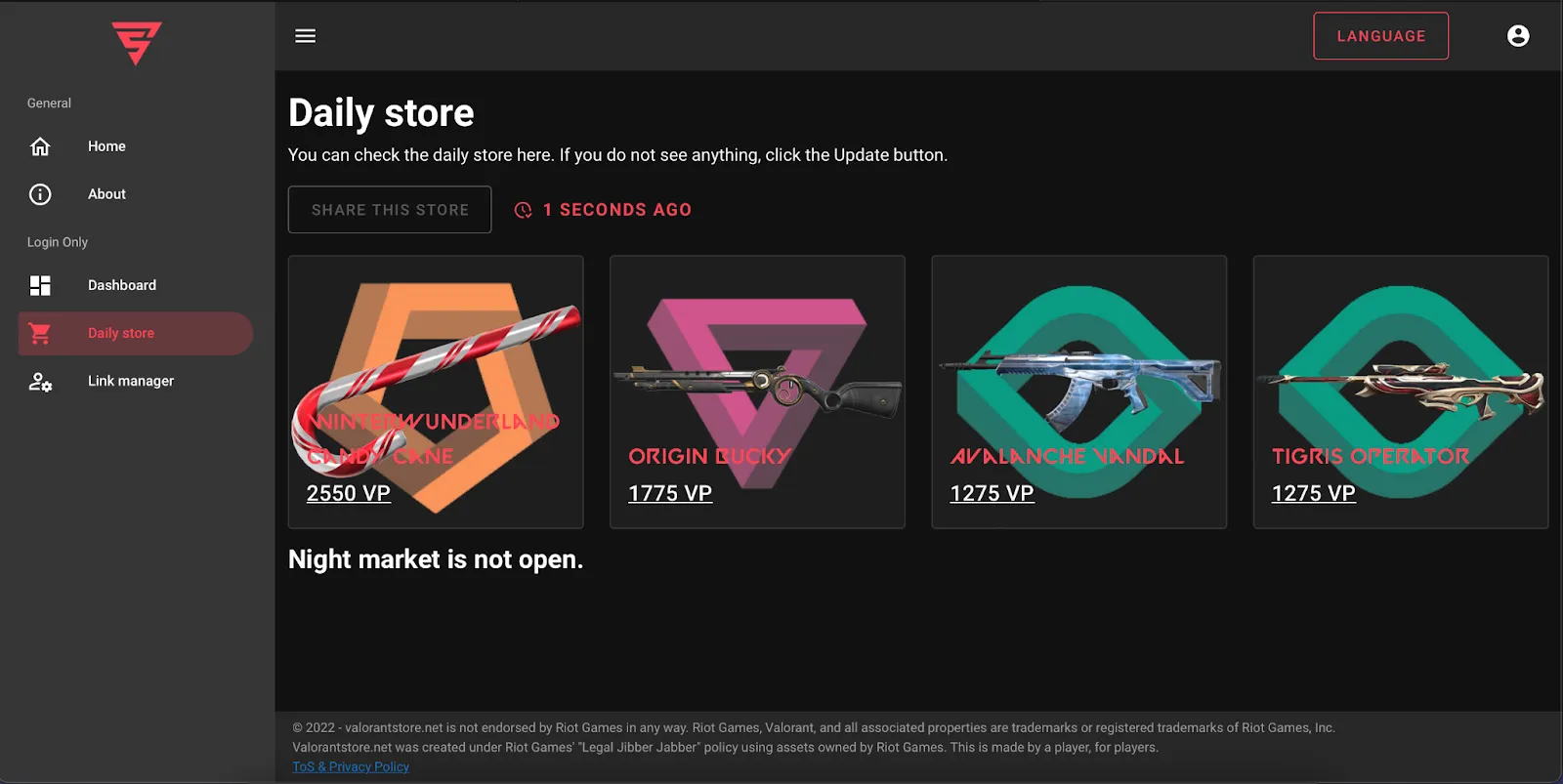
Checking through your VShop for Valorant
If you don't have your computer with you, there's an app called VShop for Valorant that lets you check your store.
- Download the app through Google play. (It's only available on Android devices.)
- Select your region, and sign in using your Riot ID and password. (If you've enabled two-factor authentication, you need to enter a unique six-digit code.)
- Once done, you can already check both the featured collection and daily store.
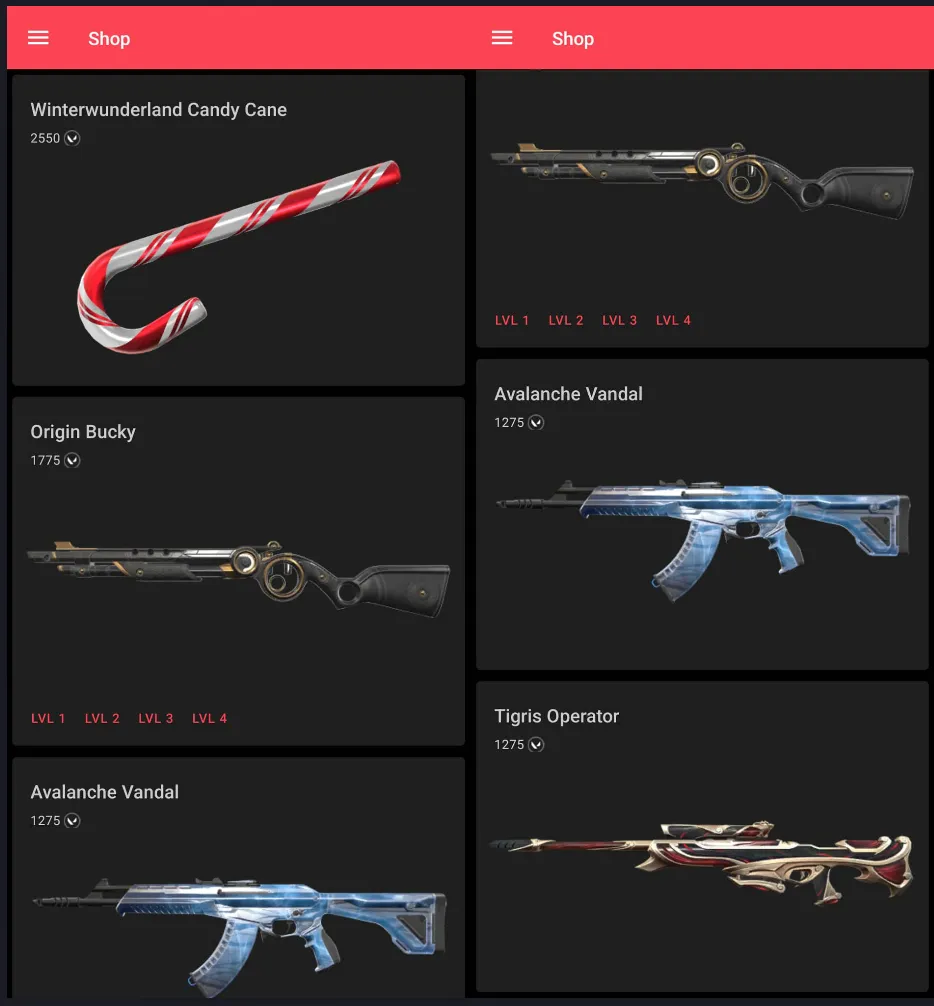
These websites and apps are convenient when you're on the road and not on your gaming PC. However, Riot Games did not authorize any of these, so it's best to enable two-factor authentication to keep your account safe.
Although you can see your Valorant points using these websites and apps, remember that you still need to open your Valorant account to purchase skins. Happy skin hunting!


.svg)


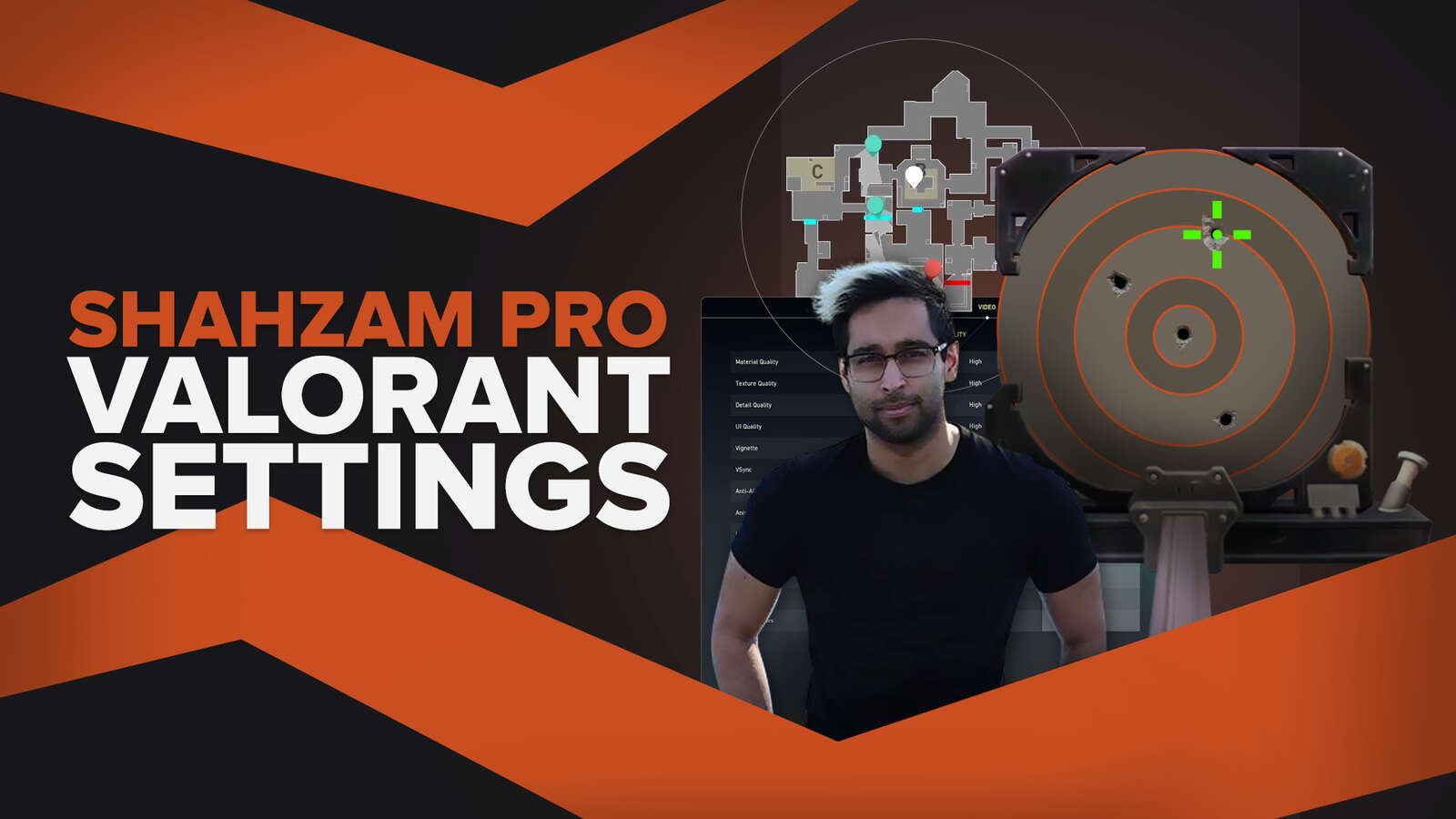
![How To Fix Valorant 1TB File Size Bug [Fast & Easy]](https://theglobalgaming.com/assets/images/_generated/thumbnails/407081/1TB-SIZE-FILE-FIX-VALORANT_03b5a9d7fb07984fa16e839d57c21b54.jpeg)

![Best Raze Lineups on Icebox [2024 Guide]](https://theglobalgaming.com/assets/images/_generated/thumbnails/58004/6248e15f44720bcdc407f796_best20raze20lineups20icebox20valorant_03b5a9d7fb07984fa16e839d57c21b54.jpeg)