
You would probably wonder why you need to heighten the security of your Valorant account when it’s just a game you and your friends enjoyed playing. But, in reality, when it comes to your online identity, you can never be too careful, especially in the digital age.
Fortunately for us Valorant players, Riot Games has introduced multi-factor authentication to secure our information and purchases, and messages safe.
What is 2fa?
Two-factor authentication is a technique used by companies that lets users add another layer of protection to their accounts. Aside from signing in using your username and password, multi-factor authentication uses another way to verify your accounts, such as your email address.
This extra layer of security is essential to prevent your account from being accessed by an unauthorized third party that may have been able to discover your password.
Luckily for us gamers, Riot Games launched two-factor authentication in January 2023 to minimize risks for players so that they feel safe that their Riot account is protected. Unfortunately, Riot Games only uses your connected email address as the second way to authenticate your account, but the company hinted that they would have updates later this year.
When enabled, you can choose whether to require a code for every log-in session, which is way better than the old feature where you only need to enter a code when logging on from a new or unverified device.
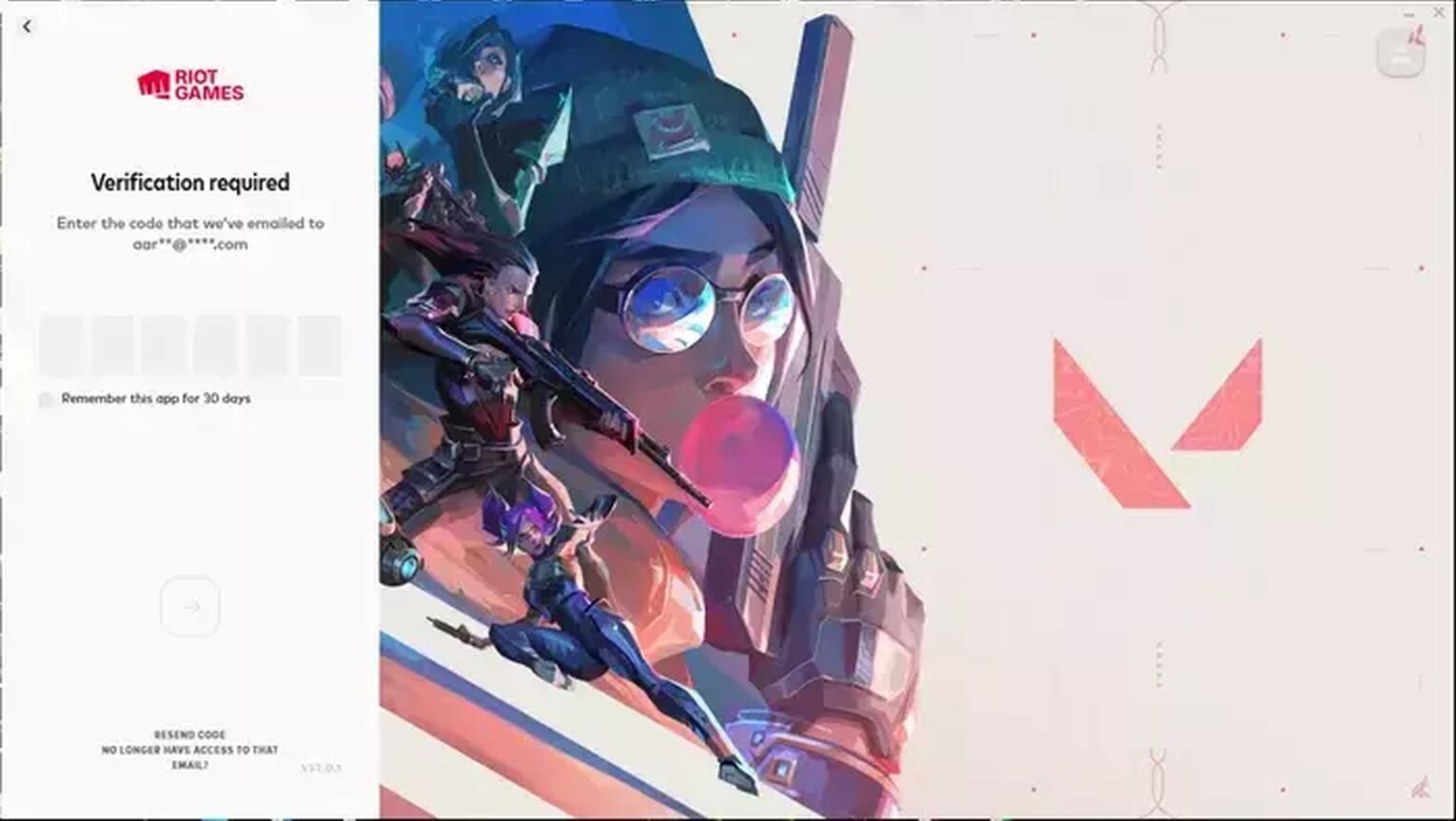
How to enable two-factor authentication in Valorant?
Setting up multi-factor authentication to your Riot account is as easy as A-B-C, especially when you already have a verified email. However, if your email is not yet verified, there are two methods to verify your registered email and enable multi-factor authentication.
If your email is not yet verified, follow these steps.
- Sign in to your account at Riot Games’ website, and go to Sign In & Security tab.
- Locate the two-factor authentication tab. (If your email is not yet verified, there will be a note on this part).
- Click the Enable button
- Open your email’s Inbox (or Spam folder) and open the multi-factor authentication message you received from Riot games.
- Inside the email, click the Enable Two-Factor Authentication button.
After these steps, you will be redirected to your Riot Games account page with your email verified and the two-factor authentication enabled.
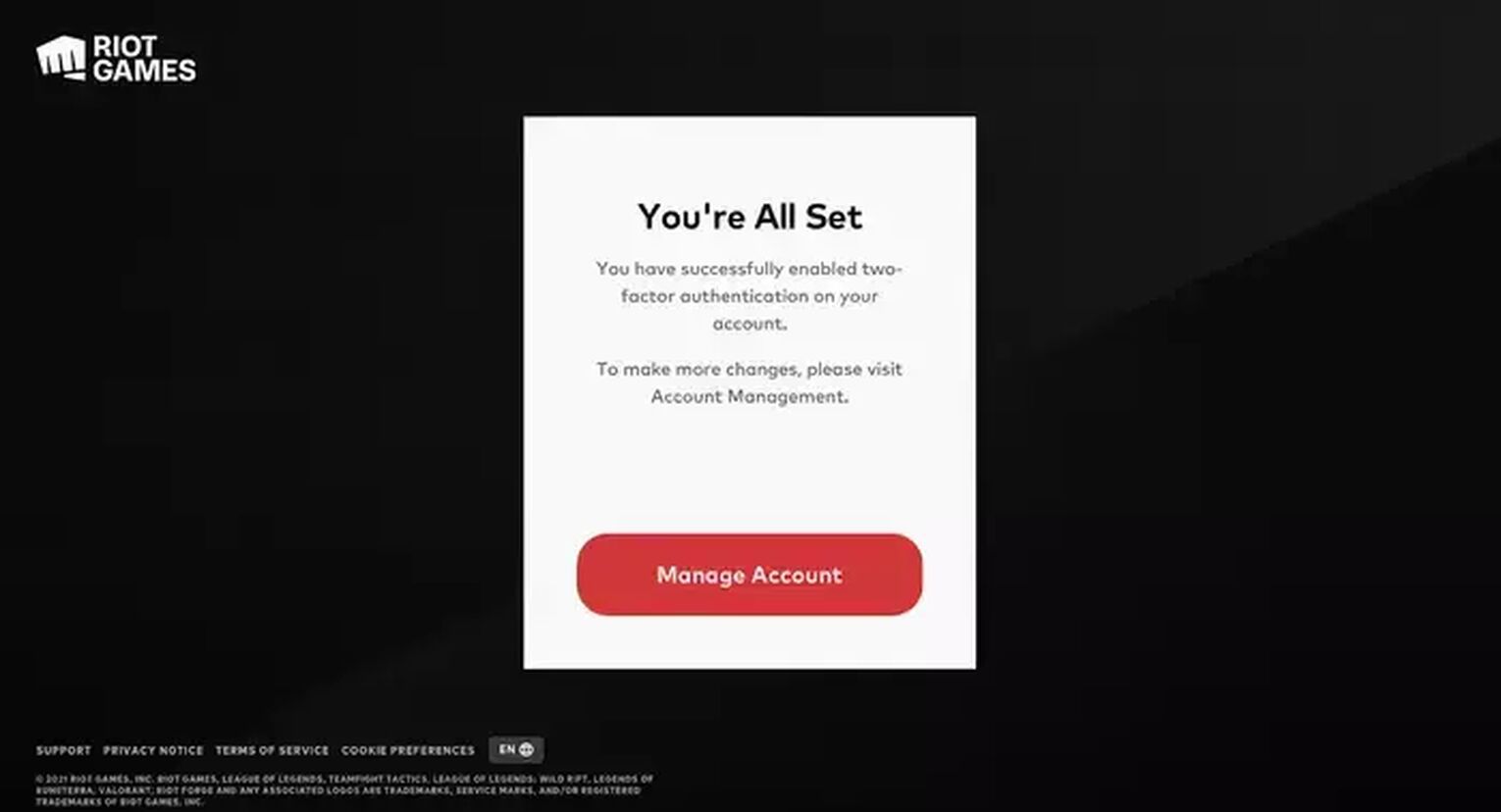
If your email is already verified, follow these steps.
- Sign in to your account at Riot Games’ website.
- Click Two-Factor Authentication on the left side of the screen under Account Management.
- And press the Enable button on the right side.
- Go to your email address, check your Inbox (or Spam folder), and open the Two-Factor Authentication message you received from Riot Games.
- In the email, click the Enable Two-Factor Authentication button on the body.
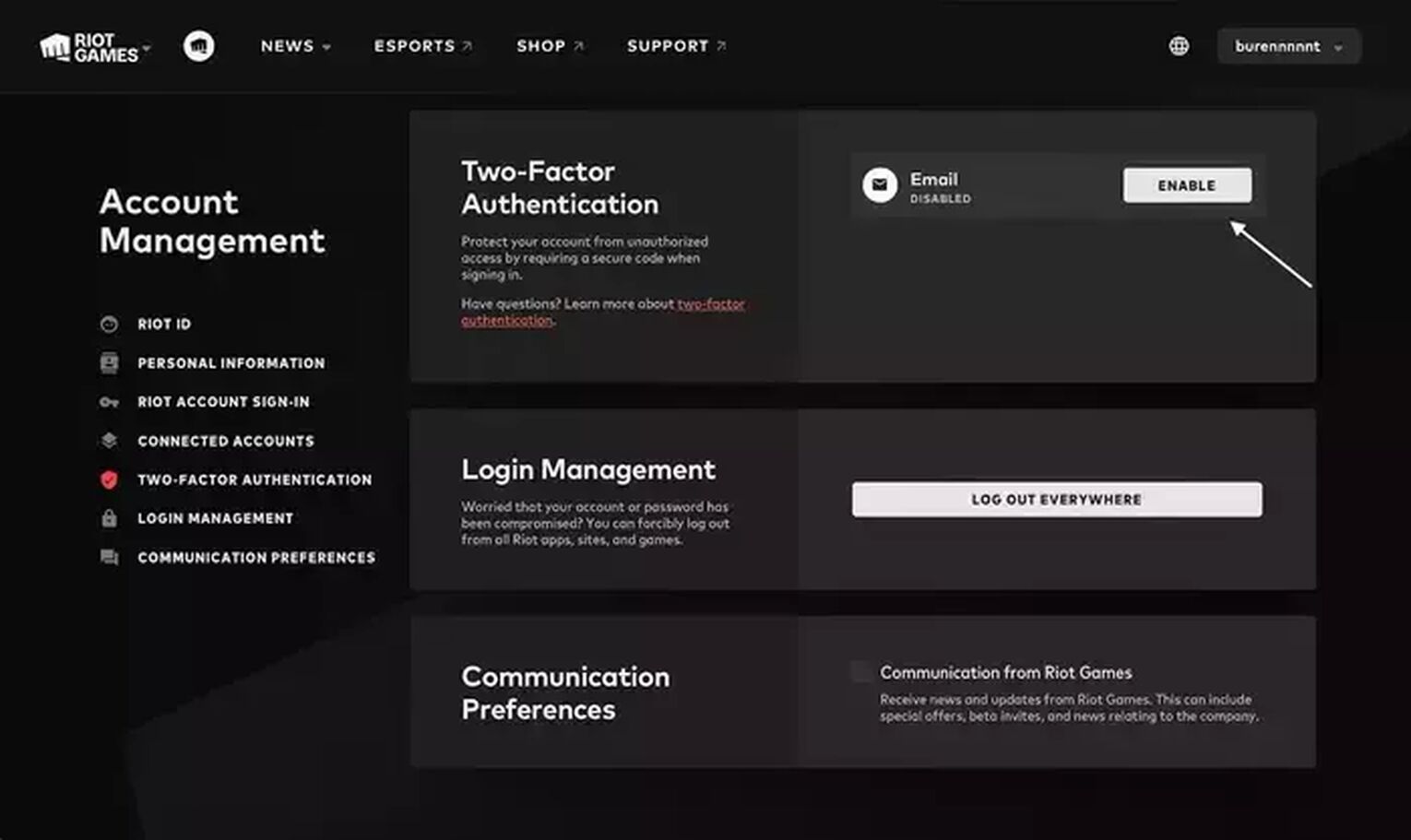
Once you’ve done it, you will be redirected to the website of Riot Games, and a prompt will appear that you have successfully enabled two-factor authorization on your account.
Do I need to type the code every time I play?
No, if you don’t want! When logging in at Valorant, tick the box that says Remember this app for 30 days after entering the six-digit code sent to your email. After that, you won’t have to enter the code again for a month!
But be careful to do this on a trusted device like personal computers, laptops, or mobile phones to avoid hackers from accessing your account.
Is it worth the hassle?
Although Riot’s multi-factor authentication is not yet required, you can never be too careful if you want to secure your account, especially if you have some of Valorant’s most expensive skins.
Aside from securing your skins and unlocked agents, multi-factor authentication will also protect your password and payment information, which makes it worth the hassle.
You may not notice it in the short term, but your future self will be thankful that you did it right now. After all, it’s your time, sweat, and money that you invested in a game that we all love.


.svg)



![How To Fix Valorant 1TB File Size Bug [Fast & Easy]](https://theglobalgaming.com/assets/images/_generated/thumbnails/407081/1TB-SIZE-FILE-FIX-VALORANT_03b5a9d7fb07984fa16e839d57c21b54.jpeg)

![Best Raze Lineups on Icebox [2024 Guide]](https://theglobalgaming.com/assets/images/_generated/thumbnails/58004/6248e15f44720bcdc407f796_best20raze20lineups20icebox20valorant_03b5a9d7fb07984fa16e839d57c21b54.jpeg)